Origin PC EON14-S review: affordable gaming laptop that's built for speed

If you want to buy a gaming laptop, you're going to have to spend a lot of money. That's because only with top-end specs will you get the high frame rates and smooth gameplay you seek for the latest AAA games. And they tend to cost.
But what if you haven't got the cash for one of the best gaming laptops? Then Origin PC has something for you at more of a mid-range price, which still boasts a seriously impressive processor and graphics chip. And that means it should handle even the most resource-intensive games without breaking a sweat.
That said, you'll have to make some compromises elsewhere. So is the Origin PC EON14-S worth investing in? I'd previously been impressed by the more expensive Origin EVO17-S (2022), so I was keen to test out the more affordable EON14-S and find out.
Origin PC EON14-S: Key specs
Origin PC EON14-S: Design and build

Tired of boring-looking laptops? One of the big attractions of the Origin PC line is the ability to customise the look with an HD UV print, starting at just $29.99. Our contacts at the company did so for us, and so as you can see from the pics, it really gives it a fun feel to get you in the mood for gaming.
But whether you go for this option or just the normal black, the main design point of difference here is how portable this is. For a gaming laptop, especially, it feels astonishingly light at just 3.86 pounds (1.75kg).
With a thickness of just 0.84 inches (21mm), it's easy to pick up and put down, too. Even the power brick isn't huge and clunky like most gaming laptops I've reviewed. That said, portability is achieved by making a chassis that's entirely plastic, so you're missing the luxury feel of a metallic laptop.
The backlit keyboard is good enough. There's a decent key travel and the characters and icons are nice and clear, although there's no number pad.
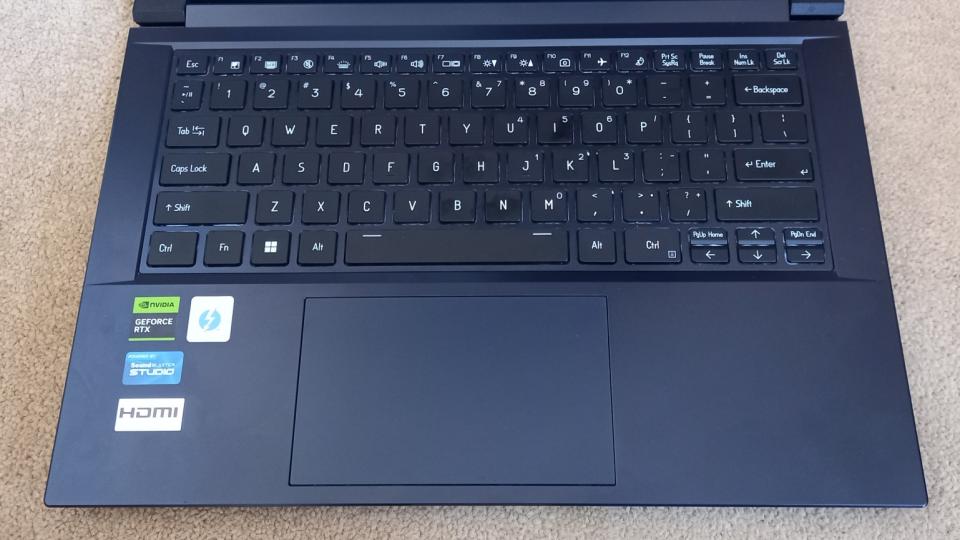
The trackpad is generously sized, and functionally it's fine, but there's something about it that feels a little flimsy. That said, if you haven't spent years reviewing laptops, and aren't hypersensitive to these things, you may not notice any difference.
Two more things to note here. Firstly, the Origin PC EON14-S comes with a Full HD webcam, which does a good enough job, if not a spectacular one; shame there's no privacy shutter, though. And secondly, the power button is on the right-hand side, which is a little unusual but didn't cause us any issues.
Origin PC EON14-S: Screen and sound
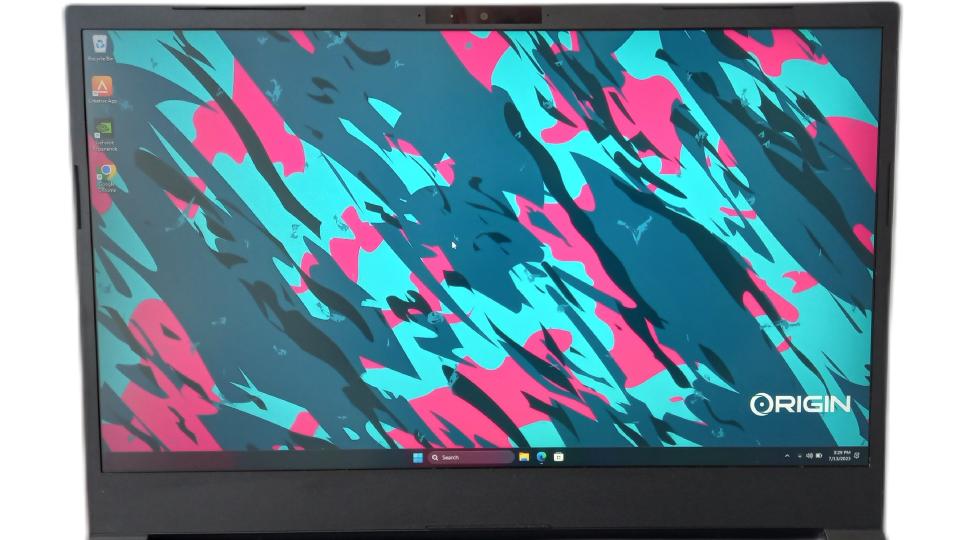
The feeling that this laptop is a bit average continues when it comes to the screen and speakers. While the high refresh rate of 144Hz reflects the fact it's aimed at smooth videogame play, the 1920 x 1080 resolution isn't going to excite anyone. In action, too, brightness, colour accuracy and contrast are acceptable, but overall the visuals here are not going to blow your mind. Oh, and in case you're wondering, no it's not a touchscreen.
Audio, too, is competent and certainly loud enough, but a little tinny. So if you're doing a lot of gaming on this, you'll want to get some headphones or add some external speakers.
Finally, at the risk of being picky, I also found the uneven nature of the bezels a bit offputting: two thin vertical strips constrasting with a thicker horizontal one at the top and a huge one at the bottom. There's nothing wrong with this functionally, but again it's not visually appealing and makes the laptop as a whole feel a little downmarket.
Origin PC EON14-S: Performance
So far, we've established that the Origin PC EON14-S doesn't have the best screen, speakers or keyboard. But what it does have (at its top configuration) is a screamingly fast Intel Core i9-13900H processor and a hugely powerful RTX 4070 graphics chip. So if you're looking to run the latest, most resource-intensive AAA games, or indeed demanding creative software such as Maya or 3DS Max, that may be much more important to you.
And on that score, it certainly delivered for me. I was typically getting around 100 frames per second on most games, and that made for fast, responsive and smooth gameplay. And this was matched by my formal testing, for which Geekbench 6 returned a single-core CPU score of 1,857 and a multi-core score of 9,097. The GPU benchmark, meanwhile, was an OpenCL score of 87,987.

But you don't need to mess around with benchmark tests, or even play games, to know this is a fast-running machine. Simply doing basic computing, you really notice the difference in speed. I once thought my normal laptop (a Dell Latitude 9410) was as fast as you could get when it came to things like browsing the web and opening files... but apparently, I was wrong. The EON14-S zips through everything at such a pace that it's quite astounding, to be frank.
As is ever the case with laptops, though, using such powerful processors does mean quite a bit of fan noise, as well as a hit on the battery life. The 73Whr battery delivered around five hours of mixed use, which wasn't quite enough for a full day's work. And in my standard test of running a movie on a loop with the sound going through headphones, it managed just six hours and three minutes. To be fair, though, "gaming laptop" and "endless battery life" aren't generally words that go together, whatever the model.
Origin PC EON14-S: Connectivity
Connectivity is another area where the Origin PC EON14-S scores well. On the left-hand side, as well as some air vents and a Kensington lock, you get an Ethernet port for that all-important wired internet connection, a USB-A port and a USB-C/Thunderbolt 4 port.

On the right, meanwhile, there's a two-way audio jack for your mic or headphones, another USB-C (although this one doesn't support Thunderbolt), another USB-A, an HDMI output and a micro SD card reader, along with a power button and AC connector.

This does mean, however, that you can only connect your laptop to the electricity on the right hand side: the left-hand USB-C is no good for power.
Should I buy the Origin PC EON14-S?
The Origin EON14-S is difficult to sum up concisely. On the one hand, its screen, speakers and overall build aren't exactly premium. But on the other hand, the processor and graphics chip are; delivering fast, smooth and stable performance, whether you're playing games, using 3D software or doing everyday tasks.
If performance is a priority for you, then, this has a lot to offer, for a much more affordable price than, say, the Razer Blade 17, Asus Rog or even something like the MacBook Pro 16-inch (2023).
On the flip side, luxurious it is not, the display is just okay, and the audio is subpar. In short, this isn't anywhere close to being the best gaming laptop. But for some, it might be the best one for the price, especially if you typically play highly resource-intensive games and want something that's more than capable of keeping up. It's nice and light too, making it a good choice for gaming on the go.
And here's something else to consider. As a 53-year-old man, I'm possibly not the main audience for this gaming laptop. So a friend's 12-year-old was kind enough to road-test it for me, and gave it a glowing report; in contrast with the much pricier Origin EVO17-S (which I loved but he wasn't too excited about).
For the record, he played Roblox and Tower defence simulators and says he didn't experience any problems lagging, ghosting or accessing the games (believe me, I'd know about it if he did). He also praised the graphics, found it a good size and weight, and liked the keyboard and overall look. All of this suggests that if your child wants a gaming laptop, but you don't want to pay for a premium one, this is a good option at an affordable price.

