Opal Tadpole webcam review: a slick solution to a laptop with a bad camera
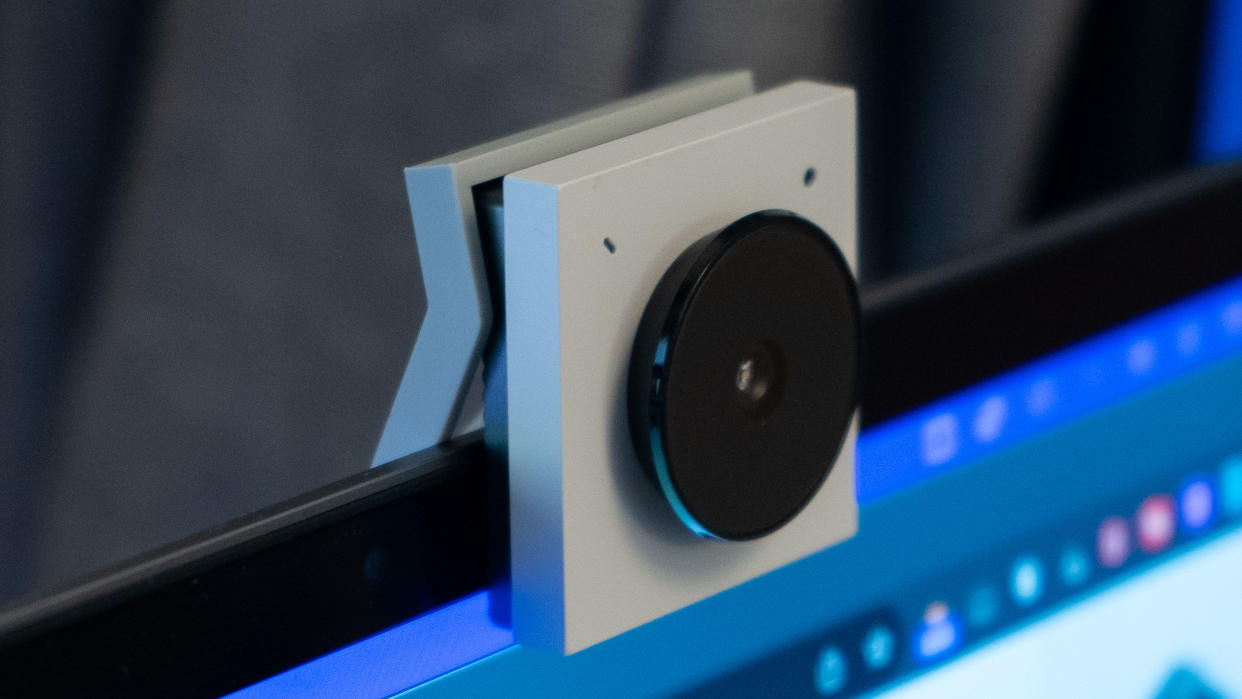
Laptops do not, as a rule, have especially good webcams. Yet laptops get used for a huge amount of computing and conferencing. Until recently, Apple fitted 720P cameras which simply couldn't cope with low lighting, meaning there are a lot of media professionals out there with expensive, powerful laptops that have nothing wrong with them except for their webcams.
Opal Tadpole Specs
Sensor: 48MP Sony IMX582
Video: 1080P
Aperture: f/1.8
Size: 45 x 20 x 35mm
Weight: 35g
Curiously a lot of webcams have either ignored the laptop market, or addressed it with an adapter rather than aiming at it head on. Opal's own first webcam, the C1, went down this route too, declaring itself "the first professional webcam," and placing a 4K Sony sensor and array of microphones in a small mount with balances upon a screen – laptop or desktop – in a style we've seen replicated one way or another across many of the best webcams.
The new Tadpole is deliberately designed not to make such physical compromise. It's body is the clip which will support it atop the laptop screen (though we guess a very thin monitor would do as well).

Opal Tadpole: Build & Handling
The body of the Tadpole, thankfully, does not look a lot like an early stage of the amphibian life cycle. Instead, it looks like what might happen if a smart washing peg decided it needed a lens.
The body has a 'front' – the bit you see when you're working – and the back of the hinge. When detached from the computer, the front clips around the base of the camera square and provides extra protection, while the grip at the hinge juts out. When pressed, the reasonably strongly sprung hinge responds, but there is no need to worry about it scratching your laptop as, despite the crisp lines on the surface, the inside has silicone grips.
That's important because you'll likely be clipping over the top of the display and on a newer MacBook Pro, for example, probably into the screen area a little since the bezels are quite small these days and the clip is more comfortable at a bit over 10mm from the edge.
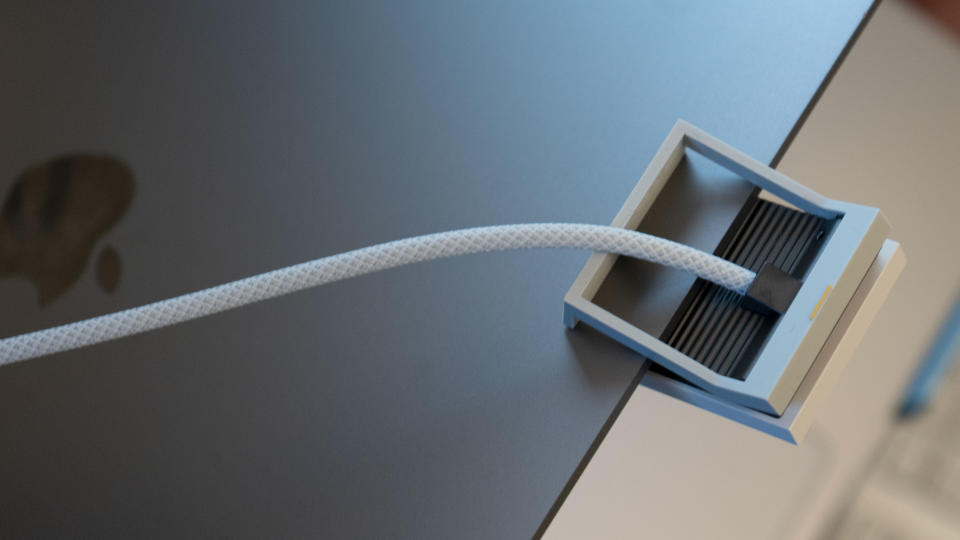
The cable is fixed to the device and has a ball on it which you can pull to shorten or lengthen the spare wire, seemingly with the intention of making a wrist strap to carry the camera. If you can't quite get enough cable, this is where to check. The USB-C plug at the other end seems a bit chunky and has a red LED in it. The surface is a touch button for mute (the LED the indicator).
The other machined elements are the microphone recesses in the front. The asymmetrical pair work together to create a directional microphone.

Opal Tadpole: Performance
Well, plugging the camera in certainly works on my MacBook Pro. It was recognized by the computer and added to the list of devices without issue. As discussed below, the video deals well with the kind of questionable conditions I'd expect a webcam to have to handle. I noticed the AF having a brief check a couple of times, but it didn't seem to hunt and get lost.
The image, too, is not aggressively sharp like some digital cameras, which feels appropriate and has the added advantage of softening shadowy grainy areas. It is, however, perfectly angular – no evidence of fish-eye distortion.
The mute function in the USB-C connector does make it a little wider than I might like, but there is still room for my MacBook Pro's power cable to go into the neighboring socket, so we're OK there. I can't say as I loved the ball on the strap, not seeing myself as likely to wear the camera on my wrist, but that's me.
Opal Tadpole: Sample Video
I don't mean to be unfair but thinking about where I use my built-in camera (which is generally for meetings), I tested in very low light. What little artificial light I had I added from the wrong side. I'd say in the circumstances the camera made sensible exposure choices.
I wouldn't say my facial hairs were pin-sharp in the 1080p recording, but there is just about enough depth of field that I stand out from the pile of boxes behind me, and despite the camera's need to avoid over-exposure it still manages to find some detail in my dark top – well done to it!
To test the (and because they can't always resist it) there were some noise contributions from family members in other rooms too, not that you'd pick them up in the audio, which I thought was impressive.
Opal Tadpole: Overall verdict
This is a pleasingly simplistic device so there isn't much to be said about it other than it does its job well, in good conditions and less-than-ideal circumstances too (all credit to the AF and the noise canceling). Portability is fine, too, though the lack of a built-in lens protector of some kind means the little rubber cap supplied could easily be lost.
That, though, isn't what would trouble me. If you are in the market for a premium webcam, I personally find myself asking whether there is much advantage to the extra compact size at all. Once you've got an external device, some extra care – like a little spot in your bag – will be needed. In this case, there is much to be said for looking at other options that have a bit more in the feature pot (see below).
That's just me, though. If you don't mind paying a premium for the looks, and want something clearly better than the camera in most laptops, then this certainly does the business – and with a touch of class.
Should you buy the Opal Tadpole?
✅ Buy this if...
You want better video an audio than your laptop webcam provides
You need something portable to fit in your laptop bag
Your system uses USB-C for connectivity
🚫 Don't buy this if...
You have a limited budget
You want a 4K video stream
You are looking for extensive software features (there is no extra software for Windows at all, only Mac)
You might also like...

The Obsbot Meet 4K is cheaper and not a lot bigger. It will do just as well in terms of video quality, not pose too much more difficulty in terms of portability, and in exchange offer some interesting possibilities when it comes to Obsbot's software which can track you as you move.

The Logitech Brio 100 might be a good choice for those using older laptops with USB-A ports. It's simple and cheap, but still houses a bigger lens than a lot of super-thin laptop displays.

