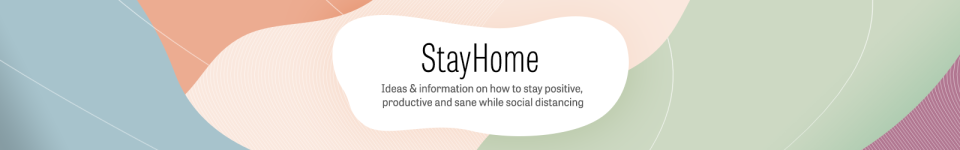5 crucial ways to protect yourself from identity theft
Yahoo Life is committed to finding you the best products at the best prices. We may receive a share from purchases made via links on this page. Pricing and availability are subject to change.
We’re all extra vulnerable these days, and I’m not just talking about COVID-19 itself. Online data breaches have escalated during pandemic-related lockdowns, according to Tech Republic, and everything from your financial information to your identity could be at risk.
“We’re now in totally uncharted waters, especially when it comes to hacking and identity theft,” Adam Levin, cyber security expert and founder of Cyberscout, tells Yahoo Life. “Breaches have become the third certainty in life behind death and taxes.” He says that identity thieves “prey on vulnerability and distraction,” like working from home while running a household and other major upheavals in routine.
Meanwhile, Americans are spending 30 percent more money online and suddenly signing up for things like Zoom, UberEats, tele-health services, and mobile banking apps. All of this fans the flames for hackers, phishers, and identity thieves. Now is the time to empower yourself by practicing what Levin calls “cyber hygiene”—the online equivalent of frequent hand-washing—to keep your private information airtight.
He says you can take back control of your online data with the three ‘M’s: minimize your risk of exposure, monitor whether you have a problem, and manage the damage.
It’s not as daunting as it sounds. In fact, the right online security tools make it easy to stay safe; invest in them once and they’ll practically run on autopilot. Antivirus software, encrypted messaging apps, password managers—these are just a few of the products that can prevent your world from turning upside down.
We used Levin’s sage advice to help us handpick five software products that can give you peace of mind in an unprecedented time.
LastPass Premium
“Under the minimization category, a password manager is a good thing for people who have a tendency to use the same or similar passwords everywhere,” says Levin. We recommend the top-rated LastPass Premium (affiliated with Yahoo Life’s parent company, Verizon Media), a toolbar extension that simplifies password management by helping you create rock-solid, hacker-proof passwords, either by generating them automatically or letting you choose your own according to strict requirements.
The password manager then stores all your passwords securely and syncs them across your devices. Save each password once and you’ll be instantly logged in to any site you subscribe to going forward. The only thing you have to remember is the master password to LastPass Premium, which is protected by two-factor authentication.
In response to pandemic-related security concerns, LastPass Premium has extended its free-trial period from 30 days to 90, plus the site won’t even require your credit card information until you decide to subscribe. After that, it’s $1.99 a month for ultimate password protection.
Shop it: LastPass Premium, free for 30 days, then $1.99 per month, subscriptions.yahoo.com
Avira Software Updater for Windows
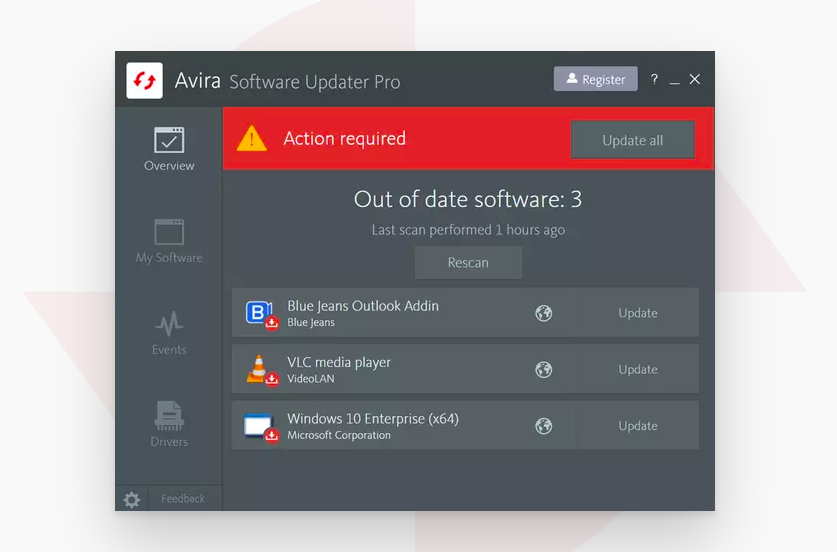
“Any time you get a legitimate notice to update your software, don’t click ‘I’ll do it later,’” advises Levin, referring only to updates prompted by your computer (ignore email notices to update; those could be phishing scams).
“Updates are issued when vulnerabilities are found,” Levin adds. He acknowledges that some updates pertain to new features, “but many of these features relate to security issues that have been discovered or new ways to better protect you.”
You can set your computer to update automatically, but many updates need to be done manually anyway. That’s where Avira Software Updater for Windows comes into play. This ultra-secure program runs in the background to eliminate update reminders while ensuring that all of your software—including things like Adobe, Skype, and Zoom—is constantly up-to-date.
Download the basic version for free or get an ad-free version with features like operating system updates and unlimited customer support for $33 a year.
Shop it: Avira Software Update for Windows, $33 per year, avira.com
iDrive Cloud Backup
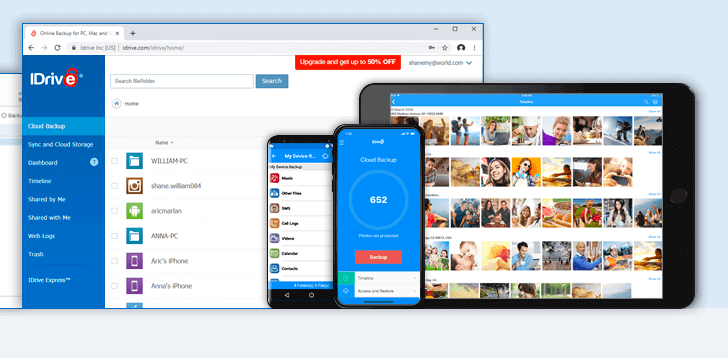
“Back up your data,” Levin says, noting that there are plenty of great backup services available on the cloud—no external hard drive necessary. “I’m not talking about a program that runs 24/7 connected to the internet. You want a backup protocol that’s done at different times of the day and night, and it’s done very quickly.”
Levin explains that with this kind of backup tool, your private files are only vulnerable at the precise moment when the information is being backed up—and that’s a major long shot. Backing up your data keeps you safe in the event that your device becomes infected, in which case “all you’d have to do is have your hard drives wiped, and then just download the data that you had backed up.”
Sign up for the popular iDrive, and you can back up all your data—tax documents, family photos, small business files—across all of your devices into one single online account that’s as secure as a vault. You can have your information backed up once a day to play it safe or choose 24/7 backup. Download the basic version or invest in ultimate security starting at the current sale price of $52.12 a year.
Shop it: iDrive Cloud Backup, $52.12 per year, iDrive.com
Norton Security Online
There are some common-sense habits that can help prevent malware, ransomware, viruses, and other destructive programs from stealing your sensitive information. “Do not click on links or open attachments unless you absolutely know who sent them,” says Levin. Even then, there’s always a possibility they contain malware—and if you forward the message to a friend, it can infect their computer too. “We've seen instances where cat pictures carry malicious codes,” he told Yahoo Life.
A powerful piece of security software like Norton Security Online (affiliated with Yahoo Life’s parent company, Verizon Media) safeguards your web surfing, so you can pay your bills online, fill out web-hosted healthcare forms, and even use your credit card to sign up for streaming services knowing your connection is safe from scammers. Manage all your devices from one main portal.
The 30-day free-trial period has been extended to 90 days for Norton Security Online, and the site won’t ask for your credit card information until you decide to sign up at just $4.99 a month going forward.
Shop it: Norton Security Online, 30 days free then $5 a month, subscriptions.yahoo.com
Signal Messaging App

If you’re like most people, you use Facebook Messenger, WhatsApp, or iMessage/SMS to communicate your most private information with friends and family without ever questioning the safety of those platforms. Levin notes that in extra-vulnerable times like these, there’s an uptick in “smishing,” or SMS-based phishing scams. It could be anything from malware-laced links to catfishers disguised as the IRS.
“Have communication systems that are encrypted end-to-end, so that when you are sending data, that data is encrypted in transit,” advises Levin. “If you're going to get an app, get it from a legitimate app store like Google Play and the iTunes App Store, and read reviews.”
Consider switching to Signal, a customer favorite that experts call the most secure messaging app available anywhere. It runs on iOS, Android, and desktop, and its messages are end-to-end encrypted and completely protected from any kind of prying eyes. Plus, it’s free.
Shop it: Signal Messaging App, free, signal.org
Read more from Yahoo Life:
You may be working from home for awhile — optimize your productivity with expert advice
Tech for tough times: What's selling like hotcakes right now on Amazon—starting at $30
Samsung slashed the price of this 55-inch curved 4K TV to just $500
Follow us on Instagram, Facebook, Twitter, and Pinterest for nonstop inspiration delivered fresh to your feed, every day
Want daily pop culture news delivered to your inbox? Sign up here for Yahoo Entertainment & Lifestyle's newsletter.