How to Hide Your Amazon Orders If You Share An Account With Your Family

If you plan on skipping the Black Friday crowds this year in favor of ordering Christmas gifts from the couch, we're right there with you. But even though Amazon has your back this season with two-day shipping, it's not exactly the most discrete way to order gifts for your family.
Those giant "recently viewed" or "inspired by your shopping trends" modules essentially let your partner, kids, and whoever else shares your Prime account know exactly what they'll find under the tree this year. But thankfully there's a way to preserve the Christmas magic.
Here's how to order the perfect gifts without blowing the surprise, ranked from easiest to stealthiest.
1. Archive your orders.
Unfortunately, Amazon does not permit users to permanently delete past orders. However, you can still hide them from wandering eyes using the archive feature.
On the Amazon homepage, click orders on the top right of the menu bar.
Find the order in question and click "Archive order."
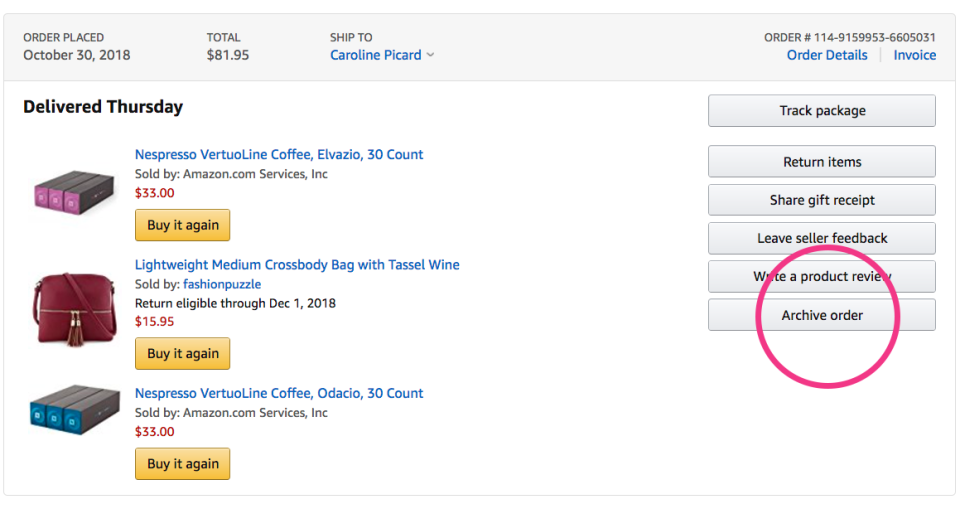
You can only archive 100 orders total, but it's possible to unarchive an order after the gift giving is all said and done.
2. Hide your history.
To prevent any giveaway product suggestions, don't forget to clear your shopping history too.
On the Amazon homepage, click on Browsing History in the center of the menu bar.
Find the specific items and click "remove."
To wipe everything, click "manage history" on the right-hand side and select "remove all items."
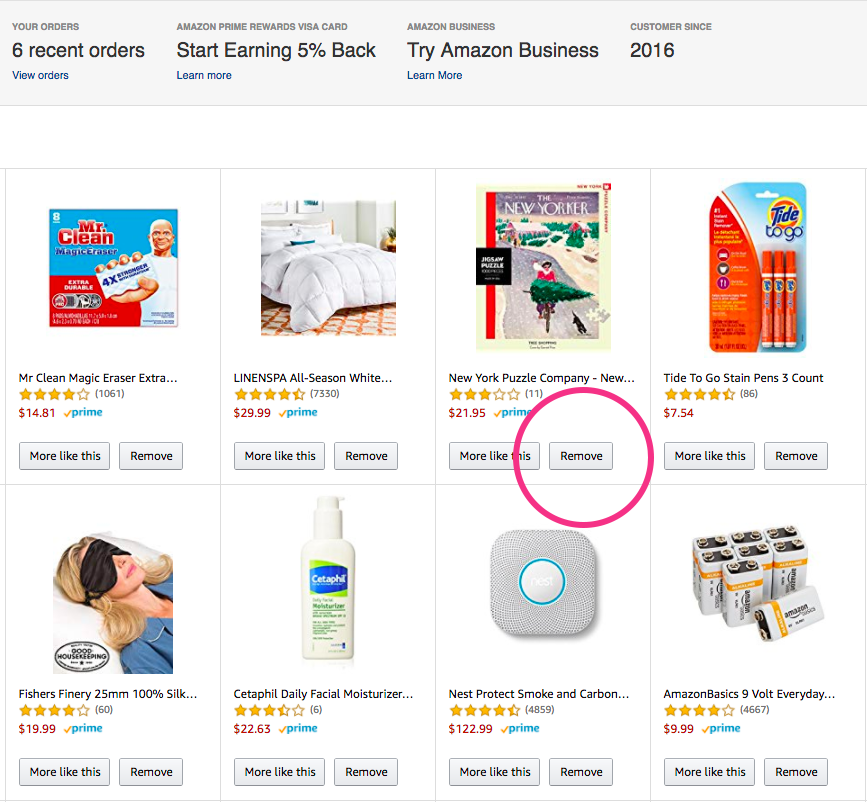
3. Set up an Amazon Household account.
Archiving orders and clearing your browser history is a quick way to hide a few secrets, but if you'd generally like more privacy on a family account, consider setting up an Amazon Household.
This Prime membership feature allows you to create different profiles while sharing the same benefits. Each Household can include up to 10 people:
2 adults (ages 18 and over) that share payment methods but keep separate personal accounts
Up to 4 teens (ages 13 to 17) that have different logins so they can shop and stream while keeping parents informed
Up to 4 children (suggested for ages 12 and under) with access to parent-approved content but no shopping
4. Use an Amazon Locker.

If you're really sneaky, consider getting your gifts delivered to somewhere other than your house. (You wouldn't want someone to open the box mistakenly!) That could include your office, a friend's house, or an Amazon Locker. These self-service delivery locations come as a free perk with Prime. Plus it's a secure option if you're out of town or worried about porch thieves this season. Here's how it works:
Use this search feature to find one close by.
Click on a location to add it to your address book.
Select it as your shipping address during check-out.
Once your package is delivered, you'll receive an email with a unique pickup code.
At the Locker, follow the instructions on the screen to retrieve your box.
FYI that if you don't pick up the order within three days, Amazon will automatically return the package for a refund. Your order will also have to meet a few size and weight requirements. (Sorry, but no giant Christmas trees allowed.)
('You Might Also Like',)

