This one thing might get me to jump ship from Windows 11 to macOS

I've been fiddling with computers since I was a kid trying to cobble together his own PC out of parts found in the trash. In the decades since I've generally stuck by Windows as my operating system of choice, and nothing about macOS or Linux has seemed enticing enough for me to make the switch. Until now.
So what changed? Well, it wasn't Windows 11 or the recently-revealed macOS Sonoma. No, it was me. I got older (if not wiser) and gradually began feeling more and more exhausted every time I need to create a new password or remember an old one.
You likely have similar headaches, especially if you (like me) work remotely for a big company. Your job alone may require you to remember multiple passwords and update them frequently, then you have your social media and personal mail accounts, your bank account(s), whatever accounts you maintain for services like car insurance or pet-sitting, your streaming media accounts, your accounts on whatever gaming services you may use...the list goes on.
And if you do for some reason keep an old-fashioned list of your passwords (instead of relying on a password manager like 1Password) it can now easily fill a page or more.
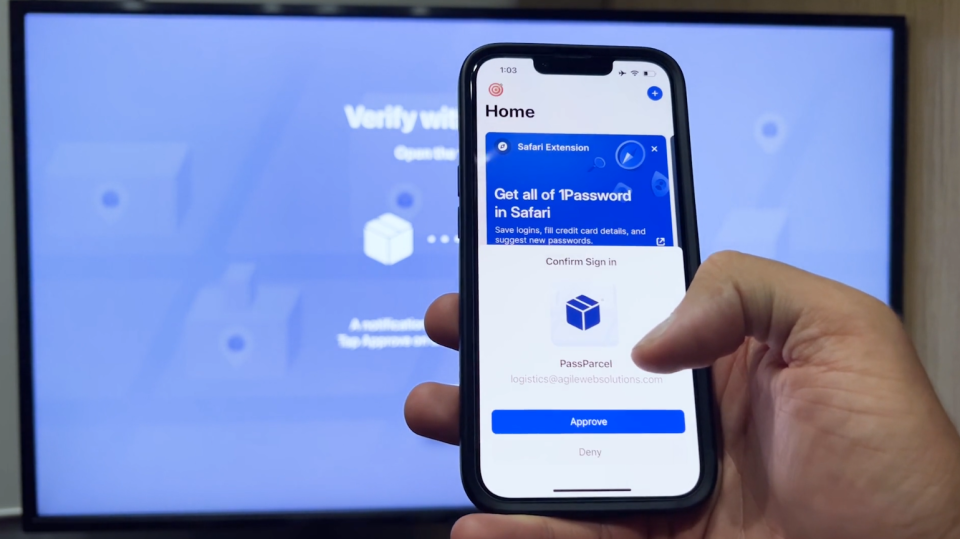
I don't mean to make mountains out of molehills with this complaint. To be clear, I'm an idiot who should just pick a password manager app, put it on my phone and PC(s), and stop worrying about remembering every login I've ever created.
This is great for me because I don't need to know my passwords and don't need to worry about Apple knowing them either."
But in the years since password managers became the de rigueur recommendation for every tech writer talking parents through the process of remembering their HBO login for the umpteenth time, I just haven't been able to jump on the bandwagon.
I'm not sure why, but I suspect it's due to deep-seated trust issues. I'm happy to pay for products and services I enjoy, but less enthused about trusting any company with the keys to all of my personal data.
And yet, with macOS Sonoma slated for a full release later this year I'm starting to wonder if I should become a regular Mac user. It's bringing with it a lot of neat features, including interactive Widgets (which, if useful, would be a nice change of pace from the hamstrung Windows 11 Widgets) and a Game Mode which should help improve game performance on macOS.
But the one thing that's got me seriously considering adopting macOS full-time isn't even new to macOS Sonoma — it was unveiled at WWDC 2022 last summer, and is only now starting to seem like a viable way to live your life. I'm talking, of course, about passkeys.
Apple's passkey support is already easier and smoother than Windows 11
What are passkeys? Put simply, passkeys are a relatively new form of identity authentication that work like passwords but don't require you to remember them.
Instead, a device you own generates a unique, encrypted credential and the service you're trying to log into (say, eBay) creates its own matching credential on its own server. The next time you try to log into that service, it will detect that you've set up a passkey and attempt to let you log in via that passkey, rather than asking you to type in a password.
The idea is that it's faster, easier and safer to authenticate your identity to whatever device you own that has a passkey for that service, and then have your device send the passkey to the service and log you in. This also helps protect you from some evil tricks, like phishing emails that try to get you to log into fake versions of real websites and thus reveal your login credentials, since you would instead use a passkey that would not be recognized.
What it looks like, in practice, is that when you visit a website with passkey login (like Kayak) on a device like an iPhone (which supports passkeys) and attempt to log in, you simply authenticate yourself to your iPhone—using FaceID, TouchID, or a passcode—and then your iPhone sends the appropriate passkey to log you into your account on said website.
This is great for me because I don't need to know my passwords and don't need to worry about Apple knowing them either. Admittedly, I already trust Apple with a lot of my personal information, including banking details, but it's still a nice bit of peace of mind.
I also trust Microsoft with my banking details, and I am excited to start using passkeys more often in Windows 11. Microsoft already offers a lot of great options for living password-free on Windows (including Windows Hello for facial authentication via IR cameras), but its rollout of passkey support at an OS level has thus far been spotty and hard to notice.
I suspect part of the reason it's a harder sell for me to use passkeys on Windows 11 is the hassle of getting my iPhone 14 to play nice with my Windows PCs and share passkeys. It's just easier and more straightforward in macOS right now, since I already own an iPhone and thus can count on being able to easily share whatever passkeys I create on it across Apple's iCloud Keychain to whatever Mac(s) I use.
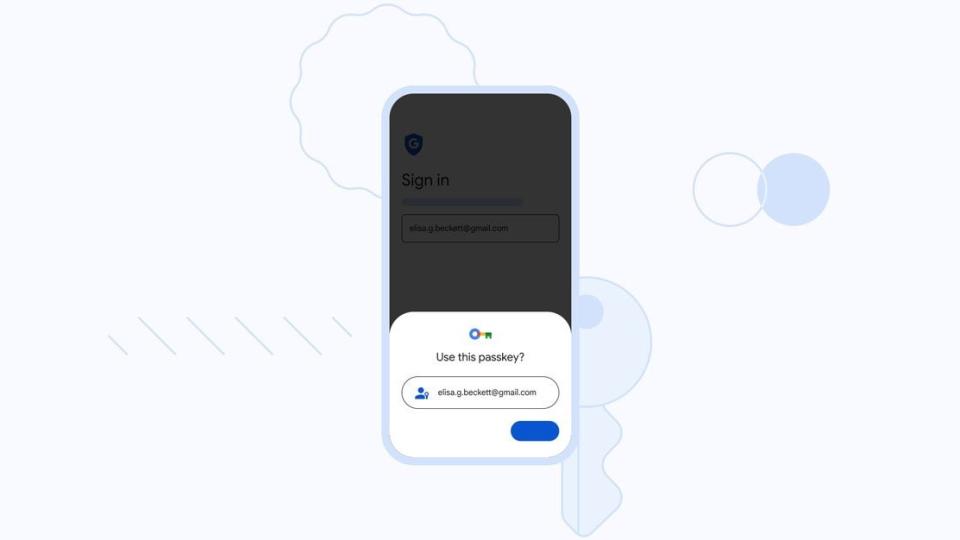
Plus, with Apple's Family Sharing tech in place, I can share the passkeys on my iCloud Keychain with the rest of my family. And that's gonna be a key feature for me down the road, once my sister finally gets around to making the password-to-passkey switch and I need to hit her up for our Netflix login again. (Sorry Netflix!)
Passkeys are still relatively new and many major tech companies are working to integrate them into their platforms, including Apple, Google and Microsoft. I'm just getting used to using them on macOS, a year after support was announced, and I suspect it will be another year or more before most of us are using passkeys on the regular.
Perhaps by then, Windows will have the same level of robust, visible support for passkeys that macOS and iOS offer. Until then, I'll be looking at the price of a new MacBook Air 15-inch and wondering if the lack of a touchscreen is really that big of a deal-breaker after all.

