Octane Render 2023.1 review: blisteringly quick

Octane Render 2023.1: details
Publisher OTOY
Version tested Octane Render 2023.1(R4)
Price $23.99 monthly subs ($15.99 per month if paid annually)
Platforms Apple M1 (or higher), Windows/Linux with Nvidia GPU
Octane Render 2023.1 is the latest version of OTOY's excellent render engine and it's one that I've found to blisteringly fast but that comes at a cost. Finding a good render engine for your 3D scenes is not just about finding one that appears to make the best images. It is about finding the render engine that works best for you.
Don’t assume that the render engine that comes with the 3D application is the best solution, as these can work in unpredictable ways. That is why, for many 3D artists, Octane Render from OTOY has become their render engine of choice - it's fast and capable but as my review reveals this is also a technical renderer. (For more, read our guide to the best rendering software.)
Octane has such a large following because it is an unbiased render engine whose calculations are based on the real-world physics of light. As Octane was the first unbiased render engine that worked from your GPU, it could quickly create renders. (You may need to upgrade if you want to use Octane 2023.1, read our guide to the best graphics cards.)
Now a mature and respected render engine, which works across a wide range of applications, I was pleased to be given the chance to have a look at the latest version of Octane 2023.1.
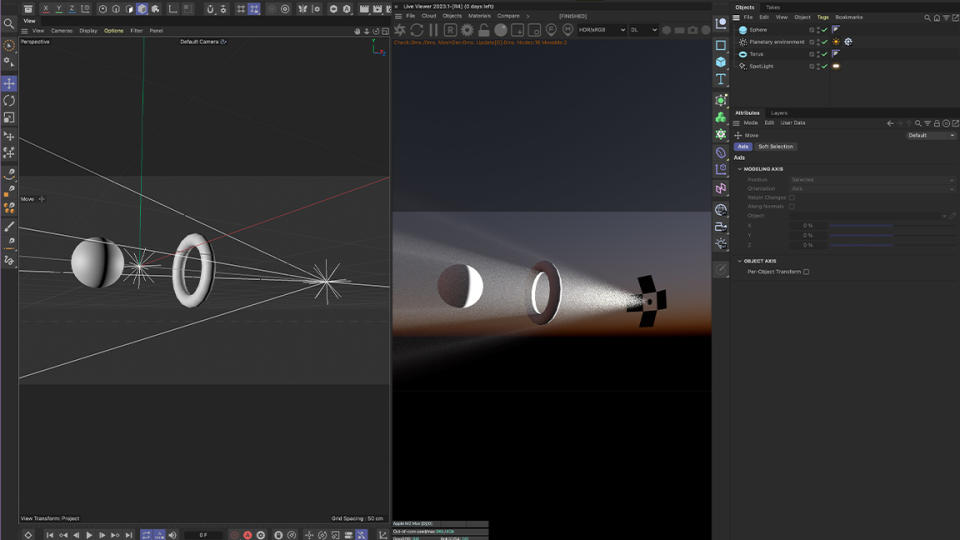
Octane Render 2023.1 review: performance
As a professional 3D artist who hasn’t used Octane for a few years, I thought I would shake it out in my 3D application of choice, Maxon’s Cinema 4D 2024, although there are a wide range of 3D applications that Octane works with. For this review I'm running Octane 2023.1 on my MacBook Pro M2 Max.
Installing Octane 2023.1 was typical for a Cinema 4D plugin, a plus point for Octane is that it does come with its own standalone version. Octane 2023.1 also gets its own Menu in Cinema 4D, which enables access to the Octane Live Viewer. It is worth noting that Cinema 4D does come with its own GPU renderer in the excellent Redshift, so I was excited to see how Octane compares from a usability standpoint.
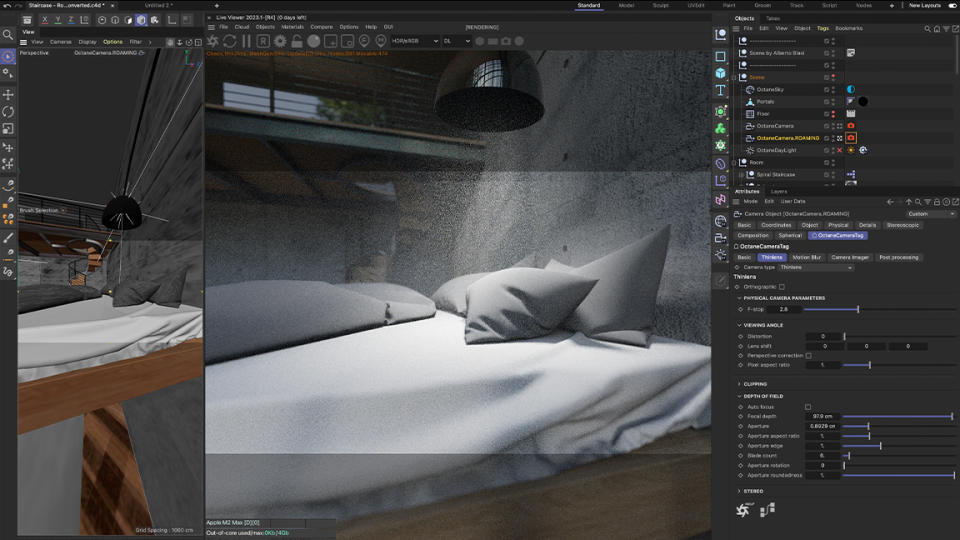
While not as well integrated as some plugins can be into Cinema 4D, I am still able to use the controls in the Live Viewer to take an example, Redshift Scene Architectural scene from the Cinema 4D Asset Library, convert the materials using Octane 2023.1's converter function, swap out the lights and environments and have a working scene in about five minutes, which is great. This interoperability means the 'pain' of learning a new render engine is reduced with Octane 2023.1, which is excellent.
In terms of performance, Octane is incredibly quick; much faster in preview than any of Cinema 4D's first-party options, and as Octane is unbiased by nature, using a photographers brain rather than a technical brain makes getting a pleasing image easy, as the renderer's camera controls, for example, emulate the exact same inputs as a camera.

Octane Render 2023.1 review: new features
Octane 2023.1 offers some excellent new features, including layered materials, improvements to Nvidia GPU acceleration and features such as VECTRON, for creating procedurally generated scenes on the GPU, and SPECTRON, which allows logical volumetric lights with barn doors.
I used a volumetric light in the Archive scene, and it works really nicely. For a start, the volumetric properties are just on; they didn’t require arcane knowledge of how to use them in the scene environment, unlike other render software.
Even though Octane 2023.1 is quick, it can get even quicker by the use of local network rendering, which enables the GPUs on the network to work together through the use of Render Nodes on still or Static images, along with OTOY's ability to send scenes to the cloud through their own system, which gives an artist with a laptop the ability to render as if they were a full-blown VFX studio.
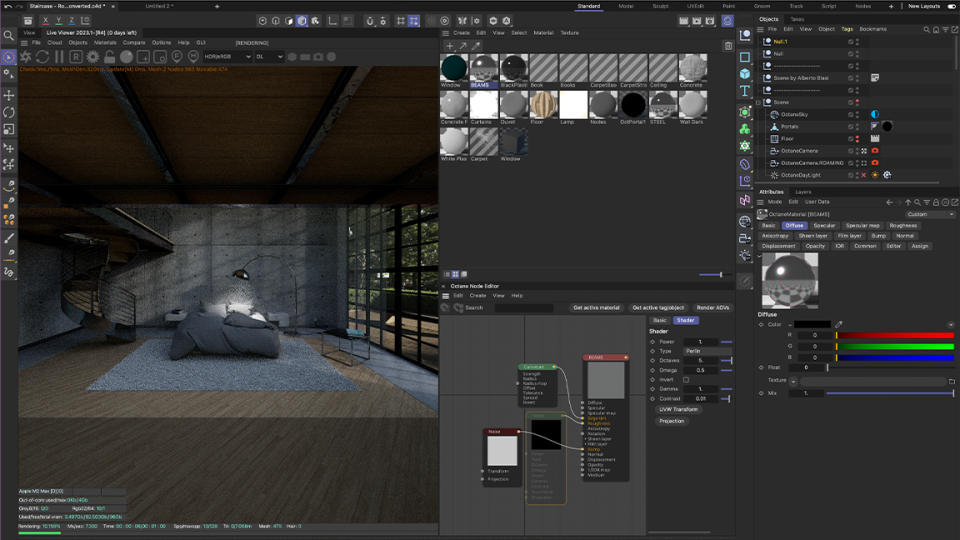
Octane Render 2023.1 review: price and verdict
Starting from $23.99 a month for a subscription, which includes other software bundled with Octane 2023.1, such as the excellent MOI3D modeller, there is a chance, with its wide range of supported applications, that CAD engineers and After Effects, users may find that an Octane license is all they need to create compelling 3D renders. For many, there is no need to buy an expensive 3D content creation application, primarily as Octane supports the Open Source 3D application Blender.
The speed and power of Octane 2023.1 comes with a small caveat - it remains a technical renderer that can be tricky to install if you've never done this before (particularly if like me you're using a MacBook) and 3D rendering remains complex to get the most from this renderer. But there's documentation at OTOY's site and a lively forum for new users.
With a demo version available, definitely give Octane 2023.1 a good look as a third-party render option, especially with its wide range of application support and ability to work on Mac, Windows and Linux (as long as the Windows and Linux machines have Nvidia GPUs) the price also enables the support of local and cloud-based rendering options, expanding on Octanes value.

