Nvidia Iray review: a physically based rendering solution for Nvidia die-hards

Iray system requirements
OS: Windows 64-bit
Processor: 64-bit Intel/AMD multi-core processor.
Min. memory: 16 GB RAM, recommended 32 GB RAM
GPU: NVIDIA RTX video cards
GPU memory: 4GB VRAM
Nvidia Iray is a physically based rendering technology that generates photorealistic imagery. It does this by utilising AI denoising, CUDA technology, NVIDIA OptiX, and Material Definition Language (MDL).
The more recent version of Iray includes RTX support which adds ray-tracing acceleration hardware support through RT cores. This is vital for any application making use of ray tracing such as games and 3D rendering.
The latest Nvidia hardware utilises tensor cores which dramatically speeds up the completion of rendering images and videos as well as for interactive rendering. Iray also boasts a range of integrated post-production features and fine-tuning controls that allow finishing touches and refinement for your final shots.
Much of this Nvidia technology is also contained within other more feature-rich renderers which has always held Iray back from being one of the more popular renderers.
To find out more about alternative renderers to Iray, check out our Best Rendering Software Guide.
Nvidia Iray review: Physically Based Lighting

Iray is a physically based renderer which replicates the behaviour of light from the real-world. This focuses on bouncing light around the scene, picking up information about materials and surfaces as well as how that physically reacts and responds to the surrounding environment. With this technology it is possible to create amazing renderers with a huge dose of realism.
A physically based solution is also important for those working in architectural visualisation where accurately representing light sources and materials is of paramount importance.
This type of rendering often comes at the cost of speed but with AI denoising using tensor cores, this process is dramatically faster. Draft renderings can be created in a fraction of the time as can final renders. This technology is of huge benefit to those rendering videos as the overall time is reduced.
Nvidia Iray review: Physically Based Materials

As well as physically based lighting, Iray also boasts physically based materials. This is made possible through Nvidia's intuitive Material Definition Language (MDL). This language defines the properties of materials including colour, reflection and refraction properties. Having these properties physically defined means that materials respond to light in a physically accurate manner. It is therefore impossible to set materials up incorrectly.
MDL is perfect for beginners or artists who want a foolproof way of setting up their materials. Having a library of materials that you know are going to work out of the box, which have been tried and tested, makes the whole visualisation process far more streamlined.
Like much of Iray's technology, MDL isn't unique to this renderer but is instead available to other renderers. This is made possible through the separation of appearance description and software implementation required by current rendering technologies.
Nvidia Iray review: Cameras and Camera Effects

Alongside physically based lighting and materials, Iray also benefits from a range of camera effects which reduce the requirement for as much post-production. One of these must-have effects is depth of field. It is possible to do this in post-production with a ZDepth pass but, so often, it looks infinitely better done in-render. This does slow down the rendering process quite significantly so you'd need to make sure the visual benefits outweigh the speed costs.
The same is true for motion blur which can be created in Iray. There are also speed costs associated with this effect but adding motion to things like car wheels and people running adds a significant amount of realism.
A couple of other camera effects are stereo viewing and panoramic snapshots. The former is perfect for VR headsets with the latter good for interactive 360 viewing of spaces.
Should I get Nvidia Iray?
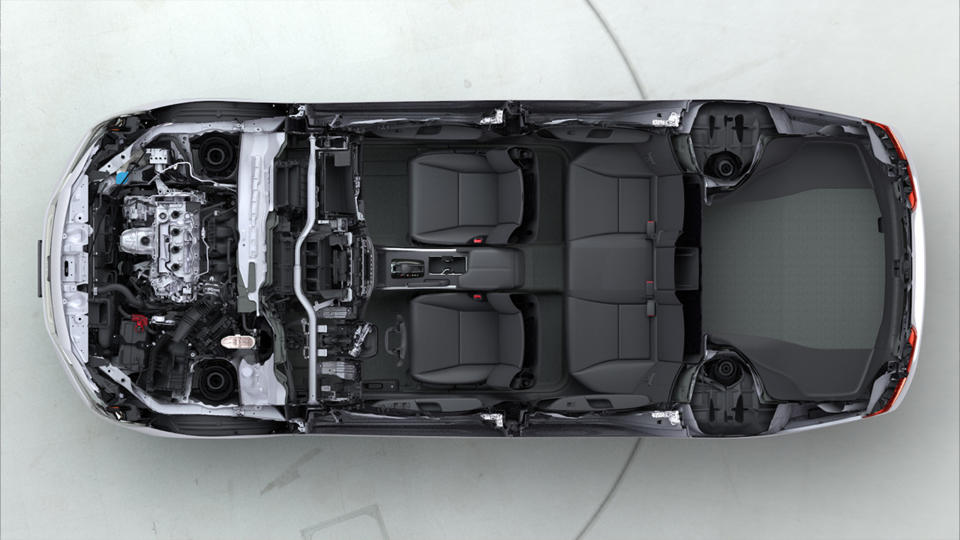
Iray has the backing of Nvidia and all of its innovative and groundbreaking rendering technology. This isn't to be underestimated but the fact that much of it is also available in other more established renderers should make artists think twice about whether Iray is right for them.
Nvidia Iray is a great option for those wanting a strong physically accurate solution across lighting and materials but this would also be the case for renderers such as V-Ray and Arnold; two renderers that are much more developed.
If you have the latest RTX Nvidia technology then you will get the best out of this renderer but that does come at quite a high price in terms of hardware costs. Therefore, if you are a big Nvidia fan and you want to make sure that all your CUDA and Tensor cores are taken advantage of then Iray is a good option.

