You can now stream PS5 games on Chromecast and other Android TV devices

PS5's latest update has arrived and could make major changes to how you experience your Sony console. Recently announced by PlayStation, the new update has brought in new accessibility options and expanded audio features, including access to 3D Audio on compatible Dolby Atmos-enabled devices, as well as further multiplayer connectivity options and even support for larger capacity SSDs (up to 8TB).
What could have some current users cracking their knuckles in anticipation, however, is the unveiling of support for PS Remote Play on additional Android devices, including the distinctly affordable 4K Google Chromecast.
For the uninitiated, Remote Play does what it says on the tin, allowing you to remotely stream games from your PS5 (or PS4) to other compatible devices via the internet or your home network. Let's say you're gaming in the living room but you need to migrate into the kitchen to keep an eye on your slipper-eating, newspaper-shredding puppy. Simply stream to a compatible device such as a smartphone or iPad and you can continue your session of Elden Ring elsewhere.
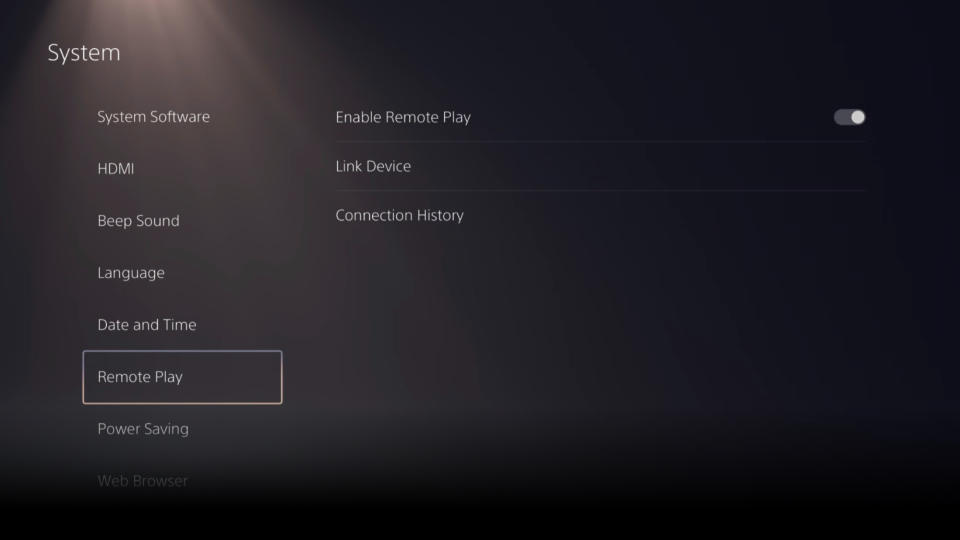
This capacity to stream games remotely is now being expanded, much to the delight of the Android and Chromecast users who are set to benefit. Starting now, the PS Remote Play app will be available on devices running Android TV OS 12, provided your internet and source device are up to scratch.
Google Chromecast with Google TV is also a big addition, so now you can stream your favourite titles via Chromecast from the PlayStation itself. It's also been made compatible with the Sony's upcoming flagship QD-OLED TV, the A95L.
If you want to take advantage of Remote Play, search for the PS Remote Play app on your Android or Google device to download and install the app. From there, you can hook up your desired device, although you'll need to enable Remote Play first using your PS5's settings menu.
With the upcoming PlayStation Portal handheld set to arrive later this year, it's clear that Sony is keen for as many devices and displays as possible to be compatible with its expanding ecosystem. You can find out more about PlayStation Remote Play, including how to set it up and which devices support it, via the official PlayStation website.
MORE:
PlayStation earbuds: 9 things we want from Sony's wireless gaming in-ears
These are the best PlayStation Plus deals
Read our original (but continually updated) Sony PlayStation 5 review

