You can now add stats from your Oura smart ring to Strava activities

Strava has announced a new way to add extra details to your recorded workouts, helping you keep track of stats that the app doesn't currently cover, such as sleep and recovery. If you have an Oura smart ring, you can now connect your Oura and Strava accounts to import data between the two, and add wellbeing stats to your activities in Strava for extra context about your health.
To connect your accounts, open the Oura app on your phone, then tap Settings > Data Sharing > Other Apps > Available Apps > Strava. Read through the terms and conditions and if you're happy to go ahead, select Continue and give permission for the two apps to exchange data. You'll need to enter your Strava login details to do this.
Once everything is set up, activities in Strava will automatically appear as activity cards in the Oura app. They will count towards your activity goal and activity score, even if you weren't wearing your ring when they were created.
Activities recorded using your Oura ring's Workout Heart Rate recording feature will also be synced to Strava automatically (though manual and auto-detected activities will not).
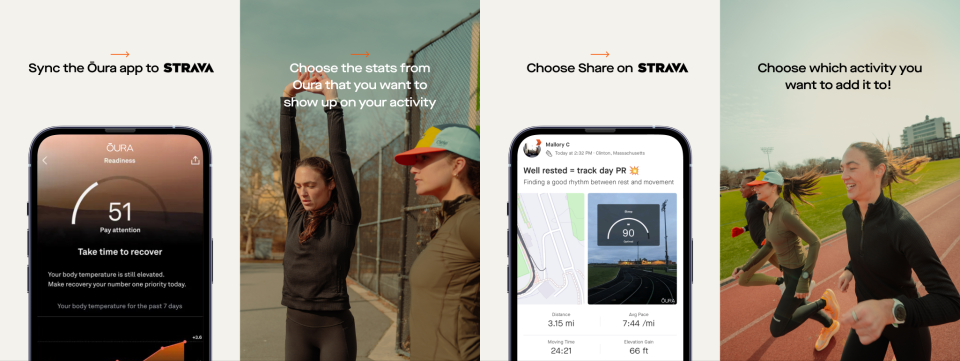
Perhaps most interestingly, you can also add stats from your Oura ring to activities on Strava by importing them as stickers. These work like other media files, such as images. They're not interactive, but they can add useful extra context to your workouts, such as your Readiness Score or recovery data.
To do this, open the Oura app and select Today > Share. Now pick which health metrics you want to show and pick a background image for the sticker. Once you're done, simply select Share to Strava, and select which activity you want to add the sticker to.
Strava vs AllTrails: everything you need to know about the activity apps

