Nebula Cosmos Laser 4K Review: Does This Compact Projector Deliver a Premium Picture?

With summer right around the corner, outdoor movie nights will soon become a staple of our weekends. If you’re looking to delight and impress your friends and family, nothing says “cutting edge” like a projector and a compatible projector screen.
We were lucky enough to be able to get our hands on Anker’s all-new Nebula Cosmos Laser 4K, a powerful and portable LED projector that includes an Android TV dongle and a bevy of other incredible features.
Today's Top Deals
Anker's #1 Best-Selling Portable Charger & Power Bank Is Now Just $15 — 58,000 Reviews Don't Lie!
This Citrus Juicer Has 35,000 Reviews and Is Now Under $15 for Prime Members
We Loved Testing Bowflex's Adjustable Kettlebells, and Now They Have a Perfect Rating on Amazon
Should you invest in the Nebula Cosmos Laser 4K for your summertime viewing? We’ll unpack that and more in our Nebula Cosmos Laser 4K review below.
Buy: Nebula Cosmos Laser 4K $2,199.99
Nebula Cosmos Laser 4K Setup
The Nebula comes with everything you need to get your first movie night started right away.
Out-of-the-box peripherals include the projector itself and an accessory box. Inside the latter, you’ll find the projector’s power cord, an Android TV wireless dongle (which connects to the back of the projector itself), the remote, two AAA batteries and a user manual.

Once you’ve plugged the projector in and powered it on, you’ll want to aim the unit at your pre-installed projector screen, or whatever flat, uniform surface you plan on using for the initial setup.
In terms of startup processes, two of the only things you’ll be prompted to do is to run auto-keystoning and auto-focusing wizards. This is part of the projector’s Intelligent Environment Adaptation technology, which also includes screen fit and eye guard processes. If you’re not ready to do so, you can always jump into these settings later on.
We decided to run the wizards and were treated to a quick and adaptive imaging setup that delivered a well-calibrated picture based on the wall we were aiming the Nebula at.
The only other component that will require any kind of out-of-the-box setup is the Android TV dongle. After wiring it into the back of the Nebula, the unit will automatically search for a WiFi network to connect to.
After you’ve entered your login, you’ll be tasked with creating a Google account (if you don’t have one already). After a quick round of software updates, the Android TV dongle will be ready for streaming.
Nebula Cosmos Laser 4K Design and Features

The Nebula sports a space-gray body with black and red accenting throughout the frame. Weighing 10.7 pounds and measuring 10.4 inches tall, 8.7 inches wide and 6.5 inches from front to back, the projector is compact and fairly lightweight. It’s easy enough to move around with the carrying handle, but it doesn’t feel cheap by any means.
In terms of hookups, the Nebula includes a single HDMI input, USB, an auxiliary audio output, an AC input for power, and includes Bluetooth and WiFi capabilities for pairing up with audio devices and accessing Android TV features.

In terms of the latter, the Nebula remote actually does very little in terms of projector controls, save for input switching and basic controls like volume and power. The Settings button is actually for the Android TV settings. In order to access projector settings, you’ll need to tap the Settings button on the projector’s rear control panel.
From here, you’ll see an on-screen menu with options for picture, audio and other projector customizations. To navigate and select, you’ll need to use the Nebula’s rear-placed arrows and enter button, which is a bit frustrating, as most folks will want to use the remote for these kinds of functions — especially if the Nebula is mounted to the ceiling or in the very back of a room.
Nebula Cosmos Laser 4K Image Quality

The Nebula is rated to put out up to 2,400 ISO lumens, with the capability of stretching and form-fitting the projected image up to a 150-foot screen. The Nebula is also capable of decoding HDR10 and promises up to 25,000 hours of lamp life.
Of particular note is the high brightness output, which the company claims will allow for full-on daytime viewing without any hitches.
After setup, we wanted to get right into testing the Nebula’s picture quality and decided on a 4K test video from YouTube (of which there are hundreds). We also chose to use the Android TV dongle for this part of the test.
Even during daylight hours with the shades and blinds opened, the Nebula delivered a stunning and detail-filled 4K picture. Our test material was a 4K clip reel of the deep blue sea, complete with schools of kaleidoscopic fish, rainbow-colored reefs and varying shades of oceanic blues.

All of these visuals were sharp and well-balanced, with little need to introduce any kind of image correction. The colors really popped, and there was little in the way of artifacting to disturb the picture. And any kind of graininess that we did encounter was actually welcomed, as it made the Nebula look and feel more like a true cinema projector.

Next up was a test source from our HDMI-connected Blu-ray player. For a good test film, we chose The Green Knight.
When the titular villain descends upon the Round Table in the first act of the film, the Nebula did a fantastic job of handling the darker atmosphere. The ethereal white lighting in the chamber wasn’t overexposed, and the blacker parts of the scene were well-shrouded in contrast-thick shadows.
This being a laser-powered LED projector, the black levels weren’t close to what we’d get with an OLED TV, even during HDR viewing. While color detail and volume received an overall boost in our HDR testing, contrast during dark scenes was still a bit on the brighter side.
Nebula Cosmos Laser 4K Sound Quality
Equipped with two 10-watt speakers and two five-watt tweeters, the Nebula uses AiFi sound calibration to match the projector’s audio output to the listening environment it’s placed within.
To take the speakers for a spin, we opted to use the projector’s built-in Bluetooth Speaker Mode with our mobile device. At close to peak volume, the Nebula doesn’t do too bad. Overall sound-staging was fairly balanced, with most of the audio living in the midrange and higher frequencies. Low-end was present but was certainly the most lacking in the mix.
Initially, the projector was set to Standard for audio, but additional presets include Music, Movie, News and Audio Custom. Switching to Music helped to carve out a little extra space in the soundstage for bass, so we decided to keep it on this setting.
If you’re planning on using the Nebula for backyard entertainment, we recommend pairing the projector with some kind of external audio system. While the onboard sound is fine for smaller and medium-sized rooms, we can see the Nebula struggling in larger, open-air environments.
The Verdict
The Nebula Cosmos Laser 4K delivers an arresting image that can be scaled from a 60-inch size, all the way up to 150 inches. The Android TV dongle adds an excellent streaming platform to the mix, and the ability to pair the Nebula to Bluetooth audio devices allows you to take the projector’s sound-staging to the next level.
While it would be nice if the remote would control more aspects of the projector itself, and the overall price is on the higher side, we still think the Nebula is a super-worthwhile investment.
Should You Buy It?
Yes. If you’re looking for an awesome projector that can be easily set up and broken down in a pinch, while delivering a great, customizable picture, the Nebula Cosmos Laser 4K certainly checks all the boxes. That being said, some folks are going to be turned away by the high price.
Pros:
Great picture quality
Excellent streaming platform
Option to connect to Bluetooth devices
Adaptive picture and sound capabilities
Cons:
On the expensive side
Remote should do more
Nebula Cosmos Laser 4K

Buy: Nebula Cosmos Laser 4K $2,199.99
What are some alternatives?
If the Nebula doesn’t fit your budget, here are a couple of other projectors you could try.
Optoma GT1090HDR
The Optoma GT1090HDR offers short-throw capabilities, delivers 30,000 hours of lamp life, decodes HDR and outputs 4,200 lumens of powerful brightness. It also has a number of built-in inputs, including HDMI, USB and USB.

Buy: Optoma GT1090HDR Projector $2,199.99
ViewSonic X10
The ViewSonic X10 is another great portable projector, complete with Harman Kardon speakers, 30,000 hours of lamp life and vivid color capabilities. Plus, it’s a 4K projector, so you’ll be able to enjoy all of your favorite UHD movies and shows the way they were intended to be seen.

Optoma CinemaX P2
The Optoma CinemaX P2 is another solid short-throw projector, offering unparalleled color, 3,000 lumens and 30,000 hours of total lamp life.
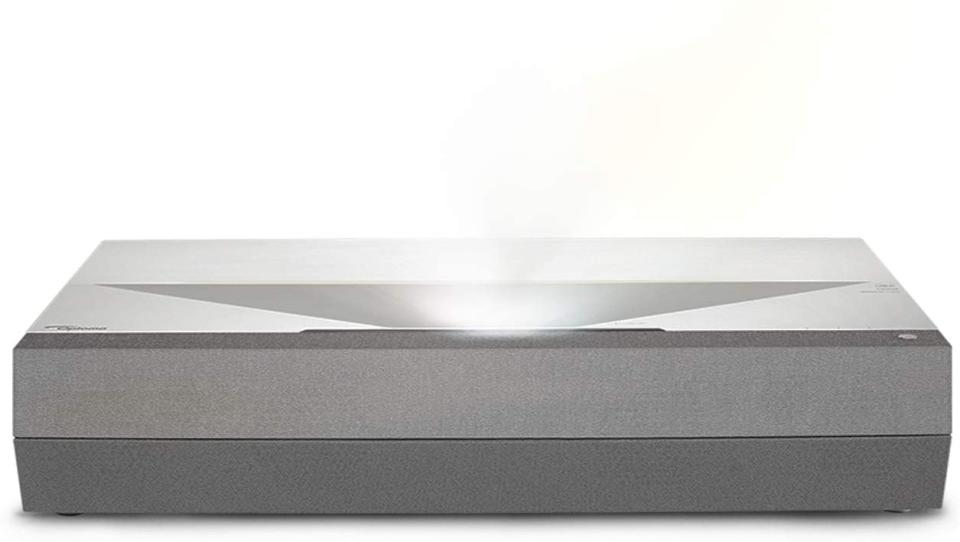
Buy: Optoma CinemaX P2 Projector $2,298.14
More Top Deals from SPY
Apple's USB SuperDrive Just Reached a New Low Price for Prime Members
Flash Sale: This Top-Rated Smart LED Light Strip Is Just $12 Today
Best of SPY

