MSI GF63 Thin review: bare bones, but good enough for some

The MSI GF63 Thin is the latest in a long line of gaming laptops for MSI. Running at around £649 in the UK and starting at $695 (with more configurations available) in the US, it’s a gaming laptop for users on a budget, with fewer bells and RGB-light-whistles than some gamers may be used to, but at its core it’s still a pretty functional machine.
Despite its prime function as a gaming laptop, the MSI GF63 Thin doesn’t look out of place at work or in the classroom, which does give it an extra level of functionality. For creatives, however, the MSI GF63 Thin falls a little short, lagging behind when it comes to basic editing functions. For video editing, users might want to check out our guide to the best laptops for video editing. And while it’s a good laptop for students who want to balance written work with gaming, you can check out the guide to the best student laptops for more options.

MSI GF63 Thin review: Key specs
MSI GF63 Thin review: Design and build

The MSI GF63 Thin has a distinctive look and more limited customisation options than most gaming laptops; you can have any colours you like, so long as they’re black and red. It also doesn’t scream “gaming laptop”, which means it can usefully serve double duty as a work or university laptop without raising eyebrows.
The red edges on the keys are a stylistic plus to me, although at times the key font can be a little tricky to read; in isolation, for example, O and D look very similar, so it’s not exactly a keyboard to learn to type on. The keyboard is a pretty standard non-numpad layout although there’s an extra row to the right, featuring delete/insert, home, end, page up and page down. Combined with the function key these also control screen brightness, keyboard brightness and volume.
While acclimating to the laptop, I repeatedly hit Home instead of Backspace, took a lot of screenshots (as the Print Screen key has taken the place of the Delete key) and spent a lot of time faffing about with the function key when I wanted to change brightness or volume. I’m not entirely certain why at least some of these functions weren’t alt options on the largely empty F-row or even on their own keys outright.
The trackpad is a very ordinary size and has a texture that I can’t quite place but don’t love; there’s a little too much friction there. It’s not the most responsive trackpad in the world and if I was going to do a lot of gaming on this PC I’d definitely use a mouse.
The power button is a cutout on the thin aluminium coating on the base and I like the non-standard angles of it. I’d love a fingerprint scanner, but that’s not really an option for most budget models. While the base feels relatively solid, I have one major issue with it: there’s a sharpness to the edges which rubs on my wrists when typing from some angles. It initially seemed like a small issue, but it would probably be a dealbreaker when it came to things like essay writing. Towards the end of writing this review, I considered wrapping the edges in electrical tape.
On the plus side, they’ve been relatively generous with ports; with three USB-A ports and a USB-C port, there’s probably enough space to plug things in, although given that you’ll probably want an external mouse (and possibly an external keyboard) you may need an extension set.
MSI GF63 Thin review: Screen and sound
One of the most distinctive positives of the MSI GF63 Thin’s screen is its wide viewing angle. It’s easy to view from virtually any angle, with very little colour change, making it comfortable to share between people at different angles. The brightness isn’t breathtaking, but it’s functional, and it holds up okay in bright sunlight. Realistically, however, it’s more practical for editing an essay in the shade than battling demons on the beach. The screen hinge is nice and solid, so at least it’ll stay at the angle you prop it at.
The camera is pretty ordinary but streamers will want to invest in something a bit more high-def. With bright lights behind me, everything quickly became a silhouette, although that’s true of most standard webcams.
Audio-wise, however, the MSI GF63 Thin really falls down. The speakers on their own are extremely quiet and muffled on most frequencies; the mid-range is crushed, there’s virtually no treble (which is weird for a laptop) and overall the sound is incredibly compressed. There’s an almost complete lack of stereo information except in the very limited bass and some areas of mid, which is perplexing. At full volume (which is still very quiet), vocals start becoming clearer but all dynamics are gone. I put the laptop onto a hard surface to see if it improved things, but beyond a very slight improvement the sound was still very disappointing. Acoustic music held up slightly better than pop, but with absolutely no bass and no punch. Essentially, it’s like listening to tunes through the wall on your neighbour’s stereo.
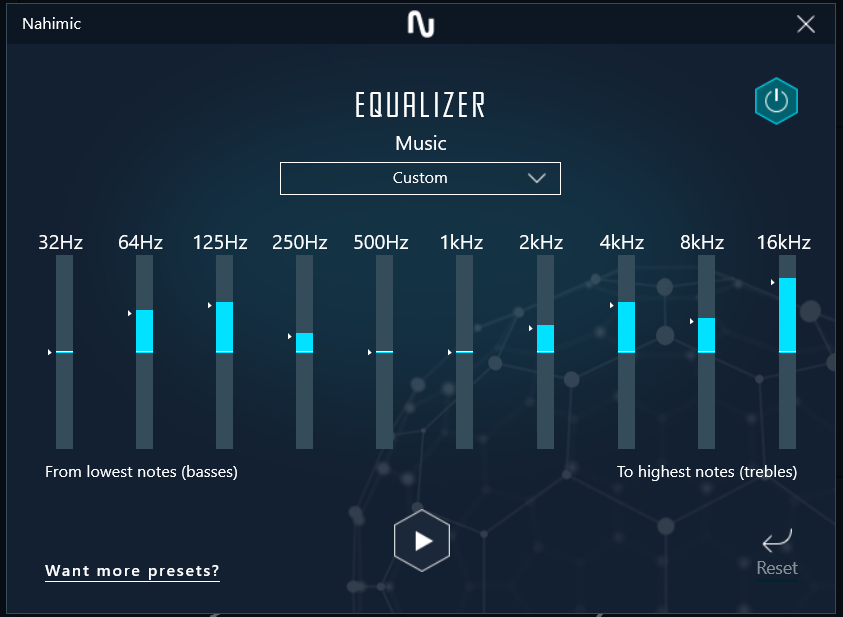
One small, moderately saving grace is the inclusion of Nahimic, an audio tuning software. While, with a lot of work, it managed to make the speakers sound passable, the dynamics remained poor and the music was extremely compressed; these speakers simply can’t deal with any real dynamic range. Nahimic’s ‘surround sound’ effect did boost the stereo field, but added some very odd reverb; the majority of the improvements were through the equaliser, but it still only takes the sound to ‘okay’. Another interesting feature allows you to put a Bluetooth speaker behind you to create a surround sound effect for movie-watching, but if you wanted good sound you’d be using external speakers anyway. For gamers without headphones, it also has a sound tracker, which visualises surround sound audio for video games, allowing you to see if something’s sneaking up behind you.
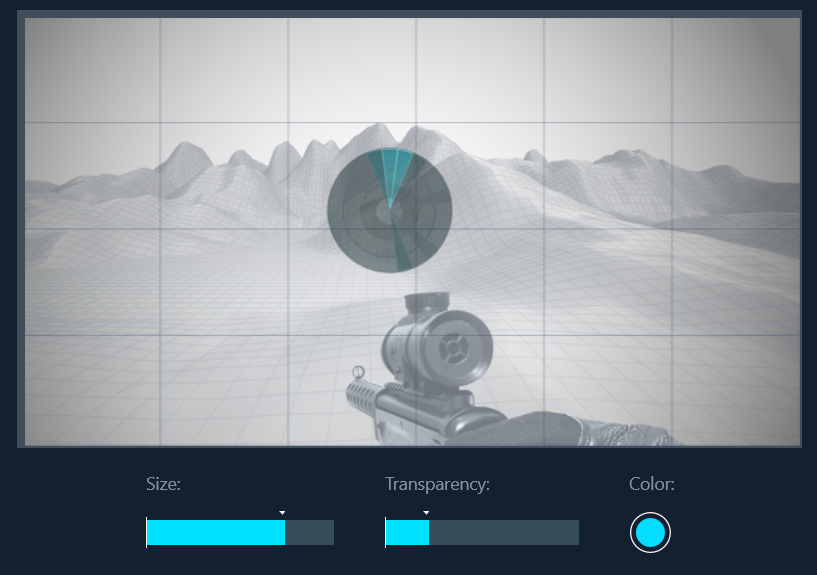
Overall, if you want to have some music on very quietly in the background while you work or want to make voice calls in a quiet place, the MSI GF63 Thin has you covered. For anything else, you’re going to want external speakers or headphones.
MSI GF63 Thin review: Features

The MSI GF63 Thin comes loaded with several pieces of software, many of which you’ll want to get rid of almost immediately. A free two-month trial of Norton is included, which is an unnecessary element as Windows 10 and 11 have their own in-built antivirus, but the most irritating inclusion, to me, is Microsoft Teams; not that it’s installed, but that it’s set as a startup program: why? Teams is one of those programs that nobody uses of their own accord, and its classification as an essential on a gaming laptop is pointless.
On a more positive note, the laptop also includes the MSI-exclusive MSI centre, allowing users to tweak the laptop’s performance and setup for different games and usages. As mentioned above, it also includes the Nahimic app, allowing users to tweak the relatively mediocre sound system into something more aurally pleasing.
MSI GF63 Thin review: Performance

Gaming
The MSI GF63 Thin is a solid choice for gaming if you don’t mind running more intensive games on lower graphics settings. I played a few casual games such as Power Wash Simulator on the highest possible graphical settings, and apart from the fans becoming louder, the games ran smoothly without complaint. There were some long loading screens on bigger games such as Bethesda’s Starfield and Age of Empires IV, but it held up surprisingly well. The MSI GF63 Thin definitely holds its own against standard office laptops when it comes to gaming, but falls down when it’s compared to other specialist gaming laptops and gaming PCs.
Creative
While I was able to open, install and use Photoshop and Adobe Illustrator, I have my suspicions that this isn’t the ideal machine for them. Inflating a relatively simple image on Illustrator required a fair few seconds to process, as did applying textures. The most notable warning sign, however, was that Puget’s benchmarks failed to run at all, despite multiple attempts. Considering that Photoshop suggests users have 16GB, there may just not be enough memory to carry out complex design tasks on the base 8GB model of the MSI GF63 Thin.

MSI GF63 Thin review: Battery life
The battery life on the MSI GF63 Thin is passable given the price; it runs at between four and five hours per charge, depending on use, with battery life considerably lower (two to three hours) while running games. The real issue, however, is the charge speed; the MSI GF63 Thin charges incredibly slowly, which means you’re tied to a power socket if you need to do something for longer than a few hours, reducing its viability to non-gamers; a coffee-shop writing laptop this ain't.

Should I buy the MSI GF63 Thin?
First of all, serious gamers should look elsewhere. But for the more casual gamer (who already owns a decent set of speakers or headphones), the MSI GF63 Thin is ideal. It handles casual games like Power Wash Simulator and The Sims 4 with ease and is comfortable enough running larger games such as Age of Empires IV and Assassin’s Creed: Odyssey. There are a few other gaming laptops at similar prices, such as the ASUS TUF Gaming F15, which comes in at around £700 for roughly the same spec, and the Acer Nitro 5, at around £800 for a similar spec. While there are a few flaws in the design, the MSI GF63 is overall a good deal unless you’re going to be doing some serious gaming, and even then it’s usable if you don’t mind the graphics being a little lower quality.

