Sit Down, Stand Up With These Best Standing Desks for Your Home Office
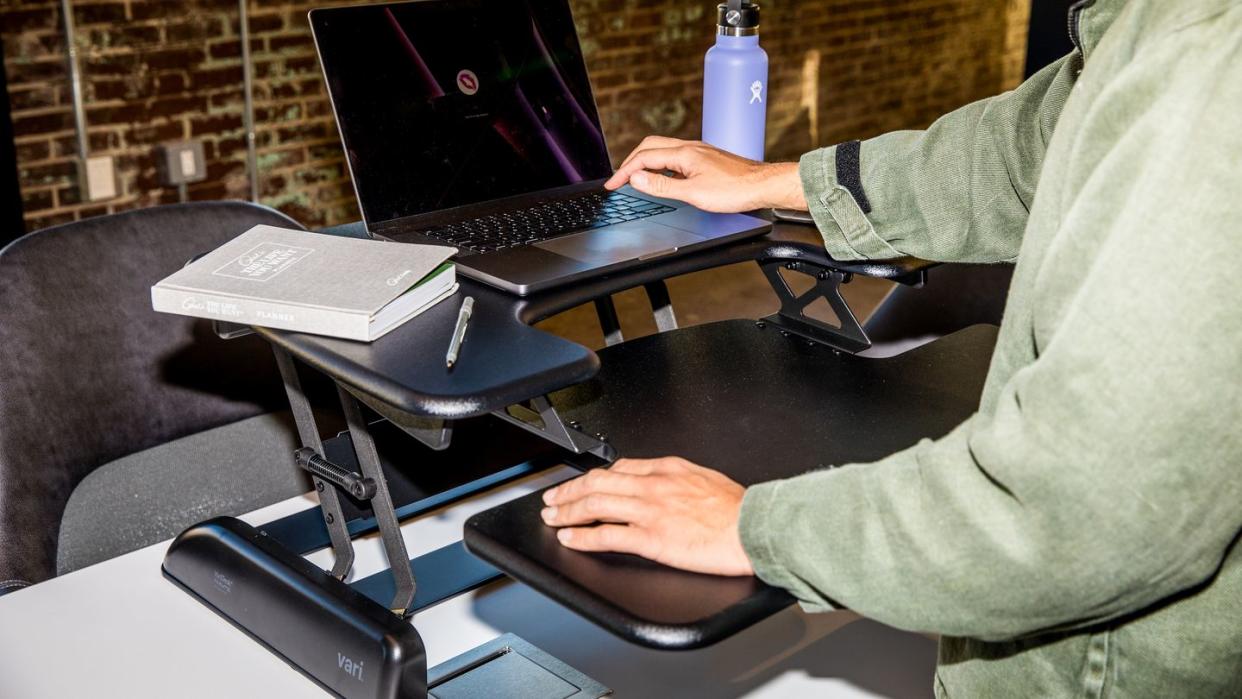
"Hearst Magazines and Yahoo may earn commission or revenue on some items through these links."
Working in an office or working from home is about as safe as a job can get, but that doesn’t mean it doesn’t take a toll on your body. Sitting all day every day is bad for your health and can increase your risk of heart disease, Type 2 diabetes, and cancer. Conversely, prolonged standing isn’t the solution either. That’s why we recommend standing desks, which allow you to transition between sitting and standing positions so you aren’t sedentary for your entire workday.
The best standing desks and sit-stand desk converters (which convert most surfaces to standing height) let you switch from sitting to standing positions. According to several studies, this keeps your body comfortable and active and provides energy.
Increase your productivity and ensure a more active lifestyle with one of these best standing desks below.
For more great home office additions, check out our picks for the best home office desks, L-shaped computer desks, and office chairs.
The Best Standing Desks and Converters
Best Overall: Flexispot Q8
Best Budget: Symple Stuff Hassen
Best Converter: Vari Pro Plus 36
Best Budget Converter: Moft Z Invisible Thin Converter
Best Design: Jarvis Bamboo
What to Consider
Manual or Electronic
Standing desks rely on telescoping legs to raise and lower their heights electronically or manually.
Manual desks require moving a hand crank to pull its telescoping legs up or down. They’re the most affordable option for those who need a cheap standing desk. Generally, they only have two or three preset heights.
Electronic desks are more expensive but easier to adjust with a touch panel or screen. You can change the desk’s height by pressing the arrows up and down or, depending on the model, using preset height buttons. Presets are customizable in some models, saving custom heights to the controller’s internal memory.
Size and Space
Some standing desk models are sold in various depths and widths, while others are only available in one size. Consider the amount of space you need to fit your computer and accessories on your desktop surface, in addition to the amount of office space you have to spare. Power cables and peripherals also add to clutter, so opt for a larger desktop surface if you’re prone to messy workspaces or need multiple monitors or gaming gear nearby.
Regarding height range, each desk on this list can accommodate the OSHA-standard minimal computer workstation height of 24 inches. If you’re taller than 6-foot-2-inches, we recommend grabbing the Vari Ergo, which has the highest max height of all desks on our list.
Organization
Many standing desks come with add-on accessories like cable management, pads for a keyboard, bag hooks, and other convenient functions. These can help declutter your workspace and tidy up power cords underneath it. Not many brands bundle these items with their desks, so if you’re looking for specific add-ons, look through the product description to see what’s included in your package.
How We Tested
Much like the people who stand before them, standing desks come in many shapes and sizes. Hence, our recommendations run the gamut—we’ve included electric, manual, rectangular, and contoured models designed for laptops and gaming, standing converters for existing desks, and more.
For some models we include below, we relied on praise and feedback from colleagues in our Popular Mechanics offices who have used their standing desks at home for years. We grabbed quotes from each staff member about their favorite desk, as well. For the ones I, Kevin Cortez, tested, I shipped them into our offices, asked some colleagues to help set them up, and used them over the course of four weeks, inspecting durability, build quality, and responsiveness. That includes both Vari models on this list.
Our initial picks were chosen by contributor Joseph Moran, an IT professional, personal tech consultant, and technology writer for over 30 years. He spends his time hip-deep in various kinds of tech, and has written for PC Mag, Small Business Computing, and Smart Computing, along with authoring several techie books. He perhaps spends too much time at a desk, and for about six years, worked at a 60-inch IKEA Bekant standing desk before diving into the world of standing desks to spend more working time on his feet and less on his butt.
To find the best standing desks, we found reliable products favorably highlighted by other publications. We scouted what users had to say on Reddit and collected intel from our Popular Mechanics office to see what everyone was using and why. Our final list of products considers finishes, durability and heft, minimal and maximum heights, design, and positive reviews from our own staff members.
Q8 55-in. Bamboo Standing Desktop
Several members of our staff own standing desks from Flexispot, but the Q8 takes the crown as ruler of them all. Unlike other standing desks, this one has a built-in drawer and an under-desk cable management tray for tidying up your workspace without an additional cost. It’s also programmable for up to four preset heights, plus it features built-in USB-A and USB-C ports, and a wireless charging pad that sits flush in the desktop. That’s intuitive design for the modern workplace.
It’s a clean and minimalist, too. You can choose from a few desktop surfaces and colors, from bamboo to natural wood or rustic, and pick between white or black desk legs.
Our commerce editor Danny Perez has this desk at home and says he loves it for its sturdiness and easy setup. “Its individual parts are heavy (in a good way) and the under-desk cord organizer keeps everything clean and tidy,” he says. “The drawer is super spacious, and after filling it up for over a year, I still have space for more notes, pens, and takeout menus.”
He notes that its only downside is how heavy it is: “People should use the buddy system for hauling it inside when it shows up.” Critics love the desk as well, though many reviews say that while its wireless charger is a nice idea on paper, it requires keeping your desk clutter-free—a challenge for some of us working in hectic offices.

Q8 55-in. Bamboo Standing Desktop
amazon.com
$699.99
Danny PerezHassen Standing Desk
The Hassen standing desk is a compact package with a modest height range and, although narrow, a bonus lower shelf for storage. It stands on lockable wheels for easy mobility, plus the desk folds flat into itself to wheel into a closet or a small crevice when not in use. It adjusts via its telescoping legs and has two preset heights.
This is a barebones, non-electronic adjustable desk that truthfully looks more like a shelf than a desk, but several users say the desk is easy to assemble. The quality may be inconsistent, however, as a few user reviewers say poor welding and improper fitting led to uneven surfaces.
— Joseph Moran

Hassen Standing Desk
wayfair.com
$144.90
Pro Plus 36 Standing Desk Converter
The Pro Plus 36 has enough room to accommodate a pair of side-by-side monitors or other miscellaneous tech devices. It has a two-tiered working surface and folds open by squeezing its side latches, and once folded closed, it can be taken on the go. It’s available in black or white, ships fully assembled, and can be set to one of 11 different heights.
“I like my VariDesk Pro Plus standing desk converter largely for its versatility,” says Expert Reviews Deputy Editor Colin Aylesworth. “It turns any flat surface into a standing desk, doesn’t require a power source, and is simple and easy to transition from standing to sitting, or vice versa.”
Several users say they love its two-tier setup, spacious surface, and its easy adjustability. Some users say it has a slight bounce, however, and it’s noticeable when resting wrists along the edge of its surface. Meanwhile, I tested one in our office and found it surprisingly robust but also heavier than expected—I actually started sweating while lugging it around the office to find a surface to use it on.
The VariDesk Pro Plus 48 is also available if you need even more space.

Pro Plus 36 Standing Desk Converter
amazon.com
$425.00
Colin AylesworthZ Invisible Thin Converter
Foldable, packable, and supremely lightweight, this sit-stand desk converter is a simple solution for small budgets and frequent travelers. Its “Z” shape folds into four angled views, with its most upright setting propping your laptop 10 inches high for eye-level use.
It’s also surprisingly sturdy, made with thin vegan leather and fiberglass, with a weight capacity of 22 pounds. It’s half an inch thick, occupying minimal space in a backpack or on a shelf.
The angled views are great if you need to view your laptop screen and prefer using a wireless keyboard and mouse. User reviews say it’s an easy fix for elevating laptops without splurging on an expensive desk or converter. However, several say the instructions are hard to understand, and folding it into each angle is hard to figure out.

Z Invisible Thin Converter
amazon.com
$59.99
Bamboo Standing Desk
The Jarvis is the most elegant standing desk on this list, which is no surprise since it’s sold by high-end furnishing company Herman Miller. It has a natural bamboo desktop and a quality build, plus it’s made with reliable components that one can expect to be sold at Herman Miller. It also has a price to match that, too, of course.
You can pick between a rectangular surface or a contoured one if you’d like a surface that’s easier on your spine. Other custom add-ons include a powered grommet for charging your devices, a programmable handset for custom heights, a 2- or 3-stage lift to raise your desk’s max height, and a cable management attachment.
Its legs, which come in black, white, or gray, are smartly located near the desk’s rear, placing them directly out of the user’s way. It’s available in five sizes to suit a range of offices.
“A bamboo standup desk might sound like a luxury I could live without, but this is delightful,” says Director of News Andrew Daniels. “It’s sturdy, comfortable, and just plain gorgeous, making my WFH setup twice as elegant as I’d otherwise have with just a regular slab of wood or steel. It operates quietly and reliably, and I can easily toggle back and forth between sitting and standing with the literal press of a button.”
“Yes, the price is a bit steep due to its design,” he adds, “but I justify it like this: After my couch and my bed, it’s probably the furniture I use the most in my home. So why not indulge a bit?”
Meanwhile, reviewers say it’s robust (“built like a tank,” according to one), beautifully designed, and has useful presets. Although its power grommet is USB-C, one user says it lacks the power for fast Macbook charging. They also say it slightly protrudes from the desk.

Bamboo Standing Desk
hermanmiller.com
$668.00
Tenon Smart Adjustable Desk
The Tenon is the most holistic standing desk upgrade on this list, with smart features and a modular design that gives it a premium feel (and price). It has a scratch-resistant desktop surface to stymie dings, a beveled edge to keep your wrists comfy, four built-in power outlets, and USB-C and USB-A charging ports. You adjust the desk’s settings with its touchscreen panel or the Tenon’s companion app. Unlike other options on this list, the Tenon features ambient lighting that changes color to remind you to sit down or stand up, according to a custom timer. You can also adjust that light’s brightness, which is a nice touch.
Further justifying its “smart” label is the addition of sensors that prevent the desk from crashing into obstacles when adjusting. Oh, and it also features voice control.
Since it’s modular, you can purchase accessories separately to manage cables, give your desk an 8-in-1 docking station, mount other devices, and much more. However, those add-ons are either free or more affordable if you opt for other desks on this list. The Tenon Premium package includes a “flow kit” of six accessories, but it costs around $3,200 or more, depending on surface finish. The base model we link to here is barebones and has a warm gray default finish.
Still, several user and critic reviews say that the Tenon standing desk has given them one of the best experiences in a home office environment, and one user even called it the “Mona Lisa of desks.” The Tenon is worth the splurge if you can swing the price of luxury, but given that it only comes in one size, it might not be your right fit.

Tenon Smart Adjustable Desk
gobeflo.com
$2299.00
Ergo Standing Desk
This desk from Vari is a great pick if you’re into the contoured style. It has beveled edges to provide a more ergonomic wrist rest, and its curved design puts you closer to your mouse and keyboard, resulting in better posture. It comes in five laminated, wood-colored finishes with heavy steel legs, a few desk accessories, and two embedded pass-through grommets. Its control panel can be programmed to four custom heights.
“The Vari Ergo took less than 10 minutes to assemble and program, which is a huge pro in my book,” says Senior Commerce Director Lindsey Murray. “I love that it comes with cord management and attachable hooks for hanging a bag or headphones, and the ergonomic features like the curved edge that lets you rest your arm on the desktop have totally saved my posture. It’s also so easy to transition from sitting to standing with the preset heights.”
“The only real con is the lack of drawer storage,” she admits. “But truthfully, I think that’s a struggle with most standing desks.”
Several users say it’s tough and sturdy, with a heavy surface that can withstand a few dings. Installation is easy, too, though a few reviewers say it’s difficult to move in its package due to weight.
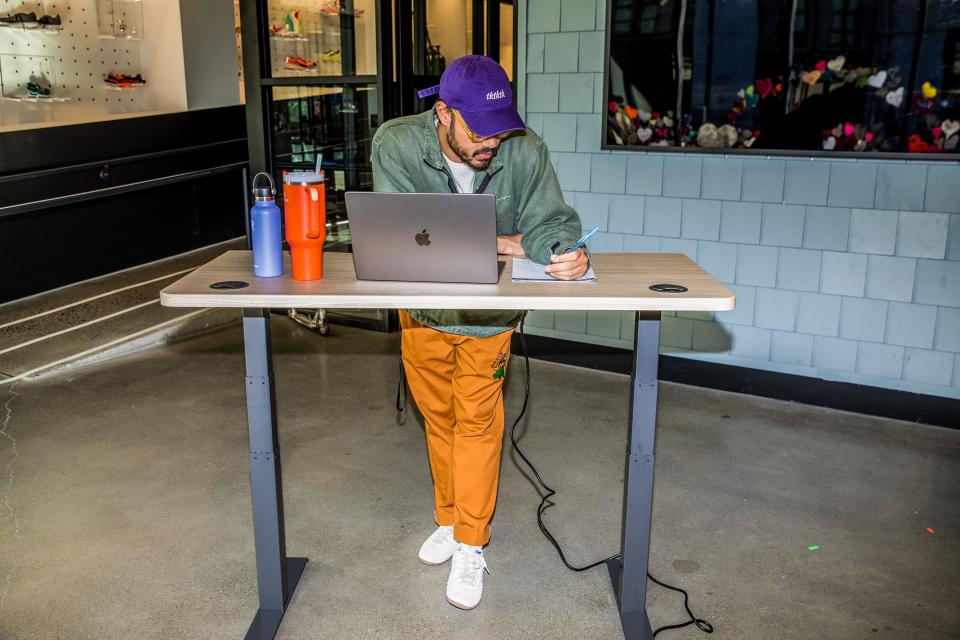
Ergo Standing Desk
amazon.com
$524.25
Take a Stand for a Healthier, More Ergonomic Workspace. Our Tech Expert, Joseph Moran, Shares These Tips.
PM: Anything special about setting up a standing desk compared to a fixed desk?
J.M.: A few things come to mind. First, if it’s an electric desk, plug it into a surge suppressor to protect the desk's motor from damage. Next, check that cables for any device (a dekstop PC, for instance) that need to be plugged into the wall or into the floor are long enough to accommodate the desk’s highest setting.
PM: I get that standing desks come in varying heights and widths, but do I also need to be concerned about a standing desk’s weight capacity?
J.M.: Generally, no. It can’t hurt to check a desk’s weight rating if you have things like large CRT monitors or other heavy devices, but adjustable desks typically support at least over 100 pounds, and often much more than that. Be mindful, though, that very heavy devices on a high surface can be a tipping hazard due to a higher center of gravity.
PM: How long should I stand at a standing desk for it to be beneficial?
J.M.: My personal strategy is to try and stand for at least 20 minutes every few hours. Many days I achieve that but not every day. Standing for 20 minutes is certainly better than standing for five, but five minutes is better than zero. Simply put, keep your standing goals realistic and flexible, and you should benefit.
*Editor's Note: Douglas Helm contributed to this article.

You Might Also Like

