MiniTool Power Data Recovery review
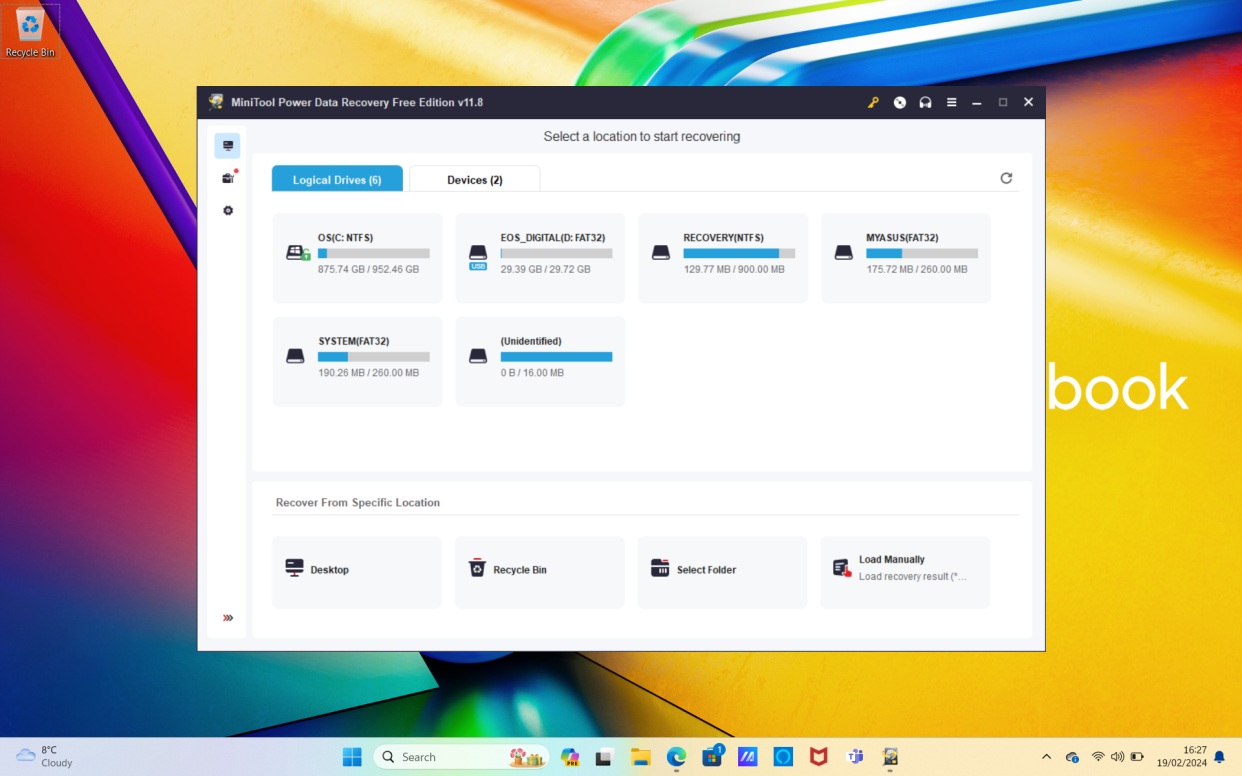
Jump to:
Key Features
Interface and usability
Results
Verdict
Gone are the days when a deleted file is gone forever. Those panicky moments after realizing that you've deleted a file and there's no sign of it in the recycling bin. Or when you connect a drive only to find that it's corrupt and the data is missing. Thanks to the best data recovery software, it is now possible to recover data that looked irretrievable.
MiniTool Power Data Recovery is a lightweight recovery tool that delivers the necessary functionality to recover lost files. It does this with a fairly limited and basic interface, but the core functionality is all there.
MiniTool Power lacks a lot of the advanced features that its competitors have, including the range of disks and drives that it can recover from.
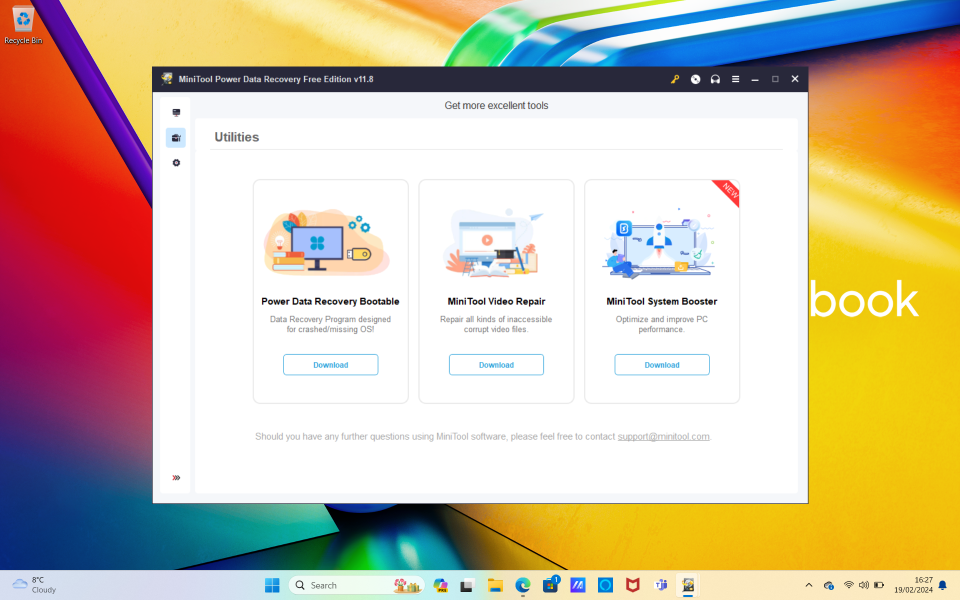
Key Features
Photos, videos, audio, documents, and more can be recovered from HDD, SSD, USB drive, SD card, and other storage devices.
One of the worst technological things to happen to anyone is a virus attack. It can leave you with corrupted or deleted data, which is tricky to recover. MiniTool Power can scan the specific location sector-by-sector to restore lost files.
Another common cause of file loss is when a hard drive becomes damaged. This is annoying for two reasons. The first is that you usually have to buy a new hard drive, and the second is that you've lost your files. This recovery software is able to recover data in this instance and can even do it from lost partitions.
MiniTool Power is far from the quickest recovery tool, so the recently added specific location recovery feature is very welcome. It lets you choose any folder on a drive or device and significantly reduces the amount of scanning time required.
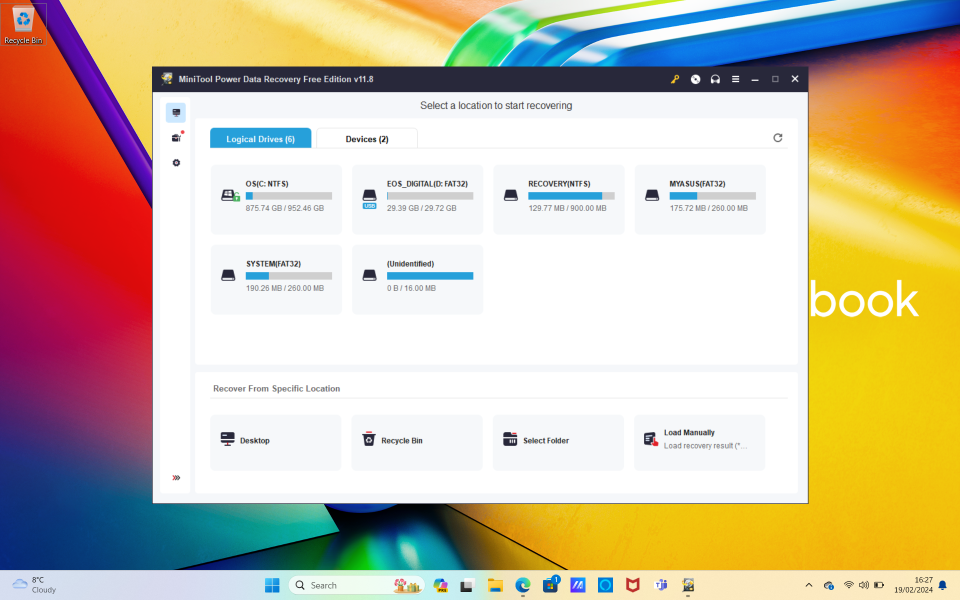
Interface and usability
The MiniTool Power Data Recovery has everything you need to enjoy an unhindered and logical workflow. The home screen displays all types of drives and devices, making it quick and easy to only scan specific locations. This starting screen also includes additional utilities that can be downloaded and launched, including video repair and a system booster.
The interface is a little dated but still includes the necessary functionality for effective data recovery. Some of the text and icons are a little blurry, which hampers the visual enjoyment of using the software. Moving between panels and sections is laborious, and animated panels are slow to transition.
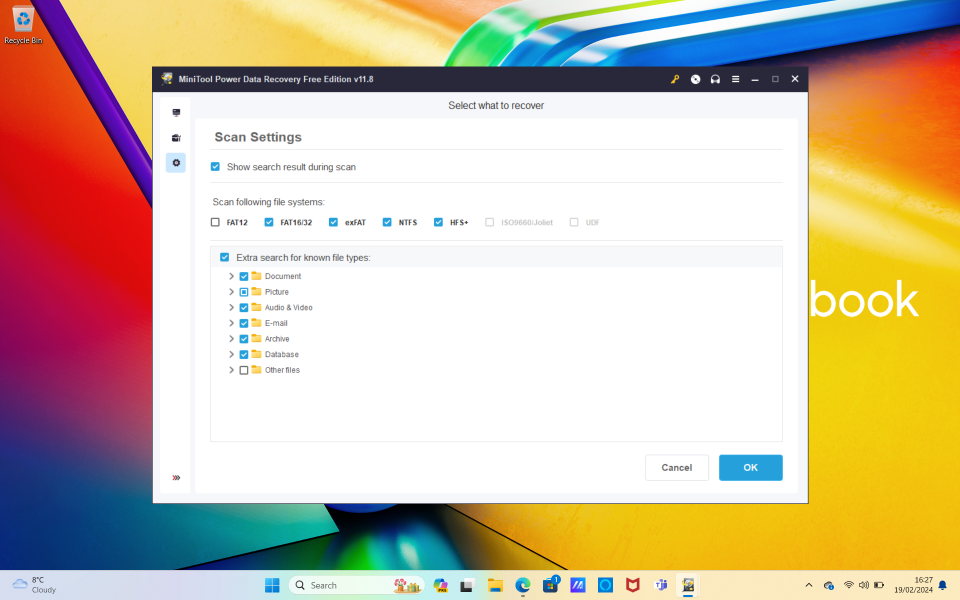
Scan results are displayed in a traditional file explorer interface with a drop-down tree structure for more easily locating specific files. Files are separated into folders, but not in the most granular way, and this lack of breakdown makes it difficult to find specific files or file types.
There is a progress bar at the bottom of the window that details how many files have been found, an estimate of the remaining time, and a percentage of progress so far. There are also stop and pause buttons for managing the scanning process.
Results
This recovery software was able to find all the files that I wanted to recover without too much difficulty. It didn't do it particularly quickly, but by the end of the scans, I had the files in the file explorer that I was expecting. Some data recovery programs offer a quick scan option, which is great for quick results, but MiniTool Power doesn't do that. Thankfully, it does let you see results as they are found, so if you spot the file you need, you can cancel the process mid-scan.
Recovering photos from a formatted SD card was performed perfectly, but I ran into a few challenges when recovering video files. These had unusable audio, and at times the video wasn't even viewable. Some of this could be a result of the corrupted data, but I did try a range of different files to test it thoroughly.
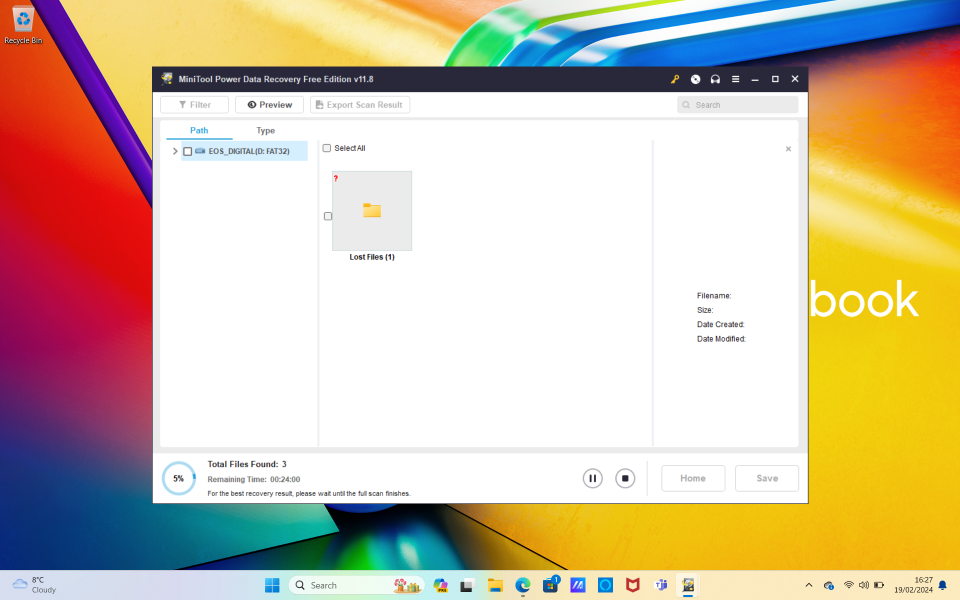
After my photo and video test, I wanted to check that it would be able to recover a simple text document that had been recently deleted from my drive. It managed to not only find the file but also recover it without any problems.
The preview tool is a nice additional feature that makes it easier to track down the file or files you want. The thumbnails in the file explorer are often enough, but a larger preview is sometimes necessary.
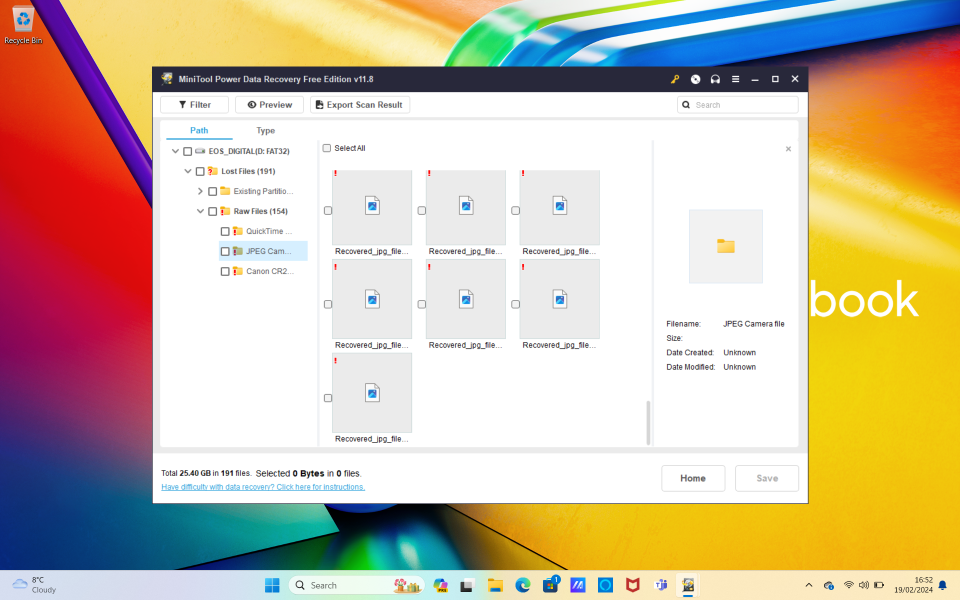
Verdict
MiniTool Power Data Recovery is a neat little tool that is effective at scanning drives and devices for the purposes of recovering data. It's a little slow to scan, but the results are pretty good. The interface is far from perfect, but if you can put up with a few problems in that area, then you'll be pleased with the results you get. As with most data recovery software, if you want the more advanced features, then that'll require a subscription fee.

