Microsoft Surface Go 4 review: This new iteration is not built for creatives

Now at iteration 4, here is the Surface Go. This release marks a clear shift for Microsoft away from the consumer market and towards business users. Our reviews of the Surface Go 2 and the Surface Go 3 clearly show that this line of portable hybrid laptop tablets are just not cut out for creatives like graphic designers and are barely sufficient for digital artists. They benefit from portability but lack the necessary power to do much with them.
The Surface Go 4 suffers from many of the same problems that the previous versions did. In essence, I don’t think it quite knows what it is and in attempting to be both a laptop and a tablet it ends up doing both pretty badly. The Surface Go 4 might appear to be a more budget option for people but once you’ve purchased the Type Cover and the Surface Pen you’re quickly moving out of that category.
Design: Microsoft Surface Go 4

The design of the Surface Go 4 is almost identical to that of the Surface Go 3. This isn’t necessarily a bad thing though as the design was already both beautifully designed and well engineered.
In the hand it feels good and is light enough to hold in one hand while operating it with the other. The matt metallic finish on the back gives a certain level of grip although I imagine most users will opt for a case anyway.
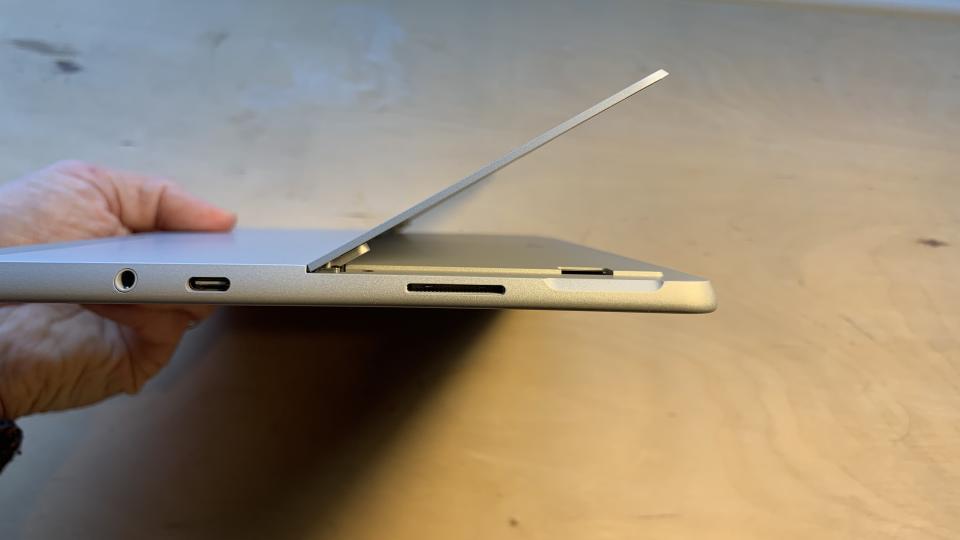
It is on the inside that most of the design changes have taken place with various parts being relocated and better positioned so they can be more easily replaced or repaired. I like this mindset, especially for devices like this, where users won’t necessarily want to ditch the whole device just because one part fails.
One of the strengths of this device is the number of available ports that make interfacing with it an absolute breeze. Data can easily be transferred on and off the Surface Go 4 using either the USB-C port or the MicroSDXC card reader.
Display: Microsoft Surface Go 4

The display is a touchscreen, 10.5-inch PixelSense™ Display which looks really nice. At a resolution of 1920 x 1280 and 220 PixelsPer Inch (PPI) you’ll be able to watch any HD videos at full definition. The display boasts a maximum of 350 nits of brightness which was fine for me in pretty much all lighting conditions.
The size of the screen is great for viewing documents and videos but it’s just ever so slightly too large to type with two thumbs at the same time. You can buy an external keyboard to overcome this but if it’s going to be a device on the go then I really want to be able to type on it as fast as I can.
Key features: Microsoft Surface Go 4
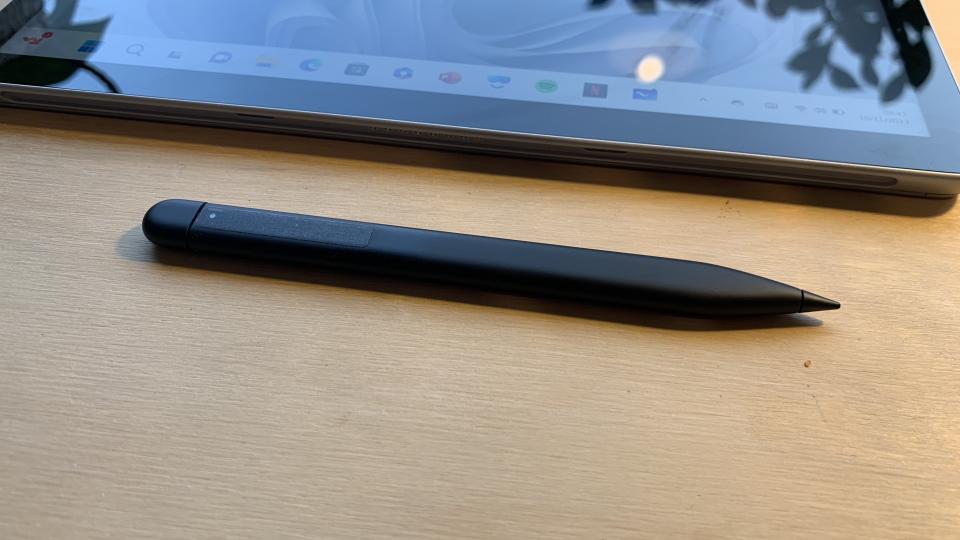
The Surface Go 4 doesn’t boast a huge number of features but relies heavily on being a device that you can take around with you anywhere you like. Weighing in at only 521g and being 245, 175, 8.3 mm (LxWxH) in size makes it perfect for mobile and hybrid working. The built-in adjustable kickstand and Type Cover make this tablet a usable device both on the go and in the office.
Key specs
Size: 245, 175, 8.3 mm (LxWxH)
Weight: 521g
CPU: Intel® Processor N200
Graphics: Intel® UHD Graphics
RAM: 8 GB LPDDR5 RAM
Storage: 256 GB
Connectivity: USB-C® 3.1 (data, DisplayPort and charging), MicroSDXC card reader, 3.5mm headphone jack, Surface Type Cover port, Surface Connect port
Battery: Up to 12.5 hours of typical device usage
Camera: 1080p Full HD front-facing camera, 8 MP 1080p Full HD rear-facing camera
Display: Touchscreen: 10.5-inch PixelSense™ Display. Resolution: 1920 x 1280 (220 PPI)
The portability paired with the battery makes it an even more enticing offering but the battery life is seriously dependent upon what you’re using the device for. It claims 12.5 hours of power but more users are unlikely to achieve this. Navigate to the ‘performance’ section for more on the battery.
The Go 4 also comes with NFC functionality which is specifically designed for organisations and business users who have sensitive data security needs. This works well for education and healthcare users who want to be able to quickly, easily and securely login into Microsoft 365 environments. The benefit of this is that Microsoft recognises the user and immediately utilises that specific user’s settings and customisation preferences.
Power and performance: Microsoft Surface Go 4
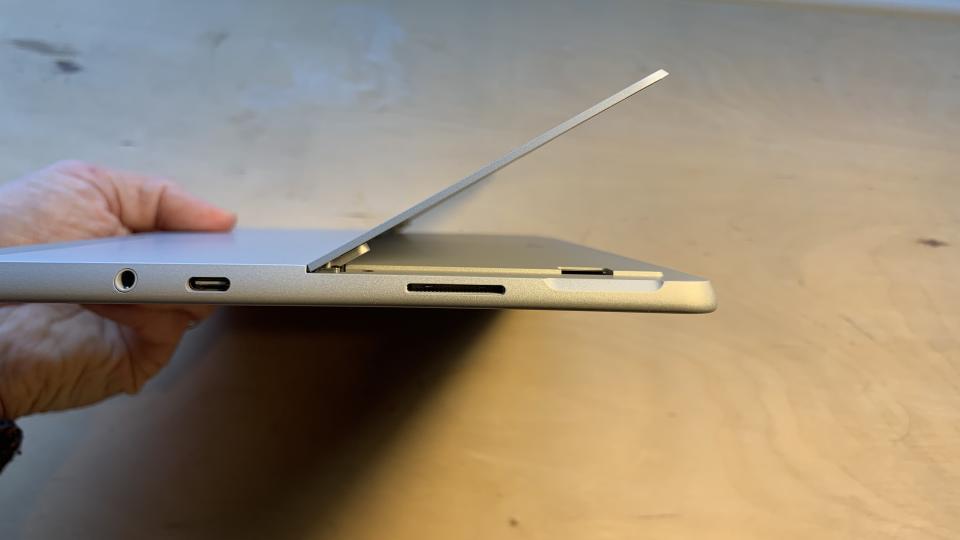
This type of device is not necessarily purchased because of its incredible processing power but it’s good to see how it stacks up all the same. The CPU Single-Core score for Geekbench was 771 and for Cinebecnh was 576. Taking this up to Multi-Core and we recorded 2302 with Geekbench and 2099 with Cinebench.
These scores are not terrible but users will certainly be limited by the amount of data that can be processed in an efficient manner. Utilising multiple applications, especially creative ones, will quickly use up all your available resources. In comparison, the Samsung Galaxy Tab S9 clocks up around 1000 for the Single-Core CPU test and 3000 for the Multi-Core alternative.
The battery life is an improvement upon the Surface Go 3 and if you’re doing standard office tasks then you can expect a full charge to last you the entire day. If on the other hand you’re working on graphic applications or using it for gaming then you’ll lose that precious battery juice much quicker. For the more intensive tasks you might only get around 4 hours of usage out of it.
Price: Microsoft Surface Go 4
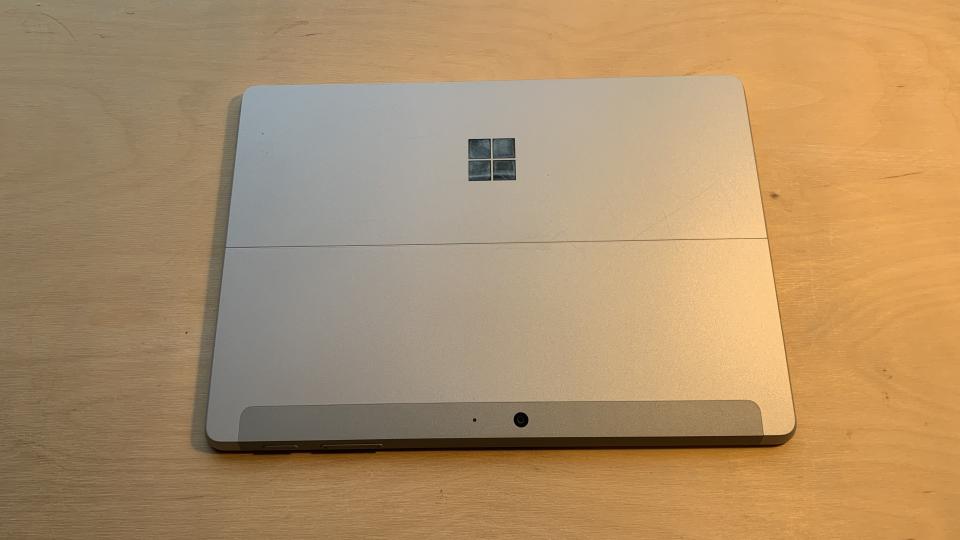
The Surface Go 4 is available in three different configurations. All come with the Intel® Processor N200 and 8 GB LPDDR5 RAM but are set apart by three storage options with the most basic offering 64GB UFS, the middle 128GB UFS and the most expensive 256GB UFS. The price ranges from $579.99/£529 at one end to $779/£729 at the other.
One significant difference in terms of availability is that Microsoft has gone all out for the business market with a real focus on those who need a portable and rugged device such as healthcare and retail workers. Consumers will need to settle for the Surface Go 3 instead.
Should you buy it?: Microsoft Surface Go 4
I really like the design of the Surface Go 4. It’s got both a premium feel as well as a robust build quality that is hard to find at this price point. But when you’re spending at least £529, or more if you buy the Type Cover accessory, you need something that isn’t just nice to look at. The underwhelming CPU performance and poor battery life means I’ll be looking elsewhere for a 2-in-one. For a little bit more money I’d go for the new iPad Pro every time.

