MacBook Pro M3 vs. MacBook Air M3: Which laptop is best for you?
Content is created by CNN Underscored’s team of editors who work independently from the CNN newsroom. When you buy through links on our site, CNN and its syndication partners may earn a commission. Learn more

This article is part of our series Battle of the Brands, in which we compare category-leading products to their counterparts to determine which are actually worth your money.
Apple’s latest laptops, the relatively-affordable MacBook Air M3 and the bigger and brawnier MacBook Pro M3, look quite similar at first blush. But as the resident MacBook expert here at CNN Underscored, I can tell you that these laptops are meant for a variety of audiences.
Whether you value affordability, battery life or screen quality, or want a MacBook that’s actually able to handle modern gaming, you might be surprised by how Apple’s 2024 MacBooks — some of the best laptops — differ. Having tested and reviewed all four sizes of these computers, I’m the perfect person to break down their differences to help you figure out which is best for your specific set of needs.
MacBook Pro M3 vs. MacBook Air M3 at a glance
Apple MacBook Pro M3

The heavier and thicker MacBook Pro M3 laptops vary in performance based on the processor you select, so don’t get the entry-level model if you expect the world.
Apple MacBook Air M3

Apple’s thinnest and lightest laptops offer solid performance that stands up to what their pricier siblings can do in everyday computing — but get the 15-inch model for better sound.
Specs comparison
Buying a MacBook Pro means carrying a heavier bag

The MacBook Air and Pro share a similar design, with the same keyboard, Touch ID sensor, notched display, machined aluminum and shiny Apple logo. That said, you’ll truly feel the main way they physically differ: by weight. The M3-chip equipped 13-inch MacBook Air is at least 0.7 pounds lighter than the 14-inch Pro counterpart, and the 15-inch Air is at least 1.4 pounds lighter than 16-inch Pro.
TL;DR: There’s a good reason Apple calls it the MacBook Air.
The MacBook Pro’s displays and speakers are better
The MacBook Air M3 and MacBook Pro M3 both offer crystal-clear Liquid Retina displays that make movies like “Top Gun: Maverick” look super-sharp, and even though the Pros have slightly higher-resolution screens, most people won’t notice that the Airs don’t pack as many pixels. That said, my 4K copy of the Tom Cruise blockbuster looks best on the MacBook Pro’s XDR (Extreme Dynamic Range) panel which offers stronger color and contrast. So not only did the darker corners of Maverick’s jet look inkier and blacker as he navigated the film’s impossible tasks, but the reds in his helmet and the blues of the skies around him rendered slightly more strongly, while aerial explosions popped a bit more as well.

You also get better sound quality on the pricier MacBooks, as I found out first hand with a playlist of some of my favorite tracks. The 13-inch MacBook Air M3’s four-speaker array produced an accurate and modestly loud version of Charli XCX’s club-ready single “Von Dutch,” but the volume and bass sounded slight compared to what I heard from the 15-inch Air’s six speakers and woofers. Moving the tune over to the 14-inch MacBook Pro M3, I heard a notable jump in sound and much more bass, and the 16-inch MacBook Pro made the track bang even harder.
While all MacBooks produce great to amazing sound, only the 13-inch MacBook Air ever felt like it was anything close to lacking. As I tested all four laptops in my living room, it was the only one that didn’t pump enough volume to fill my adjacent home office.

Playing Tyler, The Creator’s “Lumberjack,” on the four MacBooks, I observed that the timbre of his voice didn’t have as much bass on the MacBook Airs, and sounded fuller on the Pros. And while the piano keys on LCD Soundsystem’s “All My Friends” sounded correct on each laptop, the larger laptops did a better job of enveloping me in enough sound to make me feel like I was back in the pit with all of my friends in 2010.
TL;DR: Apple gives pros the best screens and speakers to enjoy their work.
Customize your M3 MacBook Pro for top performance
Historically, the biggest difference between the MacBook Air and MacBook Pro has been under the hood. The M3 class of MacBook Pros continues this trend, but with a caveat. The M3 MacBook Airs and the entry-level 14-inch MacBook Pro all pack a regular M3 chip, which has an 8-core CPU. That means it’s possible to buy a new MacBook Pro with similar performance as a new MacBook Air.
So while the MacBook Airs beat the Pros on the single-core Geekbench 6 test, it was only by the slightest of differences. Secondly, the single-core benchmark is about everyday low-impact computing, where the regular M3 chips are quite similar to the Max and Pro. This is why you shouldn’t overspend on an M3 Pro or M3 Max-based MacBook Pro unless you know you’re going to need it. The value of additional CPU and GPU cores and memory is seen in the multi-core test and overall Compute test, which measure more demanding tasks and all-around computing.

I’ve found that the MacBook Air is just as capable at enabling my productivity as the MacBook Pro. But that’s because my productivity involves dozens of browser tabs and low-impact applications such as the Outlook and Mimestream email clients, the Ulysses text editor, Discord, Slack and Photoshop alternative Pixelmator Pro. Personally, I think a M3 MacBook Air with 16GB of RAM may wind up being the right laptop for a large section of Apple’s audience, when it comes to general performance.
TL;DR: The MacBook Pro isn’t always faster than the MacBook Air, but it definitely has its strong suits.
The MacBook Air M3 isn’t as great for gaming

Apple may boast that the M3 series of Apple Silicon chips bring hardware-powered ray tracing and mesh shading (features that gamers will love), but not all M3 chips are created equal. This is why the MacBook Pro is better for gaming than the MacBook Air, as the latter can only be equipped with the regular M3, and the former can be decked out with the more-powerful M3 Pro and M3 Max, which feature many more GPU cores.
On the Shadow of the Tomb Raider benchmark, those extra cores proved essential for the smoother gaming you get with higher frame rates. The game needed at least 10 GPU cores to play above our 30 frame-per-second (fps) threshold for smooth performance at the highest visual settings.
Invest in the M3 Pro or M3 Max, and you’ll be able to push the latest titles to limits that I couldn’t have predicted for the Mac. The critically acclaimed Baldur’s Gate 3, in particular, helped prove why the M3 Max is so good for gamers. While the MacBook Air and Pro I tested with the regular M3 chip failed to deliver crisp and smooth BG3 gameplay in my testing, the M3 Max-based 16-inch MacBook Pro ran the dungeon-crawling role-playing game at near-Full HD resolution and Ultra graphics.
TL;DR: If you want triple-A games that go beyond Apple Arcade, you want a MacBook Pro.
Bigger MacBooks offer slightly better battery life
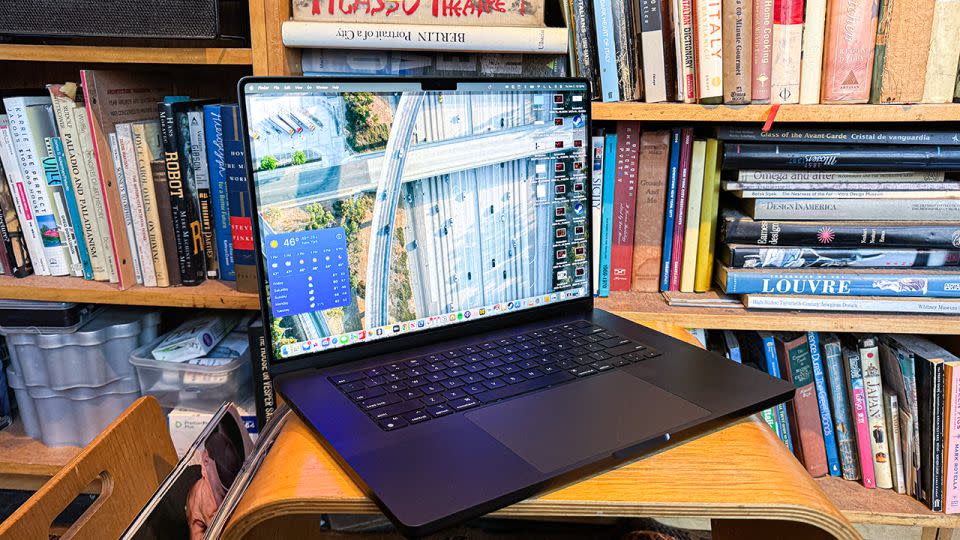
Our battery life test measures how much time it takes a looping, locally-stored 4K video to drain a laptop with its display set to 50% brightness, and all of the MacBooks tested performed admirably. That said, the 15-inch M3 MacBook Air’s nearly 10-hour time stands up well against those of its pricier siblings.
The biggest takeaway is that the smallest MacBook posted the shortest time — with an 86-minute difference of screen time between the 16-inch MacBook Pro and the 13-inch MacBook Air.
TL;DR: Those worried about unplugged endurance have a reason to think twice about the smallest MacBook.
M3 MacBook Pros pack a wider set of ports
unknown content item
-
Buying any modern MacBook guarantees you the convenience of the magnetic MagSafe charging port, whose connector snaps off when pressure is applied (so it doesn’t pull your laptop down with it). You also get at least two reversible USB-C ports, which also draw power.
Those who go for a MacBook Pro also get an HDMI-out port for extending their screens, which I’ve found useful when I want to plug into select monitors and TVs (screen casting and AirPlay aren’t as reliable as I’d like). The Pros also pack a memory card reader for the digital photographers who don’t always want to keep one of their favorite USB-C hubs on hand. And if you buy a MacBook Pro with M3 Pro or M3 Max, you get a third USB-C port.
The basic M3-powered MacBook Air and MacBook Pro laptops feature USB-C ports with Thunderbolt 3 technology, which only supports one 4K display at a time. The MacBook Pro with M3 Pro and M3 Max chips, though, feature Thunderbolt 4, which can enable two 4K displays in a single connection.

Speaking of screens, the M3 MacBook Airs currently hold one trick over the basic M3-based MacBook Pros: they can directly connect two external displays over their USB-C ports at the same time — provided that the laptop’s lid is closed. The M3-based 14-inch MacBook Pro will get this feature in an upcoming software update.
TL;DR: Unless you connect a lot of accessories and monitors, the MacBook Air’s port array will probably be enough.
The MacBook Air’s price is lighter on your budget
As much as you might want the MacBook Pro’s superior screen, booming sound and blazing processors, it’s a much pricier system than the MacBook Air. So expensive, in fact, that the 16-inch MacBook Pro we tested is $3,999, which is 3.6 times the price of our 13-inch MacBook Air unit.

The differences get slightly less stark when you consider the starting prices. The 13-inch MacBook Air with M3 ($1,099) and 15-inch MacBook Air with M3 ($1,299) are within spitting distance of each other, while the 14-inch MacBook Pro with M3 ($,1599) isn’t that far away. That extra price bump upgrades your display, audio and ports, so it might be worth it — even if the performance is flat to the Airs. But the 16-inch MacBook Pro packs the M3 Pro (which is notch above the M3) chip, so we’re not surprised its starting price is a whopping $2,499.
Want to save more money? The aforementioned MacBook Air with M2 is $100 cheaper than its M3 sibling, at just $999 for the 13-inch model. It’s similar to the M3 MacBook Air, but without the fingerprint-resistant version of the Midnight colorway, and its chipset is slightly slower and doesn’t offer the dual display support.
TL;DR: Your bank account will thank you for getting a MacBook Air.
Bottom line

As someone who spent a pretty large sum of money on his M1 Pro-equipped MacBook Pro back in 2021, I’m increasingly surprised by how enticing the modern MacBook Air is. When battery life, everyday performance and sound quality can be pretty good on Apple’s more-affordable laptops, it’s never been easier to go with the Air.
That said, for those who want serious gaming chops, the best screen quality and all of the ports? You’re a Pro, and you know it. Just remember, finding the best MacBook for your needs is often about your budget, which is why many will likely opt for the 15-inch MacBook Air to maximize portability and endurance without spending more than two grand.
Note: The prices above reflect the retailers' listed price at the time of publication.
For more CNN news and newsletters create an account at CNN.com

