I’m a Professional Content Creator — Here’s Every Tool I Used to Find Success

Our editors independently select the products we recommend. We may earn a commission on items bought through our links.
Table of Contents
Today's Top Deals
What Hardware Tools Do You Need as A Full-Time Content Creator?
What Software Tools Do You Need as a Full-Time Content Creator?
What Hardware Tools Do You Need as A Full-Time Content Creator?
What Software Tools Do You Need as a Full-Time Content Creator?
View More
In the age of social media and the internet, the definition of being a creator, let alone owning your own business, looks different than it ever has. Now, you don’t need a studio, apprenticeship, brand-new equipment, or even much prior experience to get started. Instead, starting is just a matter of clicking the record button. The hard part, however, is maintaining and growing that kind of business, but that’s a whole other story.
Hi, I’m David, and I’m a professional digital content creator. Here’s everything I used to get to where I am today.
If you’ve been curious about how full-time creators could possibly earn a liveable salary, or are interested in doing this yourself, go on this journey with me. I’ll tell you how I became a full-time content creator and what I use to remain a full-time content creator/digital freelancer. We’ll cover everything from hardware and software to community resources and mental health tools. By the end of this, I hope you have a genuine picture of what this line of work entails.
P.S. I hate it when some creators in the space make it look like they’re giving you genuine info but end up gatekeeping why they use what they use and how they use it. Don’t worry about that here, I don’t even have gates to keep.
First: How I Became a Full-Time Content Creator
Stroll with me down memory lane, if only to establish the fact that I didn’t fall into full-time content creation. It’s easy to see big creators or influencers who have tons of followers and think they went viral overnight and the rest is sort of a fairytale.
That also creates the unrealistic expectation that it takes virality and popularity to make content creation a full-time career. We’ll get to that, but just know that’s not how it works for everyone.
In 2019 I was stuck in a job that I hated, but wasn’t ready to admit that to myself yet. I moved positions internally but continued to find myself right back in the same miserable place. I’d drive to work listening to mental health podcasts or belting sad ballads to prep for the day ahead. Not exactly glamorous.
I was a project engineer for a commercial contractor (I made sure buildings got built to specification). I liked the technical and creative problem-solving aspect, but I just couldn’t stay engaged in the work. That fall, I remember sitting in my final career review getting coaxed into climbing up the corporate ladder.
I looked around the room and saw a bunch of unhappy people and thought to myself: There’s no way I want to be that.
Luckily (and thank you for bearing with me), at this point I had started an Instagram account (@threadability) that had been running for just over a year. I was regularly posting content in my free time and getting some traction with brands as a part-time content creator.
Was it covering my bills? Def not. Was I ready to take a risk and become a full-time creator rather than get stuck in something I hated for the rest of my foreseeable future? Definitely.
So I made the decision to quit. Now, I did have a business partner and savings that helped me get started. I basically lived off my own savings and a bit of investment for a year before I made money moves. Keep in mind this all started on February 14, 2020 — I’m pretty sure you know what was about to happen.
Defining a Content Creator vs. Digital Freelancer
My first thought when I quit my job was “how do I convince brands to pay me to make content so that I can live my life comfortably?” I was ready to be strapped for cash, but I wasn’t trying to be entirely spent. The only thing I knew at the time was that full-time content creation and influencing meant growing and getting paid to post.
I set my sights on that. Let me tell you, that wasn’t easy. I blew through savings quickly trying to invest in marketing for my own services and creating content. I was quickly realizing that I wouldn’t be able to make rent payments by the end of that year.
At a low point, I got some really good advice: “being in an industry doesn’t always have to look the one way you thought it should.”
What they meant was I could be a content creator that made a living outside of just posting content on my own social media. It meant I could take some control back.
It was time to get flexible. That’s when I went from influencer/content creator to digital freelancer and social media consultant.
It’s really easy to think that content creators only create content for themselves. The reality is that everyone needs content. Instead of just focusing on myself, I sought out clients that needed content or consultation for their businesses.
The thing that separates influencers/content creators from digital freelancers is the service they provide to their clients. I pivoted to provide content to clients for marketing purposes, managing their social media content and strategy, and now even managing talent.
So what does a content creator do? They create content. What does a digital freelancer do? They work in the digital space to provide their clients with anything they might need to support their business. I call myself a “digital content concierge” now. It’s got a nice ring to it, doesn’t it?
What Hardware Tools Do You Need as A Full-Time Content Creator?
I still consider myself a content creator, but that folds into my overall job as a digital concierge for my clients. That flexibility, along with the products I’m sharing down below, helped me maintain my career for three full years.
I’m covering hardware and software products that helped me become and stay a full-time content creator as well as some less tangible things that I could not do without.
So now, let’s get into the good stuff. If you’re wondering how to become a content creator, these are the basic, fundamental tools you’ll need to get started. Each of these items helped me become and stay a full-time content creator as well as some less tangible things that I could not do without.
Any Old Smartphone Will Do

MY PICK FOR MOBILE CONTENT
iPhone 14 Pro Max
Buy Now On Amazon
$1,100 At Best BUy
$1,100 at Verizon
Read More: Apple iPhone 14 Pro Series —Goodbye to the Notch, Hello to Dynamic Island Experience
Before you roll your eyes, please note that you really can start with any old, even cheap smartphone — doesn’t have to be the very best smartphone available. I also don’t mean to sound like every “social media expert” telling you that you can just start with your phone, but the reality is that I did start creating content on the weekends in my apartment with only a phone.
After moving the coffee table out of the way in my tiny studio apartment, I’d break out my old iPhone and snap flat-lay photos of the outfits I thought were cool at the time. I had to pray that the light was right.
Then, I’d use mobile editing apps (I’ll go through my favorites later on) to post the content on IG.
And you know what? I got my first gig working with just that old iPhone 8S.
Obviously, an iPhone 14 Pro Max with the bells and whistles has way more power than what I was using when I first started, but I could honestly get away with just using this as my equipment as a full-time content creator.
I’ve created full videos for campaigns with just my smartphone. Remember, though, that I upgraded to this smartphone because I was ready — you don’t have to spend a ton if you’re not ready.
You can be a full-time content creator and freelancer without having a big budget to invest in brand-new equipment. I’m a firm believer in starting with what you have before spending a ton to upgrade.
I started upgrading my equipment in my third year of being a full-time freelancer. There’s no rush here.
A MacBook/iMac or Reliable Laptop/PC

FOR EDITING/GRAPHIC DESIGN
Apple 2021 MacBook Pro (14-inch, M1 Pro chip)
Buy Now On Amazon
$1,600 at Best Buy
$2,000 at adorama
I switch between my MacBook Pro and an iMac but if you prefer a MacBook alternative, that’s okay too. I like a big screen on my desk and the processing power of an iMac for video editing. As a full-time content creator, video editing is a big part of my work. Size matters a little bit here for me, I like the ease of having the large display in front of me to see what I’m working with.
I also like editing my photos on a Macbook. I use a 14” M1 with 2 TB storage. I had a bad experience with an old laptop taking seven hours to export a video and decided to supe up with one of the best laptops when it was time to upgrade.
I keep my photo editing on my laptop because it’s how I started and it’s what I know. It also makes it easy to travel with my work and stay productive even when I’m not home.
The bottom line is that you need a computer with decent processing power. If you’re moving editing off your mobile device, consider a computer that has processing and editing power to handle keeping multiple tabs open and rendering a video at the same time. Those are the places to splurge when customizing your computer.
You don’t have to sell your soul to Apple, but I found it easier to have all my tech run a similar OS.
Pro Tip: Apple offer refurbished computers and trade-in credit. That’s how I got my first MacBook.
A Professional Mirrorless or DSLR Camera

YOUR MAIN MONEY MAKER
Canon EOS R
Buy Now On Amazon
$1800 at Canon
$1800 at Best Buy
At this point in my career, I upgraded to a Canon EOS R with a 24-70mm Canon lens, the best mirrorless camera combo for my business. It’s definitely pricier than the first camera I started with, but I still didn’t go top-of-the-line.
I got my first starter Canon EOS DSLR Camera after almost a year of using my phone. Like I said before, as it turns out you don’t need the best equipment right out of the gate to become a full-time content creator. I wanted to make sure I could make a commitment to creating content first.
I started by walking into Best Buy and asking for a camera that could handle simple photoshoots. I had the stock lens and a mid-range 50mm lens. That held me for two years as I learned more about photography.
Your best work comes from your vision and what you can make as a creator, not just the equipment you use. I upgraded because I was ready for crisper quality in photos and video, which is what my clients wanted for me.
I stuck with Canon because it was the first thing I used, the operating system I learned, and I didn’t want to make a switch. I love the color quality of photos with Canon. I chose the 24-70 mm lens because as a full-time content creator, I need versatility. I can take this combo with me everywhere I go to create content.
If your business is growing, investing in equipment is a natural part of the process. When you invest in your equipment, you can charge more for your work. Clients pay a premium for higher-quality content.
So, while it’s not necessary just to get started, as you continue to create content full-time, you’ll find yourself wanting to naturally level up your equipment and invest in your own business. It’s ok to let that happen over time. Like Apple products, many stores offer crazy deals on gently used camera equipment which can help you get better gear for cheap.
A Trustworthy External Hard Drive

CONTENT STORAGE
Western Digital My Passport for Mac
Buy Now On Amazon
$80.00 at Western Digital
I keep hard drives like they’re our childhood Pokemon cards. I got the whole collection.
I’m a paranoid person, but if you ask anybody who’s lost content from a photoshoot, it’s justified. So even though I’ve upgraded my computers to have plenty of storage, I still think everything will crash and I’ll lose it all.
I use Western Digital because they make the best external hard drives. They’ve been the most reliable for me and I appreciate how easily compatible they are with MacOS. They come in a variety of sizes. I mostly stick to 2TB.
External hard drives are perfect for full-time content creators who travel or work remotely. You can have everything you need without lugging around a full computer tower.
I keep a lot of content as references and examples of previous work with future clients. I like being able to easily access the content.
A Basic, But Decent Lighting Set-Up

CONTROL IS KEY
Inkeltech Ring Light
Buy Now On Amazon
$100 at Walmart
This needs to be in every full-time content creator starter pack.
The best ring lights provide great light for short-form video, video calls, and anything that requires just a little more light than a big window can provide. I know a lot of us had that collective “am I really doing this?” when we first bought ring lights, but I use this every day.
I’ve had mine since 2020 (before everyone got one for Zoom calls) and have even brought it with me on set when I’m working with clients. The Inkeltech ring light folds up nicely and has color temperature settings that come in handy when creating content in different settings. It’s perfect if you’re starting out as a full-time content creator and aren’t ready to buy expensive lighting equipment.
A Strong Tripod

I STAN THIS STAND
VICIALL 80-inch Tripod
Buy Now On Amazon
$130 at Newegg
This tripod easily supports the weight of a full camera and lens combo as well as your smartphone.
If you’re a solo creator or one who needs a lot of still shots in the same position, you’ll need a tripod. I originally needed one of the best tripods because I was shooting my own portraits.
I love the Viciall TriPod because it’s sturdy enough to hold the weight of my camera with the thick 24-70 mm lens. I’ve seen flimsy tripods topple with the weight of a camera, and after investing in my equipment, I never wanted to be that guy.
If you’re looking for more cost-effective options, look for smaller tripods that are built for phones and have flexible legs that can wrap around pipes, poles, etc. These are great for full-time creators who stick to their phones.
A Clear Wireless Microphone

SOUND IS CRITICAL
RODE Wireless Wireless Go II Microphones
Buy Now On Amazon
$180 at B&H
$199 at Best Buy
These RODE Mics are perfectly compact and are of great quality for their size.
If you want to get more into video content, using one of the best wireless mic kits makes life easier. I purchased these mics when I was in my YouTube phase. I really love the sound quality you get without sacrificing too much space in your camera bag.
I now use them for short-form videos in which I speak in the video rather than in a voiceover. I also use them when filming other videos for clients. The sound comes out crispy and instantly makes your videos sound more professional.
As I mentioned before, I’ve become flexible with the content gigs I take on as a full-time freelance content creator, and sometimes that means just playing videographer for clients. These have come in real handy in those moments.
A Travel Bag to Protect Your Gear

SAFETY FIRST
The Brevite Backpack
Buy Now On Amazon
$130 at Brevite
It’s the perfect compact camera bag for carrying a camera, lenses, and a laptop.
I don’t go anywhere without this bag. When you’re creating content full-time you find yourself bringing your camera, mics, hard drives, and laptop everywhere you go. This is a compact bag that maintains room for all of it.
I travel with this, I bring it to set, and I do everything with this bag. It’s a great intermediate bag between repurposing your old backpack and having a full-blown camera bag.
What Software Tools Do You Need as a Full-Time Content Creator?
Most of the software tools I use are for editing and creating content. I’m a big fan of tools that help make the whole process smoother. I’m giving you everything from photo/video editing to scheduling tools to help you create full-time.
Mobile Photo Editing Apps for Full-Time Content Creators

INDUSTRY-STANDARD
Adobe Lightroom (Creative Cloud)
Subscribe at Adobe
When I first started out, I edited my photos (before video became a lot more popular) on mobile apps. My favorites were Snapseed, Mojo, Picsart, and Adobe Lightroom Mobile. I was able to edit colors and correct my images with each one.
Snapseed and Lightroom specifically let me edit photo content to look professional without having a full desktop setup. They were great for coloring photos and healing any imperfections in them. I fully believe you can make professional-looking content with them.
Mojo has great templates for stories and videos that you can plug into to get great-looking content with minimal effort. I used it all the time to create more dynamic story templates.
Picsart lets you get creative with your photos. I like adding stickers or objects that enhance the content. It’s a great substitute for Photoshop when you’re sticking to your phone.
Mobile Photo and Video Editing Apps for Full-Time Content Creators
As a full-time content creator, editing video is something I do constantly. We’re talking editing for Reels/TikTok, video ad content for clients, IG story content, and so much more. For short-form videos, I like to keep more of my editing on my phone so I can turn them around quickly.
My favorite video editing apps are Splice, Capcut, and Videoleap. Splice is very straightforward. I use it to assemble clips and literally splice videos together.
Capcut and Videoleap have a lot more features that are akin to desktop editing software but without the learning curve. These have been great for incorporating trending features into content for myself and my clients.
Adobe Editing Suite for Full-Time Content Creators

PRO CONTENT PRODUCTION
Adobe Creative Cloud Subscription
Subscribe at Adobe
I moved into the Adobe Creative Cloud, using mostly Lightroom, Photoshop, and Premier Pro as I leveled up my equipment. It might just be that I like to work on a big screen because it makes me feel more professional, but I’ve been a loyal fan of the software.
I do appreciate the functionality that comes with editing in each of these. I can tweak colors in photos and manipulate them in Photoshop to help bring my creativity to life. I know that sounds cheesy, but I’ve gotten to experiment a lot more on a computer than I could with pinching and pressing features on an app.
I also really appreciate how Adobe centers its products around creators. They offer tutorials for beginners. Those coupled with YouTube videos helped me learn how to create content full-time. It took me a few years to get to a place where I can appreciate my skills, but it was easy to learn!
Canva for Full-Time Content Creators

EASY GRAPHIC DESIGN
Canva Monthly Subscription
Subscribe at Canva
Canva feels like a life hack for anyone in the creative industry. It makes graphic design, post design, and so much more accessible without having to teach yourself new, technical Adobe software. I love that it’s as easy as drag and drop.
I started with Canva when I needed to create my first media kit and I was so lost with how to even start in Photoshop. Now, I use this for client presentations, invoice design, client post design, and so much more.
Epidemic Sound for Full-Time Creators
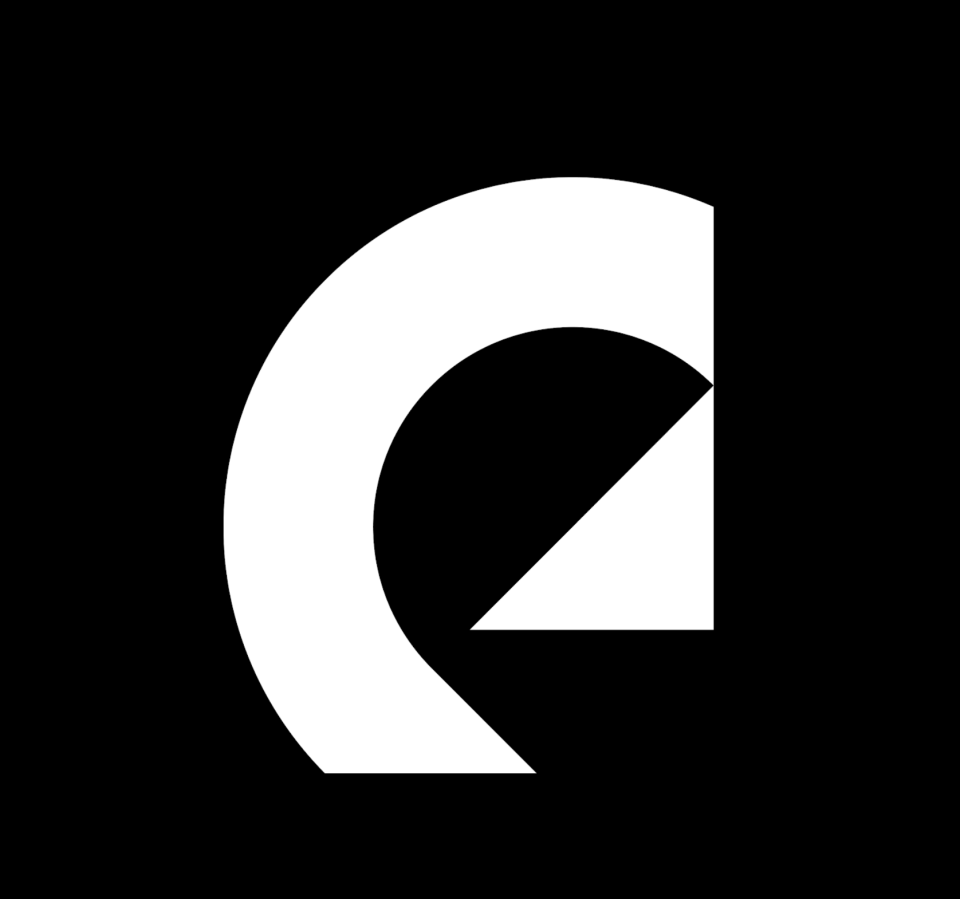
FIND YOUR SOUNDS
Epidemic Sound Royalty-Free Music
Subscribe at Epidemic Sound
Epidemic Sound is great for creators who need to at commercial-free music to their own content and the content they sell to clients. Depending on the membership level you purchase, you have access to all kinds of music for your video content that isn’t going to get stricken for copyright infringement.
I started using Epidemic Sound for content partnerships that couldn’t use commercial music. Now, I use it for most content that I make for clients so they don’t have to worry about issues getting flagged for music rights.
Later for Full-Time Creators
Inevitably, as a full-time creator, you’re going to need to find ways to save time. Having a post scheduler is a big time-saver.
I’ve tried a few platforms but stuck with Later. They offer a lot of unique features including scheduling across multiple platforms, bio link features, and great IG compatibility. They regularly publish helpful blogs that capture tips for social media strategy and trending topics.
They make it really easy to schedule multiple clients at the same time if you’re managing content for more than one entity.
Build Your Own Community of Creators and Supporters
This is far less tangible, but I don’t think I could stay a full-time creator without the help of a supportive community of other creators, marketers, and industry experts. The unique thing about this kind of work is that it can be isolating.
Since we make content on our own, usually from our own homes and studios, it can feel like no one understand what we do and how we do it. The other beautiful part about the content creator/influencer industry is that you can connect with people without having to meet them in person.
Invest in relationships with other creators. Bounce ideas off each other, discuss your struggles, and celebrate your wins together. The community I’ve kept around me helped me stay sane when I wasn’t sure how to keep my own business afloat.
I was in so much need that I ended up moving to NYC to be closer to a community of creators that understood me.
Take Care of your Mental Health as A Full-Time Creator
I’m not in the business of telling people to see a therapist, but I don’t think I’d be able to stay a full-time digital freelancer/creator without focusing on my mental health.
The creator industry puts you up against comparison, uncertainty, and a lot of discomfort. It’s a lot of what comes with turning your passion into a career.
I’ve been able to work through comparison syndrome that’s almost inevitable as a full-time content creator and focus on my own goals and confidence development.
About the Author: David Komisarchik
SPY writer, David Komisarchik, is a New York transplant from Denver, Colorado. Starting with style content on social media, David enjoys creating photo, video, and written content to help guys look and feel their best. Recently, David launched his own digital content agency to encourage and assist creators and business owners capitalize on digital content. You can connect with him on Instagram.
As a writer for SPY, David has shared his expertise in the grooming space, highlighting both the best face moisturizers as well as the best lip balms for the harsh cold of winter.
More Top Deals from SPY
Best of SPY
Click here to see more up-to-date holiday deals!

