I’m an amateur astronomer and this is the stargazing app I can't live without

When I first started stargazing as a kid, I had a pocket-sized book of star charts called Collins Gem Guide to The Night Sky that I used to find constellations. The night sky was intimidating to me back then though, because I wasn’t very good at math – I used to struggle working out which eyepiece I needed to switch out on my cheap telescope to see higher magnitudes (fainter stars).
In retrospect, I didn’t keep up the hobby as much as I would have liked. But a few years ago when I was living in the countryside in Suffolk, I spotted a familiar cluster of stars called the Pleiades – more commonly known as the Seven Sisters. It was around that time that I came across an app that could turn my phone into a miniature planetarium and ever since, my love for astronomy has been completely reignited.
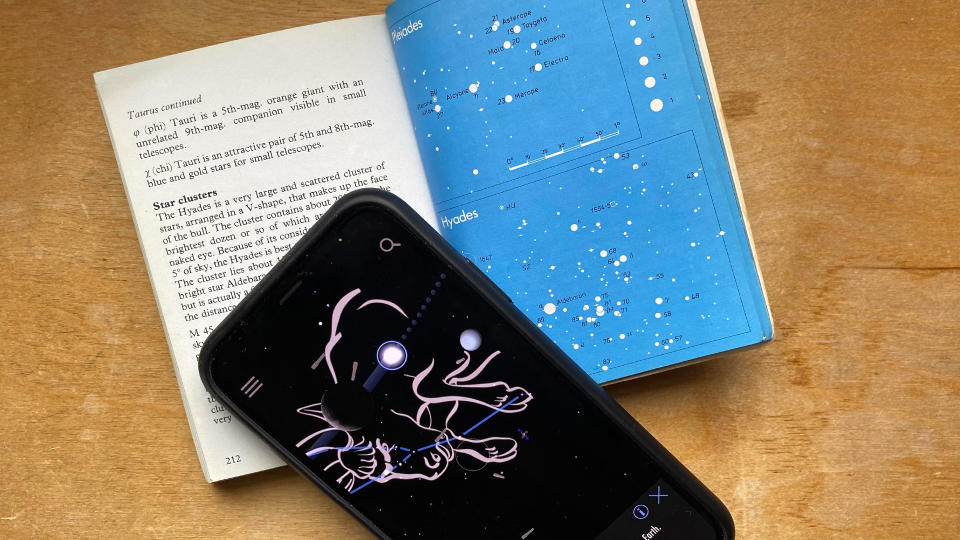
Now, whenever it’s a clear night out, I open up SkyView on my phone to have a look around. Although there are tons of great stargazing apps out there that create virtual observatories of the night sky, SkyView is my favorite because it’s one of the only ones I’ve come across that uses augmented reality. That means that you can simply point your phone’s camera up at the sky, zoom in and click on the celestial object that you’re looking at and the app will tell you all about it.
Homescreen heroes
This is the fourth in a regular series of articles exploring the apps that we couldn't live without. Read them all here.
Once you’ve selected a particular object, you can find out what it’s called, which constellation it’s part of, track its trajectory as well as access detailed information about its distance, altitude and velocity, and more. There are even embedded links to relevant Wikipedia pages. You can also change the date and time to look at where it would have been at a different point in the past or even the future based on the object’s movements, as well as set reminders for celestial events. My copy of The Night Sky can’t do that.
My trusty tour guide to exploring the universe
SkyView is available on both iOS and Android, which means you can use it on one of the best iPhones, best Android phones, best tablets, or best iPads – it’s even available to use one of the best smartwatches. It costs $2.99 / £2.99 / AU$2.99 for the paid version in the App Store or $1.99 / £1.99 / AU$1.99 on Google Play Store.
There’s also a lite, free version available, which still offers an ad-free experience so it’s a great way to try it out if you’ve never used a stargazing app before. I have tried both and the main difference I’ve found is there are way more stars, constellations, and space objects displayed in the paid version. It really highlighted to me that there is a lot of space junk out there – the number of rocket bodies I’ve seen orbiting our Earth is nothing short of mind-blowing.

The app doesn’t only look great – it has gorgeous drawings of the 88 constellations – but is also very easy to set up. It uses your smart device’s internal compass to calibrate your position – you’ll need to grant it access to your location in your settings – which it then uses to match up what you’re seeing in your camera. You also have the option to manually calibrate your view if it’s not lining up by dragging the sky around till it matches up with what you’re seeing. It also doesn’t require your smart device to be connected to the internet to use it. I’ve been able to use Sky View offline in the middle of the ocean and even at the top of a mountain.
We have three developers from the US to thank for it, too. Colin Cochran, Maurizio Leo, and Milan Rakolta all started working as software engineers at a technology and manufacturing company called Honeywell in 2004 before setting up a mobile development company called Terminal Eleven five years later and launching Sky View.
Taking your backyard stargazing to the next level
SkyView has lived on the home screen for several years now, as my helpful companion to learning about celestial bodies. I’ve spent countless evenings with SkyView, too. From counting how many times the International Space Station (ISS) flew over one night in Australia to studying Orion’s Belt in the Scottish highlands, this app has completely changed my nighttime viewing.
It’s not just useful for stargazing in low-light pollution areas, either. I’ve used it to spot incredible astronomical events that were occurring that I would have otherwise missed because I live in a major city like London. For instance, in the last week of April 2022, there was an incredible planetary alignment, as the orbits of Mars, Venus, Jupiter, and Saturn all lined up, which I was able to track using the app.
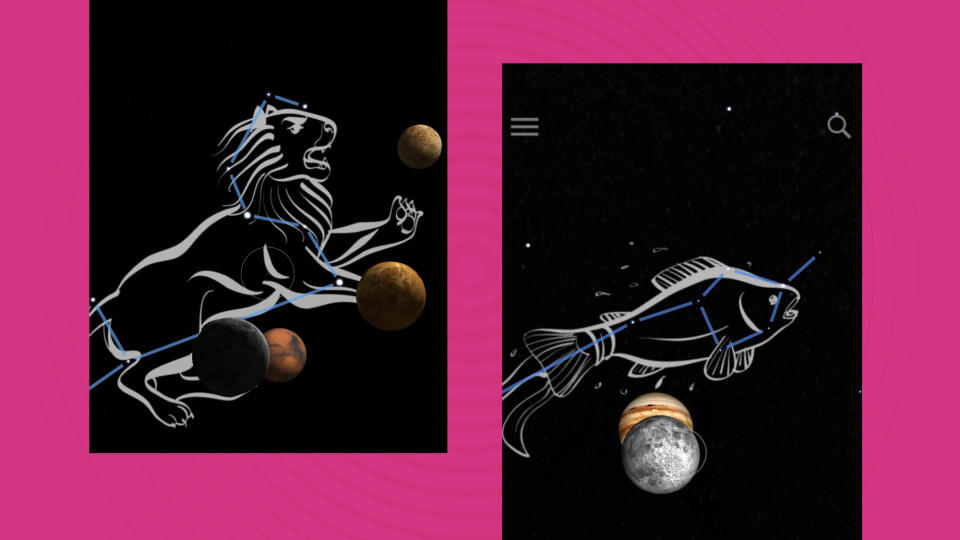
Don’t just take my word for it, though. SkyView’s paid version has been downloaded more than 3.2 million times on the App Store and more than 100,000 times on Google Play – the lite version has even higher download figures of 40 million and 10 million, respectively. It’s also the top paid app on the App Store and has an ‘editor’s choice’ badge on Google Play. There really are loads of stargazing apps out there, but this is by far the most simple to use, entry-level one to get lost with.

