Look What Quarantine Made Me Do: One Millennial’s Guide to Using TikTok
Sorry, Gen Z. We’re coming for TikTok the way our parents and teachers took over Facebook and filled it with inspirational quotes and Fox News posts. I apologize for the fact that celebrities, cops, and my lame friends are overwhelming your timeline—is it even called a timeline?—but the hard truth is that we just don’t have anything better to do besides spiral about how we’re going to pay our rent this month and pretend we like puzzles. What did you expect? There are only 15 seasons of Grey’s Anatomy, and I watched Tiger King in one day.
So this week I jumped on the bandwagon and started learning how to use TikTok, the popular social media app responsible for all those viral dance routines and heartwarming quarantine moments that everyone has been sharing on other social media apps. Sure, when it was called Musical.ly, it was a somewhat pointless app that let kids lip-synch to songs (why?), but now it’s used to make hilarious memes and killer makeup transformations. Rihanna is even dedicating an entire house to producing these vids, so it’s cool and I want in.
Here’s what I learned so that you too can waste time while annoying the youths!
Step 1: Download the app and register an account.
This part’s easy. Go to the app store, type in TikTok, and it will straight-up tell you how to register from there. It’s nothing you haven’t done a thousand times.
Step 2: Dip your toes in.
I’ve gotta be honest here, your girl has been using TikTok for months now. I just haven’t, you know, posted anything. Instead, I just liked and followed a bunch of people much more skilled and clever than myself. Some basic things you need to know:
The “For You” feed that pops up is filled with particularly popular videos. Once you start liking them by hitting the heart on the right of the feed or sharing them on Twitter, the algorithm will start to show you similar posts.
The “Following” section shows recent posts from those you already follow, just as your Instagram feed does; hit the little plus sign on the right of the video to follow a user. You can also search for people you want to follow by tapping “Discover” on the bottom of your feed.
To see more posts with a particular track or joke, hit the rotating circle on the bottom left.
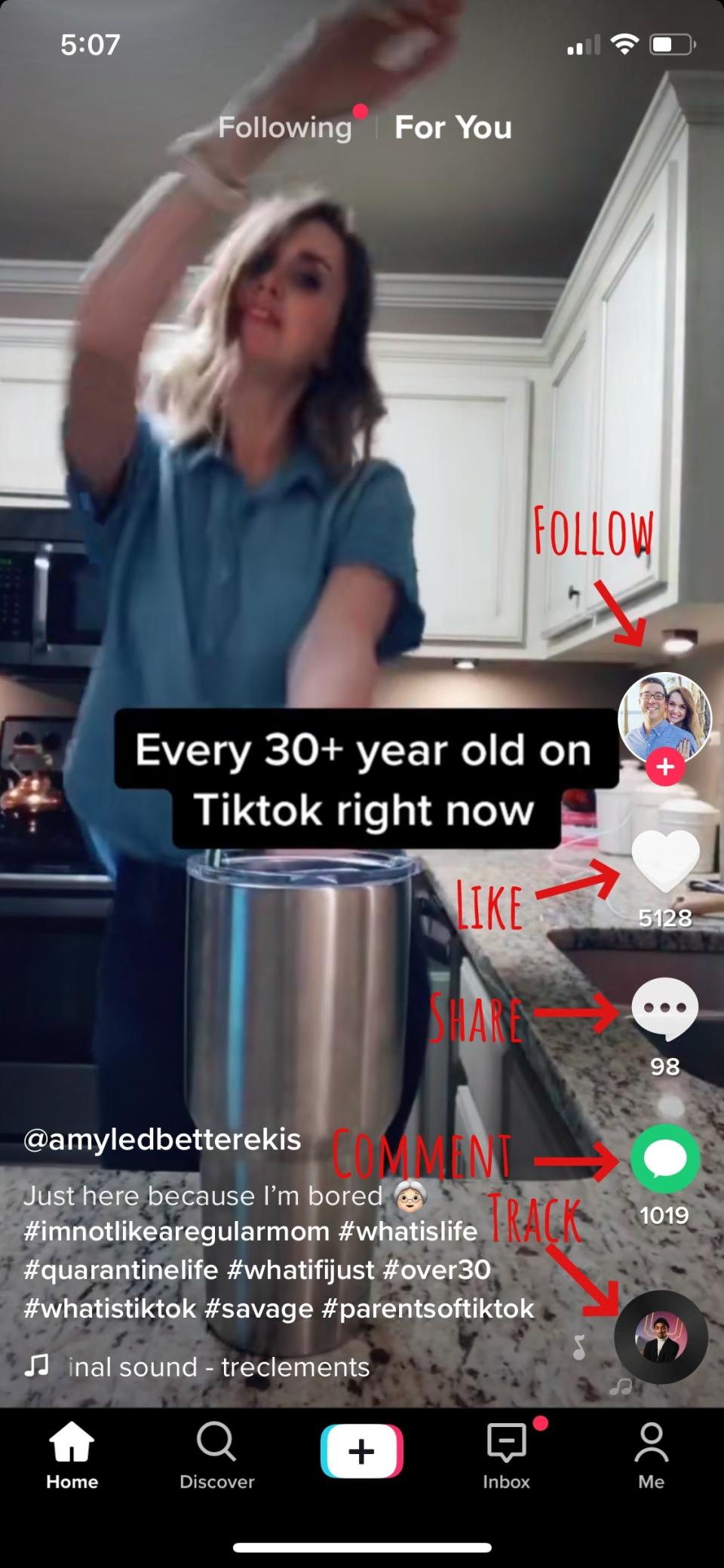
The “Discover” page will also show you trending challenges, dances, and tracks.
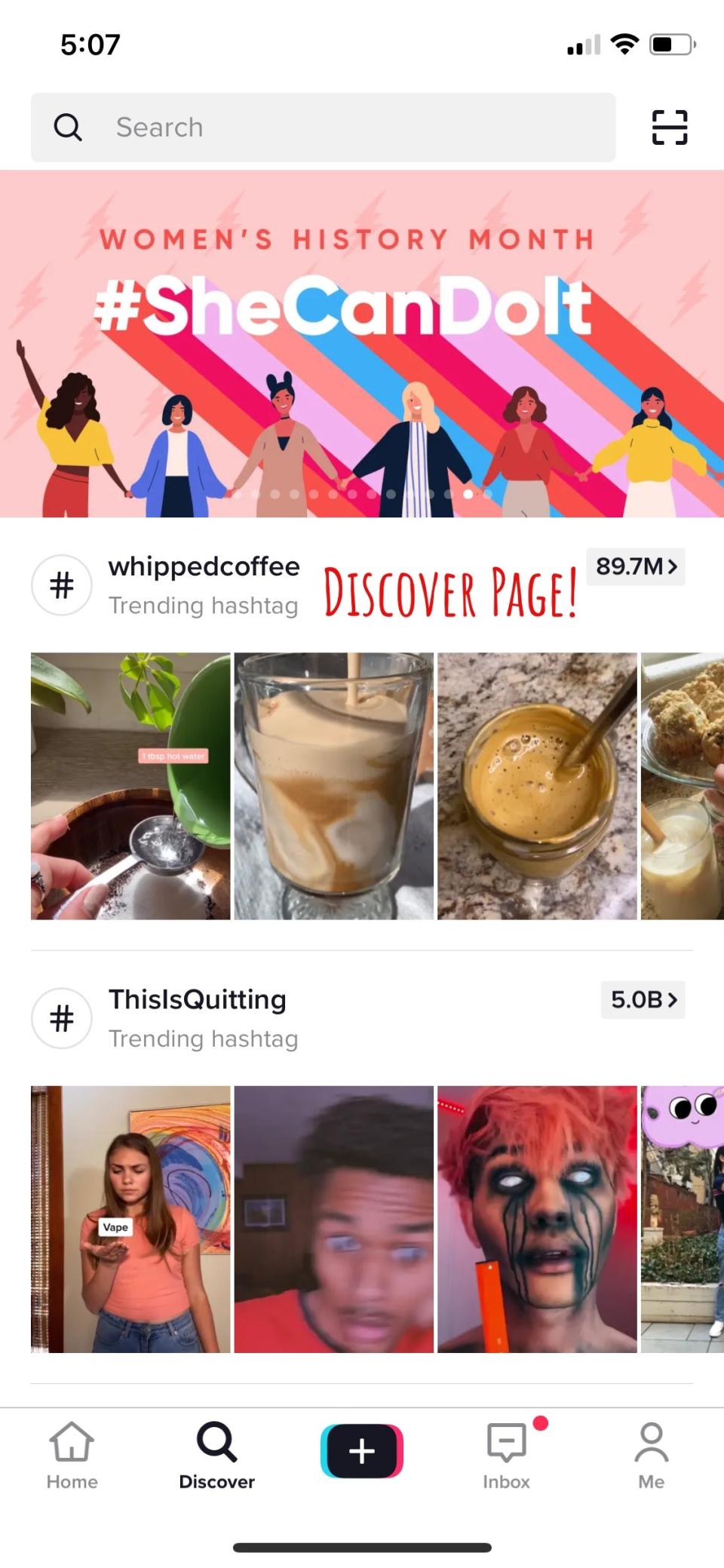
Hannah Brown and Tyler Cameron are TikTok’s MVPs right now, by the way.
Step 3: Practice your dance moves (skip this step if you just want to post funny videos).
Little choreography moments are kind of all the rage right now. Can we pretend I didn’t just use the phrase all the rage? I feel like I’m getting less cool as this entire experiment goes on. Anyway, you want to come correct with your moves, so when you find a dance TikTok you want to try, don’t half-ass it.
Here, start with one you already know. Ashley Tisdale has officially brought back those High School Musical moves:
If you think you’re more advanced than that, J.Lo posted a dance challenge of her own, and supermodel Jasmine Tookes spent an entire night getting the moves down before taking part:
I respect the commitment.
Step 4: Make your TikTok.
This is actually so much easier than you probably think.
@Jera.Bean is probably the best person to follow if you want to learn various TikTok tips and tricks. There are tons of video types on this app, from choreo challenges to slide shows to viral memes that require particular editing techniques (all of which you can master, promise). It would take a lot more than one post to go through them all, so let’s start with a basic edit:
Get someone to record you OR set up a tripod for your phone.
Select the track you want to use.
Hit “Use this sound.”
Select “Timer” from the list of tools on the right (they’re labeled clearly enough).
Choose the section of the song that you want to record and use the countdown to get into the frame.
Once you’re done, hit the timer again and select the next section of the song/sound.
VOILA.
Click here for a TikTok video demonstration of the steps above! The good news: Most of those choreography vids and viral memes only require one take, so you’ll only need steps 1 through 3. Hit record and GO.
Am I cool now? I think I’m cool now.
Emily Tannenbaum is a contributing writer and weekend editor at Glamour. Follow her on Twitter.
Originally Appeared on Glamour

