LG OLED Flex review: the first king of bendable gaming monitors

LG OLED Flex: Two-minute review
It’s easy to overlook the LG OLED Flex when you’re searching for a new gaming monitor. Being one of the first of its kind – by that, I mean bendable gaming monitors – it’s very expensive, and most consumers can’t quite grasp its full potential just yet. There’s also the fact that some people just aren’t willing to be early adopters in general, seeing as many new tech come with more than their share of growing pains.
After spending quite a bit of time with this bendable display from LG, however, it’s truly hard for me to go back to non-bendable displays. One of the best monitors right now, it’s not just a breathtakingly impressive gaming display that comes with a whole lot of features. LG has also done a fantastic job of implementing its bending capabilities, you’d think we’re already living in the future. And, while it does put a massive dent on your credit card, it’s worth it if you can afford it, especially since it moonlights as a smart TV and a monitor for productivity.
There’s a lot to unpack here, in fact, that I honestly say that I wouldn’t be able to cover everything in this review. That said, I will do my best.

The one thing you’ll need to own the LG OLED Flex – apart from a king’s ransom, of course – is a big desk. This isn’t just a 42-inch display, after all. This is a 42-inch display that has a massive footprint thanks to its massive6 stand and that requires a bit of clearance in front for its up to 900R curvature. If you’re looking for a more svelte gaming monitor, this isn’t going to be it.


It is also very heavy so setup isn’t the easiest, especially next to the Corsair Xeneon Flex 45WQHD240, another bendable gaming display that rolled out around the same time. At least its sizable stand already comes attached so there’s very little to do. However, taking the whole thing out of the box is a two-person job. Once it was out of the box, I did manage to haul it up on my desk on my own, but doing so was quite a workout.




Despite being heavier and taking up more space than the Xeneon Flex, it does have its share of advantages over its rival. It offers better ergonomics because it’s much more adjustable – you can tilt the screen 10 degrees forward or 5 degrees backward and adjust the height up to 140mm, and it comes with four Fusion Lighting-enabled RGB strips in the back to give you customizable ambient lighting with Sound and Video Sync. Both just add to your immersion, especially when you’re gaming or watching movies.
The biggest difference between this and the Xeneon Flex, however, is the bending implementation. The Xeneon Flex is what you’d expect an early model of a fresh new tech to look – it’s fantastic as a gaming display but the bending process, which is done manually, is clunky and rudimentary. The LG OLED Flex is what you’d expect when that tech is already a year or two old, and manufacturers have refined it considerably – bending that panel from its flat position to a curved one is automated, and all you need to do is press a button (more specifically, the curvature button on the remote).



A few other mention-worthy design aspects here are the great selection of ports (there’s no USB-C, but the four HDMI 2.1 ports make up for it), voice command capability, multi-view mode, and an easily-accessible mouse, keyboard, headset, and microphone hub that will let you use the same peripherals whether you’re on PC mode or on TV mode.
Speaking of TV mode, you can not only enjoy your favorite streaming apps directly on the display (without the help of your PC) but also watch live TV, and enjoy content via the LG channels on hand. Just make sure it’s connected to your network or hooked up to your cable connection.
There are many more extra frills here, but these are the ones that really add to its value and make it more than just any old gaming monitor.
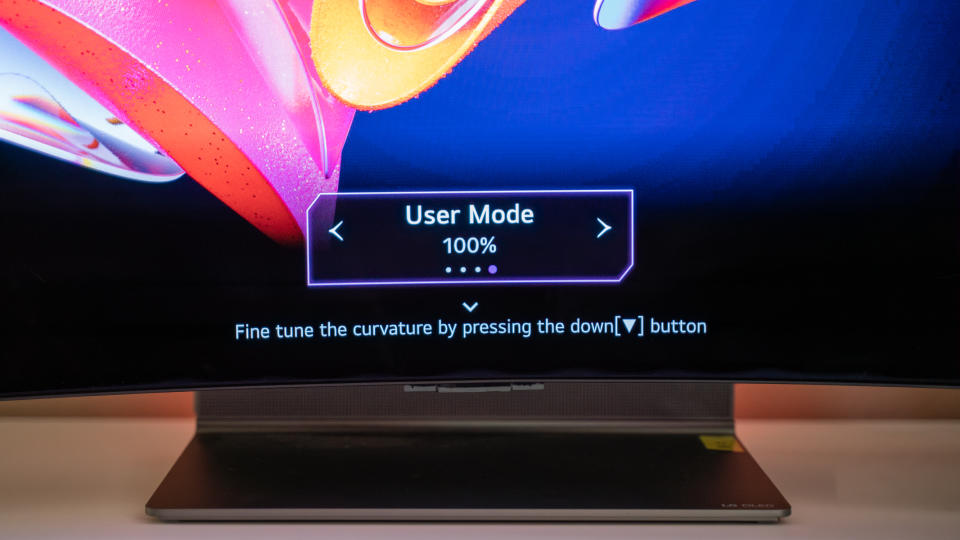
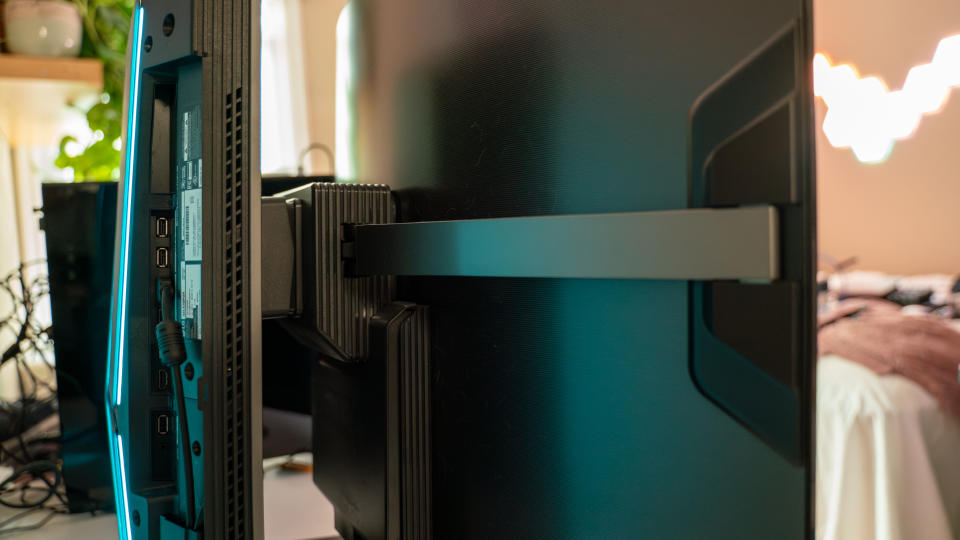

Of course, it’s the LG OLED Flex’s auto-bending capability that really makes it a more elegant choice over Corsair’s offering, if you are looking to be an early adopter of this bendable tech. The curvature button on the remote gives you quick access to four curvature presets as well as all 20 levels for curvature (from flat to 100%) when you press the arrow down. Having spent time with the Xeneon Flex and being terrified every time I had to manually change its curvature, this is a nice and welcome change.
I also like the fact that it automatically flattens when you turn off the display and then automatically reverts to its last curvature setting when turned back on. Now, I don’t know anything about the effects of leaving your bendable display in a curved position for a long time, if there’s even any, but this thoughtful detail makes me appreciate just how well LG designed it. I just wish it would automatically turn on when I turn on my computer – or even immediately switch to the first active input. Sadly, you still have to turn the LG on manually, as well as press the input button to switch, every time you want to use your PC. If there’s a place in the OSD menu to change this, I couldn’t tell you as I haven’t found it.

This is a 42-inch 4K display so it does require a bit of muscle to power your games, especially if you're playing a title that needs a lot of graphical power and you want to run it on high or ultra. If you've got that PC, however, the visuals you get on this display is butter smooth, even when you're playing a fast-paced game or gaming competitively.
I played CS:GO, Battlefield 2042, and Rocket League on it and didn't experience any issues. The picture quality was incredibly sharp, detailed, and clean. Really, the only time I had an issue was when I was playing Hogwarts Legacy on high settings, but that's only because the gaming PC I was using just wasn't powerful enough to keep up.

Unsurprisingly, the colors are rich and gorgeous, and the dynamic range is good, if not the best. When watching dark scenes in shows and movies like Wednesday, All Quiet On The Western Front, and The Batman, it delivers enough detail in them so that you're viewing experience isn't ruined. At least LG has done a great job with keeping reflection at bay.
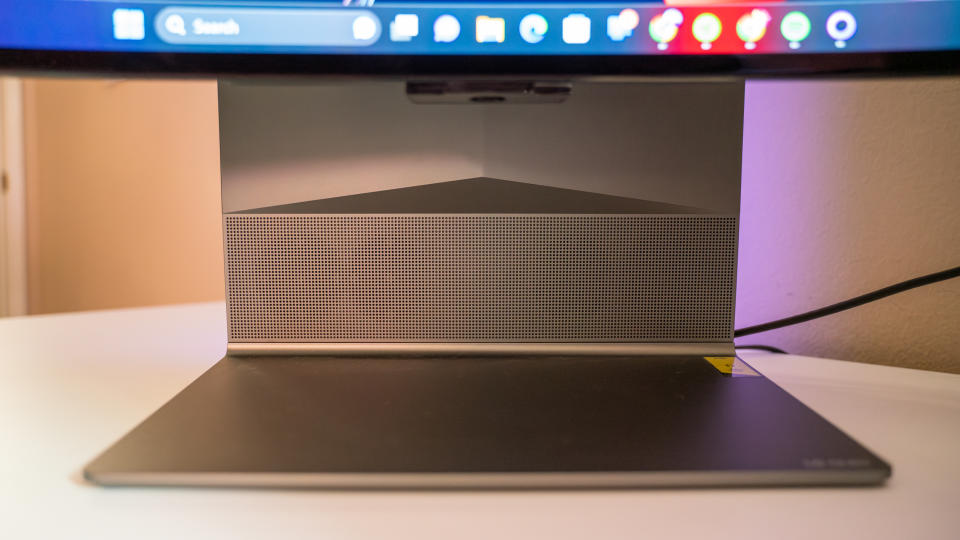
If you don't have powerful speakers, fret not. The front-facing 40W speakers are plenty loud to fill a large room. There's a lot of volume on tap here that even at just 20%, it already fills up a small-sized room. There's also good high end, which means that you're getting a lot of detail in your audio, making it great for gaming.
Being monitor speakers, however, they're aren't going to impress the most discerning listeners. The mids are not rich and the bass is thin, which means that any audio you're playing through them aren't going to hit very hard. The soundstage is ok, I guess, but it's not very wide. It doesn't help that the sound imaging is not really that accurate as well. If you're gaming competitively on this, consider investing in the best gaming headset as well.
LG OLED Flex: Price & availability
How much does it cost? $2,999 / £2,999.98 / AU$4,999
When is it available? Available now
Where can you get it? Available in the US, UK, and Australia
Price-wise, the LG OLED Flex is not for the faint-hearted, as that $2,999 / £2,999.98 / AU$4,999 might cause you to swoon. With that money, you can get a really good TV and a separate gaming monitor or two gaming PCs. It does have a discount in the US at the time of writing, bringing the price down to $2,499.99, but that’s still a considerable sum for most gamers.
If you can afford it, however, trust me, you’re getting the biggest bang for your buck considering all its features. But if you’re looking for a more grounded purchase, the Corsair Xeneon Flex 45WQHD240 starts off at a more approachable $1,999.99 / £2,099.99 / AU$3,299.99.
If that’s still way out of your budget, you should check out our best ultrawide displays and best curved monitors lists as we’ve got much more affordable options that are great alternatives. You’re just not getting that bendable feature.
Value: 3 / 5
LG OLED Flex: Specs
Should you buy the LG OLED Flex?

Buy it if...
You want a bendable display
If you want to be an early bendable display adopter, this is the best and most elegant option on the market right now.
You need a premium gaming display that does it all
This isn’t just a gaming display; it’s also an entertainment system with a smart TV and powerful speakers built-in.
Don't buy it if...
You’re broke like the rest of us
This is a big investment, which means it’s only for those with deep, deep pockets. If you’re on a budget, look elsewhere.
You have a small setup
This gaming display takes up a lot of space, especially due to its sizable stand. If you’ve got a smaller desk, this isn’t for you.
LG OLED Flex: Also consider
How I tested the LG OLED Flex
Tested the LG OLED Flex for a little more than a month
Used it for gaming, work and entertainment
Tested it with several games, streaming content, and my colorimeter
Testing the LG OLED Flex for a month, I used it as my PC gaming and work monitor, spending 8 to 10 hours a day on it. I also made sure to put its biggest features through their paces to make sure they work as they should.
Besides using it with games like Kena: Bridge of Spirits, Cyberpunk 2077, and Hogwarts Legacy, I also used it to stream shows like Ted Lasso and Modern Family. Of course, I also checked its color accuracy and coverage using my colorimeter.
I’ve been testing, reviewing, and using monitors for years as a freelance tech journalist and now as one of the Computing editors at TechRadar. My years of experience make me more than qualified to test and vet these devices for you.
We pride ourselves on our independence and our rigorous review-testing process, offering up long-term attention to the products we review and making sure our reviews are updated and maintained - regardless of when a device was released, if you can still buy it, it's on our radar.
First reviewed May 2023

