This Kindle Allowed Me to Read Over 100 Books Last Year While Traveling - Now I Won’t Adventure Without It
Dotdash Meredith and Yahoo Inc. may earn commission or revenue on some items through the links below.
Amazon’s 2019 Kindle makes it easy to access books on demand while traveling.

Travel+Leisure / Anna Popp
Everyone has their go-to activity for destressing or winding down after a long day, and mine is reading. After eight hours of writing during the work day, it’s a welcome break to read words instead of writing them. In 2022, I read over 100 books thanks to Amazon’s 2019 Kindle.
As a frequent traveler, I spend a lot of time on airplanes and in airports, so I’ve come to appreciate having a library of books at my disposal in this compact e-reader. While I’ve always leaned toward paperback and hardcover books for reading, there’s no denying it’s much easier to travel with a Kindle than with mounds of physical books. With a Kindle Unlimited subscription and the ability to use my library card to rent e-books, I was able to fly through books while traveling in 2022.
Still not convinced? Keep reading to learn more about how a Kindle made reading over 100 books in a year a breeze while on the go.
Amazon Kindle (2019 Release)

Why I Love It
Even when I’m not traveling, my Kindle comes along with me almost every day. Whether I’m commuting to my office on the subway or heading to the park to walk my dog, I love how easy it is to toss my e-reader into my purse. The 2019 model is 6.3 inches by 4.5 inches, so it fits perfectly into my crossbody and sling bags. And since it weighs just a mere 6 ounces, half of the time I don’t even realize it’s in my bag.
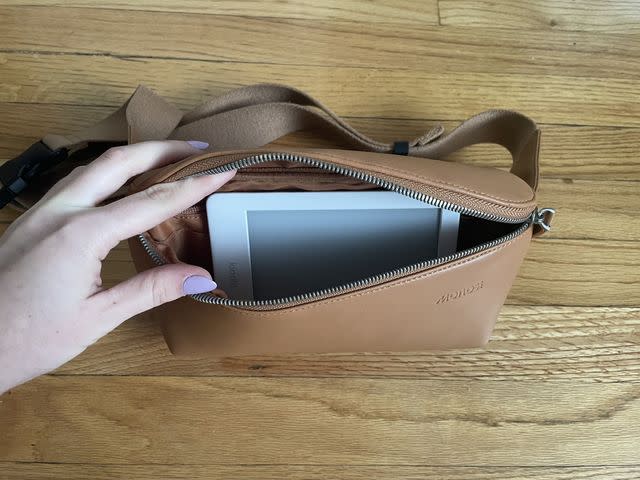
Travel+Leisure / Anna Popp
Besides the portability, I’m a big fan of the screen’s dull lighting which mimics the appearance of paper in a book. When I’m on an airplane, I particularly like that I can adjust the lighting on the screen so I don’t have to be that person who keeps their overhead light on the entire flight. I usually read when I’m spending time at the beach or the park where the sun is bright, but with the glare-free screen, I’ve never had the issue of not being able to see the display. The Kindle has other helpful features like the ability to adjust the font size, highlight phrases, make notes, and look up definitions of a word when it’s connected to WiFi.
Plus, I have sensitive eyes and often wear blue light reading glasses for work – which was a huge reason why I never wanted to get another device to use (especially for reading) – but the Kindle screen has never once bothered my eyes with or without glasses on.
Related:
What to Consider
I got my Kindle back in 2019 when I was still in college and didn’t start using it regularly until I had a bit more free time in 2020. Besides a few dents and dings here and there, it’s held up very well with a ton of use in the past three years. However, the model I have is Amazon’s most basic (and oldest) model which is several years old now, so I may upgrade to the 2022 Kindle or the Kindle Paperwhite eventually. I like that the basic model I have is easy to use, no-frills, and budget-friendly, as I still like to support local bookstores by purchasing physical books in-store, too. For those who want to fully commit to an e-reader, Amazon has several Kindles that pull out all of the stops for devices with upgraded features, including the Kindle Oasis or the Kindle Scribe.
Renting E-books on the Kindle
Arguably the best part of using a Kindle is how easy and convenient it is to get e-books on the device. While I usually rent e-books, buying them is just as simple since the Amazon storefront can be accessed on the device, and e-books typically cost less than the paperback version. However, my favorite Kindle hack is to rent books, which includes paying $10 per month for a Kindle Unlimited subscription and renting e-books through my local library. My subscription also provides access to magazines and audiobooks, too. I chalk up my ability to read and listen to over 100 books in one year to the fact that I have access to thousands of books for a small monthly price – or for free with my library card.
The only drawback with Kindle Unlimited is that the book selection sometimes doesn’t include best-sellers or trending books that I want to get my hands on. In that case, I’ll just buy the e-book and not think twice about it. Since most e-books cost under $10, the subscription pays for itself after just one book rental.
Related:
Is a Kindle Worth It?
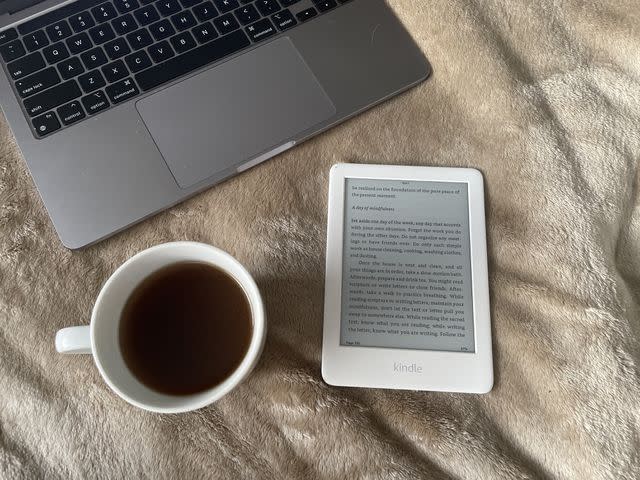
Travel+Leisure / Anna Popp
As an avid reader, I think the 2019 Kindle is worth it – even as the most basic model. The ability to take a book with me on the go without worrying about portability is invaluable, especially for a device that cost me under $100. While I admit it was a tough decision to make as someone who prefers physical novels, the durability, portability, and convenience of a small e-reader are key traits that make it a must-have for travelers who like to read. With the affordable subscription to read unlimited books, I was able to save a lot of money over the course of the year when I could’ve easily spent hundreds of dollars on tangible hardcovers and paperbacks. I love my Kindle because it’s incomparably affordable and it gives me the ability to read as much as I want when I’m away from home.
Why Trust Travel + Leisure
Anna Popp is a Commerce Writer at Travel + Leisure, where she writes and reviews travel products. She has been travel writing since 2018 and product testing since 2021. Anna used her Kindle to read dozens of books in 2022 during her travels and she’s looking forward to continuing to use it in 2023 for her upcoming trips.
Related:
Love a great deal? Sign up for our T+L Recommends newsletter and we'll send you our favorite travel products each week.
For more Travel & Leisure news, make sure to sign up for our newsletter!
Read the original article on Travel & Leisure.

