How To Keep Your Keyboard Clean and Free of Crumbs, Dust and Grease

If you purchase an independently reviewed product or service through a link on our website, SPY.com may receive an affiliate commission.
When you work from home, more often than you realize, you likely work through your lunch — hovering of your laptop firing off a couple of emails while you scarf last night’s leftovers. While there’s absolutely nothing wrong with that, and your boss probably appreciates you getting a little extra done while you eat, your keyboard is really the thing that suffers. Not only is your keyboard getting peppered with more and more food crumbs, but the oils and grease from your food are being transferred from your mid-day sammie straight to the keyboard via your greasy fingers.
Today's Top Deals
Save 15% on This Meat Thermometer That Has Over 80,000 Perfect Reviews
This TikTok-Famous Cleaning Paste Is a Must-Have for Spring Cleaning
This Mattress Protector Has Over 172,000 5-Star Reviews — Save 10% If You Buy Now
We’re not here to tell you to stop eating lunch and being productive at the same time (though, breaks are good), but instead, we’re here to provide you with a few different tips on how to clean your keyboard so your wireless keyboard or laptop stays functional and at the top of its game.
What You’ll Need to Clean Your Keyboard

The first and most obvious way to clean your keyboard is to turn it upside-down and give it a nice little shake. Whatever giant, loose crumbs will fall off onto your floor or desk where you can pick them up. Of course, that will only get the big stuff. To get the not so big stuff, the sticky stuff and to actually wash the gunk off your keys, you’ll need a few things:
Keyboard Brush
Compressed Duster
Cleaning Gel
Disinfectant Wipes
Handheld Vacuum
Dish Soap
You don’t have to use everything on this list to clean your keyboard. But pairing a couple of these solutions together — like using cleaning gel then cleaning your keycaps with dish soap — will ensure you keep your keyboard in tiptop shape so it lasts you a long time.
1. HagiBistech Keyboard Brush
This brush is rigid enough to unstick crumbs from your keys but soft enough so it won’t hurt your keyboard. The little red loop also serves as a handy key-puller to pop the keys off of a wireless keyboard. You can also detach the handle and a tiny brush appears to help you get the hard-to-reach stuff between keys or under the keycaps.

Buy: HagiBistech Keyboard Brush $15.99 (orig. $19.99) 20% OFF
2. Falcon Dust Disposable Cleaning Duster
A compressed cleaning duster is a great way to blow unwanted dust and crumbs out from between keys and under keycaps. The thin red straw can get hard-to-reach places and the pressure removes a lot of dirt and dust easily.

Buy: Falcon Dust Disposable Cleaning Duster $7.99
3. Fesciory 4 Pack Keyboard Cleaning Gel
Cleaning gel molds itself between your keys and latches on to all sorts of crumbs, gunk, dust and dirt and pulls it away from your keyboard. Not only does it get hard to reach places, but it is also reusable, at least for a while. Almost like a lint roller, you can use it until it’s so dirty it doesn’t pick stuff up anymore. Thankfully, this product comes in a four-pack.

Buy: Fesciory 4 Pack Keyboard Cleaning Gel $16.95
4. Clorox Disinfecting Wipes
It’s one thing to get dust and dirt from your keyboard, but actually cleaning and killing germs is another. You’ll want to use these Clorox wipes to get all that unwanted bacteria and germs off your keys. These wipes are just handy to have around in general, especially for workplaces that are moving to open desk seating if or when you head back to the office. You can clean off the workspace before and after you sit down.
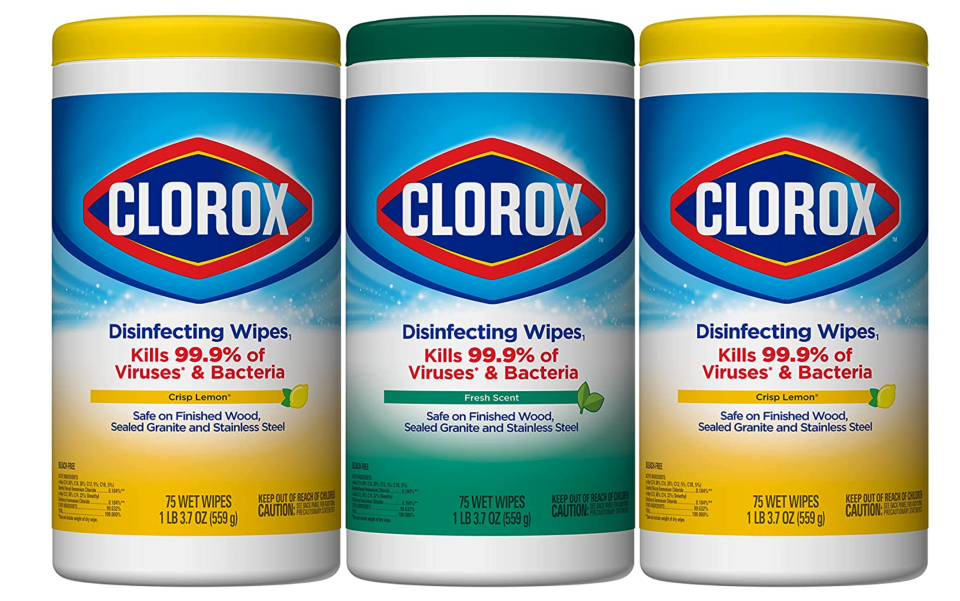
Buy: Clorox Disinfecting Wipes $16.95
5. Bissell AeroSlim Handheld Vacuum
With the included attachments, you can make quick work of cleaning your laptop keys or your wireless keyboard with the AeroSlim Handheld Vacuum. The soft bristles un-lodge stuck dirt and crumbs while the powerful suction pulls in dirt instead of blowing it all over your office space like a canned duster would. It’s obviously one of the more expensive solutions to cleaning your keyboard, but it’s convenient and requires minimal effort.

Buy: Bissell AeroSlim Handheld Vacuum $41.19
6. Dawn Dish Soap
After you’ve either sucked up all the dust or brushed it out, you still should consider deep cleaning your keycaps. To do this, add a little dish soap in a small bowl or cup of warm water and place the removed keycaps in there. This will remove all sorts of nasty gunk from the caps even better than disinfecting wipes. Make sure you dry the keycaps completely before you replace them back on the keyboard.

Buy: Dawn Dish Soap $13.77 (orig. $14.69) 6% OFF
More Top Deals from SPY
Save 20% When You Upgrade Your Home With this Amazon Thermostat
This Wall Surge Protector Has a Near Perfect Rating on Amazon — Right Now It's Over 40% Off
This Highly Rated At-Home COVID Test Is Only $3 a Piece Right Now
Best of SPY

