Incognito mode doesn't promise privacy (but it's still worth using)
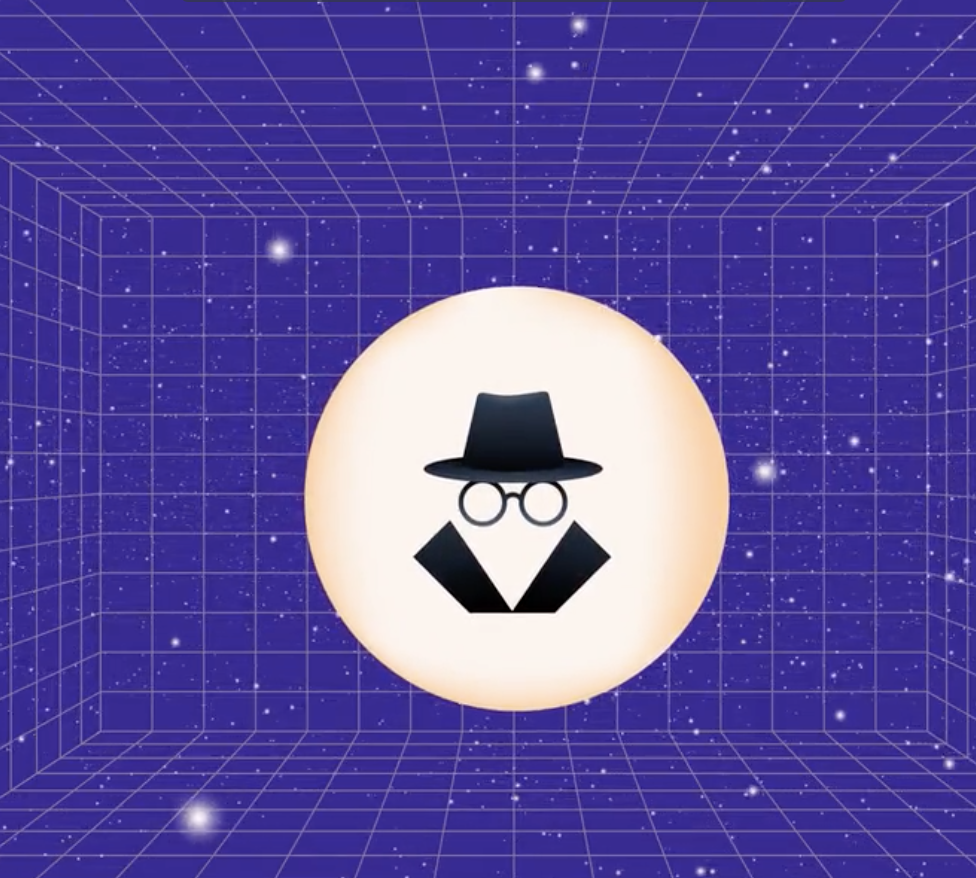
You may have been advised to use incognito mode for a number of reasons. The feature, which is available on the major web browsers like Safari, Google Chrome, Firefox and Edge, markets itself as a privacy mode for users who want to feel more secure in their searches and protect their browsing history. Whether you want to check out something (or someone) discreetly or you’re trying to avoid being tracked by the internet, you might go.
The setting seems to promise a lot, but you should incognit-know a few things (not sorry) before switching to private browsing. Like, for example:
Incognito isn’t *really* private
At least not in the way you think it is. While incognito mode is useful for searching for topics you wouldn’t want another person to know you had searched for (for whatever reason), the “hiding” really stops there. Incognito mode does:
Prevent previous searches from auto-filling in the search bar
Automatically delete searches from your search history
Sign out of websites you’ve logged into during the incognito session after you navigate out.
Your search history is deleted automatically, but your activity — the terms you searched, the websites you visited, whose social media pages you secretly peeked at — is still all trackable. That’s because this information can be traced back to your IP address, the unique number each of our computers has that makes us findable by eerily accurate targeted ads or, worse, hackers looking to steal info.
A more effective way to browse the internet fully and privately is to use a VPN, or a virtual private network, which is often used by companies to create secure and encrypted connections on the otherwise pretty insecure internet.
But for your average day-to-day searching, incognito mode will prevent your roommates, parents, or most anyone else from figuring out what you’re getting them for Christmas or what you’ve been scrolling through late at night.
It won’t help you game the system for cheaper flights
This one is a real bummer, but you’re apparently not pulling a fast one on the airlines when you search for your next flight in incognito mode.
The logic behind this “tip” promised that, since the airline can’t tell how many times you’ve searched for a given flight to see if the price is going up or down (that is, in incognito mode your browser has no cookies or other traces of past searches), you’ll always see the best fares, as though you’re searching them for the first time.
As Scott Keyes, founder of aptly named Scott’s Cheap Flights told Travel + Leisure in November 2020, search history does not have an effect on fares, and if it does go up and down, it could be merely a coincidence.
“We run thousands of searches every day, day after day. If prices were rising based on those previous searches, we’d see it,” he said, breaking our wanderlusting hearts into more pieces than we can fit into a carry-on bag.
It won’t protect your computer from viruses
This might seem obvious, but as PC Mag pointed out in September 2019, some folks believe that browsing in incognito mode means no exposure to viruses. If that’s you, listen up.
“Most malware will cause harm after it is installed on your computer, and malicious websites will harm you regardless of your private browsing mode,” Ben Dickson wrote. “For instance, when you open a phishing email and download a malware-infected attachment while browsing in private mode, you won't be protected (by your browsing mode).”
Moral of the story? No matter what browser you’re using, be discerning about what you do and do not click. Incognito browsing doesn't protect you from cyber attacks.
Targeted ads are still a thing
It seems like just thinking about buying charcoal toothpaste can trigger an ad for the inky-hued dental product to appear in your social media feed.
Incognito mode, then, seems like a good way to keep those at bay. But unfortunately it doesn’t work that way. While incognito mode on your mac or pc deletes search history and cookies after you’ve navigated away from private browsing, any activity you’re doing while in it is still being tracked.
So let’s say you’re poking around on Facebook while in incognito mode and decide you’d rather just buy that toothpaste on Amazon yourself. You open a new tab or new incognito window, find the toothpaste you’re looking for, then get distracted by a text message before you check out. Don’t be surprised when you (inevitably) revisit your news feed only to find an ad for that toothpaste has appeared there between your ex-boyfriend’s new baby pictures and your aunt’s political opinions.
Incognito still has some benefits
Despite all of the things incognito mode doesn’t do, it does have some benefits:
You can sign into multiple email or other accounts at the same time without having to sign out of the others.
You can keep your most embarrassing Google searches close to your chest.
You can do any of the many private things on the internet that you’d prefer other users of that computer not see.
Just don’t rely on incognito too heavily for internet protection.
View the original article at Chegg Life and signup for the Chegg Life Newsletter
Related...

