Houdini: everything you need to know

Quick menu
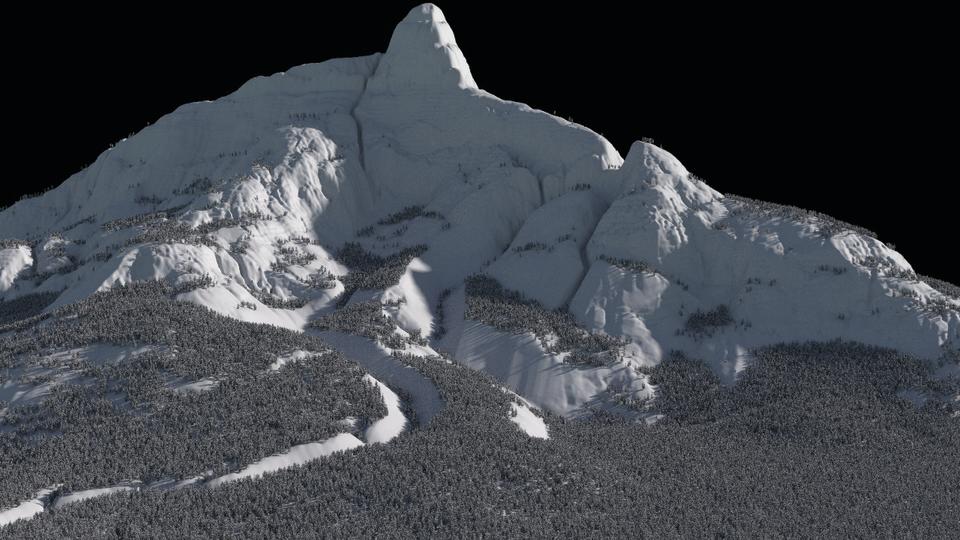
Jump to the quick list↴
1. A brief history
2. What is it?
3. Who's it for?
4. Pros and Cons
5. Must-know tools
6. The price
7. What do I need to run Houdini?
FAQs
Here you can discover everything you need to know about Houdini. This graphic suite has been the backbone of film and animation VFX for many years, helping to create iconic scenes movies you love.
Houdini, from Side FX, is now at version 20 (read my Houdini 20 review) and it continues to deliver an incredible level of top quality VFX, primarily for film and television. If you’ve watched Frozen, Rio or Fantasia 2000 then you have witnessed what top level VFX companies have achieved using Houdini. Despite its popularity amongst the elite, Side FX also offers an apprentice version that is available for non-commercial use.
Recent updates have included the introduction of a new XPU renderer called Karma, interactive grooming tools and new workflows for linking PyroFX to game engines like Unreal Engine 5 and Unity. We have also seen improvements to a range of other toolsets including animation, simulation, and character rigging.
Houdini is a long-established VFX and Motion Graphics application that has stood the test of time. By the end of this guide you'll know everything you need to know to decide whether Houdini is for you. We also have a collection of Houdini tutorials to read and watch, and I'd recommend subscribing to our sister magazine 3D World.
Houdini: a brief history
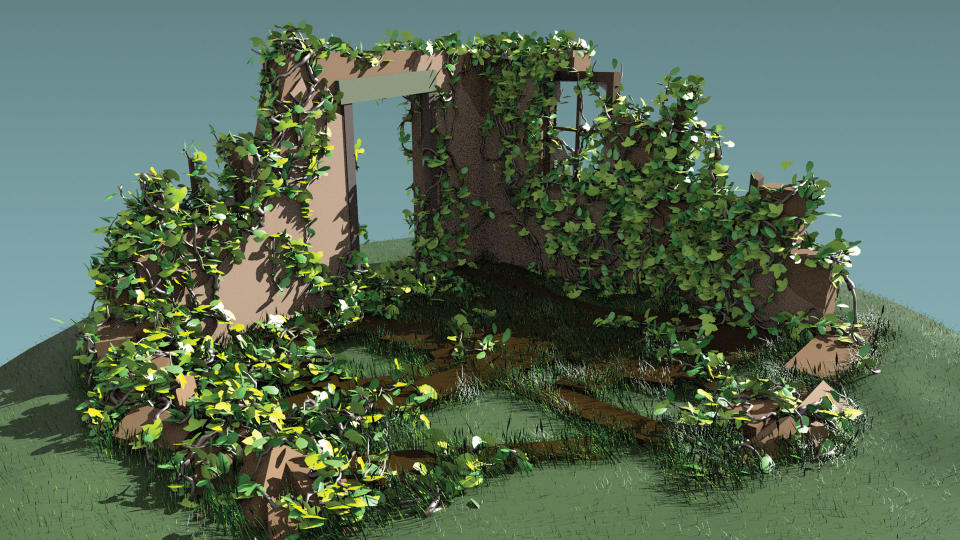
It all began with the founders of SideFX, Greg Hermanovic (a rocket scientist) and Kim Davidson (an architect). They set out developing a set of tools for computer graphics called PRISMS, which would later become Houdini.
The early days of Houdini focused on writing code that would specifically take advantage of the latest and best graphics cards that the industry was producing. it did this by giving users a visual map of the node network making up a particular VFX shot.
The first film that Houdini was utilised on was back in 1996 when Jingle all the way needed some VFX work. The shot required a handful of computer generated elements, including a computer generated Arnold Schwarzenegger. Using Houdini's tools, VFX company VIFX was able to make Turbo Man fly around a flag pole. Very rudimentary looking back at it now, but incredibly advanced at the time.
Since then, Houdini has been used by almost all the major VFX companies including Walt Disney Animation Studios, Pixar, DreamWorks, and Sony Pictures Imageworks. Houdini is now one of the primary tools in the VFX industry, finding application in TV, films, and the broader 3D industry.
Houdini: what is it?

Houdini is a 3D VFX and animation package created by SideFX. When Houdini was originally developed, it stood apart as a new way of thinking about creating graphics - namely in a procedural manner and display graphics information in a node based map. These procedural tools are used to produce a wide variety of effects including reflections, animations and particle systems.
The benefit of a procedural framework is that it dramatically speeds up the content creation process. Graphics can be cloned and edited, effects can be applied, and super complex sequences created with even just a simple node tree behind it. All of this empowers creatives to develop complex and amazing graphics, iterating their work rapidly and providing a high level of customisation to each element.
This node based way of working can be new to some people but nodes have been described as ingredients which, when linked together into a network, form a recipe. Each of the individual ingredients can easily be adjusted and tweaked which then adjusts the final output. This makes it both incredibly powerful but also relatively straight forward to understand.
Houdini: who is it for?

In Houdini's 35 years it has cemented itself as the go-to tool for VFX companies all around the world. This has led to its fingerprints being visible across a wide range of film and TV productions, many of which have won awards for their amazing creations. Houdini has seen a growing interest from game developers who are using the software to create next-gen content and high-end cinematics.
Film
Houdini has been utilised for film's like Rio, Raya and the Last Dragon and The Ant Bully to name only a few. Houdini is a powerhouse when it comes to providing the tools that feature films like these need.TV
Did you know that Houdini was used on the massively popular Game of Thrones? When RodeFX were deciding which VFX package to use they opted for Houdini.Games
Houdini is ideal for prototyping in-game experiences using particles, fractured rigid body dynamics, fluids and more.
Houdini: Pros and cons

Pros:
✅ Procedural
The fact that Houdini is, at its core, a procedural package means that artists can create advanced graphics incredibly quickly.
✅ Node-based
Having a visual map of what you're creating makes it infinitely easier to make adjustments and see how each change contributes to the final result.
✅ Continued development
Houdini continues to receive regular development which means it is always staying ahead of the curve.
Cons:
❌ Steep learning curve
Houdini is not for the faint hearted. It will take you time to get up and running with the software so don't expect to master it quickly.
❌ Expensive
Houdini is not cheap and it never has been. Thankfully they do now offer an Indie license which is perfect for up and coming artists and studios.
❌ Animation tools
Both animation and rigging tools are not up to the standard provided in the likes of Autodesk Maya.
Houdini: must know tools and features
Houdini has such a wide range of industry standard and next-level tools that it's difficult to reduce them down into a set of best features. As difficult as it was I've decided to feature the Karma renderer, the simulation tools, Pyro FX, and rigging and animation tools. Check out the Houdini website for a more detailed breakdown of the features.
Karma renderer
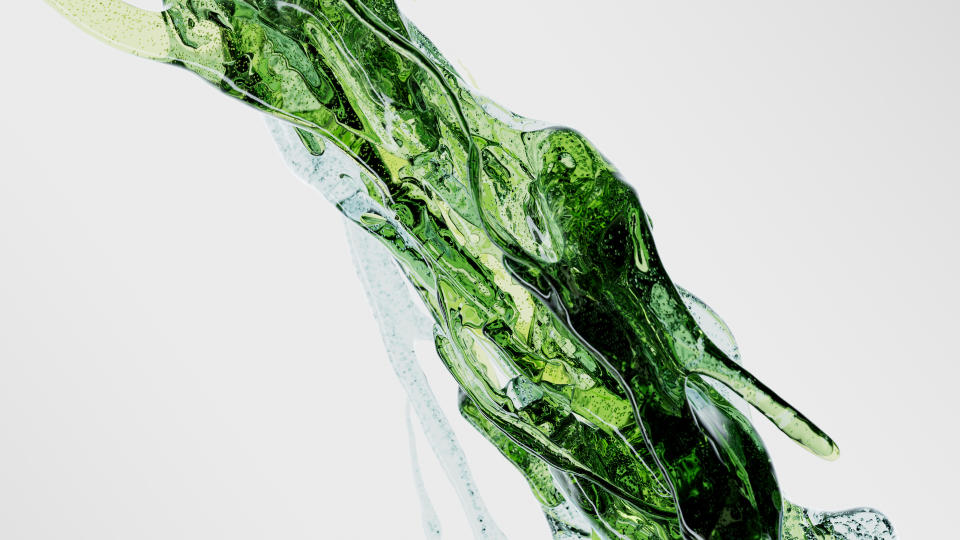
Karma is Houdini’s renderer, default since version 19.5. Karma has a CPU version as well as a hybrid CPU/GPU version named Karma XPU. (Read my guide to the best rendering software for more non-Houdini options.)
Houdini is hoping that Karma XPU will be the rendering option of choice in years to come. This will no doubt take a few years as GPUs still have the huge limitation of their RAM not being able to handle massively complex scenes. (Read our guide to the best graphics cards.) Despite its recent introduction, Karma XPU is good to go as a production renderer in almost every way. With the introduction of sub-surface scattering capabilities we are seeing the feature set as close as ever to its CPU counterpart.
The CPU version delivers outstanding results and has recently benefitted from the introduction of a Physical Sky model which makes setting up a realistic sky based on the time of day an absolute breeze. The colour replication for different times of the day is really nice and when partnered with the new cloud material makes it possible to create some really gorgeous skies.
Simulations
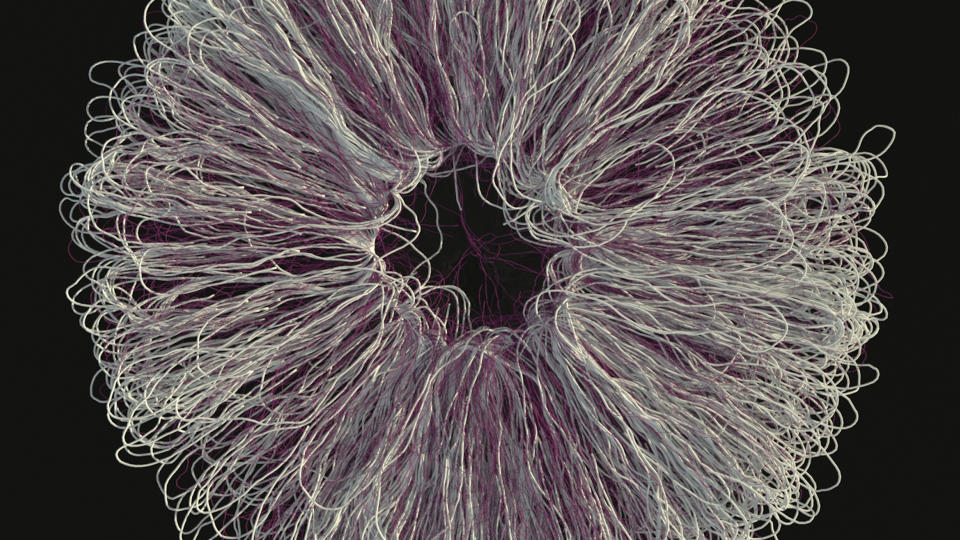
The simulation capabilities in Houdini are truly outstanding and SideFX shows no signs of slowing down its continued development. Its procedural workflow is perfectly refined for creating sophisticated particle and dynamic simulations. These effects are generally designed to react to actions taking place in a shot and a procedural solution 'automates' these reactions providing studios with a whole host of benefits including more creative control and rapid turnaround.
In the just-released version 20, Houdini added a whitewater solver into a SOPs workflow, a bubble generator that better calculates the interaction of bubbles and probably my favourite, the ripple solver. This enables VFX artists to create classic water ripples on geometry but it can also be extended to create other types of interesting ripple effects such as shockwaves effects on characters. SideFX has also recently added a vellum wind shadow and a feather system.
Pyro FX

With Pyro FX, fire and smoke simulations not only look more realistic but are faster and easier to set up. Through these tools, artists can create efficient simulations that allow for more iterations allowing for shots to be adjusted and refined without needing to start all over. Through volume-based tools it's possible to control the look of the simulation and the Pyro shader can then be used to add a realistic rendering of the effect.
The speed gains in Houdini are significant allowing for more iterations. The ability to simulate using the GPU takes things to a whole new level and advances in volume rendering create an impressive final look. Houdini have a fantastic set of video tutorials on its website which guide you through the steep learning curve.
Rigging and animation

Recent years have seen a concerted effort from the SideFX team to beef up its rigging and animation tools. If you're working primarily with rigging and animation then Houdini's tools are great, but you'll probably find Autodesk Maya to be a better choice overall. That being said, Houdini does have a relatively comprehensive set of these features, too.
Houdini 18.5 delivered better support for projectile motion, a new animation environment with selection sets and video reference in viewport. The recent version 20 saw the introduction of a brilliant new feature called 'sticky collisions'. A common animation requirement is to connect a flying object to another object, such as a character, when they collide. Upon colliding, the two objects then act as one with the movements of one affecting the other. This is now made much simpler through sticky collisions.
This new sticky collisions functionality is built into the crowd solver, which means those agents can be told to respond in a certain way once they’ve been hit by any object. All of this helps to more quickly and efficiently set up character animation and crowds in particular.
Houdini: the price
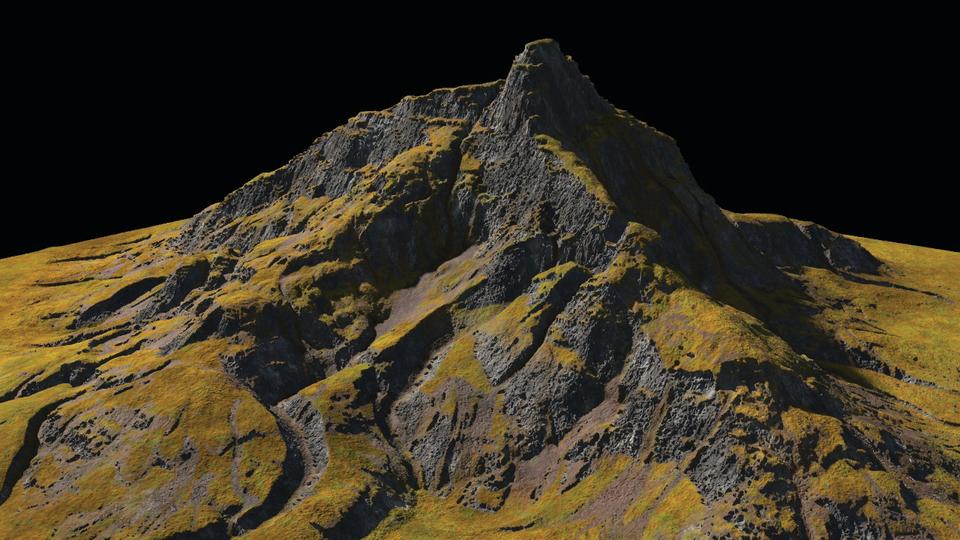
Houdini is definitely not the cheapest package, in general, but SideFX does offer a free apprentice version and an indie version which really helps to support individual artists and smaller studios.
Houdini Apprentice is the free version of Houdini FX which can be used by students, artists and hobbyists to create personal non-commercial projects. With Houdini Apprentice, you have access to virtually all of the features of the award-winning Houdini FX to develop your skills and work on personal projects. Apprentice lets you save to disk and render out with a word mark.
Houdini Indie is $269 / £221 per year and makes all of Houdini’s animation and VFX tools available to animators and game makers who want to use Houdini during the incubation stage of their business. The only caveat is that your revenue must be under $100k.
Next up is Houdini Core - designed for modellers, lighters, character riggers, animators and game artists. It includes features such as compositing and motion editing. Scenes created in Houdini FX can be opened and rendered in Houdini Core which makes it an ideal lighting tool for your VFX. Core is $1,995 / £1,589 per year.
Finally, there is Houdini FX which combines superior performance and dramatic, ease-of-use to deliver a powerful and accessible 3D experience. With its procedural node-based workflow, Houdini FX lets you create more content faster to reduce timelines and enjoy enhanced flexibility in all your creative tasks. Houdini FX is $4,495 / £3,702 per year.
Houdini: what do I need to run Houdini?
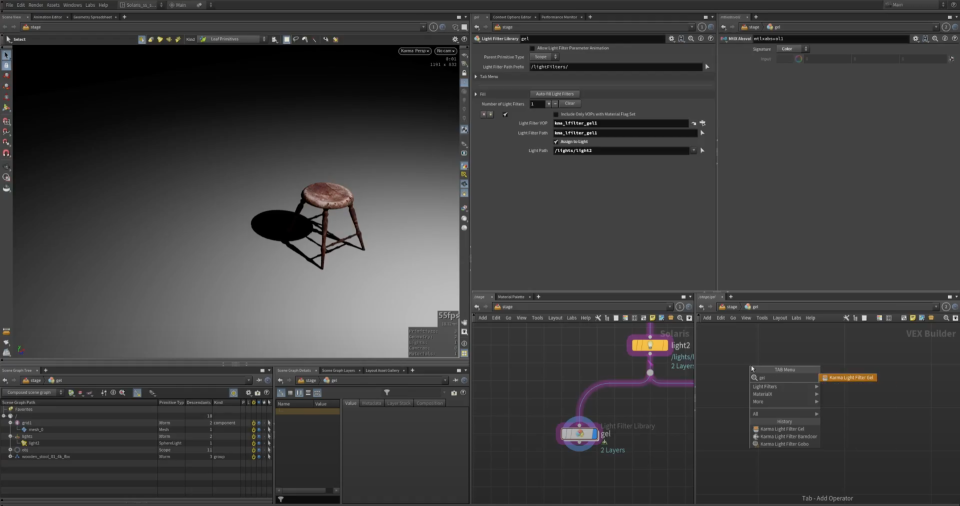
Houdini system requirements
OS Windows 10+. MacOS 11+
CPU Intel or AMD x64 CPU with SSE 4.2 required
GPU GL4.0 compliant, OpenXL v1.2, and 4GB VRAM
Memory 8GB RAM
Houdini is a VFX tool that is quite resource hungry. They have a set of minimum hardware requirements but I would always advise going for, at least, the recommended set to ensure that your experience of the software is as smooth as possible.
Make sure your CPU is either Intel or AMD x64 with SEE 4.2 functionality. The latest generations of Intel and AMD CPUs will deliver excellent results and the more cores you have the faster the processing will be carried out.
Your GPU will need to be GL4.0 compliant, OpenXL v1.2, and 4GB VRAM. GL3.3 cards will have missing features and lower GL versions will not run Houdini 20.0 at all. If you plan on taking advantage of Karma XPU then make sure you have an equally good GPU to take advantage of it.
The minimum memory requirement is 8GB but 16GB is recommended. The more RAM you have the better experience you'll have when multi-tasking. Read our guides to the best laptops for animation and the best HP laptops for more ideas of what you may need.
Houdini: frequent questions
Is Houdini free?
There is a free version of Houdini and it's called Apprentice. It's only for personal non-commercial projects and can be used by students, artists and hobbyists. It gives you access to almost all of the features of Houdini FX which is amazing. If you want to use Houdini for commercial projects then take a look at the Indie license. You'll need to earn under $100k to use that license though.
Why is Houdini so popular?
Houdini is most popular amongst VFX artists and studios because of the industry standard tools that it delivers. It has a steep learning curve but once mastered rarely holds back the creativity of an artist.
Is Houdini good for beginners?
Everyone is a beginner at some point so in one sense yes it is, but please be prepared for a long and steep learning curve. Houdini have a large number of video tutorials on their website which help to get you up and running. If you're familiar with a node based interface and workflow then you will probably have an easier time picking it up.

