Was the Google Pixel Tablet Worth Waiting For? We Break It Down

"Hearst Magazines and Yahoo may earn commission or revenue on some items through these links."
Calling the Google Pixel Tablet long-anticipated would be an understatement. The second-ever Android tablet by Google arrived more than six years after the Pixel C. Google launched a double-digit amount of Pixel smartphone iterations in the massive time gap between the Pixel C and the Pixel Tablet, making the sequel even more consequential.
Starting at an Apple iPad- and Samsung Galaxy Tab S-rivaling $499, the Pixel Tablet sets itself apart by rocking a charging dock with a built-in speaker. The bundled accessory allows the Pixel Tablet to transform from a portable gadget to a helpful connected home centerpiece and many other things.

Pixel Tablet with Charging Speaker Dock
$499.00
amazon.com
The charging dock and the long wait for a new Android slate by Google made me eager to put the Pixel Tablet to the test from the second it arrived. I spent weeks putting it to the test through both daily use and thorough testing of the newcomer’s design and performance to see just how well it stood up to its iPad competitor.
Why Is the Charging Dock Such a Big Deal?
The fabric-covered magnetic dock, included with the Pixel Tablet, is possibly its most significant selling point. This quirky accessory allows the tablet to become a legitimate smart display in a snap. Hub Mode, a feature that changes the Pixel Tablet from a mobile device to a home appliance, brings hands-free Google Assistant access and a wide array of tools for customizing your interactions with the virtual helper and the onscreen visuals.

While charging the Pixel Tablet, you can play music, podcasts, or audiobooks, stream video from your go-to service, keep tabs on the news and weather, and stream audio or video content from your phone via Google Chromecast, to name just a few activities. When not in use, the slate doubles as a beautiful and understated home decor item that can display artwork or memories you stored in Google Photos.
The 43.5-millimeter audio driver inside the Pixel Tablet’s charging dock pumps out a sound with deep bass and vibrant treble, delivering a sonic experience much more powerful than any tablet's onboard speakers can produce.
Design
The Pixel Tablet has an understated design, headlined by an all-metal back and a vibrant screen whose bezels (in black or white), while sizeable, are similar to those of high-profile Apple and Samsung rivals. The volume control button and the power key with an embedded fingerprint sensor are embedded into the curve of its metal housing, ensuring nothing distracts you from the onscreen experience in landscape or portrait mode.

Available in porcelain, hazel, or rose colors, the metal back of the device has a matte finish that’s decidedly premium and amazing to interact with. The material’s smooth surface also makes the slate easier to handle.
The Pixel Tablet is superbly crafted, as expected, given its price point. Its superior build and durability gave me a reassuring sense of quality while I tested it — but considering Google’s track record in making top-notch consumer hardware, I wasn’t surprised.
Display
The 11-inch LCD touchscreen of the Pixel is crisp, bright, vibrant, and equally suitable for browsing the web, streaming video, navigating social media feeds, and light productivity work like editing documents or navigating spreadsheets. Its 16:10 aspect ratio made viewing two apps side by side (e.g., Google Chrome and YouTube) easy during my testing.

In addition, compatibility with third-party USI 2.0 stylus pens allows you to extend the display’s utility. These inexpensive accessories allow you to take notes, sketch, or unwind with digital coloring apps.
A refresh rate higher than the standard 60 Hz is notably missing on the Google Pixel Tablet, despite being available on rivals like the Samsung Galaxy Tab S8 (which is costlier) and the OnePlus Pad — but unless you're big on Android gaming, this isn’t a dealbreaker.
Performance
Google fitted the Pixel Tablet with the Tensor G2 chip that powers its entire smartphone range — from the Pixel 7a to the Pixel Fold — and 8GB RAM. Unsurprisingly, the top-tier hardware bits delivered fast and fluid app interactions, swift multitasking transitions involving multiple open apps, and robust gameplay. I was never short on power while putting the product through its paces.
The tablet’s front- and rear-facing cameras performed well during video calls. Three built-in microphones delivered clear voice calls and reliable Google Assistant interactions, while a quartet of speakers — two more than the iPad Air — produced crisp on-the-go sound.

According to Google, the Pixel Tablet can deliver up to 12 hours of screen-on time between charges, which is in the same ballpark as the Samsung Galaxy Tab S8 and involves video streaming. Google claims the battery endurance can be longer depending on your screen-on activities.
I had no trouble getting close to 10 hours of mixed-use battery life from the Pixel Tablet. My usage involved browsing the web, parsing through emails and social media, and chatting with friends to go with the occasional gaming session.
The charging dock eliminated battery-related anxiety because the slate was always powered up and ready to go. Of course, its USB-C connector is also reliable for charging it with third-party adapters, cables, or a battery pack. The product’s retail package lacks a USB-C cable, so the dock is your default option.
Android Experience
The clutter-free, infinitely customizable Android 13 experience on the Pixel Tablet is similar to what its smartphone siblings offer, except for the bigger screen that can fit more widgets and other essentials you need. The dual multitasking interface is easy to access and use but behind Samsung’s custom layout for using multiple apps.
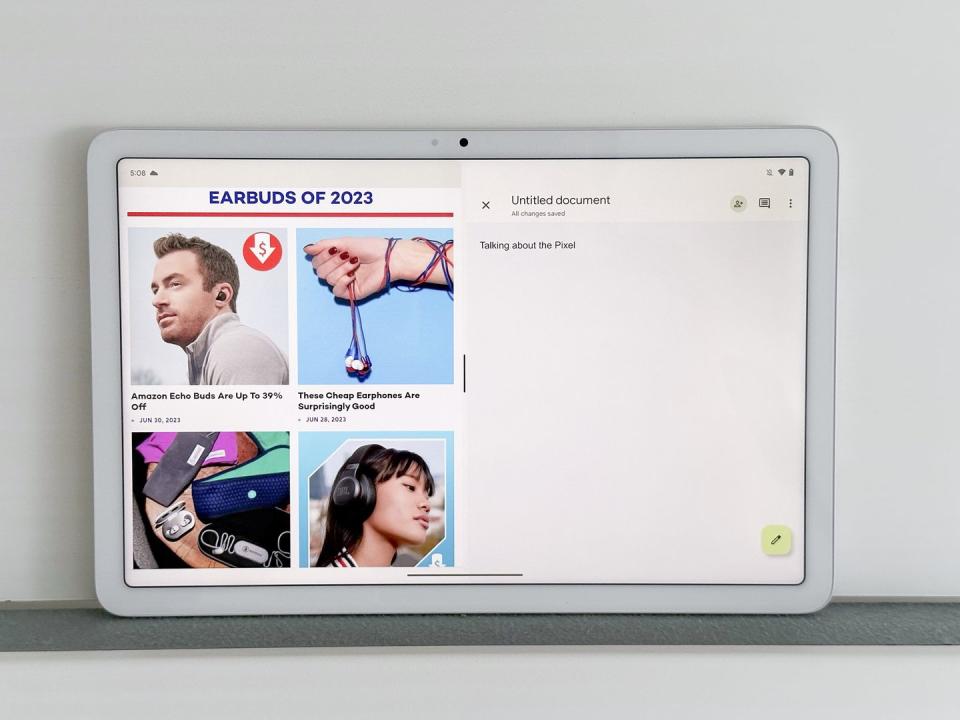
A lack of third-party Android apps for big screens has traditionally prevented big-screen Androids from competing with any iPad, and the Pixel Tablet is no exception. Stock Android apps, many games, and a handful of third-party offerings ran superbly on the device, but the available options are nowhere near the eclectic selection of third-party titles that iPadOS offers. In this regard, Google and its developer community have their work cut out if they want to compete with Apple in the tablet space.
Wrap-Up
The Pixel Tablet is a welcome arrival which, while not perfect, is guaranteed to make the product category more exciting. Its novel speaker dock, user-friendly design, and years of up-to-date Android experience make the device a solid buy if you are invested in Google’s product ecosystem.
The Pixel Tablet is a stellar product, especially for use at home. Its quality display and premium build make it ideal for kicking back and enjoying the benefits of a bigger screen than your phone’s without the need to reach for a heavier laptop. Best of all, and unlike its rivals, the Pixel Tablet is useful and entertaining rather than being a tech item that’s just taking space when not in use.

Given the magnets and the four-pin connector the slate packs for linking to its charging dock, I can’t help but wonder why didn’t Google didn’t launch a keyboard cover alongside the device to make it more appealing for students and others who need to use it for productivity tasks. Thankfully, the official Pixel Tablet case has a built-in kickstand and full charging dock compatibility, allowing me to crank out part of this review by pairing a Bluetooth keyboard.
You can order the Google Pixel Tablet with up to 256 GB of storage. Every color option comes with a matching charging dock.
You Might Also Like

