Google Pixel 2 Review: What Travelers Will Like About the Pixel 2 and Pixel 2 XL
Google announced the next iteration of its signature smartphone earlier this month. Now we've gotten a hands-on look, and it's safe to say this phone could be a traveler's best friend.
The Google Pixel 2 and Google Pixel 2 XL, available beginning October 19, are sleek and lightweight, with great battery life and the highest-rated smartphone camera available. Combine the devices with Google's suite of travel-related apps and services (namely Maps, Trips, Translate, Flights and Hotels), along with the increasingly intelligent Google Assistant, and even an iPhone loyalist might want to consider a switch.
Related: The New iPhone X Costs $999 and Features an Edge-to-edge Screen
The Pixel 2 starts at $649, and the Pixel 2 XL starts at $849. Compare that to starting iPhone prices of $699 for the iPhone 8, and $799 for the iPhone 8 Plus.
Here's our review, highlighting the features that have the most utility on the road.

The Google Pixel 2 features to know
Camera
Smartphone cameras have officially replaced the DSLR. Why drag along a camera bag of equipment when have a quality camera in your pocket?
The 12.2 MP rear “smart” camera set a “new record for overall smartphone camera quality,” in a test performed by DxOMark Image Labs. Overall, it scored 98 out of 100, with a 99 for photo performance and 96 for video. (For video, that's the top score of any smartphone camera. For photo performance alone, the Samsung Galaxy Note 8 has the only phone camera to beat it, with a perfect 100.)
Related: How to Perfect Your Fall Foliage Photography
DxOMark Image Labs gave Pixel 2's camera especially high marks for exposure and contrast, autofocus, and video stabilization, calling it a “smartphone camera on a new level.”
In our use of the phone, the accurate autofocus — even with moving subjects — stood out, as did the image stabilization while shooting video. This phone makes videos taken out car windows on road trips (from the passenger's seat, of course) look good.
Keyboard translation
Texting your Airbnb host who doesn't speak any English? No problem. You can access Google Translate directly from the keyboard. Tap the arrow to the left of the suggested words, then select the translation icon (which is the second one from the left, with the little “G”). Choose the appropriate language and start typing. The translation shows above the text and can be sent directly. Best of all, you can access this feature from the keyboard in any app.
This will, of course, only be as reliable as Google Translate. And translating received messages is not as seamless: For example, in a text, to access a translation first press and hold the message, then “share” it to the Translation app.
For even more futuristic translation, there are the Google Pixel Buds, for in-ear, real-time translation — for another $159.
Google Assistant
What Google's virtual personal assistant lacks in a name (Siri and Alexa would probably beat up “Ok Google” on the playground), it makes up in intelligence and integration. With the new Active Edge feature on the Pixel 2, users can give the phone a slight squeeze to activate it instead of having to say “Ok Google.”
Through voice commands, the Assistant can set alarms and reminders, add events to the calendar, turn on the phone's hotspot or “Do Not Disturb,” take a selfie (of you, not itself), identify a song playing in the background, start playing a song (suggested: “Feels Like Heaven” by Fiction Factory), offer recommendations for a restaurant nearby, book a reservation at that restaurant, and a lot more.
As the company likes to highlight, the Assistant is connected to the Google's knowledge graph. What this means for users: Anything you can ask Google, you can ask Google Assistant. And not just with words...
Google Lens
Travelers' new favorite feature could easily become Google Lens, which Pixel users will get access to before it comes to Google Assistant in the “coming weeks,” according to the company.
Lens provides information about objects — landmarks, buildings, artwork in museums, book and movie covers, and more — based on a photo. Take a photo of something, then ask Google for more information: I tapped Lens on a photo of a palatial hall I took on a recent trip, and in about a second it identified the location — correctly — as Ambras Castle, in Austria.
But it's easy to find Lens' limitations. I asked it about a series of photos of my dog, Pirate, and it made guesses about her breed that were all incorrect. (She's a Maltese.) But it did always recognize her as a dog, so there's that.
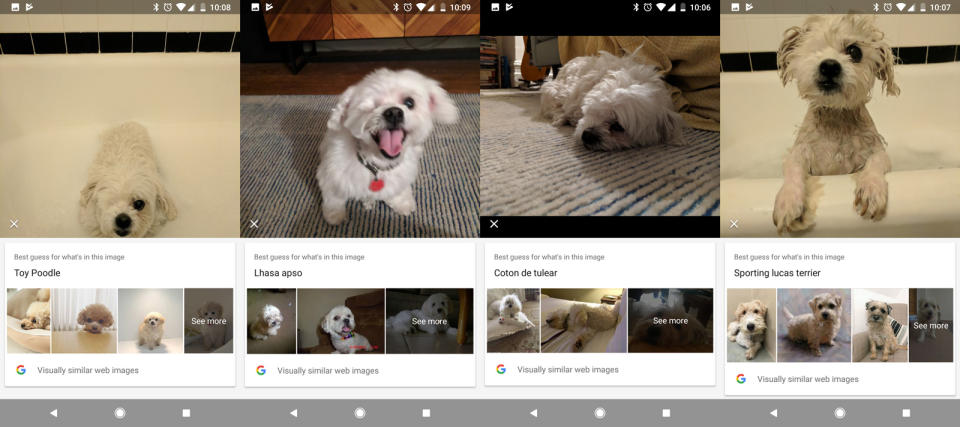
Taking photos and then using Lens is somewhat addictive: It's an in-phone guide on your next trip to a museum, and a digital history book for a tour around a new city.
“Now Playing”
R.I.P. Shazam. When there's a song playing near you, the phone will feature the name and artist on the lockscreen. Automatically. (As long as it's on the list.)
Google Pixel 2 security
While not as sexy as the camera, Google is definitely loading the Pixel 2 up with security features. A built-in security chip as well as three years of Android security updates are comforting when traveling to new places (and connecting to new Wi-Fi networks).
Google Pixel 2 and Google Pixel 2 XL specs
Google is releasing the Pixel 2 in two sizes, and three colors. The phones are water resistant and feature a 12.2MP rear camera, and 8MP front camera.
The Pixel 2 has a 5-inch AMOLED screen, with a 16:9 ratio, and is 5.7 inches tall, 2.7 inches wide, and .3 inches thick. At 5.01 ounces, it's a hair lighter than the iPhone 8 (5.22 ounches), while still boasting a wider screen (5-inch vs. 4.7-inch).
The Pixel 2 XL has a 6-inch pOLED screen (18:9), is 6.2 inches tall, 3 inches wide, also .3 inches thick. At 6.2 ounces, it's significantly lighter than the iPhone 8 Plus, at 7.13 ounces. And it also boasts a wider screen, with 6 inches compared to 5.5. (And for comparison's sake, the iPhone X, which will be available to preorder on October 27, has a 5.8-inch all-screen OLED, and weighs 6.14 ounces.)
The operating system, Oreo (Android 8.0.0), is slick. Android operating systems can get a bad rep because of inconsistency across third-party devices, but buying a phone from Google means updates are immediate.
About that headphone jack
Like the iPhone before it, the Google Pixel 2 has done away with the headphone jack. We're still not entirely sure this is a move toward a better future (and not a ploy to make us use dongles and buy bluetooth headphones), but it is, alas, the future for which we are headed.
Old-fashioned headphones can be used with the Pixel 2 using the aforementioned dongle, or bluetooth headphones can easily be paired with the device. Google Pixel Buds, for $159, are a travel-friendly, wireless option. And Libratone developed some of its noise-canceling headphones, available for $249, especially for Google.
Conclusion
At $649 and $849, the Pixel 2 and XL are not cheap. High-quality smartphones, as Samsung's Galaxy Note 8 and Apple's iPhone X further demonstrate, are and will continue to be accompanied by a hefty price tag.
However, the Pixel 2's impressive camera, travel-friendly features, and virtual assistant integration show that you get what you pay for. We were impressed by the Pixel's capabilities, and recommend a closer look to anyone considering a new phone — especially to anyone who already relies on services like Gmail.

