Google Docs is getting a big upgrade that will save you time

Electronic signatures are nothing new. In fact, I remember having to sign my first electronic document almost a decade ago, and these days it’s rare that I have to add my signature to a paper document. So I’m wondering why it’s taken Google, which offers such tools as Google Drive and Google Docs, has taken so long to get in on the action.
Google has just announced a new open beta that adds eSignature tools to Google Workspace subscribers — specifically in Docs and Drive. That’s after the same tool spent over a year in alpha testing, and means the ability to request and leave electronic signatures in a Google doc is more widely available than before. And it’s about darn time, too.
There are a bunch of different apps out there that supports eSignatures, some of which can be added to Google Docs and Drive in plug-in form. The change now is that Google is offering native support for eSignatures, So you can sign a document in Google Docs without having to port it over to a piece of third-party software you may or may not trust.
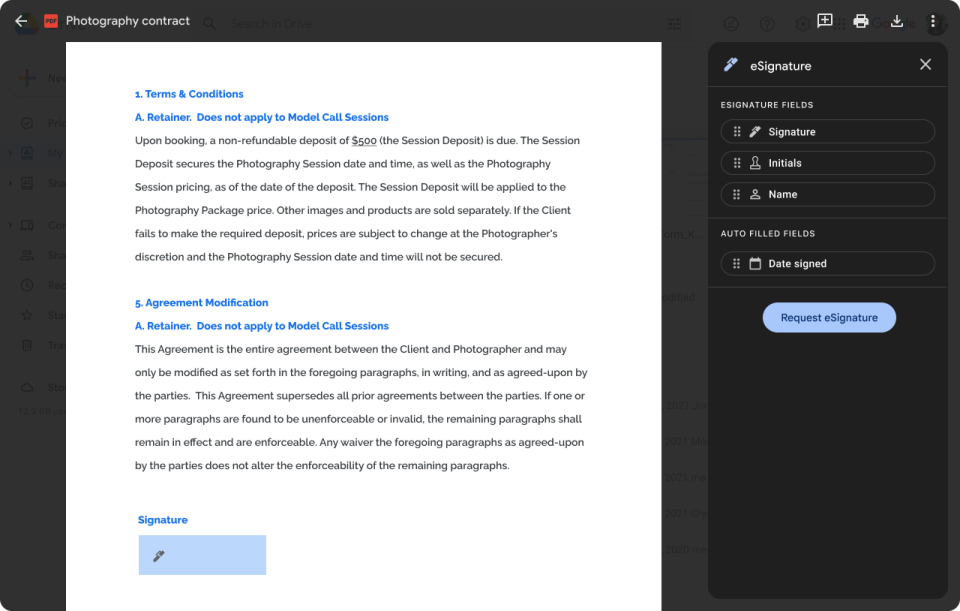
Google also notes that eSignature’s capabilities will eventually include an automatic audit trail report, support for signatures from multiple users, initiating an eSignature in a PDF file and the option to request signatures from people who aren't already Gmail users. However, these options won’t be available until later this year.
Availability is going to be a little limited as well, since eSignature support is only going to be available for Workspace subscribers. We suspect that the feature will come to individual accounts eventually, but there’s no telling when that might be. Individual Workspace accounts will get eSignature automatically. While business and Enterprise subscribers will have to pester their admins to request it.
Wait, what took Google so long?
The obvious question I have is why Google took so long to actually realize that eSignature was one of Google Docs’ most glaring omissions. We live in an increasingly connected world, and often that means signing documents that need to be made available to someone hundreds or thousands of miles away.
Fax machines have virtually disappeared outside of a handful of professional fields, meaning sending documents long distance is far more of a chore than it used to be. Your options are to print, sign and send a document by the mail, which isn’t all that secure, or print and sign, scan it into your computer and send back a newly-minted digital copy.
I’ve lost count of the number of awkward digital documents I’ve had to fill out and sign via Google Docs, and some third-party options can be rather tricky— especially if a PDF is involved.
If Google Docs’ native eSignature support can streamline the whole process, and let me avoid importing a JPEG of my signature forevermore, I will be a much happier person. The public version of Google eSignature can not come soon enough.

