Garmin Dash Cam Live: is this dash cam just trying too hard to be clever?

Garmin produces some of our favorite dash cams, praised for their compact size, wide lenses and good video quality. The company’s latest model aims to tick all of those boxes, while also offering something new in the form of an LTE data connection.
This essentially means the Dash Cam Live has 4G, which it can use to automatically upload videos to Garmin’s cloud storage service as soon as they are recorded. The data connection also means you can be alerted via the Garmin smartphone app if your car is driven without your knowledge, or crashed into while parked.
Are these extra features worth the money? Read on to find out.
Key features

Specifications
Resolution: 1440p at 30fps
HDR: Yes
GPS: Yes
Connectivity: Bluetooth, Wi-Fi, LTE
Voice control: Yes
Field of view: 140 degrees
Display: 2.95in TFT LCD
Battery: Up to 30 minutes
Parking mode: Yes (permanent power supply required)
The key feature here is of course the Dash Cam Live’s data connection. Videos are automatically uploaded to Garmin’s cloud storage service, called Vault, and through the Garmin smartphone app you can see a live view of the dash cam while away from your car. The connection also makes it possible to track your vehicle in real time from anywhere, and you’ll be alerted through the app when the car is being driven and when the dash cam detects a collision while parked. Lastly, the dash cam can use its data connection to alert up to three emergency contacts when a collision is detected.
All of this requires a subscription to Garmin's LTE Vault Subscription Plan, which costs $9.99/£9.99 a month to store recordings for seven days, or $19.99/£19.99 a month for 30 days of storage. After that time, your recordings are deleted from Garmin’s cloud storage.
Other key features include the dash cam’s 1440p resolution with HDR, its large 2.5in touchscreen display, voice controls and driver assistance systems, including speed camera warnings and forward collision alerts.
Build and handling

This model is larger than other Garmin dash cams, but still nicely compact and with a tiny windscreen mount. Garmin has the best windscreen mounts, in my view, with a simple ball-and-socket connection allowing a full 90 degrees of vertical adjustability. This connects to a coin-sized magnet that sticks to the screen; two such magnets are included, so you can easily move the dash cam from one vehicle to another.
Owners of other Garmin dash cams wishing to upgrade will need to remove their old magnet first, as the Live’s is larger and incompatible with other models.
The dash cam feels well made, with a premium design and a tidy and inoffensive aesthetic. There are four buttons for navigating the interface and manually saving footage (for if you see an accident but aren’t directly involved, for example), a microUSB power socket on one side and a MicroSD card slot (with 16GB card included) underneath.
A pair of USB cables (1m and 4m) and 12V lighter socket power adapter are included in the box. Garmin sells hardwiring kits separately; these give the dash cam a constant source of power, thus enabling the parking mode, which runs when your car is switched off.
Performance

Although not 4K, the 1440p resolution (with HDR) of the Dash Cam Live is plenty, producing footage that is sharp and detailed. An option to increase the frame rate from 30 to 60 frames per second would have been welcome, but even at the lower 1080p and 720p resolutions this isn’t available. As there’s no option for 1080p at 60fps, you’re best sticking with 1440p for maximum quality.
The camera suffers slightly from dashboard reflections hitting the windscreen. This can be fixed with a polarising lens, for which Garmin charges an additional £25.99.
Voice control works very well, with the system responding quickly to the ‘hey, Garmin’ wake word. You can use this to take a photo, manually save video and turn the microphone on or off.
As with other Garmins, this dash cam is quick and easy to set up using the free Garmin Drive smartphone app.
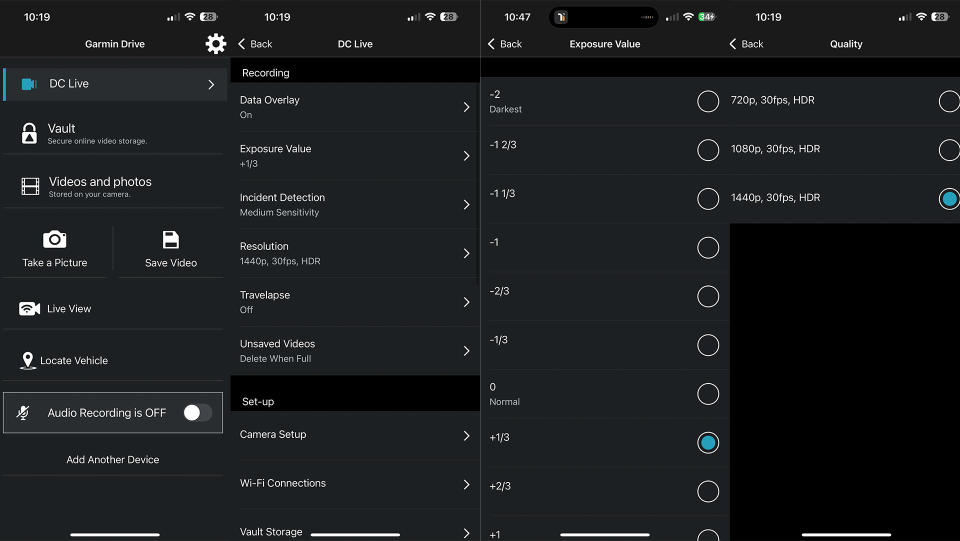
As mentioned earlier, the ‘Live’ part of this dash cam requires a subscription that starts at $9.99/£9.99 a month. Pay that, and recordings are uploaded to the web for easy access. This is a nice feature, but I’d argue that most drivers are happy with transferring video either via the phone app or by removing the microSD card. Similarly, I appreciate the connection between smartphone and dash cam the LTE tech creates, but would prefer to install a dedicated vehicle tracker – one that is hidden from thieves and which my insurance company would recognize – rather than entrusting the easily-disabled dash cam with this vital role.
This logic also applies to the emergency messaging system, which notifies your chosen ‘emergency assistance’ contacts but doesn’t call the emergency services. Some of today’s smartphones and watches do this for free, with no subscription.
That said, being notified of a parking prang right as it happens could be useful, and so is being able to see your vehicle’s location when you aren’t driving (perhaps when left with a garage or a hotel valet).
As with other Garmin dash cams, this one has a suite of driver assistance systems. These alerts sound when there’s a nearby speed camera or red light camera, or when the Garmin thinks you’re in danger of having a collision or drifting out of your lane. These are somewhat hit-and-miss in terms of their reliability, as is so often the case with dash cam assistance features.
Verdict

The Garmin Dash Cam Live seems slightly confused about what it should be. At $400/£350 it certainly isn’t cheap, yet has a narrower lens, larger body and lower maximum frame rate than Garmin’s older Dash Cam 67W. It also only really makes sense if hardwired, which requires a $50/£45 kit for plugging into your car’s OBD-II port. You’re now at $450/£395, plus at least $10/£10 a month for the LTE features and $29.99/£25.99 for the polarising lens.
This feels like a lot. Especially when the excellent Garmin 67W is $260/£199 and the tiny Garmin Mini 2 is just $130/£120. I also suspect many drivers wishing to spend over $400 on a dash cam already own a car with location tracking and more advanced driver safety systems. And while theft notifications sound appealing, I’d rather spend money on a dedicated GPS tracker.
There’s a great dash cam in here, but Garmin has fallen victim to ‘feature creep’, where the original purpose has been diluted by the addition of functions not everyone will need. As such, the Garmin 57 or 67W feel like far greater value for money.
Read our automotive camera guides:
Best dash cams |
Best front and rear dash cams
Best Uber dash cams
Best backup camera

