This Free App for Movie-Lovers Is Like Goodreads but for Movies

In case you consider yourself an avid movie watcher or frequently visit a local independently-owned theater — or simply can never decide what movie to watch — there’s a social app that you might be interested in. Letterboxd, the app for fans to log, review, and create “playlists” of old and new movies, was invented by New Zealand developers Matthew Buchanan and Karl von Randow in 2011 but has quickly gained popularity in the last few years.
At the end of 2022, I noticed that I was unfamiliar with a majority of the movies that were nominated during awards season, and I wanted to change that. Between my attention span and time management, it was easier to binge watch television shows, but I felt regret and FOMO for all of the highly-rated movies that I haven’t seen. Thanks to Letterboxd, I entered a competition with myself to watch as many movies as possible this year, and that became even easier once I purchased a monthly membership for AMC A-List, the movie theater’s subscription service. As of this month, I’ve watched 120 movies in 2023.
Seven months later, I’ve logged over 100 movies on Letterboxd, and it’s been entertaining to keep up with this year’s popular movies like Godzilla: Minus One, Past Lives, and TMNT: Mutant Mayhem. If you’ve heard of the app on social media and haven’t understood why people are so obsessed with it or how to get use out of it, I’m here to tell you more about Letterboxd and maybe even convince you to use a little extra weekly screen time on it.
What is Lettedboxd?
Consider Letterboxd like Goodreads but for cinephiles. It helps you create a to-watch list, log reviews of films you’ve watched, and see what your friends and anyone else is checking out. I don’t consider myself much of a cinephile, but I do recommend this app to anybody that occasionally watches anything from animation and romantic comedies to A24 dramas. It’s an engaging social network that also keeps track of any blockbuster movie, independent film, or short documentary. Similar to other social networks, you can easily find yourself scrolling through other user profiles, curated watchlists, or endless comment sections.
It’s free to join Letterboxd on iOS and Android, but there’s a premium subscription service ranging from $19 to $49 a year for those that want to take their loyalty to another level. Between “patron” and “pro,” premium users have ad-free access to features like cloning lists, displaying a background photo on your profile, and adding special film posters to your account.
Now that you’ve downloaded Letterboxd, here’s multiple ways to begin navigating the app.
How to Use It
Although you can stick with the basics by adding a profile picture and username once you create an account, the fun begins once you list your four favorite movies. Commonly known as the “top four,” think of this as a fun way to show some personality in a similar fashion to sharing your zodiac sign. For example, my four favorites are Spirited Away, Charlie’s Angels, Spider-Man: Across the Spider-Verse, and Josie and the Pussycats. You can also add a short bio, location, and a website link in the settings.
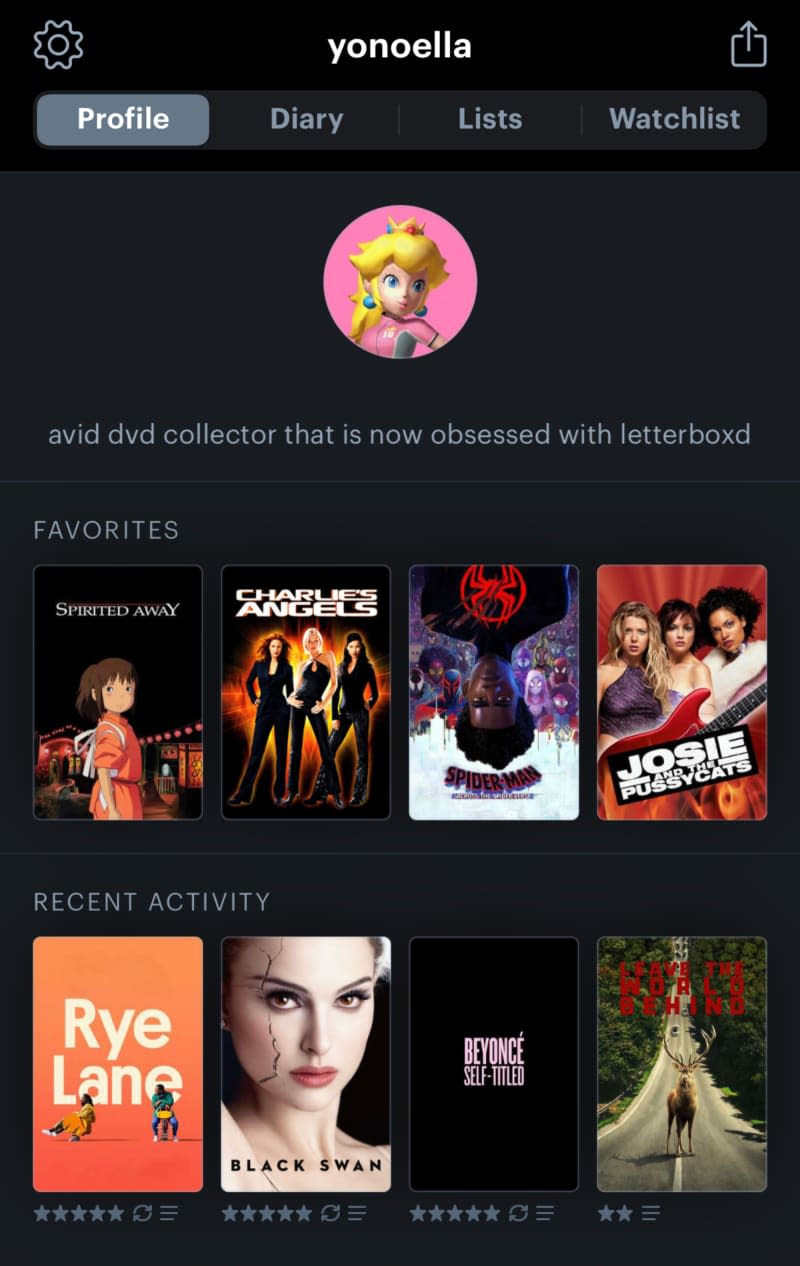
After watching a movie, search for the title and click the “Rate, log, review, add to list + more” button. Don’t take this part too seriously — you can have as much fun with it as you want or be completely serious about it. Reviews can consist of witty one-liner jokes, references to a scene, or a wordy love letter (or criticism) of the movie. While writing, you can add tags to describe your statement, mention the people that accompanied you to the movie, or censor any spoilers. Once your review is posted, it’ll be visible on your profile and shared to your friends’ feed.
Let’s say you end up receiving a stellar movie recommendation from a friend, but you’re not interested in watching it yet. Letterboxd’s watchlist feature allows you to create an easy-to-view list of movies that you want to watch, plus you can compare lists with a friend to see what you’re both interested in viewing for a movie night.
Who/What to Follow
If none of your loved ones use Letterboxd, recommend it to them! It’s worked for me, and honestly, it’s how I ended up downloading the app. At first, I was convinced that Letterboxd is solely for film students and movie critics, but the social aspect of the app easily persuaded me to have fun with it, plus I love having a monthly diary to keep track of what I’m watching. In comparison to other social media like Instagram, TikTok, or X (formerly known as Twitter), there’s zero pressure to consistently use it, and you cannot post any photos or videos to upkeep an online persona.
Besides following friends on Letterboxd, you can follow celebrities like Ayo Edebiri, Bowen Yang, or Martin Scorsese on their public accounts.
Now What Should I Watch?
Similar to following a playlist on music streaming platforms, thousands of movie lists are curated by Letterboxd users, and you can create your own, too. Whether you’re trying to rank your favorite movies from this year or developing a list of nostalgic classics, the lists feature is convenient for organizing what you’ve watched.
In addition to following lists created by Letterboxd users, the company itself has ranked movies in special categories like the top 250 narrative features and highly-rated films by users. There’s even off-the-wall lists like movies to watch during breakfast or films that might spark an array of emotions.
Fortunately, Letterboxd is the long-awaited solution to the endless search of finding something to watch during a movie night. And if you’re a fan of this app, just wait until you hear about Serialzd, its twin in the universe of tracking television shows. Now, you just might be prepared to win any movie-themed trivia.

