FlexiSpot Comhar Pro Q8 Standing Desk review: it's got pockets! (a drawer)

The makers of the FlexiSpot Comhar Pro Q8 know we are living in a brave new always-on world. So they've built a desk that aims to help us deal.
FlexiSpot desks already appear on our guide to the best standing desks available now, and as the Q8 is in many ways similar to one of our top choices, the FlexiSpot E7, but with some interesting additions and improvements, we were keen to see how it matched up.
We received a test unit with the black frame option (a white one is also available) in two large, hefty boxes, and got to work assembling the thing.
FlexiSpot Q8 review: Design and assembly
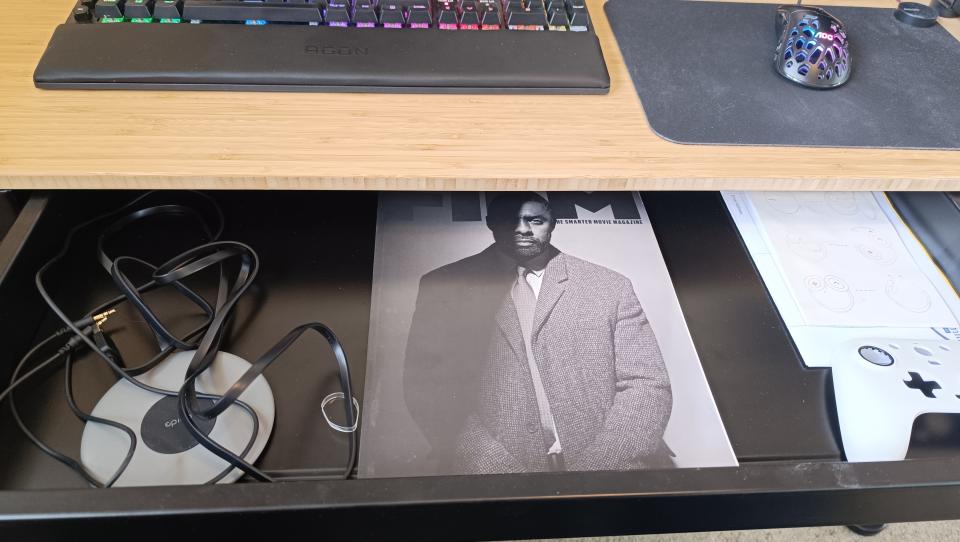
The FlexiSpot Comhar Pro Q8 comes with a single desktop option, a 55x28-inch textured bamboo plate in a light-brown colour. The frame, however, has two options; white or black dual-leg metal frame, with a pre-attached motor to each leg.
The instruction booklet that came with the desk was easy to understand, with clear diagrams and instructions, and the labelling of each item was clear too, which made assembly a relative doddle compared to many of the pieces of furniture I've had to put together in my life. It only took just over half an hour from opening the boxes to finally flipping the fully assembled desk onto its big, sturdy legs, and I did all of it on my own, apart from getting help to flip it over, as the whole thing when assembled weighs over 120 pounds (55 kilograms).
The desk looks refined and decidedly upscale, thanks to the textured finish on the bamboo and the matte steel frame. The corners are rounded (which is an added comfort when you have a seven-year-old running around the house...) and the colour doesn't consume too much of the light in the room.
This isn't the biggest desk I've had either, but at 55x28 inches, it's more than enough for my desktop, a laptop, a second monitor of up to 34 inches in size, a large mechanical keyboard, my old Logitech speakers, and a large mousemat for my gaming mouse and still have space left over for my coffee mug while leaving the wireless charging pad available.
Oh yes, there's a wireless charging pad built into the desktop. Lush.
Then, on the front, we find the control panel for the standing desk, with four programmable buttons, along with a USB-A port and a USB-C port, and a storage drawer with a soft-closing feature.
Then, underneath there is a cable storage rack, ideal for putting your power strip, with notches for each wire leading to the strip to keep everything nicely organised and prevent any unintended shifting when raising or lowering the desk.
Features and experience

As mentioned above, it's a motorised standing desk with four programmable heigh-setting buttons. That means both my wife and I can set our respective preferred sitting and standing heights for the desk, so will only need to press one button for the desk to glide into the exact height we want each time we use the desk.
It's got a loading capacity of 220 pounds (around 100 kilograms) so it easily handled my collection of a large desktop PC tower, speaker set, monitor, laptop and peripherals, sliding up and down without effort or strain.
There's also an anti-collision function, where it will automatically stop before accidentally lowering itself onto anything underneath, such as a cabinet, or more urgently, my legs. Going upward, I set the desk up very close to my protruding windowsill, so it also gave a little warning beep and stopped before going into its highest standing position to not risk colliding with the windowsill.
The height settings range from 24 to 49.2 inches, so at the highest setting, it should remain comfortable for a person up to 6'5" tall. I'm 5'10" and I used it well below its most extreme standing position whenever I stood at it.
The wireless charging pad is a rather unique feature in my experience, and it shows FlexiSpot's awareness of evolving technology and the importance for many of us to keep our communication devices juiced up throughout the day. I quickly found myself instinctively placing my phone on the pad whenever I set it down, which is discernible only by the little see-through wireless sticker, as it's completely hidden inside the baseplate otherwise.
The way I arranged my deskspace meant the desktop PC was placed almost on top of it, but I was able to slide it far enough back to have ready access to the pad whenever I needed without it constricting access to the back of the tower too much.
Also, it's got pockets! (A drawer.) My editor feels I'm getting too worked up about this, but honestly, it's been years since I had a desk with a storage drawer built in, and never a standing desk with one included as standard. It slides flush into the front panel with a soft click, becoming so indiscernible in fact that I had to point its presence out to my wife. She also did not fully understand or appreciate my enthusiasm for this amazing feature.
It may feel superficial or hyperbolic to say, but a good desk does help your workflow, just like a bad one can turn your workday into a living hell. After living with this desk for the last month and a half, I can wholeheartedly back this sentiment up, because firstly having enough space in my compact office for everything I need on my desk has helped me stay organised throughout many hectic days, and secondly having the standing-desk feature means I can vary my posture so I don't feel too, well, congealed, at the end of the day. Then, the wireless charging pad (and the USB port for when I need faster charging) and the drawer (yes, I'm still going on about the drawer) help my productivity as well, as it means there just that little bit fewer things to worry about finding space for or keeping powered during work.
One slight niggle is that there is no hole in the desk to thread cables through, so instead they all have to be let 'free' down the back of the desk. If you're a neat freak, this might be a problem, but I've been able to cope (for the most part...).
Price

The FlexiSpot Comhar Pro Q8 retails for $699.99/699.99 on FlexiSpot's own website, with customisation and add-on options available, such as caster wheels, monitor stands and standing desk mats. There are also regular discounts that come up, such as when this is written, when it's on offer for $649.99. The desk is also available from third-party sellers around the internet, sometimes for a better price (but not necessarily the same customisation options in the order). I've tested desks that are double the price of this one, and I'd honestly take this one over those before seeing the price tag, so I'd consider this price very fair for something that's very conceivably going to last for many years.
Should I buy the FlexiSpot Comhar Pro Q8 standing desk?

Are you looking for a standing desk with more features and a more premium build quality than entry-level ones (which you can get for around £300/$350)? Then I honestly can't find any reason not to recommend the FlexiSpot Comhar Pro Q8. My experience with it has been delightful so far, and while there are bigger options out there, this one handily fits an extensive desktop setup without issues. although if your setup extends to two or three large monitors, then you'll likely need something bigger than the Q8. The materials are all refined and premium-quality, fully on par with the best standing desks available right now, the programmable standing-desk motor is easy to use, the wireless charging pad is a great convenience feature, and yes, there is a storage drawer. Man, I love storage drawers.

