FlexClip review: online video editor's asset-rich free version is a highlight

With the increase in popularity of video content on social media platforms like TikTok and Instagram, making sure you’re up to date with the latest video editing software is a necessity. There are plenty of varying apps and programs available for all levels of content creators, and today I’m going to be taking a look at online editor FlexClip.
Rather than being a downloadable app or program, FlexClip is exclusively accessible on your preferred browser. Priding itself on being easy to use without prior video editing experience, FlexClip boasts over 5,000+ customizable templates, a wide library of royalty-free audios, and the ability to share your files directly with other people for easy group editing. It includes both a free and paid model that I will go into detail about later in this article. Is the free model good enough to make it onto our list of the best free video editing software, and is the paid model good enough to shell out your hard-earned for? Let's find out.
FlexClip review: Design and features
When it comes to clean UI and visuals, FlexClip is incredibly easy to get used to. As an avid content creator myself who uses a variety of video editing software, I had no issues navigating the website and am confident that anyone new would not feel overwhelmed. Each feature is clearly labelled and has its own page.
FlexClip comes with over 5,000+ customisable templates to fit your every video need. From product showcases to cinematic movie trailers, budding video editors certainly aren’t short of choice when it comes to presenting their projects. The templates come in a variety of ratios to fit either a normal screen or handheld device, and some templates are even interchangeable so you can use the same one for various platforms like TikTok and YouTube. I enjoyed experimenting with the various presets and how easy it was to adjust them for my own personal projects. The presets import as different layers, meaning it’s easy to adjust each individual element (like text and overlays) to better suit your video.
If you want to start from scratch without a template, editing raw footage is also easy. Simply pop your media into the timeline and you’re good to go. FlexClip lets you directly adjust your video’s visuals such as brightness, contrast and colour hue as well as offering users plenty of filters to experiment with. As someone who does a lot of video editing, I do wish that FlexClip had more intensive editing options for higher-quality footage such as auto stabilisation for shaky footage.
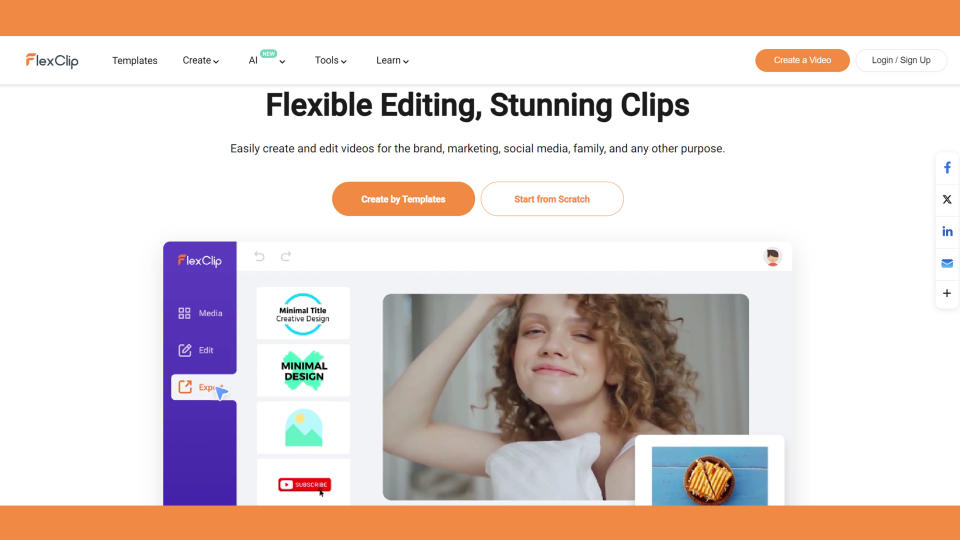
FlexClip review: User experience
In short, I found FlexClip easy to use and very user-friendly as someone with a lot of video editing experience. I have no doubt that less experienced creators would benefit from the abundance of assets available, and the various templates serve as great inspiration for those looking for ideas of how to format their projects. Each section is clearly marked and easy to navigate, and I love how easy it is to replace the pre-made assets with your own videos and photos.
The editing timeline is clearly laid out and easy to drag around if you're looking to reposition clips. From what I tested, there's also no immediate limit to overlaid assets (like GIFs and stickers) on the screen at once. At one point I had about 10 different stickers and GIFs on a single video. One particular feature I really liked was the branding tool, which allowed you to easily add a custom watermark to your videos.
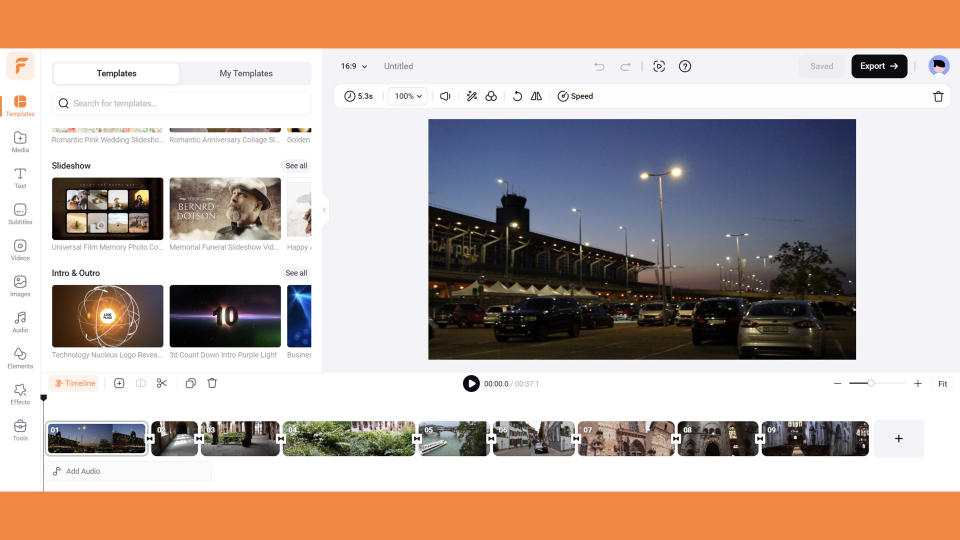
FlexClip: Pricing
There are 3 tiers of membership available, and you can find the full features of each tier on the website. The main difference between the free and paid services is the ability to download videos in 1080p Full HD, cloud storage, removal of the FlexClip watermark, and different limits on certain assets and features. If you work within a team, FlexClip also offers a team plan to make it more affordable.
I do find the full business plan pricing of $19.99 per month (if paying for an annual membership) rather pricey considering other free alternatives that offer more high-end features in their free versions, such as DaVinci Resolve and CapCut. However, FlexClip has the upper hand on these when it comes to offering users a huge variation of assets such as an in-built audio library, video templates and stock videos.
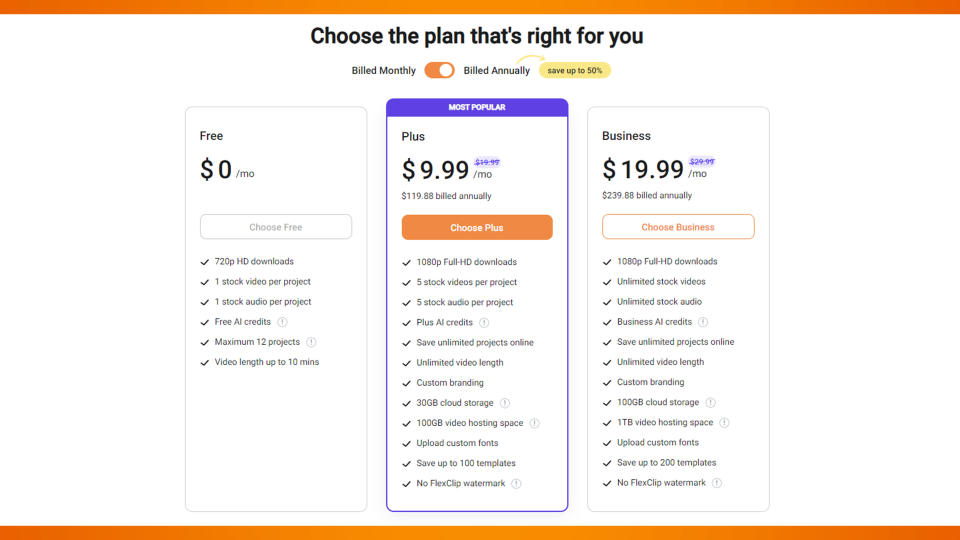
Should I use FlexClip?
Overall, I think FlexClip is a great addition to the video editor line-up and has a really strong offering of features. The huge library of various assets is easily accessible, and having it all on the same page is great for content creators wanting to work quickly without flicking between various apps/websites.
However, some of the more advanced video-editing features leave a little to be desired. As mentioned earlier, I would personally love to see a camera stabilisation tool as that's one of my favourite features in other free editing software, and I think it's something that would really sell the app to more advanced editors. However, as an online site that includes cloud storage, I love being able to easily dip into projects easily on multiple machines and I would definitely recommend FlexClip to students for that reason alone.
While FlexClip won't be replacing my day-to-day editing software due to the lack of more advanced features, I think it's a really great option for those newer to the hobby that offers plenty of templates packed with customisation options. The free service is also a fantastic asset for those that don't have the budget to pay for other software.

