How Extron, Zoom Bring Collaboration and Control to Any Space
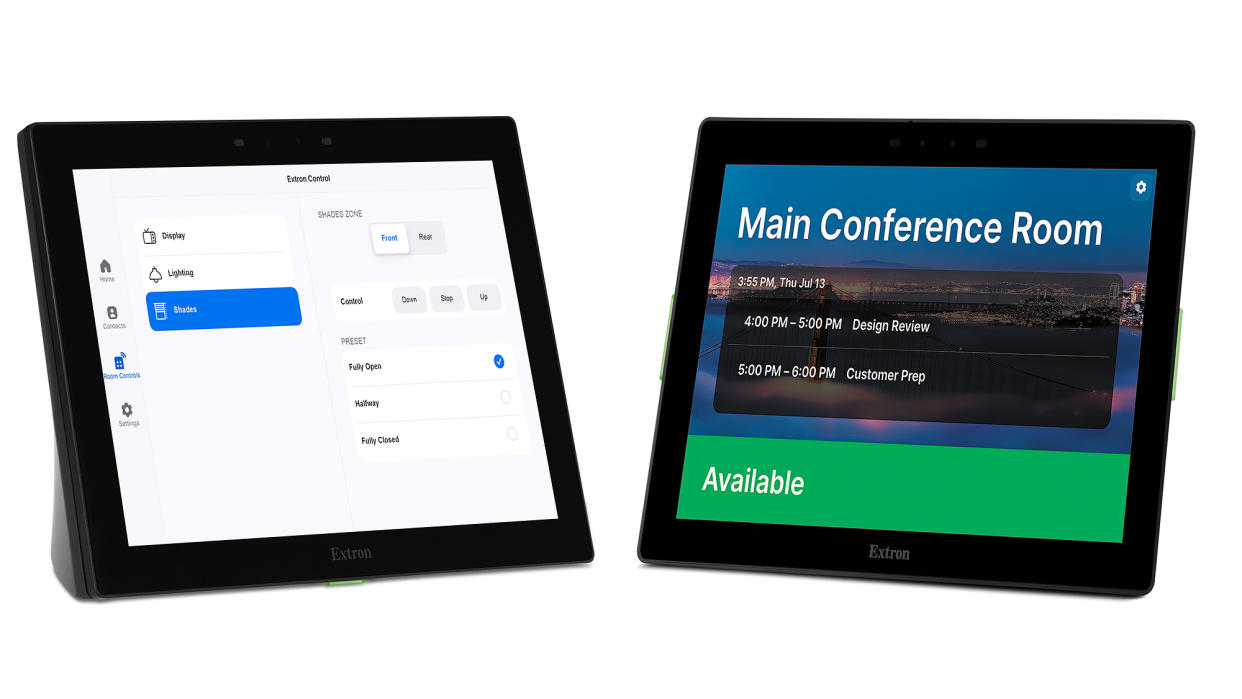
Extron recently introduced its ZRTP Pro Series of Zoom-certified touchpanels and the Extron Control for Zoom Rooms App. The ZRTP Pro Series are Zoom Rooms touchpanels that can operate as either a Zoom Rooms controller or a Zoom Scheduling panel. As a Zoom Rooms controller, these touchpanels let users manage the Zoom Rooms meeting experience. You can expand touchpanel capabilities to include full featured AV system and room control by adding the new Extron Control for Zoom Rooms App and an Extron IPCP Pro xi control processor.
[Experts Chime in on How to Make Room Scheduling Easy]
This App works with any Zoom Rooms controller, including the ZRTP Pro Series touchpanels, to add powerful and fully customizable AV system and room control. Run the ZRTP Pro touchpanel in Zoom Rooms scheduling display mode and it becomes a dynamic room scheduling device, ready to offer easy scheduling options and at-a-glance room occupancy status.
"Our new ZRTP Pro touchpanels make it easy to add conferencing, control, and room scheduling to more spaces than ever before," said Casey Hall, chief marketing officer for Extron. "The combination of the Extron Control for Zoom Rooms App and any Zoom Rooms controller takes our control integration to the next level."
[Introducing Zoom's Intelligent Director for Zoom Rooms]
ZRTP Pro Series touchpanels and the Extron Control for Zoom Rooms App enable the deployment of the familiar, easy-to-use Zoom collaboration experience combined with the power of Extron control. They work together to create a fully integrated conference and control solution. Now, from the same easy-to-use interface, you can host a video conference and simply tap the screen for full control of lighting, shades, display power, cameras, and more. When used for Zoom Rooms scheduling, the ZRTP Pro Series can be used for any space. Run the touchpanels in the Zoom Rooms scheduling display mode and place them outside of a conference room for room reservations and at-a-glance room occupancy status.

