Even after iOS 17, here's why I won't swap Android for an iPhone

You may well have read about some of the upgrades coming to iOS 17 later this year: we're looking at improvements to reminders, better ways to display your contacts on screen, a new mode for using your iPhone as a bedside clock, and plenty more besides. There's no doubt Apple's software engineers have been hard at work.
However, all of these upgrades combined aren't going to be enough to tempt me away from using one of the best Android phones as my main handset. Having used both Android and iPhones alongside each other for years (it's all part of the job of being a tech journalist), Android is the mobile operating system that I'm still the happiest and most comfortable using.
And I'm saying that even though Android 14 is shaping up to be something of an underwhelming software update. Perhaps it's because Android already does so many things right? Here are some of the main reasons that I won't be trading my Google Pixel 7 Pro in for an iPhone when iOS 17 lands.
More customisation options
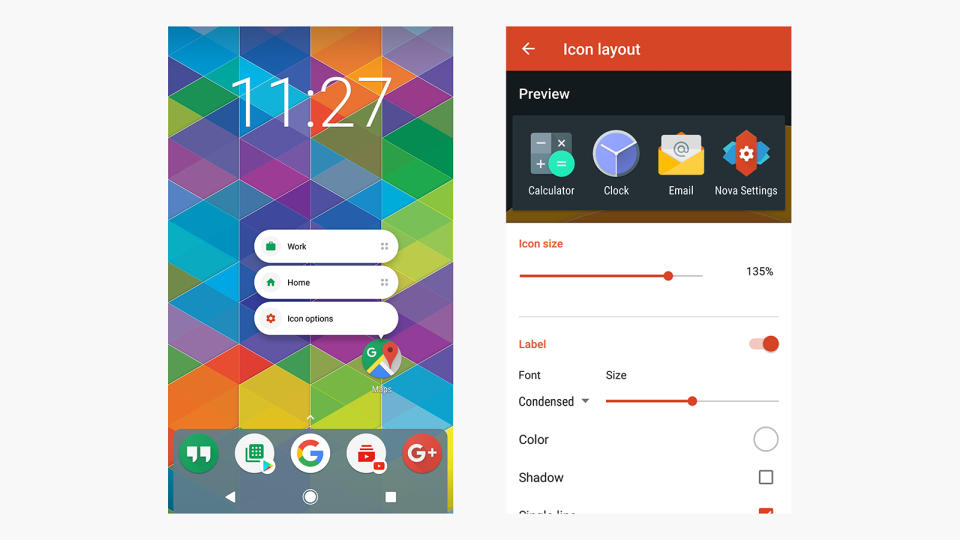
Android has long been recognised as the more customisable of the two major mobile operating systems. Even though Apple has recently added features such as home screen widgets and lock screen tweaks to iOS, Android still wins when it comes to the different ways you can alter the appearance of the software.
For example, you can see that in the recently introduced feature that lets you set system colours and even skin app icons based on the wallpaper that's currently set – at the moment, you can't do anything like that on an iPhone. I also like the way you can create wallpapers from emojis in Android 14.
If you want the ultimate in Android customisation, then you can of course install an entirely different launcher to take over every aspect of the interface: something like Nova or Hyperion. They can completely transform the look of your Android phone's software with just a few taps, and offer even more customisation options than normal.
Better Google integrations

With Google the main player in developing Android, you would expect its apps to work seamlessly with the mobile operating system, and they absolutely do. Whether you're sending emails, or backing up your photos or videos, or trying to use Google Assistant seamlessly across multiple devices, or wanting a home screen widget showing Google Calendar, it all just works better on Android.
Of course, Gmail, Google Maps, Google Keep, YouTube, and the rest of Google's apps are all available on iOS as well, and all perfectly usable. But the Android versions have the edge – take the way that you can customise email notifications based on how important the email is on Gmail for Android, for example.
If you've got a Google Pixel, then there are even more benefits (I've previously written about the four I can't live without). You get exclusives like the at-a-glance home screen widget (tightly integrated with Gmail and Google Calendar, as you would expect), the Now Playing feature that is constantly looking to identify the songs playing around you, and the very handy Recorder app that can transcribe speech instantly and turn it into text.
More flexibility for apps
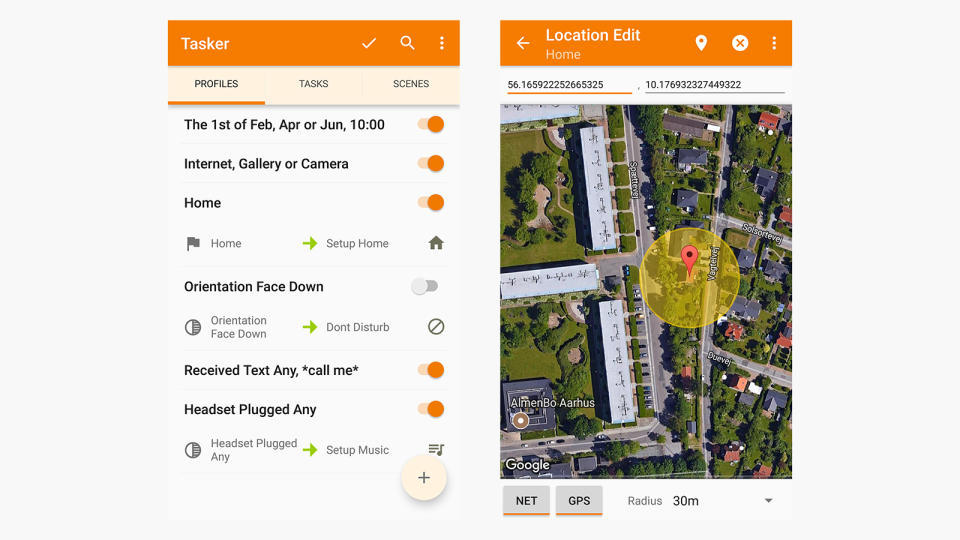
If you've only ever used an iPhone, you may not realise that there are whole groups of apps available on Android that simply don't exist on Apple's smartphone, because of the way that iOS restricts third-party apps. We've already mentioned home screen launchers, for example – a category that isn't in the iOS App Store.
There are technical automation apps such as Tasker on Android that need low-level access to the operating system that iOS doesn't allow, as well as a wide choice of screen recorder apps: you won't find any screen recorder apps for the iPhone, beyond the one Apple gives you. Android has plenty of notification management and customisation apps too, another area that third-party iOS apps can't get at.
Network diagnostics is another area where Android apps have more privileges than their iOS equivalents, and let's not forget that all iOS browsers, from Chrome to Edge, have to use Apple's own WebKit rendering engine too (something that may change soon under regulatory pressure). When it comes to app and user freedom, for me, Android still wins out.

