eufyCam 3 Review: A Security System That’s Thought of Everything

Our editors independently select the products we recommend. We may earn a commission on items bought through our links.
Security cameras elevate your home’s safety in a big way. Stat of the day: crime dropped by 50% in the city of Orange in Essex County, New Jersey simply from the city installing cameras around town. Criminals hate cameras like Alec Baldwin hates paparazzi. So when the eufyCam 3 Security System arrived and featured two solar-powered cams in the bundle, I felt it was time to batten down the hatches and sure up my home’s security.
Today's Top Deals
I recently reviewed the Swann CoreCam Security Camera and the Eve Outdoor Cam — two brand names that aren’t widely recognized quite like Arlo, Google and Ring. With the arrival of the eufy system, I was curious to see if this company could break into the inner circle. Would this eufy camera system be able to shine like the stars in the best outdoor security cameras arena or be on the outside looking in? Read on to get the low-down on the eufyCam 3.
eufyCam 3 Cam Kit: At a Glance

eufy Security S330 eufyCam 3 2-Cam Kit, Security Camera Outdoor Wireless, 4K Camera with Solar Panel, Forever Power, Face Recognition AI, Expandable Local Storage up to 16TB, No Monthly Fee
Video Resolution: 4K
Battery Life: One year from single charge / infinite with integrated solar panel
Video Storage: Three months of storage
Field of View 135 degrees
HomeBase Compatibility: HomeBase 3
AI: Face, pet, vehicle, human detection
eufyCam 3 Setup: Pairing No Problem
Out of the box, there are two solar S330 eufy Security Cameras and a HomeBase 3. The HomeBase is the hub (think of it as the modem/router for your internet at home) and also stores all of the recordings locally, which is great because you don’t need a subscription for this camera to record and store videos.
You’ll need to download the eufy Security app and plug the HomeBase into your home’s router to get started. By selecting HomeBase 3 from the list of devices in the app, and following the prompts, the HomeBase was set up in all but a few minutes.

Adding the cameras to the system was equally as easy. You place the camera near the HomeBase and you’ll hear some strange high-frequency noises coming from your system while the cameras and HomeBase pair. It takes a couple of minutes to pair each camera and then they are ready to be installed. I didn’t have any issues with the installation.
eufyCam 3 Features: Impressive AI
The standout feature of the eufyCam 3 is the onboard AI that recognizes familiar faces, people, pets, and vehicles. For face recognition, you can take a photo on your phone or you can look through your photos and select images of people you would like the camera to recognize. The facial recognition feature makes your cameras more convenient.
For instance, I got a notification on my phone saying “‘Mom’ is in your driveway” instead of “someone spotted in your driveway.” I didn’t have to open the app and view the recording because I already knew my mother showed up unannounced again (kidding, love you mom). It’s a mini time saver and provides peace of mind.

It also accurately detected every time my dog walked out back to do his business (as seen below). I was impressed by the accuracy of the AI.
I was getting notifications when cars were driving by from the driveway cam. I eliminated this problem with the activity zone feature. You can essentially “deactivate” specific areas of the camera view so your phone doesn’t blow up all day with irrelevant notifications; I used it on the road and didn’t get another false alarm. You can also raise and lower the motion detection sensitivity on each camera to your preference.
The system features scheduling and automation as well as geofencing. For instance, with geofencing, when I leave, the cameras will switch to “away” mode and record and sound the alarm (yep, there’s a siren too) when motion is detected. What’s great about the eufyCam 3’s geofencing feature is that multiple people in the household can use it. So, when I’m away, but my girlfriend is home, the system will remain on the “home” scheduling, instead of “away.” I was impressed by the amount of control the cameras provided.
eufyCam 3 Performance: Picture Perfect
Of all the cameras I’ve tested, the eufyCam 3 system has the best video quality that I’ve seen. The picture is sharp and clear. At night, you can choose to go black and white or turn on the spotlight for color night vision (it’s an extra layer of security to have the spotlight on), and the picture quality at night time is also great.
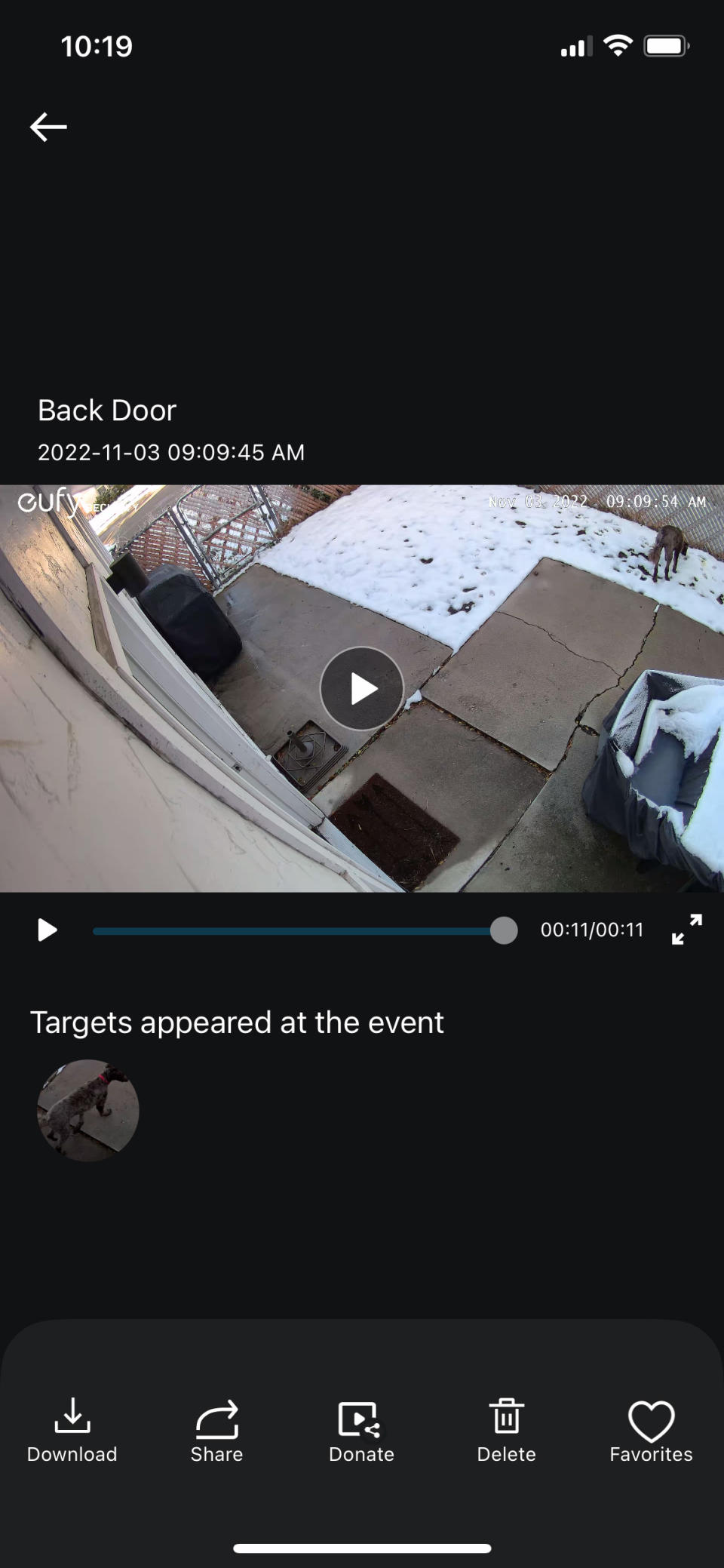
All video clips are stored locally and display what triggered the alarm (human, pet, etc). This is important because you can filter video clips by detection type (human, pet, etc.), by camera, or by event type (video recordings when you were home vs. alerts when you were away). Again, the camera system provides so much control over all aspects of the camera and video.
The Verdict: Should You Buy the eufyCam 3?
Yes! Sure, at $549.99, the eufyCam 3 is undoubtedly expensive, but you are paying for quality and complete control. And you don’t have to worry about cloud storage or paying subscriptions for any features. It is worth the price of admission.
Pros:
Smart AI that works
Geofencing and scheduling
Great video quality
Local storage
Cons:
Expensive

eufy Security S330 eufyCam 3 2-Cam Kit, Security Camera Outdoor Wireless, 4K Camera with Solar Panel, Forever Power, Face Recognition AI, Expandable Local Storage up to 16TB, No Monthly Fee
More Top Deals from SPY
Best of SPY

