Enlaps Tikee 3 Pro+ review: pro time-lapse camera like no other

Two-minute review
Dedicated time-lapse cameras are specialist devices in their own right, but taking this one step further is the Enlaps Tikee 3 Pro+ which is one of the most sophisticated and feature-packed cameras of its type. This is a high-spec time-lapse camera designed to capture long and short time-lapses in even remote locations with WiFi or 4G connectivity for remote set-up and image uploads to the Enlaps website where time-lapse videos can be created, downloaded and shared.
As a result of the features available, which we’ll expand on later, the Tikee 3 Pro+ is one of the more expensive time-lapse cameras available. The Tikee 3 Pro+ is sold in Euros but can be shipped worldwide. The camera itself costs €1500, which comes with a softshell carry case.
There's also a kit available which includes a hard case, a fixing mount kit, a 256GB microSD card and other useful accessories for €2098. The Tikee has a built-in battery and solar panel for extended use, but a larger solar panel that plugs into the back of the camera is available for €459 and is ideal when the camera is set up in more remote locations.


Most time-lapse cameras produce the time-lapse video in-camera, which is then output as a video file rather than photos, but the Tikee only produces pairs of images from the two cameras that are then combined in users’ my tikee account. You could merge them in photo editing software and create a time-lapse using time-lapse or video editing software, but that would take quite a lot of work.
my tikee is available with a free account, but functionality is reduced and a watermark is placed onto videos that are created. Several subscription options are available with a sliding scale of cost and functionality, and the least expensive – Storytelling – offers all the features you will need if you only wish to create time-lapse videos without the AI dashboard and other specific backend features. This costs €59 per month or €420 per year.
The Tikee 3 Pro+ doesn’t look like a camera most people will have seen before; it features a square design with cameras positioned on the two front corners, and a solar panel on the top that can be kept flat or tilted up. On the back, there are just two buttons, and slots for a microSD card, a SIM card (for 4G connection) and a socket to plug in an external solar panel. All slots and connectors have waterproof covers, and the camera itself is weatherproof. The camera is 8.2 x 7 x 2.7in / 210 x 180 x 70mm and weighs 3.68lbs / 1,664g, with a standard tripod thread on the bottom alongside a rubber grip to stop the camera from sliding on flat surfaces.






The Tikee 3 Pro+ can only be controlled using the Tikee Remote smartphone and tablet app, or through my tikee on the Enlaps website when connected to a Wi-Fi network or when loaded with a 4G SIM card. My testing was conducted using the app connected via Bluetooth, and by connecting the Tikee 3 Pro+ to my phone’s Wi-Fi Hotspot I was able to preview the image to check the composition of the two cameras. Without the Hotspot, a preview couldn’t be viewed.

In this configuration, time-lapses had to be saved to the microSD card and uploaded to my tikee from my computer. But with a Wi-Fi or 4G connection, the camera can be set up to shoot with images uploaded directly to the cloud. And it’s this functionality that makes the camera incredibly versatile for a range of applications including monitoring weather, climate, traffic, and construction sites, alongside simply creating high-quality time-lapse videos.
Creating time-lapse videos in my tikee is fairly simple and intuitive, with options to pan and zoom with a Full HD 1080p video output, or maintain the full panoramic time-lapse in any resolution up to 6K, which is 7,360x2,650 pixels. Interval times vary between different modes, and as well as capturing stills the Tikee can also provide monitoring using a snapshot feature to take photos or 20-second videos.
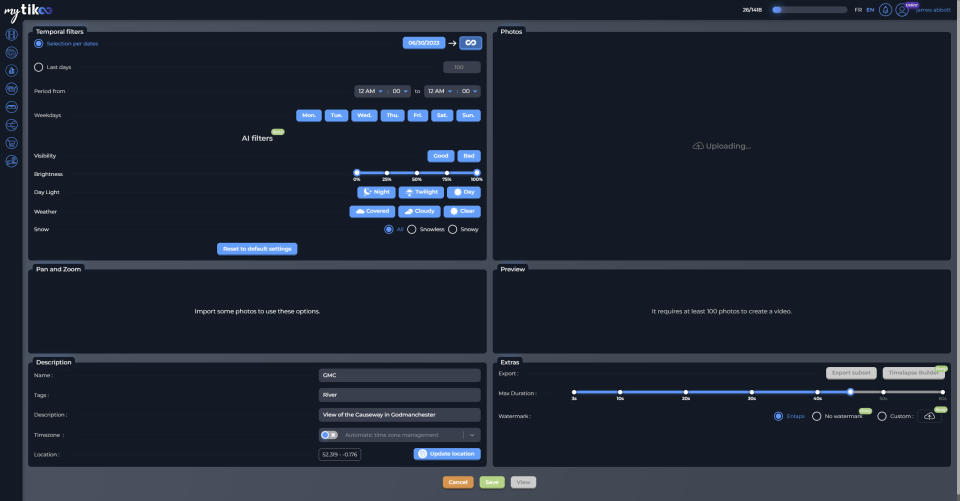
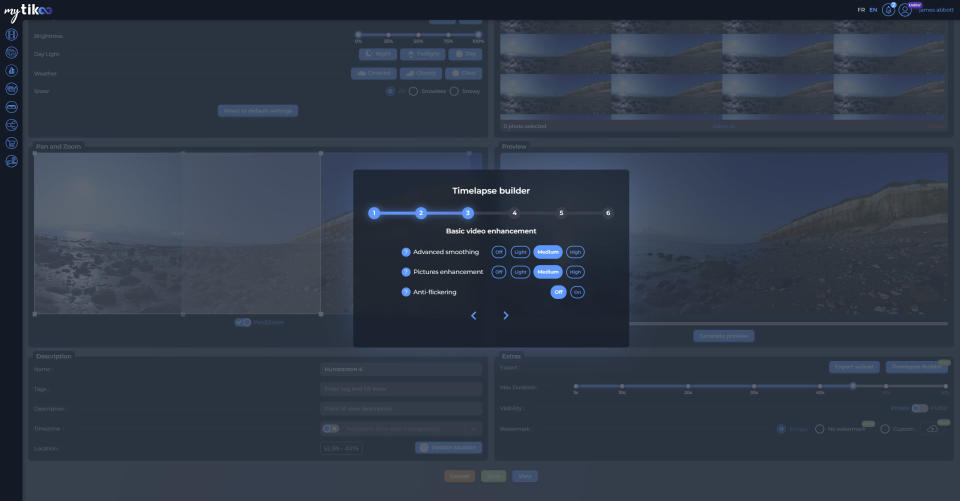
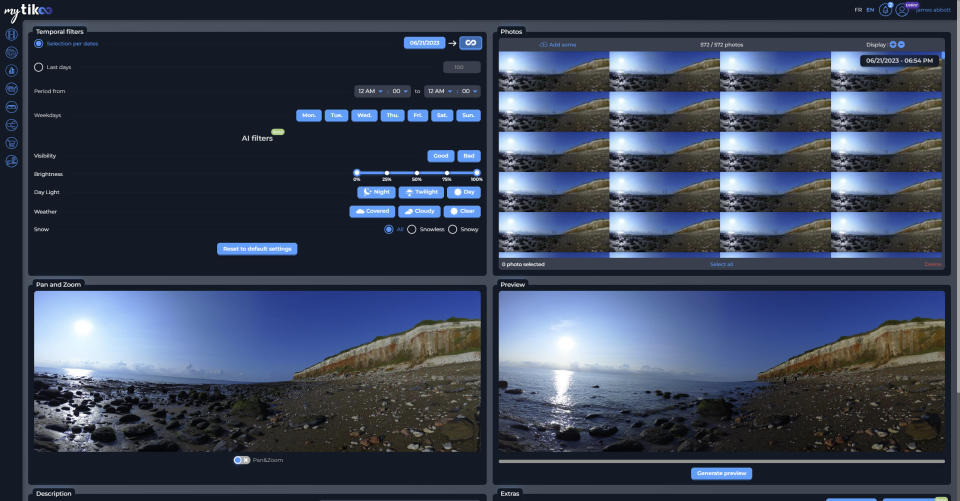
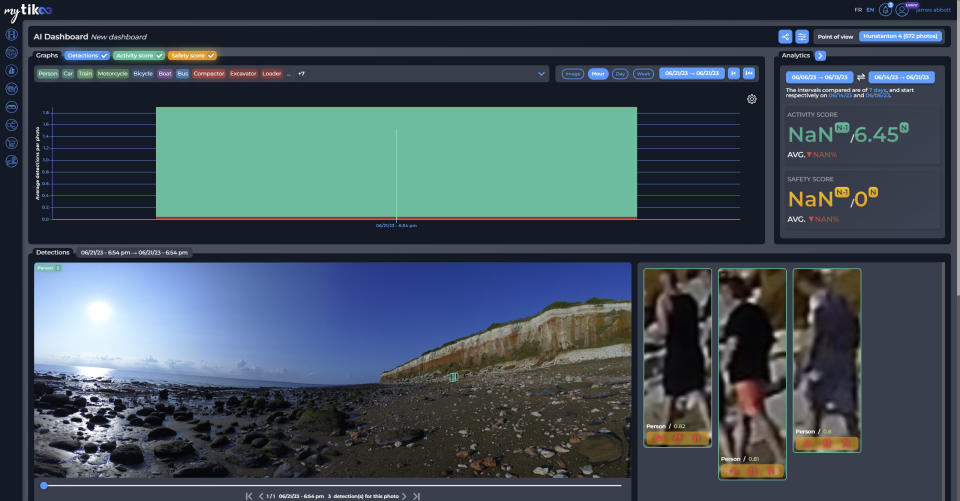
One incredibly useful feature of my tikee, with the three more expensive subscriptions, is access to the AI dashboard. With this, users can monitor many variables which makes safety and environmental analysis of a scene incredibly easy. For example, with a time-lapse of a construction site, truck deliveries can be monitored to check the time of day and truck position. An alternative might be to set the AI to detect people so that safety clothing such as hard hats and high-vis vests can be checked to ensure compliance with safety laws.



With two cameras both offering an overlapping 149-degree field-of-view, the Tikee produces panoramic images at 6K resolution. Each sensor is a 16MP Sony Exmor R, which produces a 4,608x4,356 pixel image. Images can be captured in JPEG, DNG or JPEG+DNG, and image quality is excellent. The cameras are completely automatic so no settings can be adjusted, but during testing I never found this to be an issue.
With dual cameras, it’s best not to shoot with subjects that are close to the cameras in the centre of the dual image preview because this can cause stitching issues. This wasn’t a problem during testing because I was advised to avoid this, although one of my time-lapse shot sequences exhibited some strange distortion that’s likely a result of the slight barrel distortion the cameras create, alongside the visible curvature of the earth with a panoramic time-lapse I captured at the coast.
Enlaps Tikee 3 Pro+ time-lapse videos
Should I buy the Enlaps Tikee 3 Pro+?

Buy it if...
Don't buy it if...
How I tested the Enlaps Tikee 3 Pro+
The Enlaps Tikee 3 Pro+ was tested over several days in different locations to see how it copes with different weather conditions and environments. The focus of the testing was the time-lapse functionality rather than any other features that may be available, although additional features have been covered in the review.
The time-lapses captured ranged from 30 minutes to several hours depending on the interval frequency. It was, however, impossible to test capture over extended periods, so long-term scheduling functionality was set up and started to test ease of use and reliability.
With nearly 30 years of photographic experience and 15 years working as a photography journalist, I’ve shot many time-lapses using mirrorless cameras and DSLRs, so shooting with a dedicated time-lapse camera was much easier and provided straight out-of-camera videos without the need to process photos and convert them into a time-lapse.
First reviewed July 2023

