Editor X review (2024)
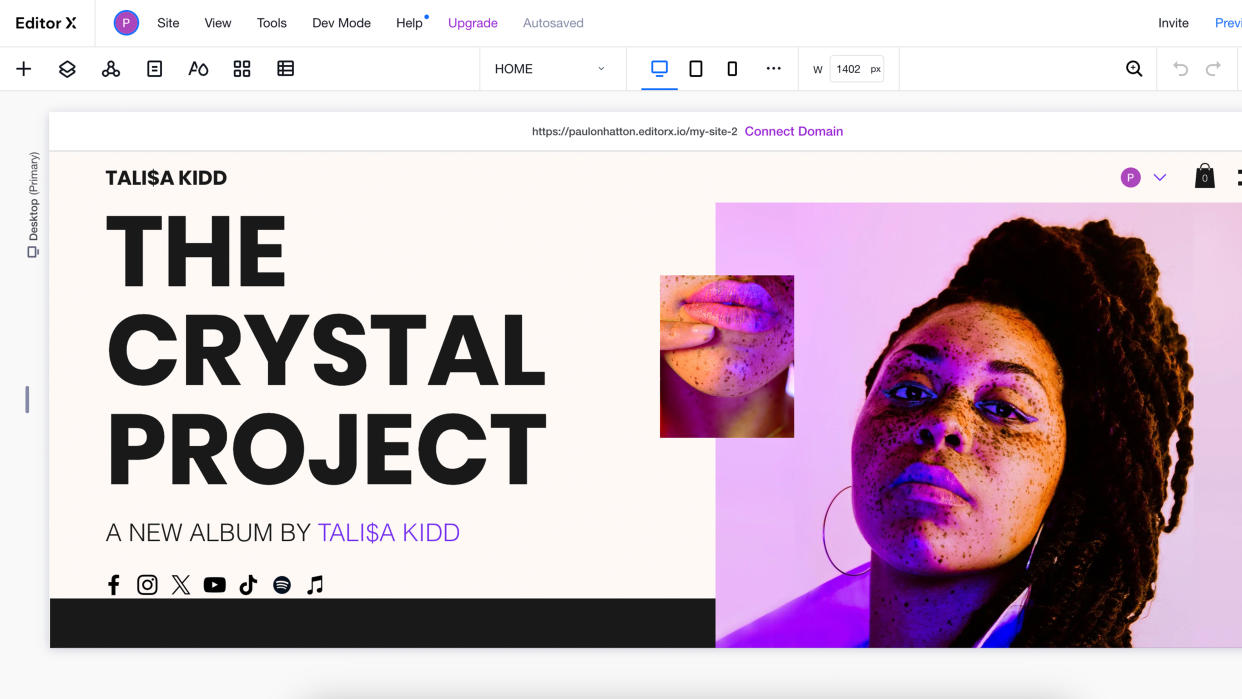
Editor X is designed by Wix and offers a range of advanced web design tools and layouts that are perfect for creatives wanting a simple drag-and-drop solution to their website building needs. Through the easy-to-use interface, it is possible to create beautiful galleries while also controlling the position and size of design elements including text, graphics, and forms.
With a sleek and simple interface, creatives are able to leverage some pretty powerful tools that will result in great-looking websites every single time. A range of themes and templates are available to give users a headstart on creating their website. Through containers, galleries, and grid layouts, it's also possible to push the functionality of your site beyond the basics. Editor X offers it all with an Elite package that has unlimited storage so you're not having to worry about running out of space.
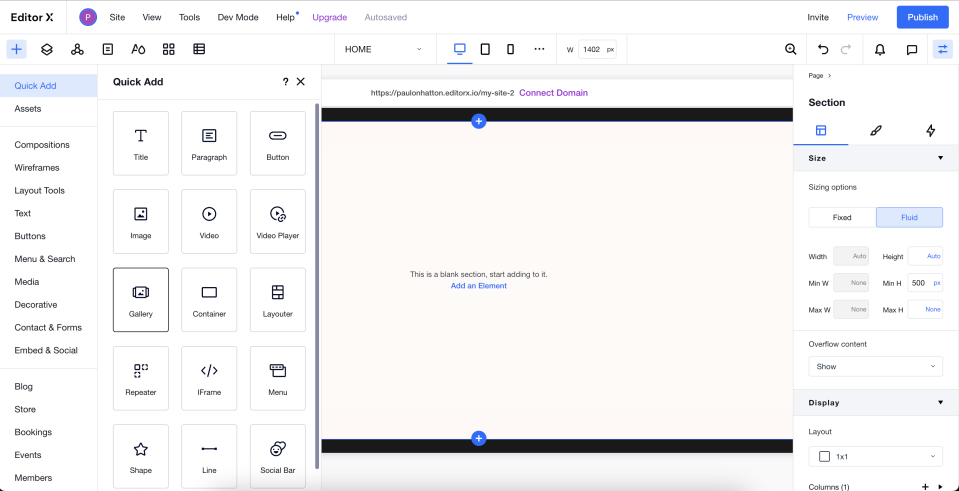
Editor X: Who is it for?
Editor X is designed by Wix, the well-known website builder. I'd understand if you were confused about why Wix now has two website builders; Editor X and Wix Studio. In reality, Wix is attempting to customize their website builders to more specifically target their customers. Wix Studio is designed more for agencies or those wanting to create websites on behalf of their clients. Editor X, on the other hand, provides a smoother and more efficient way to build high-end websites. It does this by offering a number of tools, including AI, presents, and reusable templates. As a result, websites can be created in a fraction of the time.
Editor X is therefore for any photographer, videographer, or general creative who wants a drag-and-drop interface that helps them build an online portfolio in the way that they want.
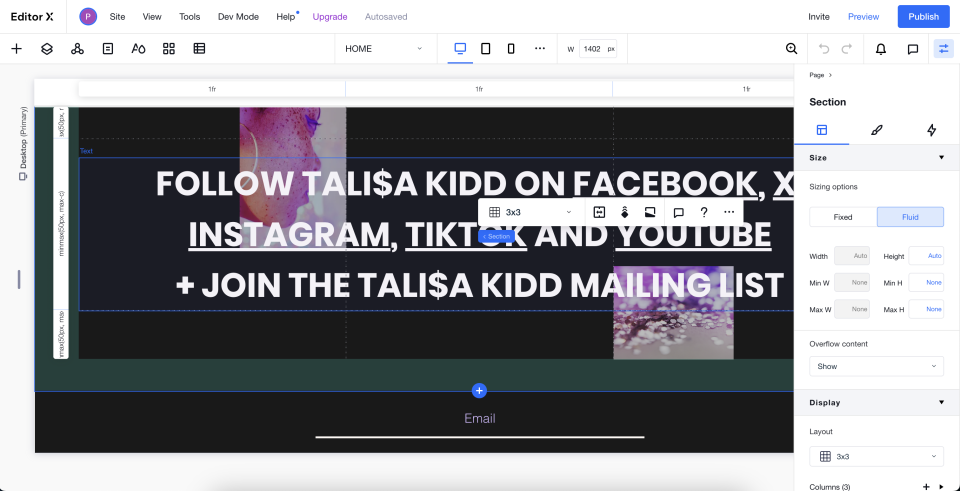
Editor X: Price
The Basic plan will be enough for a lot of creatives, with 10 GB of media storage included. The fact that it costs only £9 per month makes it a very appealing package indeed. If you'd like to add eCommerce functionality, then you'll need to upgrade to the Standard package, which is £14 per month. This option also has the added benefit of boosting your media storage to 50GB.
Editor X: Key Features
Editor X has everything you need to create advanced designs without needing to know any code.
Responsive design
One of the strongest elements of the Editor X builder is its responsive nature. Websites can respond to any changes in the window they are contained in, whether that be landscape or portrait, or on a desktop or mobile device. You can ensure that the content on your pages is going to adapt accordingly.
Gallery Layouts
Editor X offers the most comprehensive set of gallery layouts of any website builder on the market at the moment. With a whopping 12 different options, creatives can customize the look of their work in pretty much any way they want. Collage and Masonry options provide a variety of differently sized images across the page, whereas a more formal grid structure gives equal attention to every piece of media.
eCommerce
Creatives who want to go beyond just showcasing their work can utilize the range of eCommerce tools available with Editor X. Products can be added to pages using different layouts, with an easy-to-use dashboard for managing all your different products. With the tools provided, it is possible to customize all the images, descriptions, and prices of all your products.
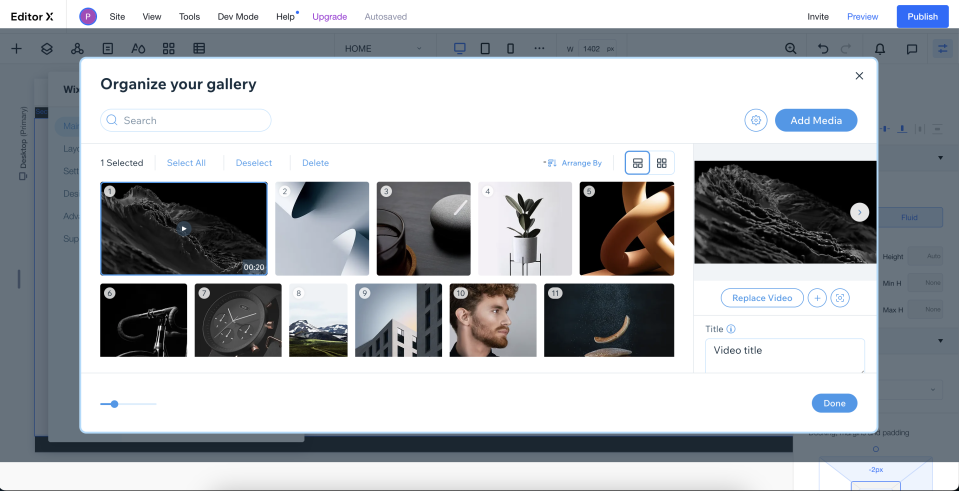
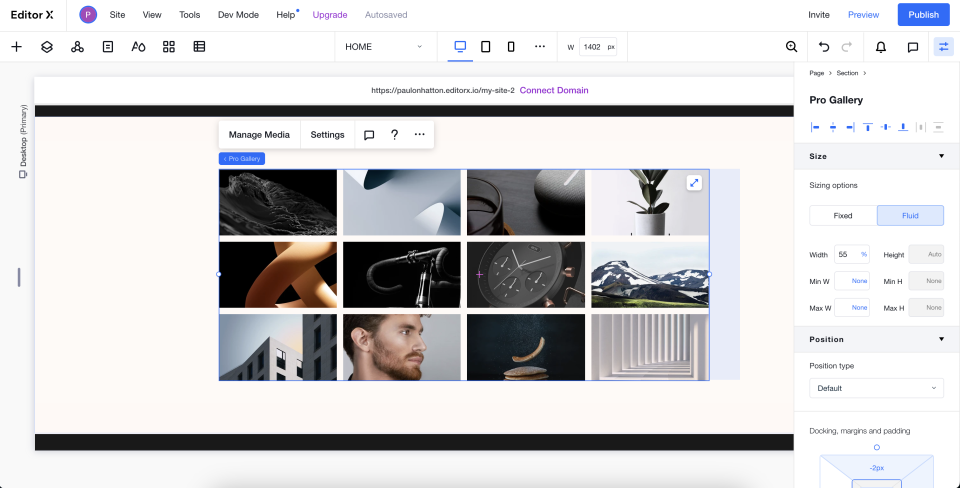
Editor X: Design & Ease of Use
Editor X is as easy to use as the likes of Squarespace and Format. After selecting one of the templates, I could quickly customize and adjust what I was given to create an impressive website without too much hassle. With around 50 different templates, creatives have the ability to make themselves stand out from the rest.
The interface itself is almost identical to Wix and follows the same principles as Squarespace. The page tools are all located on the left-hand side, with easy access to elements, layers, and pages. There are a huge number of elements available, but all of them are helpfully categorized into sections. Adding them to the page is as simple as dragging and dropping.
The properties panel is located on the right and was always available when I needed it. As is the case with the Wix interface, I didn't always find it the easiest to locate the properties or tools that I was looking for. Some interfaces sync with your brain beautifully, but I didn't find that to always be the case with Editor X.
One of the things I love the most about Editor X is the layer-based interface. In most website builders, it is possible to move elements forward and backward in the hierarchy, but Editor X goes a little bit further by giving you a layer-based graphical hierarchy of your page. This makes it much easier to move these elements around without having to constantly right-click and move individual items up and down the hierarchy.
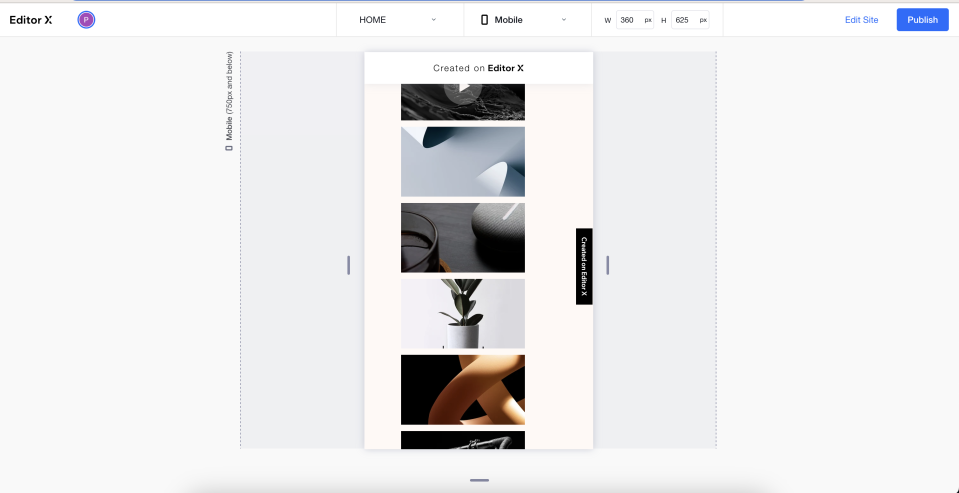
Editor X: Results
I enjoyed creating my website in Editor X. The process of creating pages, adding content, and adjusting layers was relatively straightforward, with only a few problems finding specific functionality. The resulting website was exactly what I was after. Being able to start with a beautifully crafted theme made it easy to realize my vision for creating my portfolio.
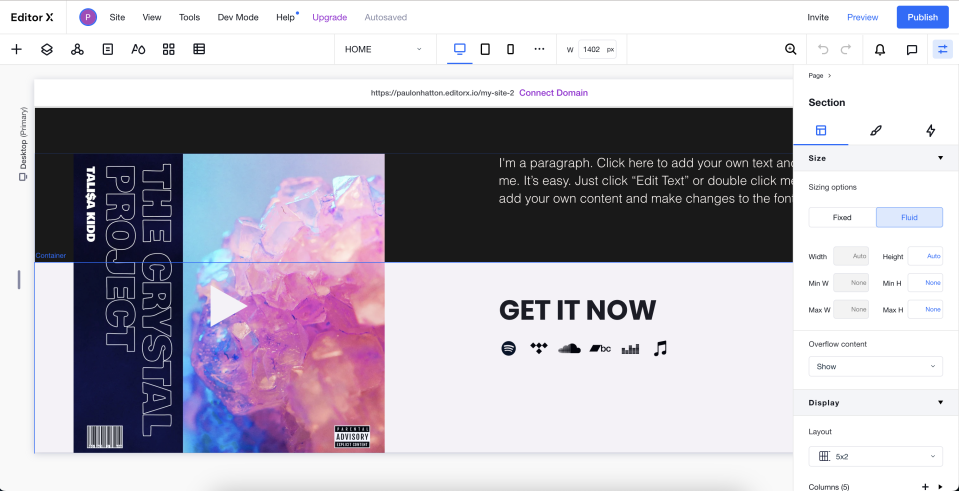
Editor X Alternatives
Editor X is most similar to Wix Studio, Squarespace, and Weebly. In my experience, Squarespace trumps all of these for both functionality and price. If you're after a more simple portfolio builder, then Adobe Portfolio or SmugMug might be better options.

