Editor Tested: Everything You Need To Know About Amazon's Kindle Scribe

"Hearst Magazines and Yahoo may earn commission or revenue on some items through these links."
It's no secret that we've long been fans of Amazon's Kindle. The lightweight, thin and portable e-reader has been a travel staple for so many, and while the screen size and data storage options have expanded, there haven't been any major changes to the gadget since its initial release in 2007. That was until the Kindle Scribe hit the market. Amazon launched the updated Kindle model a little less than a year ago but unlike the traditional models, (which retail for anywhere from $99 to $250), the Kindle Scribe has a price tag that's just over $300. As such, I spent some time testing out the top-of-the-line e-reader to figure out if it's worth the price tag. As we head into gift giving season (the holidays will be here before you know it!), I'm breaking down everything you need to know before you shop Amazon's latest reading device.
P.S. With Prime Big Deal Days on the horizon, odds are in our favor that Kindles will join the ranks of devices on sale. We'll have to wait for official deals to drop before we can say for certain, but we're hopeful the already pricey e-reader might see a price cut.
The Kindle Scribe: What You Need To Know
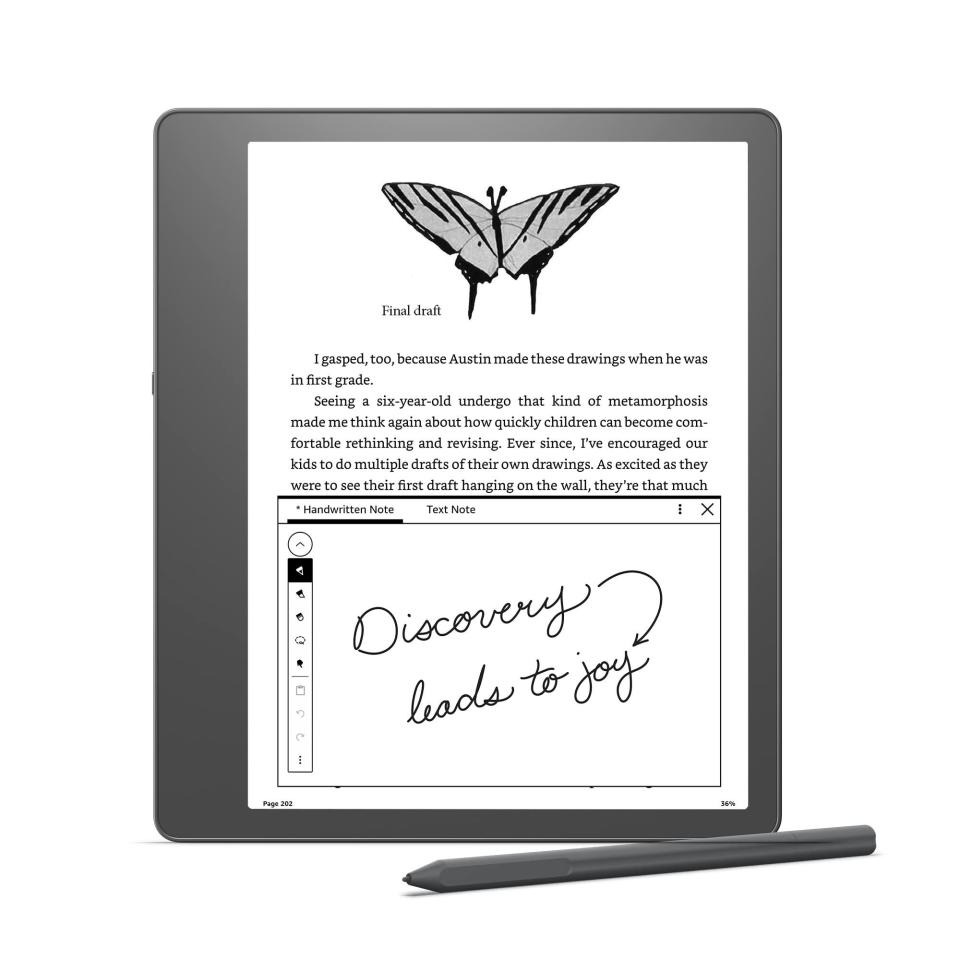
Kindle Scribe (16 GB)
amazon.com
$339.99
Let's start with some general specs: The Kindle Scribe has a 10.2-inch screen that's the largest screen available for a Kindle (the next size down is 7-inches). It features e-ink, a screen technology that differentiates Kindles from other tablets by mimicking the look of a real paper page and offering high contrast between the screen and the text. That and the glare-free technology are what makes the text easy to read—even in harsh light. The Kindle Scribe also packs more LED lights than any other Kindle, meaning the bright display is easy to read but still soft on the eyes. I liked how the backlight adjusts automatically, so when I leaned the device toward my airplane window I could see as clearly as I could when I pulled it out of the direct light.
One of the best features is that the entire device weighs less than a pound, so throughout my experience using it (and traveling with it), I hardly noticed it was in my bag. For me, the biggest draw of an e-reader is that it adds next to no bulk to your tote, carry-on, or backpack. This one is also comfortable to hold for extended periods of time and has an up to 12 week battery life if you're mostly reading, or an up to 3 three week battery life if you're utilizing writing on the device. You can opt for a folio cover if you wish, but I think you'd be fine without it. The screen has matte finish that separates it from a regular tablet and helps keep it anti-glare.
What makes the Kindle Scribe different?
The biggest difference (besides the screen size) of the Kindle Scribe is the addition of the Basic Pen and writing capabilities. The Scribe doubles down as both an e-reader and an e-journal. You can start your own notebooks on the device, giving the gadget a wide range of use-cases. I've been using mine as daily journal, a designated space for my to-do lists and, of course, I've been taking notes in my books while reading. Sometimes, the Kindle Store is the best place to get access popular sold out books that you've been wanting to get your hands on. You can add handwritten notes to your books while you're reading instead of having to type them out, like you would on the original Kindle models. It gives you that almost-book feel without any of the bulk.
The Basic Pen glides smoothly across the screen and because the device only recognizes the tip of the pen, you can fully lean your hand on the screen without messing up your writing. You can access all of your books via the Kindle Store and find all of your notes in the notebook tab. Like I mentioned before, I've been using my notebooks as an e-journal, and one of my favorite features is being able to customize the type of paper you write on. Between a blank page, lined paper, grid sheet and more, you can take all sorts of notes. Overall, the Basic Pen and writing capabilities of the Kindle Scribe make the gadget completely different from your standard Kindle, and set it apart as a high-tech e-reader loaded with smart capabilities.
And as a small but useful detail, one side of the Kindle has a wider border, giving you an easy place to rest your thumb while you hold the device (and you can flip it to either side whether you're a righty or a lefty). It makes holding the tablet easy without interfering with your book or writing and the thoughtful design really tipped the scale on whether or not it was worth it for me.
Is the Kindle Scribe Worth it?
$339 is a top dollar price to pay, but the Kindle Scribe is worth the splurge. I also own an iPad Air, and while I've still been using that for web browsing, social media apps and more, the Kindle Scribe has been my grab-and-go gadget since I've had it. I love that it's ultra-lightweight, portable and easy to toss in my tote or backpack as I head out the door. It's a great device for a college student, too. They can find the Kindle version of their textbook, and take notes right in the device. It's also a great gadget for traveling and commuting.
Again, we're hopeful to see the Kindle Scribe drop in price as we inch closer to Prime Big Deal Days. In the meantime, I still think it's worth the high price, given the features, amount of use I've gotten out of it even in a short time, and all of the ways I know it'll be the gadget I reach for.
You can score the Kindle Scribe for $339 on Amazon now.
You Might Also Like

