Durabook R11 Rugged Tablet Review
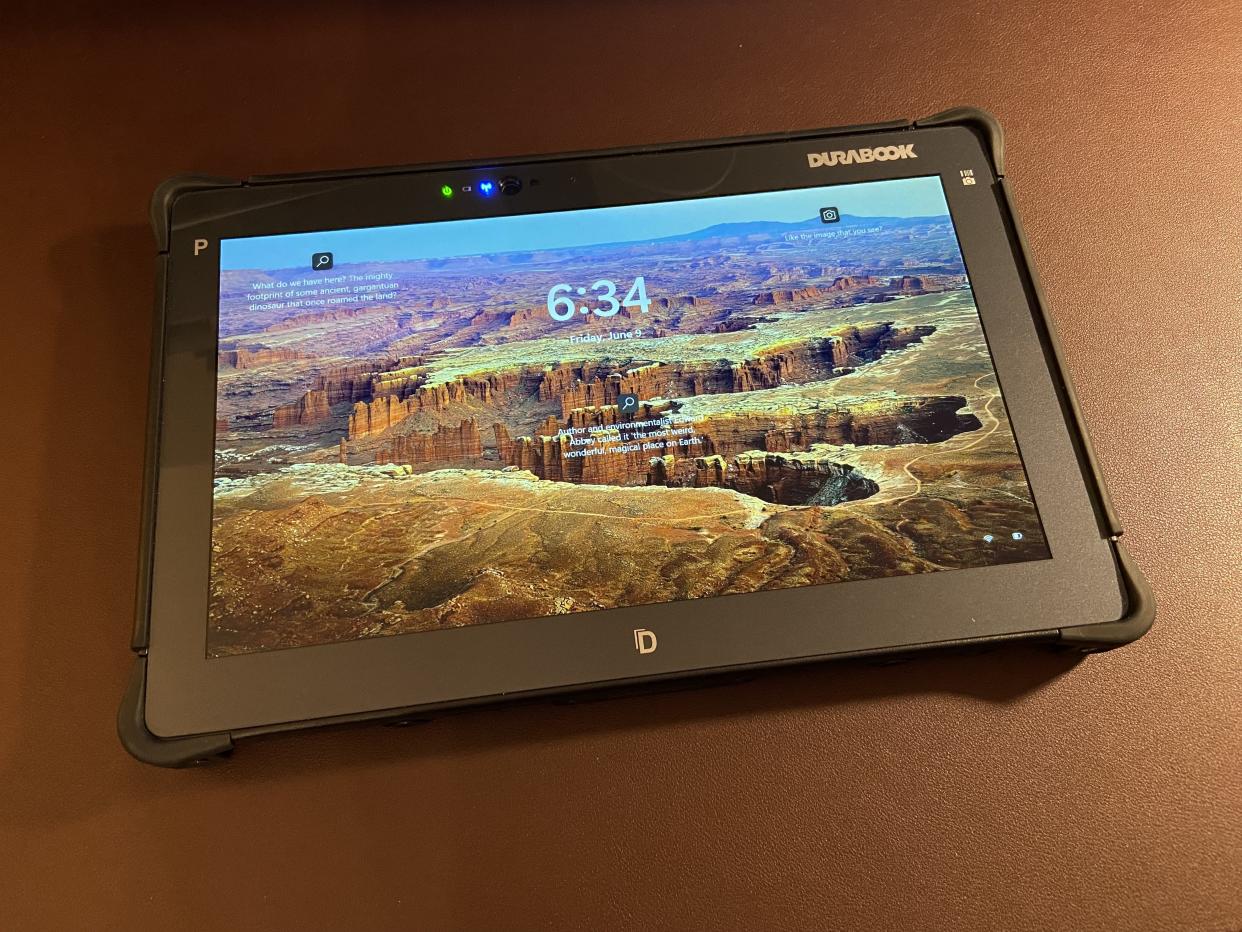
Two-minute review
Many companies claim to have built the best rugged tablet, only to find out they feel and look flimsy and are not designed to hold up over time. That’s not the case with the Durabook R11 Rugged tablet. From the first time we picked up the R11, we could tell that Durabook had put a lot of thought into designing a tablet to withstand the rigors of various unforgiving environments. The tablet is encased in a hard plastic shell surrounded by thick rubber bumpers that are easily replaceable by removing the screws. Also, they’ve designed protective covers for the port slots around the device. It covers close with satisfying and reassuring clicks so you know they won’t accidentally come loose. The R11 received MIL-STD 810H, MIL-STD 461F, and IP66 certifications, and Durabook claims it can survive up to 4 ft drops. The tablet also comes with a 3-year accidental warranty, so you can have peace of mind that should the worst happen, you can get your device repaired.
The 1920x1080, 10-point glossy touchscreen is beautiful to use and protected on all edges of the display, and you’ll find the corners have additional bumpers for extra protection. The screen is designed to be used with fingers, gloves, and styluses, and modes can be toggled quickly through programmable buttons along the face of the display bezel. The screen provided enough brightness for us to find usable indoors and outdoors. There is an optional 1000 nits DynaVue sunlight readable display with a capacitive multi-touch screen for when you’ll use the tablet in highly bright environments.
We appreciated the modular approach to the R11, which helps keep costs down. However, adding accessories and upgrading components starts to push this tablet into a full-fledged laptop price range. The R11 is equipped with WiFi 6E, Bluetooth V5.3, and a Thunderbolt 4 port for one of the fastest connectivity devices we’ve seen on a tablet. Expansion modules let you equip the device with a rear-facing camera with flash, RFID (NFC) reader, smart card reader, GPS, and 4G LTE capabilities to use the device anywhere. Durabook also offers a vast range of cases and mounts to use the device at your desk, mounted in a vehicle, or even in the field on stands. We missed having a hardware keyboard, though you can purchase a detachable one for the tablet.
Inside the R11, you’ll find why Durabook went to such great lengths to protect this tablet. It comes outfitted with Windows 11 running on a 12th Gen Intel Core i7-1255U CPU with vPro, 16 GB of RAM, and an Intel Iris Xe graphics card. We found the R11 capable of handling various office applications with blazing speed. On our PCMark 10 benchmark, the tablet received an overall score of 5325 which puts it squarely between what you’ll find in a well-equipped office laptop and a gaming PC.

Design
One of the first things you’ll notice when picking up the Durabook R11 Rugged tablet is the solid heft of the 2.65lb form factor. It’s not extremely heavy but provides a sense of security that it’s well protected from drops, dust, water, and day-to-day abuse of on-the-job use. Its chassis is molded, hardened plastic with machine screws holding different body parts together. While we didn’t get to test any of the modular add-on accessories, there are plenty to choose from that will make this tablet a top choice for those needing to scan data, document progress, and connect to the office network whether in a manufacturing plant, warehouse, construction site, or back in the office.
Specs
*Specs as tested
CPU: 12th Gen Intel Core i7-1255U
Graphics: Intel Iris Xe
RAM: 16GB 4800MHz DDR5
Screen: 11.6” FHD (1920 x 1080), User selectable touch mode for Finger/Water, Glove, or Stylus programmable function
Storage: 256 NVMe PCIe SSD
Dimensions: 11.73in x 7.56in x 0.79in
Weight: 2.65lbs
The sleek black casing with molded rubber bumper provides a secure gripping surface for carrying the tablet around without fear of slipping out of your hands. For those needing to move it around all day, Durabook offers multiple shoulder strap options and a hand strap mounted to the back of the R11. The R11 can also be mounted using any custom cases and mounts Durabook offers to fit your specific use case.
Along the front of the display is an integrated 2 MP front-facing camera with multiple touch buttons that can be defined and programmed for various tasks such as changing the screen touch mode, operating the camera, and other shortcuts. We were impressed with the many ports we found under a locking cover, including micro HDMI, nano SIM, Thunderbolt 4, MicroSD, USB 3.2 GEN 2, and a mic/headset combo jack. Along the left are easy-to-operate power and volume buttons and a Kensington lock slot to secure the device. The back of the tablet has many different attachment points for swappable accessories. Additionally, our demo model featured the optional 8.0 MP auto-focus rear camera with flash. While neither camera is suitable for taking photos, we’d expect from a smartphone camera; both are up to reading barcodes, taking onsite pictures for documentation purposes, and making the occasional video conference call.

For power, the rugged tablet comes outfitted with a smaller 950mAh battery which we found to be underpowered for keeping this tablet running for a full 8-hour work day. However, Durabook offers a longer-life 6900 mAh battery, or you can keep multiple batteries on hand with the convenient charging dock accessory and easily swap them out as needed. Additionally, if you can access mains power, you can use the AC adapter to recharge the battery and power the device.
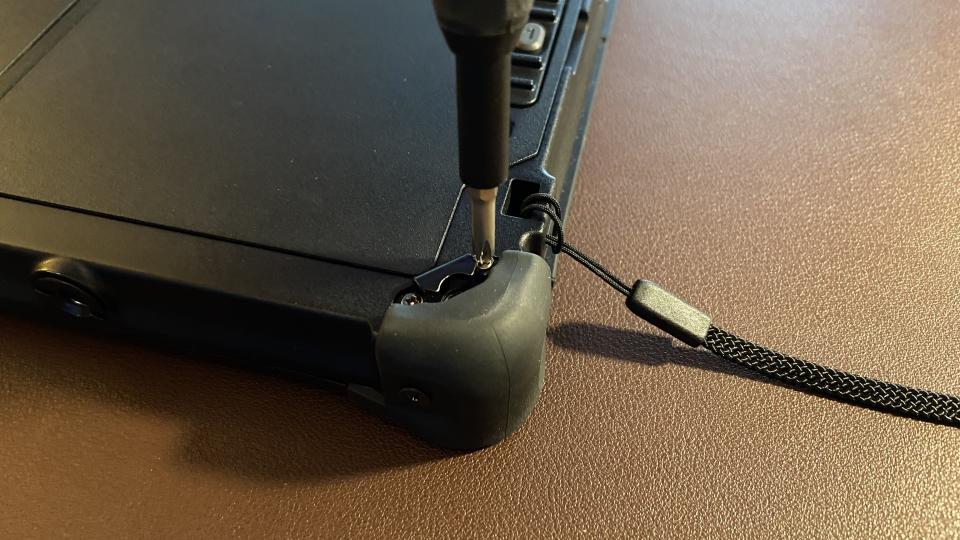
Features
At its core, the Durabook R11 Rugged tablet is designed to be assembled on a case-by-case basis specific to your work environment requirements. Depending on the data you need to interact with, you can add reader modules for LF/HF-RFID (NFC), smart cards, and a barcode camera with flash. If upgrading to the DynaVue display, you can also enable a Night vision mode that we could not test. With Intel vPro technology, TPM 2.0 security, WiFi 6E, an intelligent selection of ports, and a multi-touch screen, the R11 is ready to tackle almost any job in any environment while keeping data and the tablet safe and sound. Users can customize programmable touchscreen functions for Finger/Water, Glove, or Stylus and make a selection from a wide range of attachments beyond the data readers listed above (GPS & 4G LTE connectivity, detachable keyboard, cradles, as well as hand and shoulder straps).
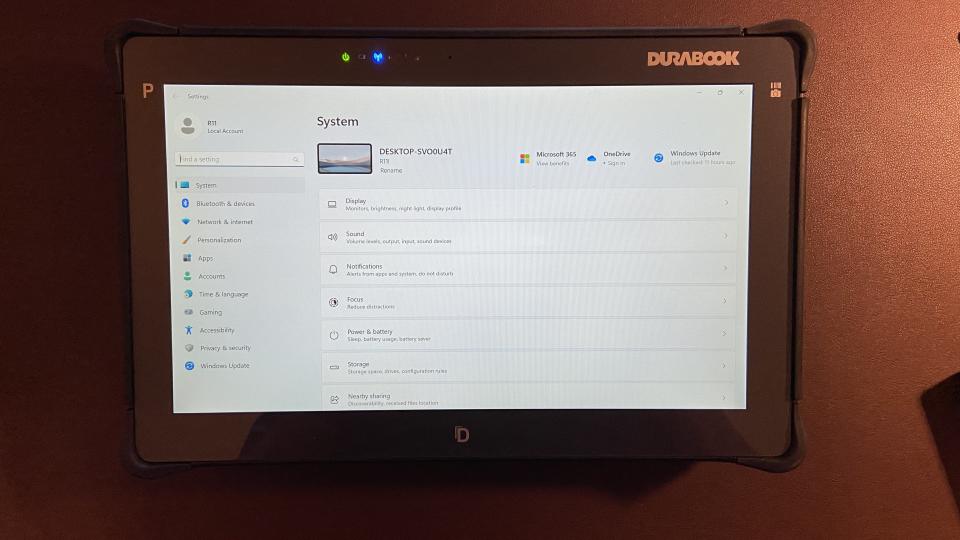
Usability
We found the Durabook R11 easy to get up and running on with a highly responsive touch screen and the ease of running Windows 11. It’s sleek, high-powered, and quickly runs most applications we tested like those found in a typical office setting. While it’s not designed for high-end graphics or modeling work, it does provide a snappy experience everywhere else. With modular accessories for accessing multiple data types via RFID, smart cards, barcodes, and more, the R11 can be customized for various industry needs. Our test model came with the tablet, stylus, and hand strap. The hand strap provides a secure fit and a storage sleeve for the stylus.
Once we discovered multiple buttons along the face of the tablet screen, we took our productivity to the next level by quickly changing settings and launching shortcuts. However, without a physical keyboard, we found our productivity waning when typing in web addresses, making notes, or composing messages. We’d recommend looking into the Durabook detachable keyboard or Bluetooth keyboard solution if you’re doing more than tapping on a screen or reviewing documents.
As we reviewed this tablet, we found the hardware and software choices from Durabook made this tablet a breeze to pick up and start working with right away. With the ability to add features such as data scanning, mounting, and carrying options, the Durabook R11 is sure to find its home across a wide diversity of environments.
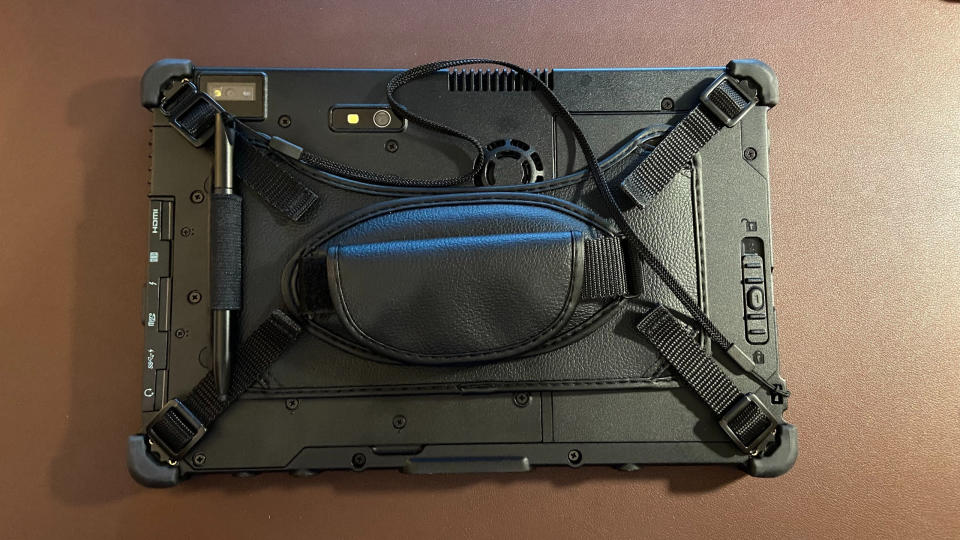
Performance
This Windows 11 tablet comes kitted with a 12th Gen i7-1255U processor with 12MB Cache, up to 4.7 GHz clocking and 2P+8E cores, an Intel Iris Xe graphics card, and 16 GB of 4800MHz DDR5 RAM. Opening applications feels snappy, and you can be up and running quickly. Speed rules when scanning and working with large quantities of data and with the ability to upgrade to 32 GB of 4800MHz DDR5 RAM and 1 TB NVMe PCIe SSD of storage space, this machine boasts some great specs that are usually only found in full-fledged business laptops.
When we ran the PCMark10 benchmarking application for Modern Office, the R11 scored 5325, which put it above your average business laptop and below a decently kitted gaming PC. Looking at the PCMark10 scores in more detail revealed the R11 received an Essentials Score of 10425, Productivity Score of 7283, and Digital Content Creation Score of 5400. We also ran the PCMark 10 Modern Office battery test and found that our demo unit's standard 3950mAh battery at 93% wear capacity clocked in just under 6.5 hours, well under the 8.5 hours listed on the Durabook page.
Durabook has put together a rugged powerhouse that will help keep business operations running smoothly and efficiently. However, we’d recommend upgrading to the larger capacity batteries if you need this to stay powered for more than 6 hours between battery swaps.
Value
The Durabook R11 isn’t designed like the regular tablet at home or in a typical office environment. As such, not everyone will want to invest in a device that would be overkill in distinct business spaces. However, if you need a device that can withstand the rigors of dust, dirt, water, and being dropped on hard surfaces while keeping operations up and running smoothly, consider the R11.
With swappable and rechargeable batteries, this can be used for a work shift and quickly swap out a storm over a break or before an upcoming change. Rather than building a device with everything already included, Durabook took the modular approach to keep costs down by offering unique accessories to affix to the tablet for specific use cases. Additionally, IT and systems managers will appreciate the vPro and Windows 11 configuration to keep data safely managed and protected.
In all, the Durabook R11 rugged tablet is a beast made to endure anything thrown at it and looks to be a sound investment for those needing to protect their tablet and their data.

