DJI Mini SE drone review: A brilliant drone for beginners

When legislators around the world started setting a 250g (8.8oz) limit beyond which drones would require some form of registration, toys were the only real competitors. DJI very quickly showed that they could bring the core of their creative tools – a stabilized camera with remote video – under the limit with the Mavic Mini.
Since then the “ultra-light” space has become very competitive, with both Autel and DJI offering serious professional features (EVO Nano+ , Mini 3 Pro , and Mini 4 Pro being the drones in question). DJI have also maintained a minimum offering in the form of the Mini SE, and now the newer Mini 2 SE, borrowing not just the tag but the philosophy of the iPhone SE.
Because the Mini 2 SE – a revised version – isn't very different, I've left this review here and added a comparison guide – DJI Mini SE v Mini 2 SE – highlighting the difference (I'm using the singular on purpose) which is the shape of the controller.
There is no doubting that the Mini SE and Mini 2 SE drones are relatively inexpensive compared to other drones from the leading brand, so the main question I'm going to consider is whether the compromises you have to make between them and other DJI drones make it worth it. Does it fly well enough? Is the video and photography the right standard? (Since I'm updating this review, I'll also think about the more recent competition – the Potensic Atom and Atom SE series which compete more on price).
What’s in the box?

This is actually a big choice depending on whether you opt for the “Fly More Kit” or the standard package. The former includes three batteries to the standard one, plus a case and a three-battery charging hub. A charging hub is a box which can sequence the charging of power-intensive batteries so the second one is charged the next starts, a very useful time saver.
In both cases you’ll find the fold-out drone, a controller which has fold-out arms to grip a phone (which serves as monitor) and three connection cables for iPhone Lightning port, MicroUSB, or USB-C, which covers the majority of phones (you’ll need to download the free DJI Fly app).
My advice to people facing this choice is to think about how long they're likely to be flying and how far from home; if you've gone on a long walk (easy enough with a drone so compact) it might well be worth having all those batteries, and charging one does take about 90 minutes. Again I find it a lot easier to leave three charging themselves sequentially in the hub than have to remember to switch any batteries I have every 90 minutes.
Design and controller

The aircraft design is almost indistinguishable to the DJI Mini 2, while the controller looks more like that of the retired Mavic Mini, and there’s a reason for that. The Mini SE takes almost exactly the same components but places them inside the refined moulding of the newer Mini 2 (which represents the middle tier ultra-light in the DJI range). A significant part of the electronics is the radio system, which was updated for the Mini 2 to provide longer range, so that drone comes with a newer controller design. (The Mini 2 SE also benefits from this updated radio system, the practical upshot of which is even less susceptibility to interference, not that I had a lot of trouble with the original Mini SE.)

While the Mini SE’s controller might not have the latest tech, it beats its successors on size and weight, folding down to a compact size. The phone grips which emerge from the bottom can still handle the latest big phones (I tested it with my iPhone 13 Pro Max). There is a Micro-USB socket on the left which serves as charging port for the 2,600mAh battery or phone connection using one of the perfect supplied connectors (no dangling cables here). Oddly Android phones draw a charge from the controller, so it lasts abit under 2 hours, while the iPhone I tested with didn't, leaving up to 4.5 hours charge in the controller.
(The Mini 2 SE's controller charges via a USB-C port).
When collapsing the controller for packing, the antenna fold down and the sticks needs to be unscrewed and tucked into clips under the phone grips. The sticks are hard plastic, not metallic like others from DJI, but feel okay. Losing them is always a worry, but the fact the controller can be so compact for travel

The Mini SE’s airframe is a little more angular than the bug-eyed Mini 3 Pro, and folds down to about the size of a large phone. With an open diagonal size of 213mm it’s significantly smaller than the Mini 3 Pro at 247mm. It does manage up to 30 minutes flight time; in practice that meant being warned to come and land a bit over 20 minutes after take off, even with me performing some fairly active flying and turning, so that compares well with pricier drones.
The camera is mounted on a 3-axis gimbal stabilizer concealed beneath a plastic lens cap which must be removed for flight. When placed on a flat surface, the gimbal has just enough room for maneuver above the ground thanks to the legs on the front arms; this is a common styling seen on many DJI and other drones, meaning it's useful to have a landing pad.

The drone batteries can be charged in the charging hub, if you have it, or using the aircraft itself; at the rear is a USB-C socket for that purpose and a slot for a MicroSD card. There is no on-board memory so you’ll need to supply one.
Flight characteristics
The experience of getting started and into the air with the Mini SE is very similar to other DJI aircraft (like the Mavic 3 or Mini 3 Pro) because they all use the app DJI Fly. The app is equipped with a useful tutorial – made of clear animated graphics and on-screen instructions. It’s not over-the-top or boring, and leaves you far equipped to fly further than a simple video would.
That means you’ll be up in the air and testing the drone’s limits very soon. There are three different flight modes, easily switched by an on-screen button: Cine, P (Normal) and Sport. The Cine mode is deliberately slow, but both Normal and Sport also felt a bit slower than pricier drones to me, though that isn’t surprising. Nonetheless I still enjoyed flaying, and liked the ability to switch the gimbal to FPV mode. (This means the camera doesn’t try to stay horizontal, so flying feels faster and more fun, and footage looks dramatic.)
Realistically I doubt many users will be troubled by the slower speeds, but with a descent speed capped at 3 meters/second (compared to the Mini 3 Pro’s 5 m/s) it is apparent that there isn’t the same power or processing performance to match pricier siblings.
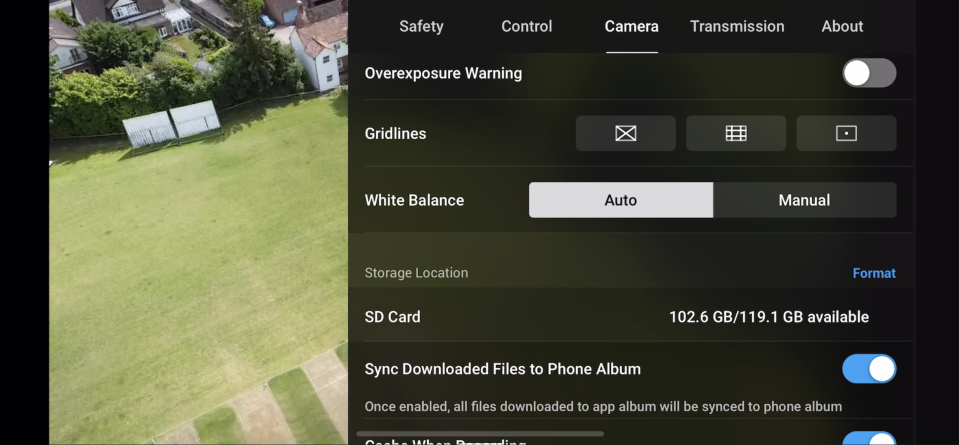
There are no collision sensors per-se, but the drone’s landing sensors do kick in if you fly a bit too hard at the ground, even in Sport mode, and the drone switches into its automated landing mode.
Landing the drone is a matter of holding the descent lever down or pressing the land button. I tested the return-to-home and land mode and, even in fairly breezy weather, the drone came back to within 2 meters of the take-off point and began to land. This option is always available on screen and as a physical button on the controller which is re-assuring. I know you shouldn’t, but I also managed a few hand landings, which speaks well of the drone’s hovering.
I did appreciate that DJI Fly does allow adjustment of the control curves, not that I was unhappy with the standard configuration. On the other hand, I sometimes found it necessary to switch to Sport (the fastest mode) just to fight the wind on the way back, which didn’t feel right.
DJI Mini SE Photos
Taking photos with the Mini SE is a breeze, not least because there aren’t a huge number of options. You can aim the camera any angle between straight down and directly forward; an extended setting even allows it to tilt up 20˚.
The camera has a 1 / 2.3” CMOS with 12 megapixels and a 83˚ field of view (24mm EFL). The ISO is 100-3,200 only, while the electronic shutter operates from 4 seconds to 1/8000. Stills can be captured at 4:3 or 16:9, both at 4000px wide so the latter is just effectively a crop.
Photos can be captured as single shots or in an interval mode (there are options between 2 and 60 seconds) which could be manually assembled later to create a timelapse – or might be a software solution to keep the pictures coming in case piloting becomes a distraction.
That’s about it for options, which makes operation easy, however there is the option of switching from Auto to Manual – releasing on-screen dials to control shutter speed and ISO. The menus also offer a live histogram (drag to position as you like) and over-exposure “blinkies” to help out. It’s a good idea as it reminded us to over-rule the Auto mode, which can sometimes be a little relaxed about over-exposure. In other respects, the pictures and video compare well with a good phone; no aggressive sharpening but not soft either. The colors also look natural, perhaps with a hint of extra saturation, but only enough to make grass and trees look good, like other DJI drones.



DJI Mini SE Video
Video is captured at either 2.7K 30fps (that’s 2720 x 1530 pixels) or 1080p at up to 60fps. As a low-resolution ‘economy’ option, this is better than you might expect. The bitrate is 40Mbps, which is also a bit lower than some, especially since the only compression algorithm option is H.264, not H.265.
All of this is, inevitably, visible in the videos, which are not up to professional standards; noise is especially evident in the darker areas. Nevertheless the detail is visible and the bitrate adequate to produce video which doesn’t disgrace itself next to some 4K I’ve seen. In fact it's significantly better than, say, a 4K camera with electronic stabilization – even a good one like the Potensic Atom SE – let alone the many cheap drones with questionable claims to 4K.
On a sunny day detail in both the shadows and highlights is hard to achieve, though you edge one way or the other with the manual settings. A little soft cloud can make things a little easier, though in low light the video has pronounced grain; definitely a daytime device (but many aviation authorities make this a rule anyway).
DJI Mini SE - sample video clips
DJI Mini SE Software: DJI Fly
Different AI extra features have become a standard feature on modern drones, and even the Mini SE, a base model, doesn’t leave you hanging. It includes the four best DJI QuickShots, which work by locking onto a clear subject using the camera then performing a pre-determined flight. We like all of them – they can be handy for catching selfie clips – and were especially impressed (after some past disappointments) that although they default to 1080P, you can opt for 2.7K too. It was a shame that there were so few options about distance; the rocket was 30m or 40m for example.
DJI Mini SE Verdict

Compared to the top-of-the-line drones, the Mini SE (and the Mini 2 SE) don’t do a lot, but they do what they sets out to very well. Pictures and video from the air and for many that will be enough, and are very shareable; indeed they look good for any scenario short of professional editing.
I found the flying experience solid and dependable – it is impressive for the weight class – and appreciated that the sensors in the base both prevented violent crashing into the ground, and made drift-free indoor use possible (outdoors the GPS handles this).
I didn’t love the way DJI Fly asked for my email and tried to sell me an extended warranty on my first flight, nor that it defaulted to the lower resolutions in each mode. It’s also a bit odd you can put the histogram atop the on-screen return-to-home option (but there is a button on the controller for that on the Mini 2 SE). Otherwise the app is nicely refined and easy to navigate.
Other than camera options, the weakness in the original Mini SE is the range. I found that at about 250m (820ft) the signal was at its limit – though to be fair this when it gets hard to see with the naked eye anyway. The Mini 2 SE's improved radio system eliminates this issue entirely, too.
If the limitations pose you a problem, DJI has plenty of more expensive options available anyway – and we'd urge you to check our guide to the best camera drones and the best DJI drones. Ultimately what’s amazing here is how much less you need to spend than for the 4K Mini 3 and, if you're just sharing video with friends on a phone, this drone feels much more like a bargain.
One more thing – the Mini 2 SE is now the version in regular supply, so despite having a better controller, it's usually cheaper and easier to find; just check the links:

