Discover the award-winning Affinity V2 creative software suite for 30 days free

Affinity Designer, Photo and Publisher have rapidly become class-leading alternatives to the industry standard software for digital art, illustration, web design, photo editing, book design and more. With version 2 of the package now almost a year old and continuing to receive regular free updates, Serif’s comprehensive suite of design tools is widely used by creative professionals on Mac, PC and iPad, and you can find out why with a full 30-day free trial, no strings attached.
While one-week trials are fairly common, 30 days provides a much more realistic amount of time for creatives to fully explore the software’s wide range of tools to see how it can help improve their workflows.
Serif CEO Ashley Hewson says: “We have chosen to set the free trial period for Affinity at 30 days to allow users to fully experience what Affinity can do without any reservations. This extended trial duration provides the freedom to immerse oneself in creative work as much as desired.”
There’s no automatic billing after the trial period ends, so you don’t have to worry about setting a reminder to cancel it if you decide you don’t want to go ahead and purchase the software. Already sounding good? Let’s take a look at what you get.
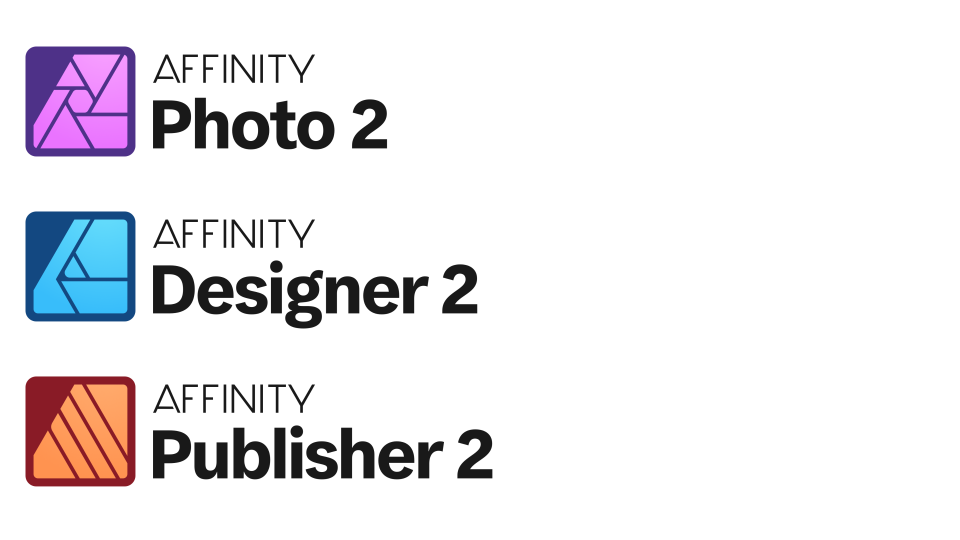
The big draw for designers and illustrators is Affinity Designer, Creative Bloq Award-winning vector graphics software that’s setting the new industry standard. Available for Windows, macOS and iPad, this super-smooth, feature-packed software has become the program of choice of thousands of professional illustrators, web designers, game developers and other creatives looking to create high-quality concept art, print projects, logos, icons, UI designs, mock-ups and more. Here’s why:

Live, responsive and fast, even on the most complex docs. You can handle thousands of objects with no lag, organise with layer groups and colour tagging, make precise selections with live outline view, and zoom one million (yes really!) per cent and beyond.
Fully featured vector and raster workspaces. You can add raster brush texture to your illustrations, edit single pixels on icons, mask and add grain to your crisp vectors, enclose and clip pixel layers. That’s true creative freedom at your fingertips.
Hundreds of timesaving tools and functions. Match attributes for easy editing, set up grids, guides and planes effortlessly, link symbols and constraints, customise keyboard shortcuts, save your favourite workspace setups and more.
Any device, anywhere. The file format is exactly the same on Windows, Mac or iPad, giving you and your team the freedom to work on the same project across different devices, no matter where you are. You can combine colour spaces and work with all other major file types, including JPEG, PDF, SVG, PSD, PNG, TIFF, GIF and DWG/DXF. (To learn more about what we think of the software, see our full five-star Affinity Designer review)

Affinity Designer’s other great advantage is its outstanding value for money, with a one-off charge rather than the rolling monthly subscription so common with design software. Affinity Designer is available to buy for Windows or macOS for £67.99, and on iPad for £17.99. Alternatively, you can get the entire Affinity product range for only £159.99 with the Affinity Universal Licence. Again, this is a one-off fee with no recurring cost.
The universal licence includes Affinity Photo, the only fully-loaded photo editor integrated across macOS, Windows and iPad and the first choice of millions of creative and photography professionals around the world. With incredible speed, power and precision, the award-winning software includes everything you need to edit and retouch images and create multi-layered compositions, beautiful raster paintings and more. It boasts hundreds of timesaving tools and a completely redesigned UI for an even more seamless editing experience.
There’s also Affinity Publisher, the next generation of professional page layout software. It’s a smooth, intuitive app that gives you the power to combine images, graphics and text to make beautiful layouts ready for publication, whether for books, magazines, marketing materials, social media templates or website mock-ups. It’s optimised for the latest tech on Windows, Mac and iPad and was chosen by Apple as its Mac App of the Year.
Affinity’s unique StudioLink technology means you can use the editing tools from Affinity Designer or Affinity Photo in a layout in Affinity Publisher without having to save your work and switch apps. This alone can save huge amounts of time.
Download the free, no-strings 30-day trial of Affinity Designer (and Affinity Photo and Affinity Publisher) from affinity.serif.com today.

