Go Digital With These 5 Smart Notebooks
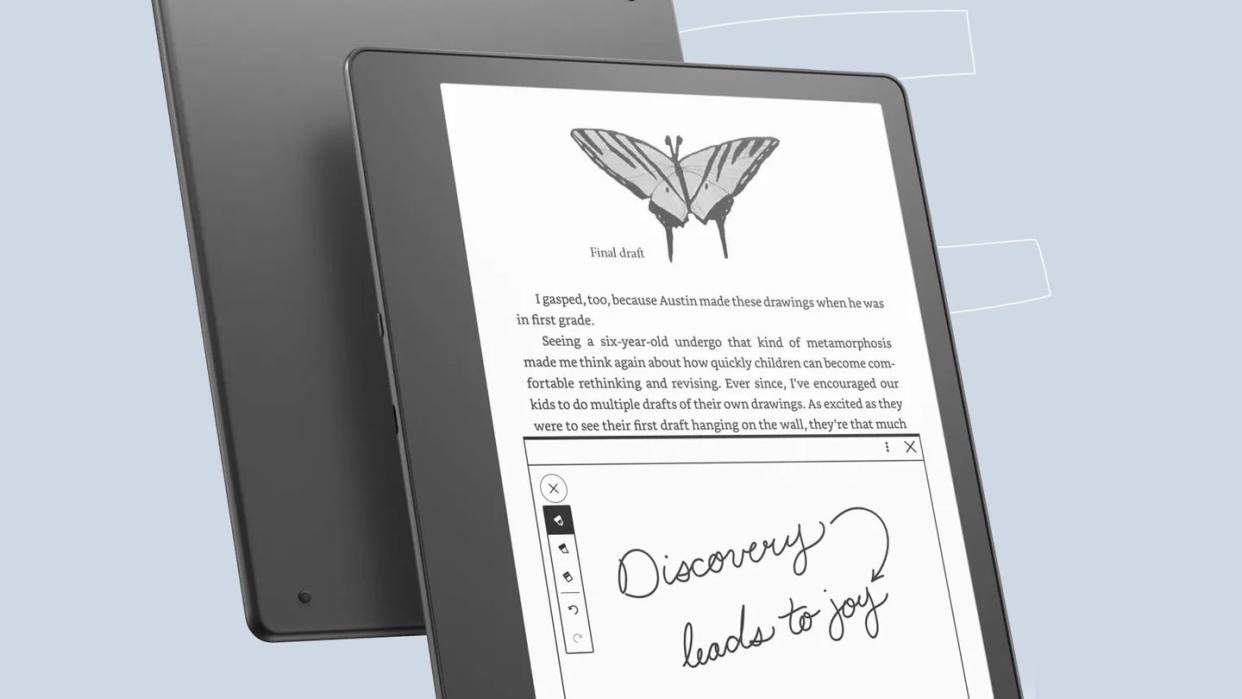
"Hearst Magazines and Yahoo may earn commission or revenue on some items through these links."
Where are my real note takers at? I'm not talking about Montblanc pen notetakers, y'all are more Document Signers. I'm talking about college students, med-school students, and people who spend all day jotting down ideas and drawing up sketches. I'm talking about the people who need to memorize information, and still know that handwriting is better for memorization. You don't want this to be a MacBook or other laptop, and you probably don't want a tablet. (Though, a tablet might be the best pick for you.) You want real, quasi-physical notes, and I've got you covered.
The Esquire tech desk has given quite a few of these "smart" notebooks a shot. For a lot of them, I'd say the tech just really isn't there quite yet. There are two that are really good, and the rest of the market, I'd advise you to avoid at the moment. First is Moleskine's Smart Notebook, which I've already written a big long love letter for. It's the perfect mix of a digital and physical paper experience, and if you've got the money, it's the best smart notebook. Then, there's the Rocketbook, which is an insanely cheap, and surprisingly qualified competitor. All the other options are just tablets—all of which are great, but might not be what you came here for.
But, I'll shut up and get to the reviews. These are the five best smart notebooks (or tablets with notebook functions) on the market.
Smart Writing Set
I use this Moleskine smart notebook every single day, and I've already written at length about why I love it. But, let me give you the short of it.
The issue with a lot of e-notebooks is that they're really not that great and a pain in the ass to use. The Moleskine is one of the exceptions. It's not insanely difficult for the pen to pick up your writing; in fact, it works well for both myself and my left-handed girlfriend. Plus, once your writing is loaded onto your phone (it happens in real time), it's a breeze to change colors, move text, and rearrange entire notes.
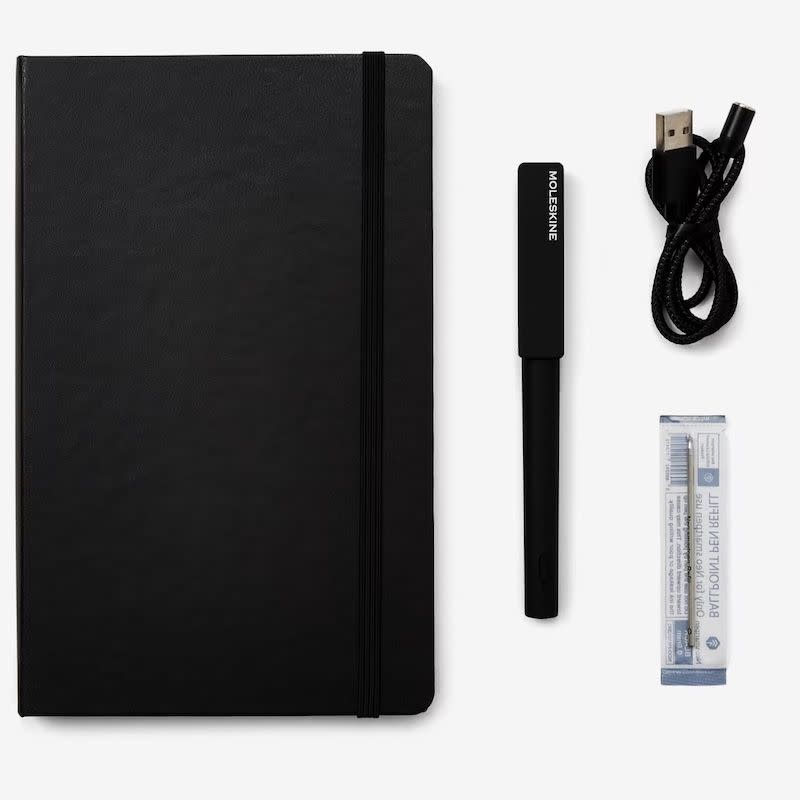
Smart Writing Set
amazon.com
$279.99
Core
For a cheap alternative, plenty of people love the Rocketbook. I'm partial to the Moleskine, because it feels a bit more put together, and it doesn't require you to do the scanning. That said, for the price and infinite reusability of the Rocketbook, it can't be beat.
The scanning is made less cumbersome because of the location symbols on each page. Within the Rocketbook app, you can attach symbols to different digital landing spots, such as different files within your Google Drive. So, instead of scanning, then reorganizing, you just mark where you want it to go.
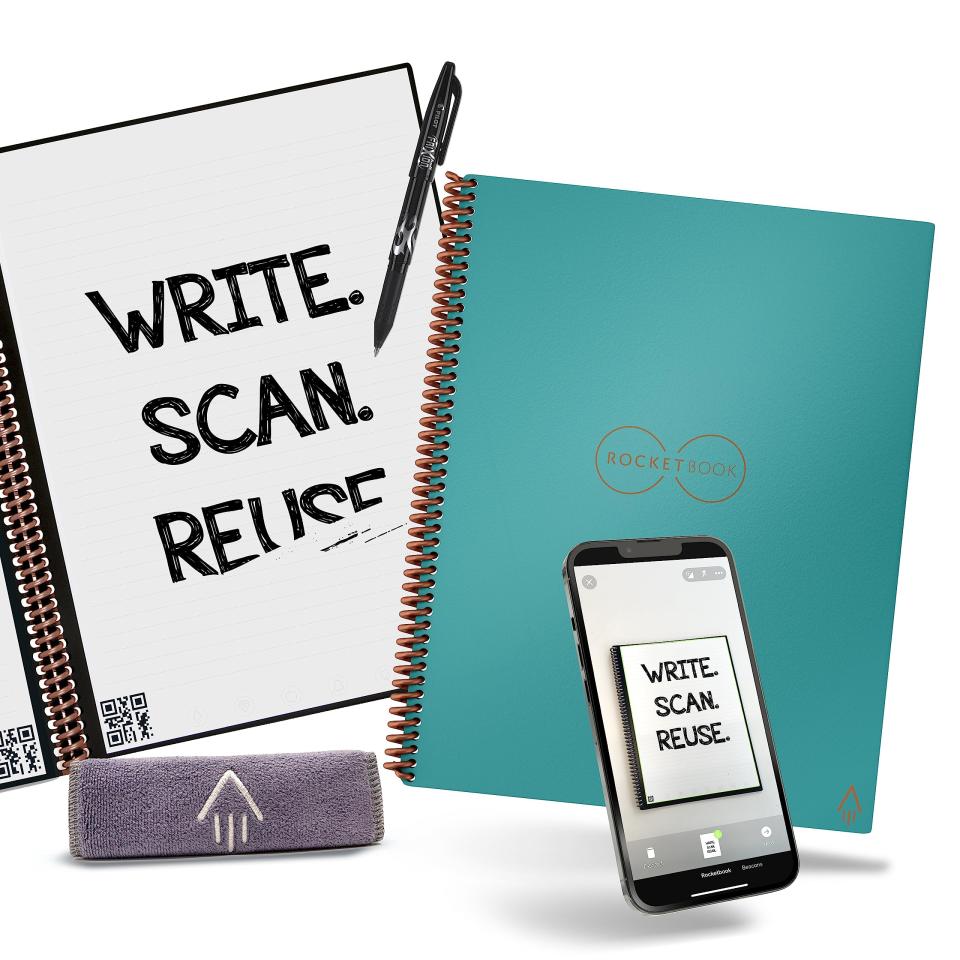
Core
amazon.com
$25.97
Tab Ultra C
If you want to go fully digital, we love this paperwhite tablet from Onyx Boox. It's great for taking notes, but this is really the perfect option if you find yourself marking up documents on a regular basis. As far as the paperwhite tablet world goes, this is the best of the best. It performs just as well as any other Android-powered tablet when you're doing the normal stuff—watching YouTube, scrolling the internet, etc. But it's got that easy on your eyes paperwhite screen that makes it exceptional for long days of note taking.
In testing, we only found two real issues with this thing. First, the price tag is on the high end—nothing you can do about that, because it's worthy of such a tag. Second, is the screen isn't as receptive as other non paperwhite tablets. It's not a huge downside, as you get used to it within minutes, but one we had to note.
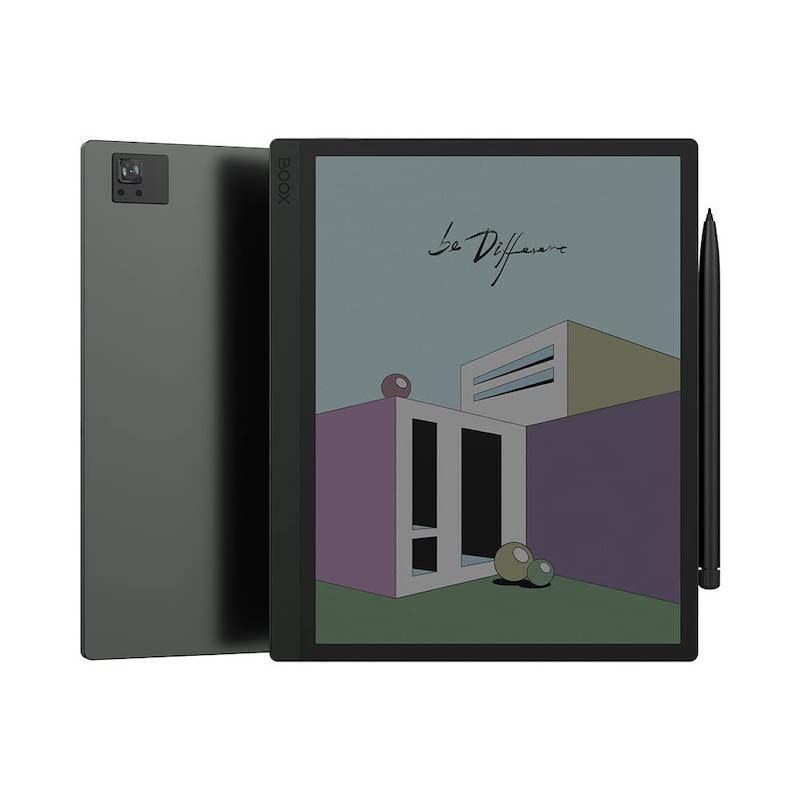
Tab Ultra C
bhphotovideo.com
$649.99
Kindle Scribe
And now Amazon, of course, has thrown its hat in the ring. You know what... we don't hate it. For everything you want to use an e-notebook for, it's great. Notes are smooth, and it works well with document files, so there's little to complain on that portion.
It's the additional stuff, which give it the $300 price tag, that are just OK. It's a great reader, yes. But, when you compare it to something like the Boox Tab Ultra C, it's just a different class. It's just not a tablet.
So, where does this one fall, and why am I recommending it? It falls for anyone that wants a little bit more than that Moleskine. If you want to take notes and mark up text documents—manuscripts, books, what have you—this is great for you.
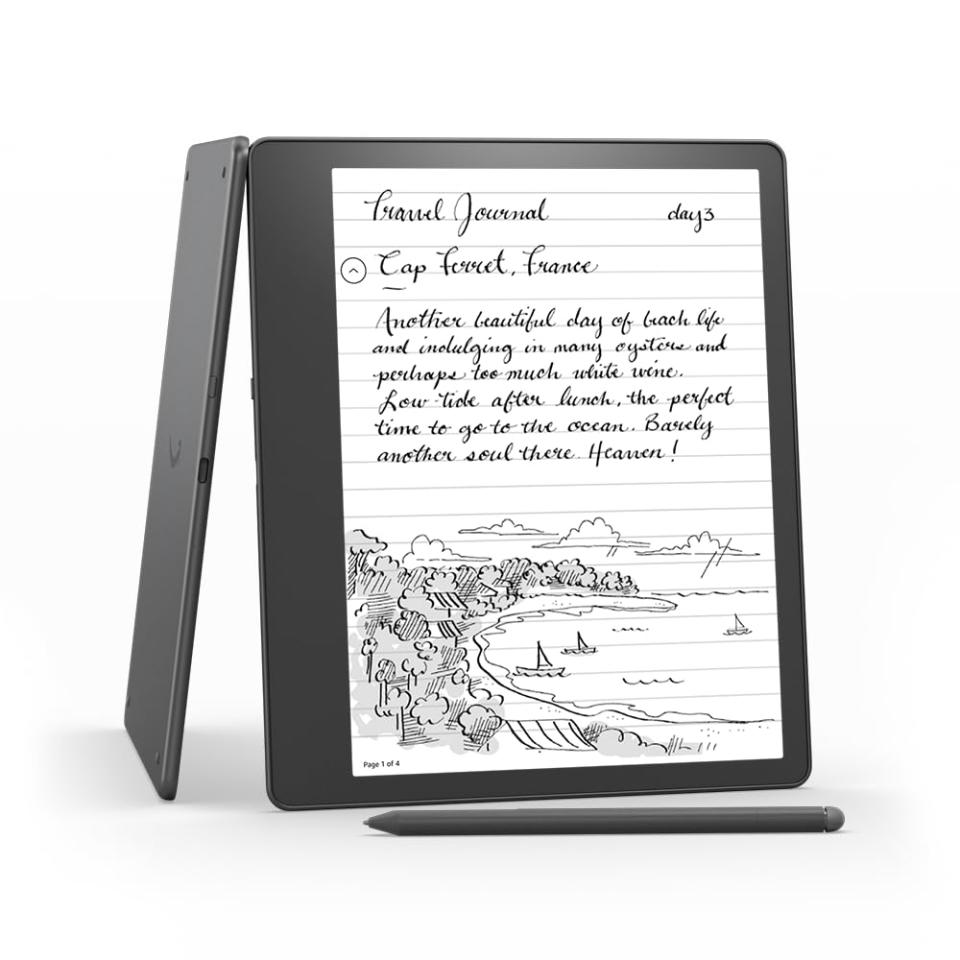
Kindle Scribe
amazon.com
$339.99
iPad - 10th Gen
If you just can't detach from your Apple loyalty, the regular old iPad makes for a pretty good notetaker. With the Apple Pencil, it's great for hand written notes, and you can, with relative ease, mark up Word Documents. Plus, you can do all your streaming, surfing, and whatnot on the same device.
The one issue we have here is putting this in the e-notebook category. With the true notebooks, it's just like looking at a piece of paper. With the paperwhite tablets, it's a screen, but it doesn't give you that weird eye strain. With an iPad, you're getting max blue light. If you work long hours, it's not going to feel great on your eyes. Some people (myself) can be a bit more susceptible to that, but others aren't bothered by it. Just depends where you stand.

iPad - 10th Gen
amazon.com
$429.00
Smart Notebooks vs Tablets
You might have wondered: Why are three of the five e-notebooks in this story actually just tablets? Well, the e-notebook market is small, at the moment, and a lot of them just... aren't that great. The Rocketbook and Smart Moleskine are the two real exceptions. Everything else is more trouble than it's worth.
And, most people get a lot more use out of a tablet than a smart notebook, so a lot of what I'll suggest to people are just tablets. To give you some clarity as to what the real differences are, here are my working definitions.
E-Notebook, Smart Notebook, etc: A physical paper notebook that moves your handwriting to some cloud-based file storage. These are mainly for note taking, journal keeping, sketching, or other written and drawn activities. The goal here is to be a true notebook.
Tablet: I say most people really just need a tablet because they want to edit digital documents. Handwriting edits on official communication, drawing sketches for team members, etc. Then, tablets can still do the note taking that one of these smart notebooks does.

You Might Also Like

