How to create Twitch Stories
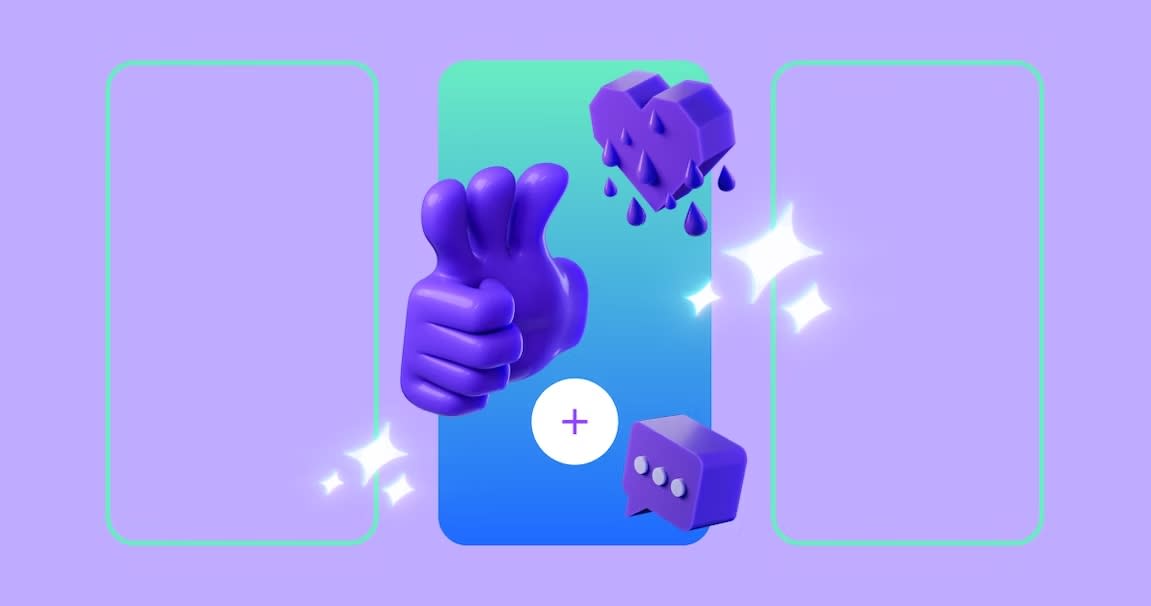
Twitch stories are here. The live steaming platform announced at TwitchCon Paris that it is adding a feature seen in other social media platforms in order to resolve a common complaint with its app.
Twitch is already on our list of the best social media platforms for artists and designers. The new feature now aims to resolve the problem of streamers not being able to communicate with their audiences on the Twitch mobile app when they aren’t live.
All users with the latest version of the app should now see the new Stories shelf at the top of the 'Following' page. However, to the option to create Twitch Stories is currently limited to partners and affiliates who have had at least one stream in the last 30 days. The platform said it may expand access to more people after testing its safety measures.
How to create Twitch Stories
Eligible Twitch users can choose from three types of Twitch Stories formats. The process will largely feel familiar to anyone who has used Stories in Instagram or Facebook.
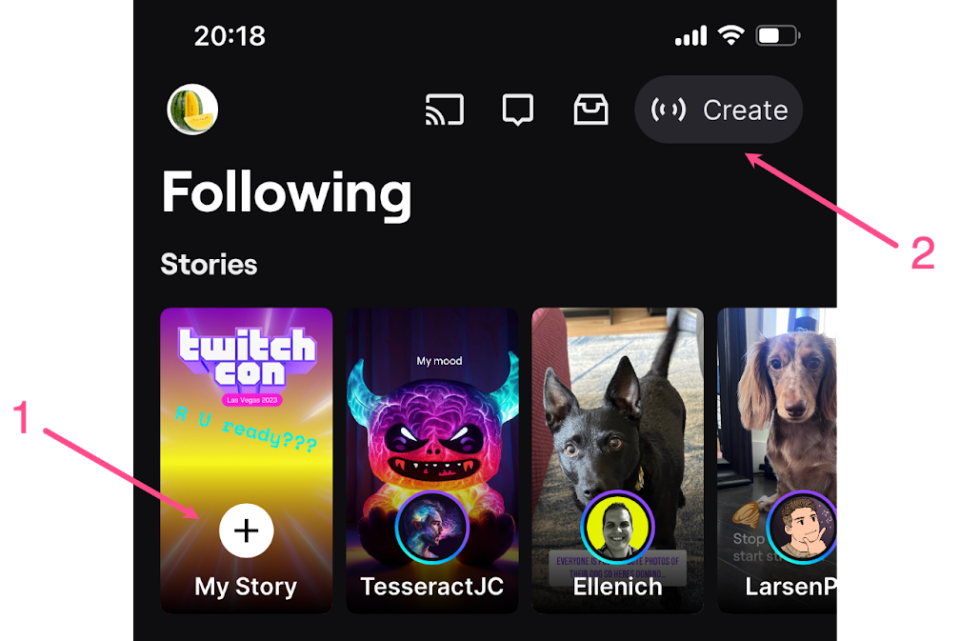
In the Twitch mobile app, you can create a Story from the 'Following' tab, or in 'Creator Mode'. From Following, tap the icon above "My Story". Alternatively, in Creator Mode, tap the middle icon at the bottom, and select "Story."
Choose from the three Twitch Stories types: Camera, Clip, or Canvas. In Camera, you can take a photo with the app or upload an existing image from the camera roll on you phone. In Canvas, you can use a colour-gradient or Twitch-designed background and in Clip, you can add clips from your channel or Featured Clips from another channel. In each case, you can then personalise your story by adding Twitch emotes or text.
Continue following the on-screen prompts to finish creating the Twitch Story. To post select 'Your Story' or 'Subscribers' if it's available. This second option allows streamers with at least 30 subscribers to create subscriber-only stories in which they can offer prizes, giveaways, and welcome new subscribers with a personal message. In all cases, Twitch Stories will expire after 48 hours.
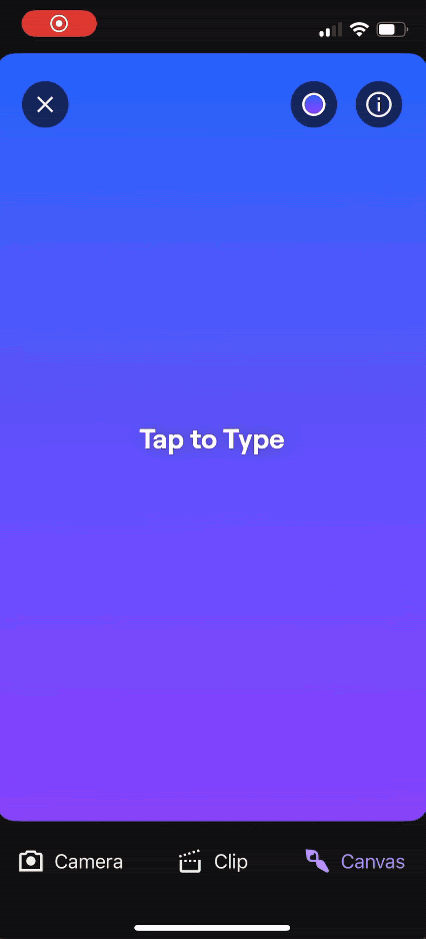
Switch says it will add more features in the coming months including polls, video uploads, clip editing and tagging. It will use automated scanning measures to help prevent the upload of harmful content, and viewers can report content that violates its community guidelines in the app.
It said that one of the reasons for adding stories was to allow streamers to reach their followers to communicate news, for example to advise if a schedule stream will start late. Push notifications will alert your followers to a new story, and people will be able to reacting to stories with emotes, and streamers will be able to see view and reaction counts on each story, including after they’ve expired.
"You’ve built a loyal community on Twitch and your followers likely follow you on other platforms. But we’ve heard from you that trying to connect with them through multiple services limits your reach and can feel rather disconnected from your shared experiences on Twitch," senior product manager Eduardo Fenilli said. "Stories on Twitch makes it possible for you to quickly create and share content everyday to your Twitch community, where they are, on Twitch, using your mobile device."
If you're looking to up your game on your streaming channel, see our pick of the best camera for streaming and the best ring lights.

