CopGain Portable Monitor for MacBook review: Surprisingly useful for the right tasks

I'll be honest, I wasn't really sure whether a portable second screen would hold much use for me. I've got a pretty decent setup, with a MacBook Air attached by a dock to a second screen. I don't do tons of work on the move, and when I do I can manage with just one screen.
But the CopGain portable monitor surprised me by adding something to my workflow. It isn't a perfect solution for a few reasons I'll get into, but using it has been positive – it could even grab a spot in our best portable monitors roundup.
Design: CopGain Portable monitor

The CopGain monitor attaches to the back of your MacBook in a choice of two ways. Firstly, you can simply snap the monitor into place on the back, which makes it super simple to take off and on as and when it’s needed. The other way, which requires some true commitment, is with brackets and nano-adhesive (removable). The idea of attaching something semi permanent with sticky stuff to my beautiful Air was unappealing to say the least, so I popped it on the first way (shown above). It feels sturdy enough but I guess you could go for the second option if you wanted it attached for a lot of on the go use.
I do like the feel of the monitor. It's quite boxy but it feels well made. The 12-inch screen takes up a good portion of the overall build, though there's quite a thick frame around the edge. A screen protector came in the box, which fits on solidly. If I had a Space Grey MacBook it would match well (mine is Starlight so it's a bit of a disconnect visually).
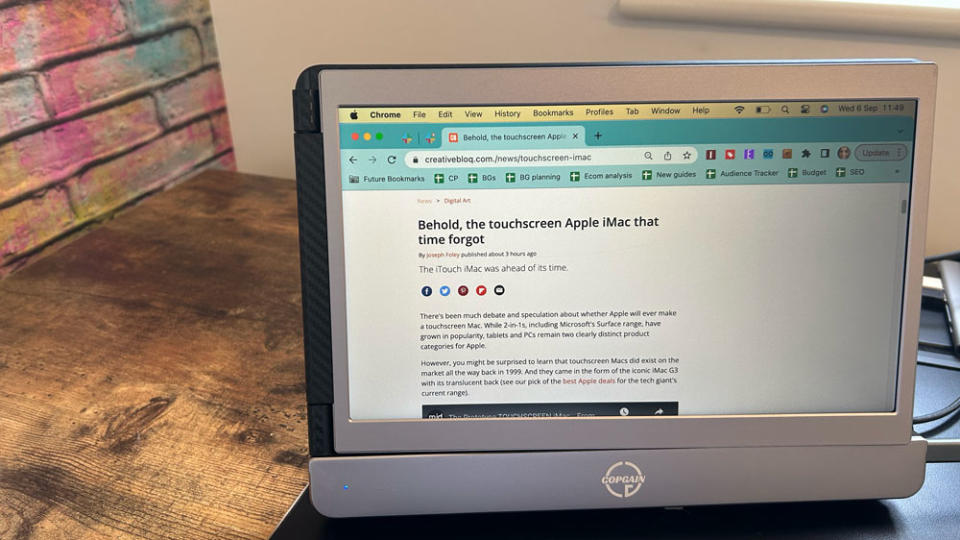
To control brightness, hue, sharpness and other elements, you have to tap a small scroll wheel on the monitor's frame – it's placed discreetly, which is a nice touch.
It attaches via a USB-C cable, which means it doesn't take up space on your dock (I really appreciated this when I was also using my mouse and keyboard).
The best thing about the monitor's design is that you can still use the screen when sitting flush with the back of the MacBook (see above). This is brilliant for presenting to someone sitting opposite you while you control from the main MacBook screen.
Performance: CopGain portable monitor
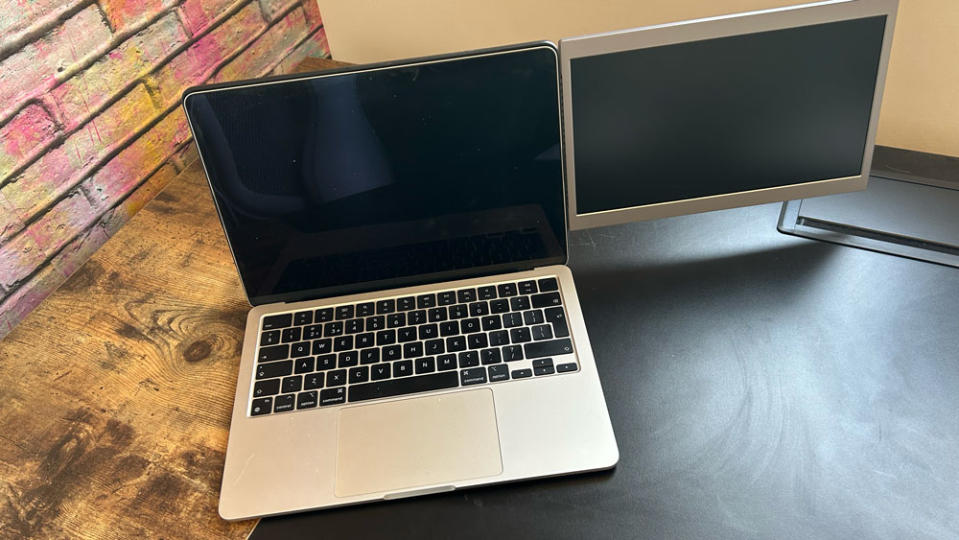
If you're wanting a second screen that can handle complex creative work, you'll need something with a better screen quality than this monitor. It certainly doesn't have the rich colour or sharpness of the MacBook screen, or other monitors available. Plus it's not really big enough to handle detailed work. The specs are 960×540 to 1920×1080 at 60Hz, FYI.
However, if you're not working on those sorts of projects, and you're doing admin in a coffee shop or in a meeting room away from your desk the screen performance is more than adequate (I often miss my second screen in those situations so it did add something to my workflow). The quality is clear, the colours are accurate enough – and, importantly it sits nicely to the side of the MacBook.
You're able to set the screen to mirror what is shown on yours, or you can have it as a separate display, ideal for when you have two windows on the go at once. Apparently it rotates 270 degrees, though our testing shows a little less than that.
There's no lag when you move between the two screens with your cursor, and you can move tabs and windows across easily, too.

One gripe is that you can't have the screen set up on either side of the MacBook – it's a right-side orientation only. Usually I have my screen on the left, and while I don't mind the switch, there will be times when I simply don't have the space to have it sitting at the right. This means I'll be moving my MacBook over and sitting in a decidedly unergonomic position.
Price: CopGain portable monitor
This isn't a cheap solution. The CopGain Portable Monitor will set you back around $239.99. Given solutions from Asus and Acer with much better screens are at a similar price point, it's quite expensive (and you can pick up a similar quality one for much less money). But it is a neat design, which functions in a unique way that might appeal to some.

