Coolpo AI Huddle Mini Lite: Auto-framing webcam or tiny conference camera?

Apple's Center Stage is a popular feature, keeping the camera tightly cropped on the subject. It feels like it'd be a great idea to put this in more webcams, which, at first, is what we thought Coolpo were going for here.
This device can be used in that way, but there is a bit more on offer too. The device is really designed to serve as a kind of junior version of the Coolpo AI Huddle Pana, a 360˚ conference camera which sits in the middle of a table. This is as portable as a webcam but could still work for smaller meetings as it has the Coolpo's 'MeetingFlex' AI tracking.
So, it looks like a big webcam. It plugs into a laptop like a webcam. But it has a group mode which can separate out more than one face. Can it really provide an adequate alternative to a full-on conferencing device like those on our best conference room cameras list but at the fraction of the cost?
Specifications
Camera: 4K UHD
Split screen limit: 7 participants
Field of view: 120˚
Weight: 221g (on my scales)
Dimensions: 126 x 40 x 36mm body + 64 x 15 x 50mm mount

Key features
With a sensor resolution of 4K (though not all of that is always being output), this is a high resolution device, and the 120˚ field of view means you can more or less put it at one end of the table and be sure the rest of the table is in view.
Clearly the stand-out functionality is the AI, whether thought of as an alternative to Apple's Center Stage – keeping the speaker in the middle and cropping the extraneous – or as a replacement for a smart meeting camera, this is a camera which lets its brain play a big part in the video which is output.
There is also a useful app top provide controls from the connected computer, a privacy shield which actually blocks the lens, a monitor grip and a tripod mount.

Build and Handling
Opening the AI Huddle Mini Lite's box is encouraging. The slip case is nicely printed, with some spot gloss, and inside the box is magnetically sealed. Classy. Lifting out felt good too, with a nice heft to the product without it being overly heavy. There was a good amount of protective plastic to peel off too; not just the plastic front cover (not glass) but the
The body has only a single, unsprung sliding switch which somehow pushes the cover over the optics (it happens in the opposite direction to the switch's movement, which is neat in terms of engineering, but probably inefficient. There are no control buttons at all – that's all done using the app.
On the front there is a single white light to indicate power is flowing, which it will via a USB-C connection. There is a cable in the box, if you need it. At the base, fixed but able to rotate, is one of the better monitor clamps we've encountered. When folded into position, the hinges can be trusted to stay.
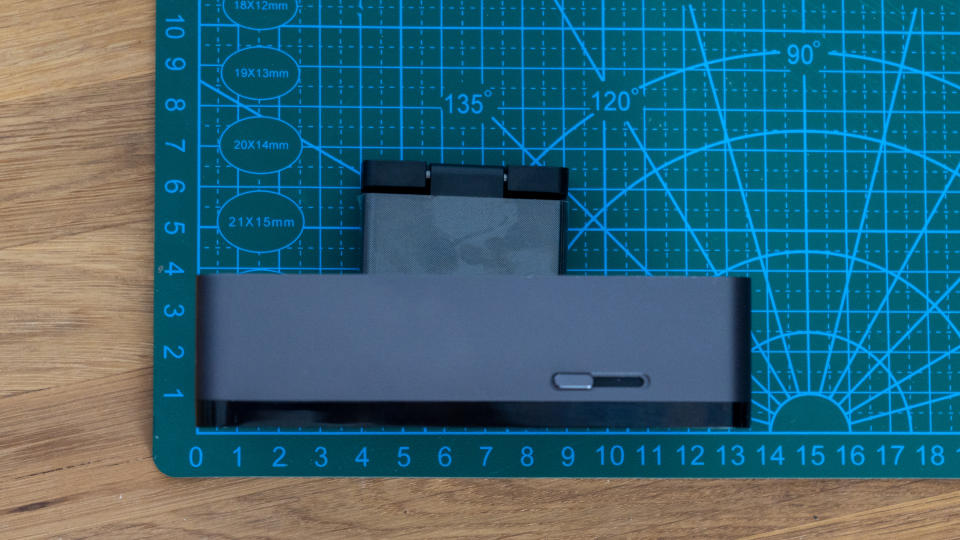
Performance
Sadly this is where things get a bit more disappointing. I tested on both an 2020 iMac and an M1 Macbook Pro to be sure it wasn't a processor issue, but in both cases I got similar results.
My first instinct was to see whether this camera could give me the 'Center Stage' my iMac couldn't (it's a feature of the newer models), so I perched it above the built-in 1080p FaceTime camera and tried it out. The results weren't great.
The video feed was sharp, though much more so on the wall behind me a couple of meters (6ft) from the camera than of my face. The blurring, however, seemed partially influenced by the low bit-rate. Even though I was recording locally, my movement was blurred and glitchy, and synchronisation was dubious at best.
The frames came through as if the shutter was open too long, and there are no settings to change frame rate that I could find.
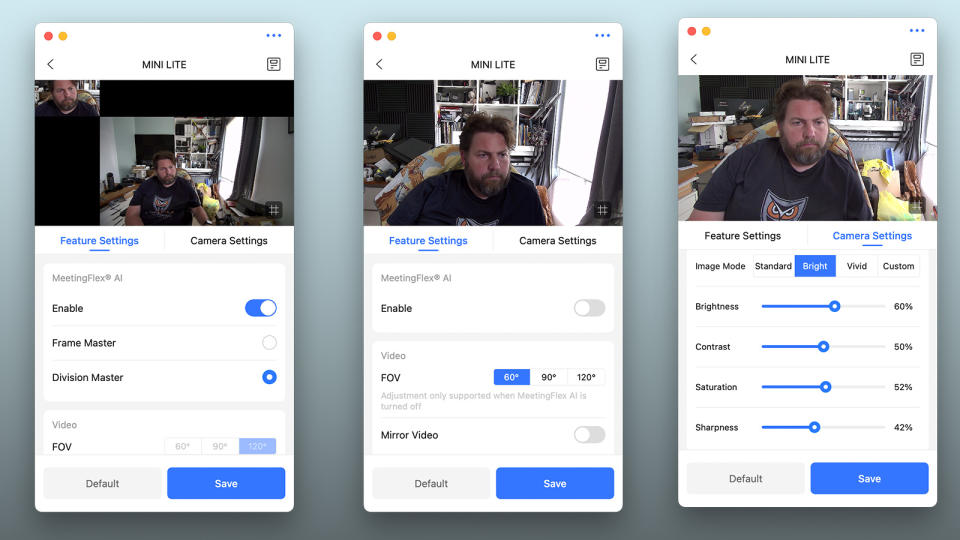
Changing settings was quite easy thanks to the neat Coolpo Tools app, and the size of the window was also considerate – you could fit it on screen next to a meeting without losing too much real estate. Of course you'll need it thanks to the total lack of buttons on the device – a tracking on/off would have been nice.
The sound quality from the single microphone – on the left, as you look at it – was no better than you'd get with a medium or worse laptop. There certainly wasn't much evidence of the noise cancelling on the tabletop equivalent despite this being promised.
This video is a solo test, but reveals most of the key issues we encountered (as well as how the device handles fan noise in a warm summer).
Overall Verdict
There are some really nice elements to the AI Huddle Mini Lite's design. The privacy guard with icon is neat, and the shape feels like other quality business-focussed webcams like the Anker B600, and the mount is top-notch (though strangely not removable).
Before you buy, though, you need to be certain what you want it for, because if you're looking for something which can track a subject then you'll find quicker better AI in alternatives like the Tiny 4K.
If it's the meeting AI which appeals, then this is a relatively moderately priced way of accessing that technology. The wide-angle camera is also potentially very useful for this scenario, though there are other cameras that offer reframing (we have reviewed the Obsbot Meet 4K, for example). Only the multi-cam AI framing is the specialty here (in this price bracket). And the picture is sharp but the data rate still seems slow, resulting in juddering and out-of-sync sound (even before an internet connection is involved!)
So our conclusion is that this is a cheap way into that category of cameras, which also gives you the option of a decent 4K wide-angle camera. You'll probably still choose to use the computer's built-in microphone though, such are the limits of the device, and that's a pity.
If you're looking for alternatives, we keep a few guides, including the best webcam for home working, the best budget webcam and the best Mac webcam. If you're looking for something higher end, check the best 4K webcam guide and the best conference room webcam list.

