What Is Clearing Cookies And What Does It Do On Your iPhone? We Asked The Tech Experts
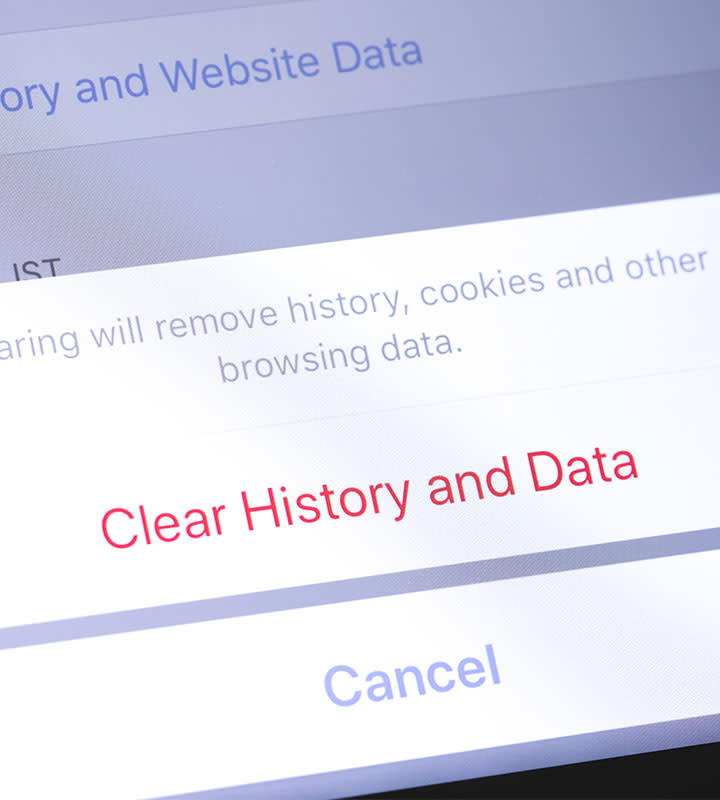
You’ve heard this tech advice dozens (hundreds?) of times: don’t forget to clear your cookies. Maybe the words still evoke images of chocolate chips. Maybe you take the necessary steps to clear cookies, but still have no idea why you’re doing it or what bad thing may happen if you let this tech duty go undone for too long. Whatever your personal connection is to cookies, it’s time to get a richer understanding of what tech experts mean when they say “clearing cookies.” Here’s what it does on your iPhone and why you should start doing it (like right now).
What Is Clearing Cookies?
First, some basics. Cookies are text files stored in your web browser that allow websites to remember data and preferences, explains Karl Robinson, the CEO of Logicata. “Clearing cookies means deleting the data stored in the cookies. This data could include logins, website preferences, and browsing history,” Robinson says.
Cookies are really simple to understand, notes Owen Parry, SEO manager of Social Chameleon. “Imagine a website as a physical shop, your local corner shop. The more you return to shop there, the more the shopkeeper remembers you, remembers what you usually buy, etc.,” Parry says. “Cookies on a website are exactly the same thing, they’re little snippets of information, contained in your browser which act as memories, so when you return to a website things like passwords, purchase history, are remembered. Now, this is useful, however, there are some downsides. One all to common example is returning buyer prices: plenty of websites will up the prices for buyers who frequently look at the same packages (see travel agents).”
Why Should You Clear Cookies?
It might be immediately obvious why clearing cookies is a smart step — but once more for the folks in the back: anything you can do to protect yourself from hackers is a thing worth doing.
“To protect your privacy against third-party tracking, malicious threats, and intrusive ads while simultaneously freeing up memory in the browser for improved performance — it is essential to clear cookies,” Robinson says. “This doesn’t just ensure that your browsing history and stored data aren’t accessible maliciously but it also enhances your device’s performance.”
Cookies are not entirely a bad thing and can often be beneficial, Robinson reminds us, however, he says, it’s best to delete them once in a while. “This frequency depends on the amount of data stored and how often you visit websites. You should clear cookies on your iPhone at least once a week,” Robinson says.
What Can Happen If You Don’t Clear Cookies?
Failing to clear cookies increases the risk of your device being infected with malware or malicious tracking, Robinson warns: “Moreover, it can lead to a slower browser and intrusive ads.”
But there is a caveat, Parry says: clearing your cookies is clearing your cookies, it’s not getting rid of any data the site or site owner may have collected with any analytics tools: “So you may still find yourself with personalized data if you log in.”
With all that in mind, clear cookies by heading over to Settings > Safari and tap Clear History and Website Data.

