How to clean a TV without ruining the screen, according to tech experts
Content is created by CNN Underscored’s team of editors who work independently from the CNN newsroom. When you buy through links on our site, CNN and its syndication partners may earn a commission. Learn more
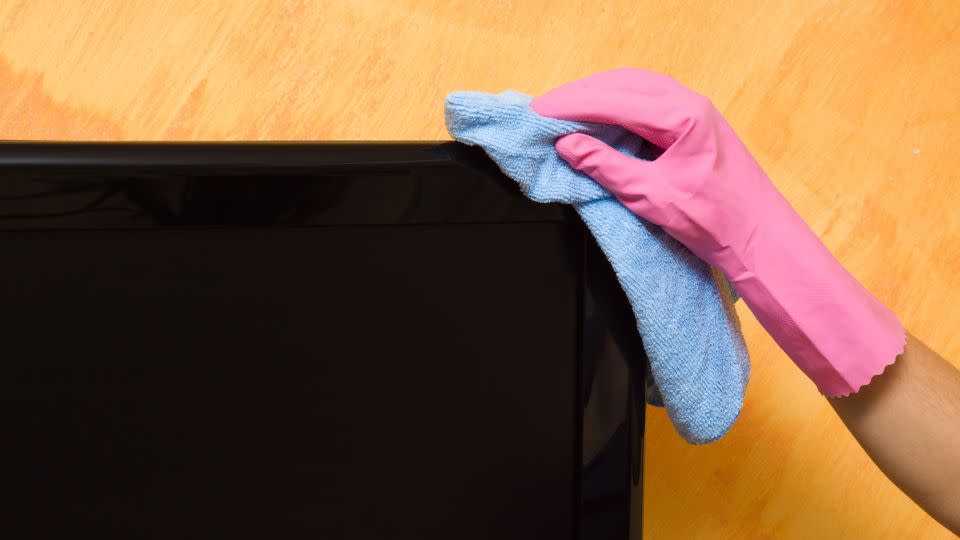
Nothing ruins your favorite show or a fun movie night quite like a smudgy, dirty TV screen. Of course, there’s more to cleaning a TV than just keeping the screen clean — especially because they’re literal dust magnets.
Televisions and other electronics (like computers and stereo equipment) attract a lot of dust because of static electricity. So while keeping your screen free of smudges is the most visually impactful part of cleaning a TV, ensuring the casing and vents are dust-free will keep it in good working order, as well as ensuring the air quality in your home doesn’t suffer because of neglected electronics.
We spoke to several tech experts to create a definitive guide on how to clean a TV and its screen, including how often to do so and what to avoid. Here’s how to clean a TV the right way.
How to clean a TV, including the screen
Rob Brennan, a technology manager for home entertainment and sound at Sony Electronics, says that you can determine what type of screen your TV has by consulting the user manual or looking at the unit itself. “Typically, the TV type is listed on a label or embossed on the back of the TV. However, identifying the TV type is not critical; they should all be cleaned using the same method,” he says. “Harsh chemicals should never be used on a TV screen. CRT TVs should be cleaned using the same method as LCD, OLED and plasma TVs.”
The experts we spoke to provided the following instructions on how to clean a TV:
Unplug the TV and allow it to cool completely before cleaning.
Dust the exterior of the TV using a microfiber cloth or duster.
Vacuum the vents using a vacuum fitted with a soft brush attachment.
Clean the screen using a microfiber cloth that is designed for use on screens and glasses. A dry cloth should be all you need to gently remove fingerprints, smudges, dust and other buildup, but if needed, you can apply a small amount of a screen-safe cleaner to the cloth.
Clean the remote by spraying a microfiber cloth and/or cotton swab with isopropyl alcohol and using it to wipe the remote.
It’s typically best to avoid using anything abrasive on a TV (more on that below) — but some models, like Samsung’s The Frame, have matte screens that can be hard to clean without a Mr. Clean Magic Eraser. “Smudges may be a bit tougher to remove on matte screens,” says Lydia Cho, the head of product marketing, TV, at Samsung Electronics America. “For these screens, you can try using a melamine foam sponge, but make sure you don’t wet the sponge. Instead, lightly dampen the stain with the microfiber cloth and then use the sponge to gently wipe before the water dries up.” Check the manufacturer’s instructions for guidance on when to use a Magic Eraser on your TV.
What you need to clean a TV
The Rag Company All-Purpose Microfiber Terry Cleaning Towels, 12-Pack

“I use a microfiber cleaning cloth,” says Michael Gowan, who covers TVs, speakers and other electronics for Underscored. “Usually it’s fingerprints on the screen that need to be cleaned off, especially after you move or adjust the TV.”
$15 at Amazon
$18 at Walmart
$15 at The Rag Company
MagicFiber Microfiber Cleaning Cloth, 6-Pack

After dusting the exterior of the TV, use a soft microfiber cloth designed for screens and lenses to wipe the screen free of fingerprints, smudges and dust.
Boomjoy Microfiber Telescoping Duster

To make quick work of dusting TVs that are mounted up high, use a telescoping duster, which allows you to easily clean hard-to-reach places where dust builds up out of our line of sight.
Smartwater Vapor-Distilled Water Bottles, 1 Liter, 6-Pack

Distilled water can also be used to safely clean a TV screen. Apply distilled water to the microfiber cloth and use it to gently wipe the screen. Do not spray or pour water directly on the TV.
Black+Decker Dustbuster AdvancedClean Cordless Handheld Vacuum

A regular vacuum fitted with a brush attachment, or a handheld vacuum, is essential for keeping TV vents free of dust. Black+Decker’s Dustbuster was the top pick in our review of handheld vacuums.
$49 at Amazon
$59 at The Home Depot
$50 at Target
Windex Electronics Wipes, 25-Pack

Windex and other traditional window and glass cleaners typically aren’t safe for TVs, regardless of the screen type, because they can contain harsh chemicals like ammonia. A better choice is the brand’s electronic cleaning wipes. They are formulated to safely clean TV screens and other devices.
Swan 70% Isopropyl Alcohol

When cleaning a remote control, especially after someone has been sick, use a small amount of isopropyl alcohol on a microfiber cloth or a cotton swab to disinfect and eliminate any viruses or bacteria that may be present, and to lift stubborn buildup.
What to avoid when cleaning a TV
The experts we spoke to offered these tips on what not to do when cleaning a TV, to avoid costly or permanent damage:
Avoid using any abrasive cleaning solutions or cloths, including paper towels or bath towels, that can scratch delicate screens.
Do not spray cleaning agents or water directly on the TV; spray them on a cloth and not the screen.
Use very gentle pressure when wiping the screen; screens are fragile and can be damaged if pressed too hard.
Avoid touching an OLED or LCD screen.
“On an LCD screen,” Brennan says, “the liquid crystal order may collapse if you apply pressure when wiping the TV screen.”
When this happens, it will leave behind marks that look like dirt, though Brennan says it can be reversed. “When finished with cleaning the TV, cycle the power on and off to recover from this condition,” he says.
How often to clean a TV
There’s no hard and fast rule about how often to clean your TV, but once a month is a good guideline. “You’ll want to dust the back and top regularly since dust will settle on those surfaces,” Gowan says. “Too much dust can wreak havoc on the internal components of the TV.”
If you live in an especially dust-prone area or home, routine cleaning will help to keep TVs in good working order by keeping dust buildup at bay and will help to maintain good air quality in the home, which is especially important for people with asthma and allergies.
Screens should be cleaned after dusting the exterior of the TV or on an ad-hoc basis to remove fingerprints and smudges as they happen.
Note: The prices above reflect the retailers' listed price at the time of publication.
For more CNN news and newsletters create an account at CNN.com

