Chaos Corona 11 review: new procedural tools for a speedier workflow

Corona 11 system requirements
OS: 64-bit Microsoft Windows 10 or newer. macOS 10.14 or newer (Cinema 4D only)
Processor: As fast a CPU as possible
Min. memory: 32 GB RAM, recommended 64 GB RAM
GPU: As fast a GPU as possible
Chaos Corona has been one of the most proactive renderers in recent years with Chaos Corona 11 coming out only five months after version 10. That is one short development cycle. In reality, it's hard to compare this activity with other rendering companies because they all have different opinions on what should constitute a full version upgrade compared to just an iterative update. V-Ray, for example, releases several updates between each major revision.
As you'd imagine, version 11 is therefore far from a significant upgrade with only a couple of new features aside from a range of improvements. In my opinion, this doesn't warrant a move from 10 to 11 but could instead have been part of an iterative update.
These two new features include a Corona Tile Map which can be used for generating procedural tiles, and an Edge Map/Edge Shader for easily applying effects like weathering and staining to the edges of objects. You will also find Pyro improvements, Corona Power Tools, better results with the new Intel Denoiser, and an improved Lister feature.
I would like to have seen more substantial improvements with more new features but in such a short time since the last update, it's hard to expect much else.
Let's dive into the new features but to find out more about alternative renderers to Chaos Corona, check out our Best Rendering Software Guide.
Chaos Corona 11 review: Corona Tile Map
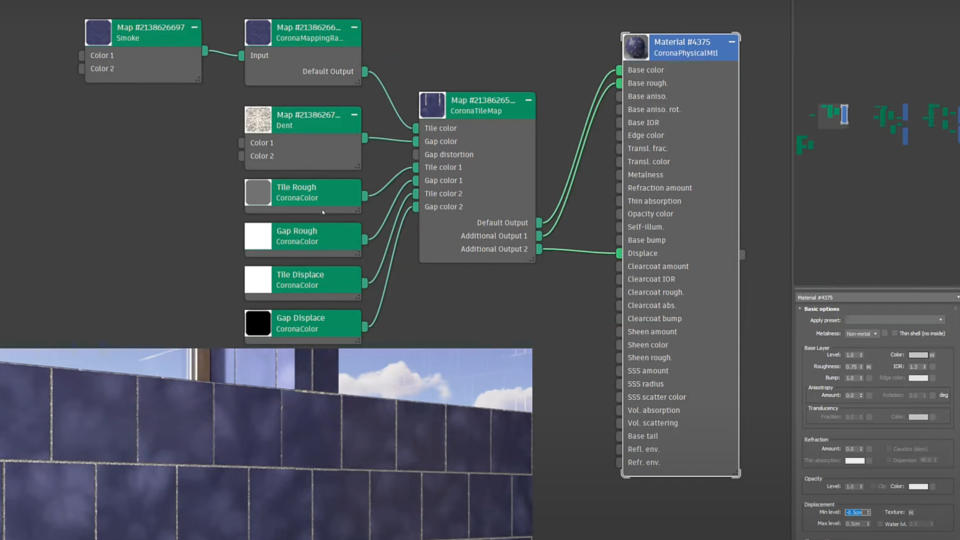
This new feature is perfect for architectural visualisers creating images that require tiled objects, AKA pretty much every single arch viz project. Applications include tiling bathrooms, kitchens, walls, and floors with procedural tiles.
The fact that this map is procedural makes it unbelievably more powerful and flexible than any previous workflows. Artists are now able to use bitmaps or procedural maps to define the colours of the tiles and repeat, randomize, or even tessellate an image onto the tiles.
I like that this map includes multiple inputs and outputs, which means a single map can simultaneously affect a range of properties including colour, bump and glossiness. This makes the workflow for texturing tiles a lot simpler and results in a lot less duplication of maps.
Further to this, the Corona MappingRandomizer and MultiMap have “by tile ID” modes which lets users randomise results by each tile if needed.
Corona 11 review: Scatter

The launch of Chaos Scatter has seen scattering tools introduced to Chaos products including V-Ray and Corona. The first iteration of these tools was, understandably, significantly lacking compared to the likes of ForestPack Pro. That is to be expected. It has meant that subsequent updates have further improved scattering capabilities and version 11 is no different. These improvements include the ability to scatter by altitude as well as forcing scattered objects to look in the same direction.
The first of these, Scatter altitude, is an essential element of any effective scattering tool because it enables hilly or mountainous scenes to be created and controlled with much more precision. This ability is driven by an upper and lower limit and can be used for treelines, waterlines or even to scatter clouds around mountaintops. It is features like this that are taking Corona's scattering tools from strength to strength.
The second is the Scatter look at property. This incredibly quick way of dictating the facing direction of objects is perfect for a range of uses including scattered people looking at a stage or fish in a tank swimming in the same direction. This is a simple new element but it makes it much more feasible for artists to use the built-in scattering tools rather than needing to call on ForestPack Pro.
Chaos Corona 11 review: Edge Map/Edge Shader
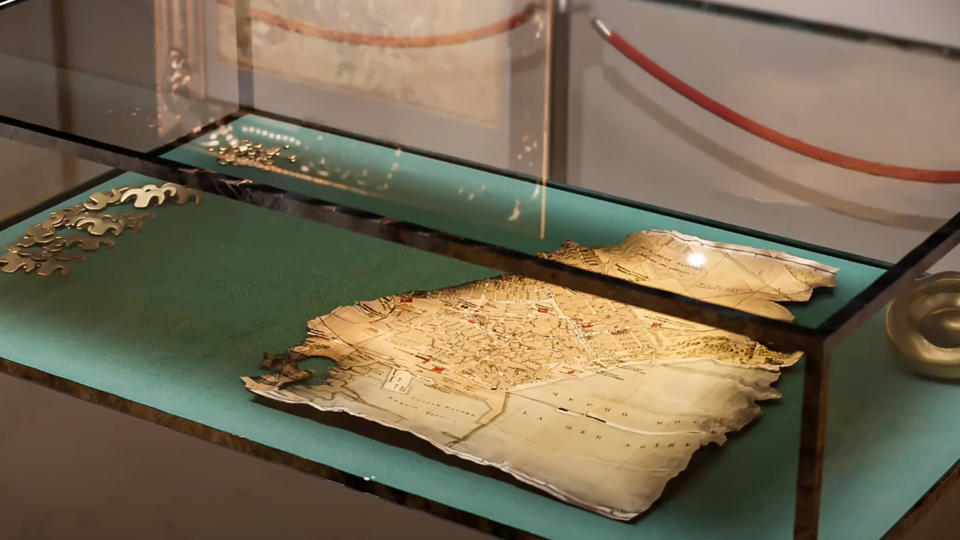
This is a new feature for Corona but it's not going to blow your socks off. In essence, it lets artists weather and stain the edges of objects; an effect that is commonly found in the real world. It does this by creating a colour gradient based on how far away a point is from a geometric edge.
This won't be a regular go-to feature for many artists but it'll be good to know it's there and will work particularly well for objects with no thickness like leaves, photos, and maps. These objects often have worn elements to them around the edges and having a dedicated map to replicating these effects is helpful, although not particularly exciting.
Should I get Chaos Corona 11?

Chaos Corona is a brilliant renderer that offers both biased and unbiased rendering technologies. A lot of the talk around rendering in recent years has been about GPU renderers but Corona continues to buck the trend by being a super-fast CPU-only renderer. As a result, they can avoid all the limitations of GPU rendering such as GI challenges and limited memory.
Chaos Corona 11 is not going to light up anyone's life but it does continue to strengthen an already impressive renderer. Improved scattering tools continue to threaten the requirement for ForestPack Pro for Corona users and the new tile map will make it so much easier to create complex tiling patterns.
If you're looking for a very capable CPU renderer that is owned and developed by the powerhouse that is Chaos then dive straight in.

