This “Camera Eye Line Hack” Is So Helpful For Anyone Who Has An Important Zoom Presentation Or Interview Coming Up
Whether we like them or not — virtual job interviews are here to stay. Reportedly, 82% of employers use virtual interviews, and 93% of employers plan to continue using them indefinitely.

Sitting in front of your Zoom screen to talk to a future employer can feel a bit daunting and impersonal. Luckily, Beth Hendler-Grunt is a career coach who shares on her TikTok page (@next_great_step) many different useful videos aimed at people looking to improve their interview skills and hopefully land a job.

One video of hers titled "Best Interview Hack" seemed to catch a lot of people's attention. In the video, Beth explains that nailing your talking points in a job interview or presentation — while maintaining eye contact with the camera — can be helped tremendously with one thing: a strategically-placed sticky note.

In the video, Beth instructs the viewer to jot all of their key talking points or notes onto the sticky side of a Post-It note — then stick that note right next to your laptop or desktop's camera. This way, when you're talking to the interviewer or audience, you're keeping eye contact instead of looking down at your notes.

"The most important aspect of an interview or giving a presentation is to build a connection with the other person," Beth told BuzzFeed.
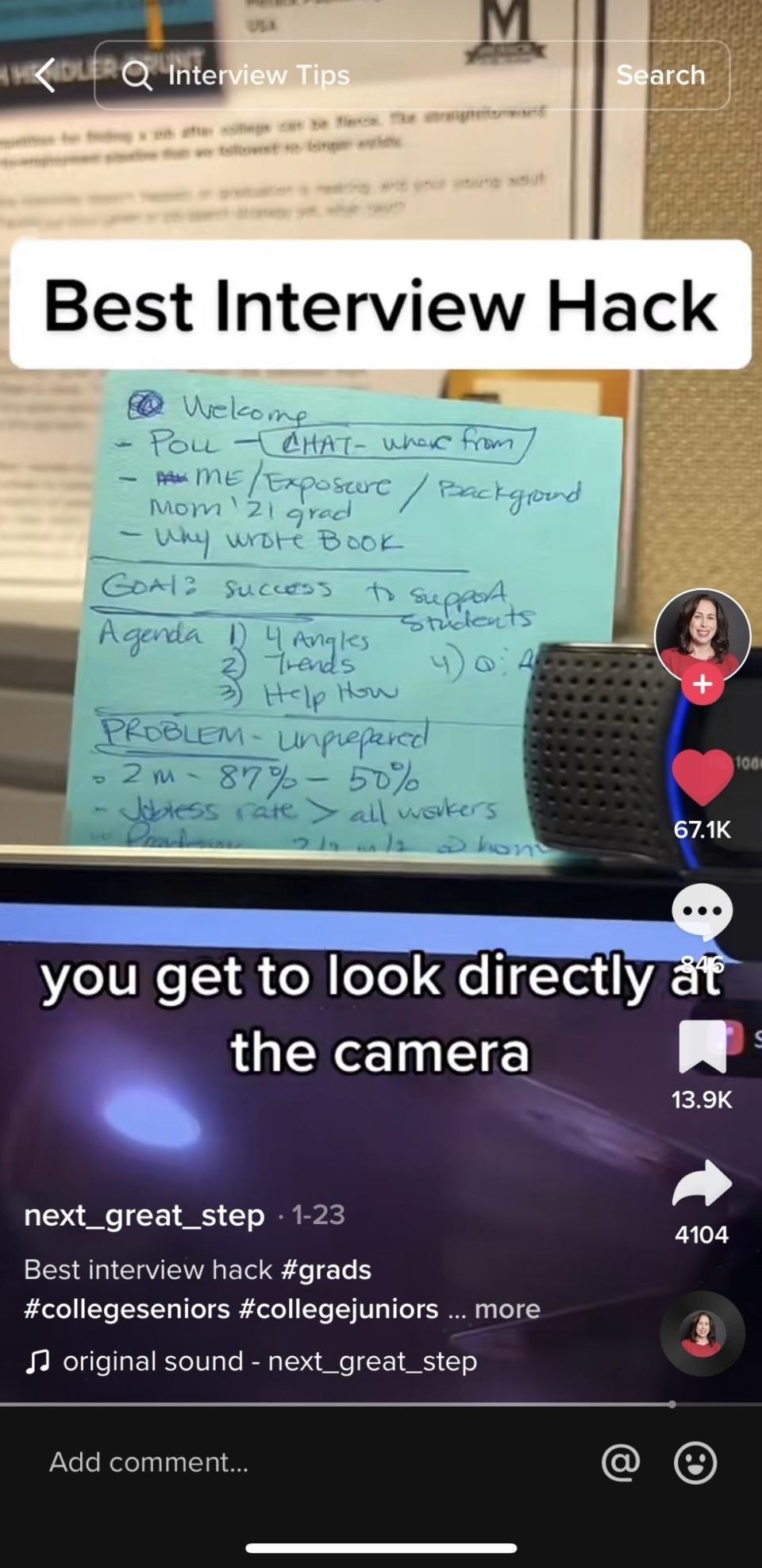
"Video tends to dull us down, and you want to be looking directly at the camera, smiling, and engaging with the person as much as possible. I found that having important notes on a Post-It next to or on top of the camera is an easy and inexpensive way to keep your eyes focused in the right place — instead of looking at yourself on the screen," she added.
Beth also says that the Post-It note method — with its limited space — has the bonus of forcing you to think about your *most important* takeaways. "You’ll notice that you can’t fill out long sentences on the note. These are key ideas or bullets to remind you what to say. This assumes that you have prepared and practiced answering questions ahead of time. The notes are just small reminders of material to share," Beth explained.

A lot of commenters shared their success with using this sticky note trick...

...while some commenters offered other alternatives to this hack. Like this one:

And this one:

I decided to try these tips myself to see which I found to be the most helpful. I first tried Beth's sticky note trick.
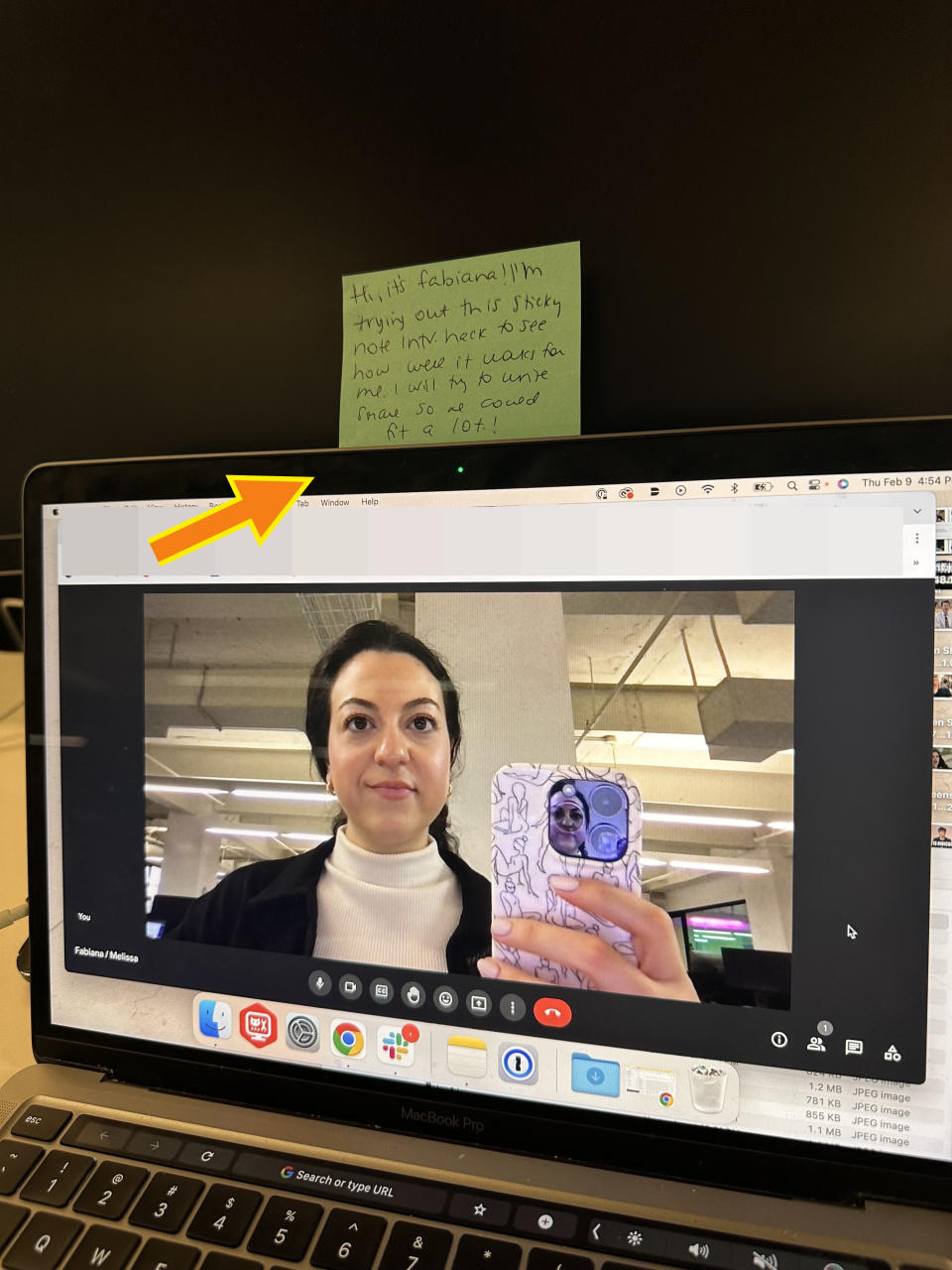
Without realizing it, most of the time when we're talking to someone virtually on our laptops (or even smartphones), we're often looking directly at the person. What I realized when putting my notes next to my laptop's camera — as you can see in the above photo — if I was in an interview (or giving a presentation) and reading from my sticky note, my eye line shifts up. This isn't necessarily a bad thing; it's just something to keep in mind.
Then, I tried one commenter's suggestion of splitting my laptop screen in half — with one side being a full document of my notes and the other half being the meeting screen.
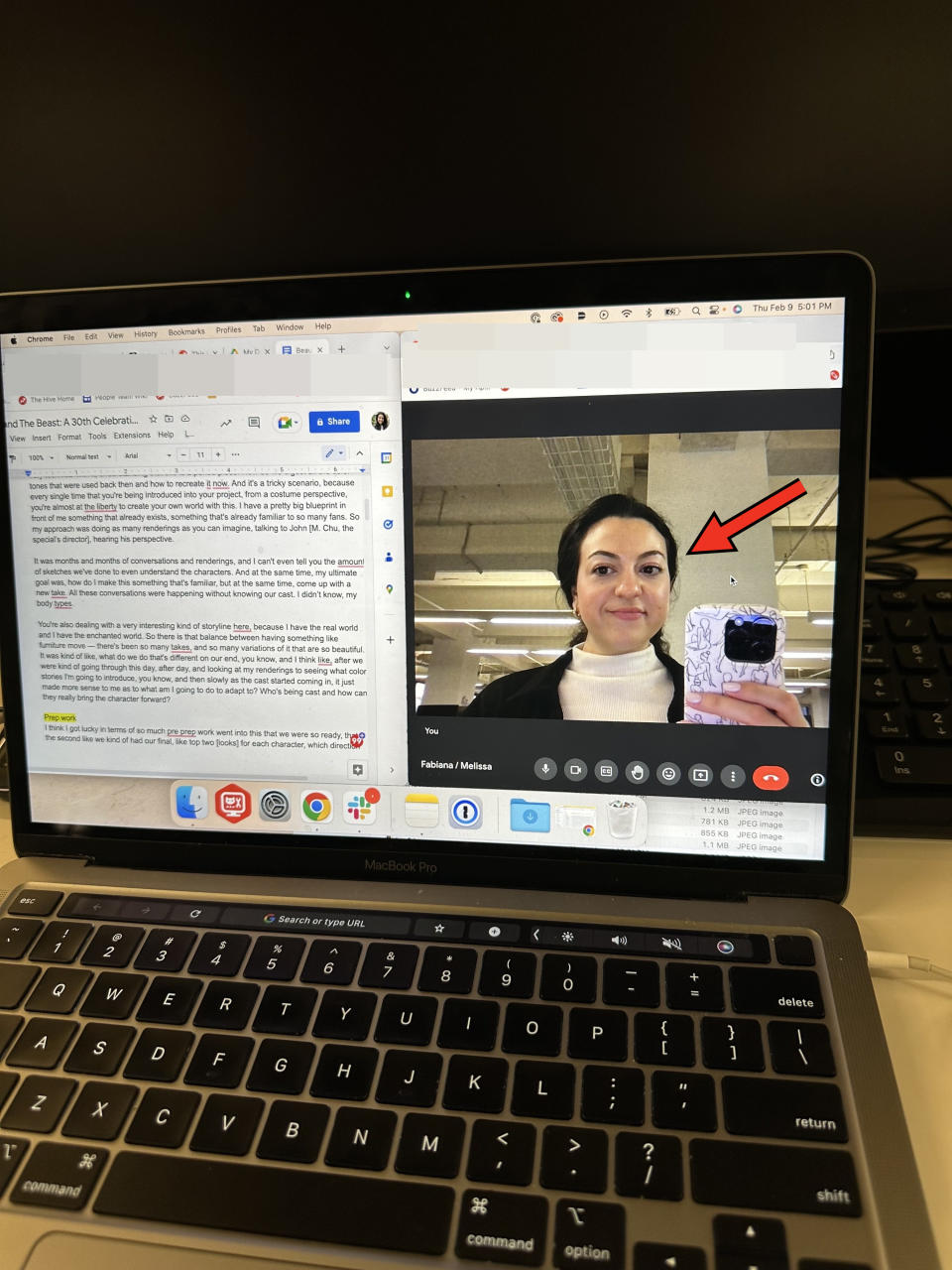
With this method, when I glanced over at my notes, it looked like I was looking at something on the side of my screen — which I personally think can be a bit distracting (more than the sticky note) for whoever I would be talking to on camera. Am I reading an email or something else that just popped up on my screen? They would never know, and I wouldn't want to come off distracted during an important conversation.
Lastly, I tried another commenter's suggestion of using the Stickies app that already lives on my laptop. This trick was really similar to using a real sticky note. I could pick and drag where I wanted to place the note on-screen, it was easy to read, and for me, it didn't feel too distracting if I were to use this tip during an actual interview or meeting.

Overall, whatever method you choose to use when speaking in a virtual interview, meeting, or presentation — Beth said what's most important is preparation and practice ahead of time.

"If you feel it’s easier to have a split screen or Post-It app [on your computer], that’s totally fine. Just be mindful of where you are looking because these might draw your eye away from the camera," she added.
Also, if you still want to go the route of just having notes on your desk next to your laptop, that's totally fine, too.
"It is fine to break eye contact with the interviewer. I think it's best when you start your interview by saying that you have some notes that you prepared and that you will be taking notes. That way they know why you are looking down," Beth explained to BuzzFeed.
"You want to show an employer that you are engaged, interested, and paying attention to what they're saying. And finally, use those notes from the interview to write a strong thank you note and send it within 24 hours of your meeting," she added.

