Capture incredible panoramic vistas with Skylum Luminar Neo
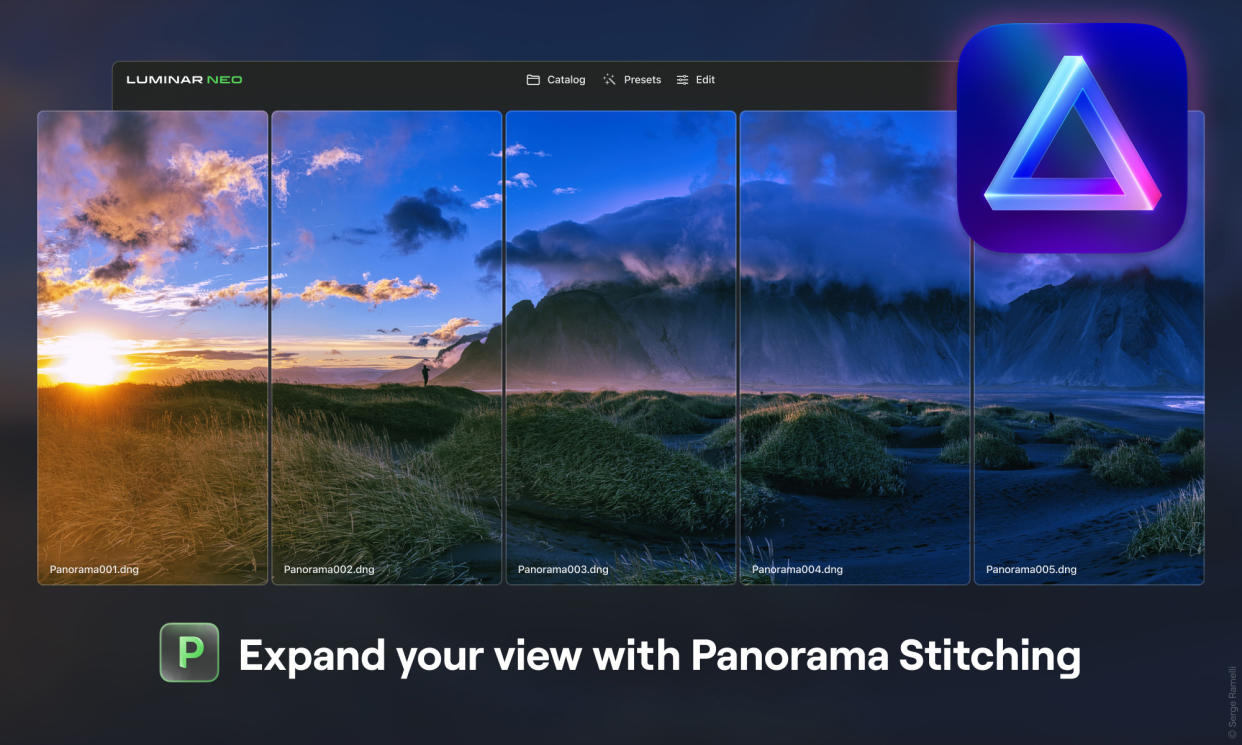
As a landscape photographer, I often think back to the days when creating panoramas was difficult. Just a few short years ago, the procedure for creating stunning wide-angle images of amazing locations was unthinkably laborious by today’s standards. A tripod was an absolute necessity for all shots, as it was critical to keep the camera perfectly level as you panned across the scene.
Secondly, you had to make sure you overlapped each photo segment by at least 20% if you were to have any hope of your software managing to properly stitch them all together. Shooting with filters was also a bit of a nightmare, since ND grad filters, used to balance the exposure of the shot, often caused blending failures and strange brightness inconsistencies.
Enter Skylum Luminar Neo…
Thankfully, today things are very different with the advent of modern AI software features. Enter the new Panorama Stitching Extension for Luminar Neo, Skylum Software’s most recent creation for photographers of all levels.
The Panorama Stitching Extension allows photographers to create sweeping panoramic photos with tremendous versatility, reliability, and best of all, simplicity. Integrating seamlessly with Luminar Neo, Panorama Stitching allows photographers to craft pano shots using four distinct creation methods.
First up is Pano stitching, which enables you to quickly stitch RAW or JPEG files to produce stunning panoramic compositions which take in all of the beauty and drama of sweeping landscapes and cityscapes. This is the tool to choose for your everyday pano-stitching needs.
Next up is HDR Panorama, a huge time-saver when it comes to landscape photography in particular. With this option, you can leave the fiddly ND grad filters at home and combine multiple bracketed exposures, for panoramas with an extended dynamic range – the difference between the brightest highlights and darkest shadow areas of your photos.
Meanwhile, the Panorama from Video and Object/Subject Composition Panorama modes are game-changing tools for creative imaging, allowing incredible panos to be generated from motion clips and selected objects within a frame. Almost all digital cameras now shoot high-definition video so, being able to extract panoramas from footage means you get the most from every clip you shoot. The intelligent technology behind the Object/Subject Composition mode truly feels futuristic and widens the creative possibilities for content creators.
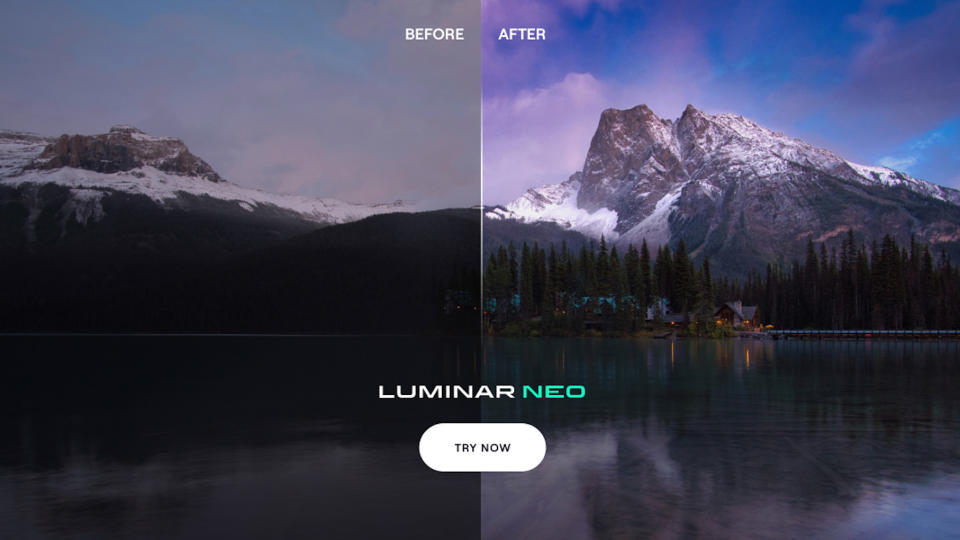
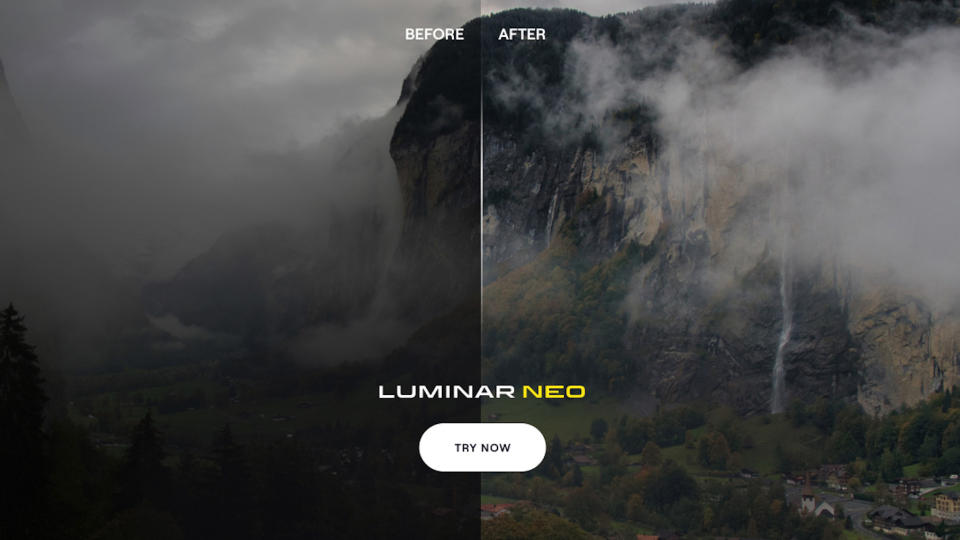

Luminar Neo remains committed to empowering photographers of all skill levels and unlocking their creative potential. Introducing the Panorama Stitching Extension fulfills a long-awaited desire of our customers
About Luminar Neo
When someone mentions AI photo editing, it is Skylum that will jump into the minds of most photographers. The company’s range of AI-driven software has become a staple of intelligent automated processing. With simplicity at the heart of the design, the interface is very intuitive and easy to use, with tools consolidated into just two main windows, Catalog and Edit. Within each of these are the main features for sorting and editing your shots. Let’s look at some of the key features.
Layers: Non-destructive editing is essential for experienced photographers looking to get the best out of their images. Layers allow different editing actions to be performed without altering the precious pixels of the image itself and can be erased and combined at will, using masks. Layer masks offer unmatchable levels of flexibility for custom edits.
Sky replacement: Long gone are the days of complex selections to remove and replace the sky in a landscape or cityscape. With Luminar Neo, you can quickly swap in a sky with greater impact, giving your scenic shots more contrast, adding to the wow factor. This is, of course, useful in any image featuring an expanse of sky, including wedding photos.
AI portrait retouching: Luminar Neo can intelligently detect and mask features of people’s faces, enabling easy, effective yet refined enhancement. Control lighting on your subject and make attractive adjustments to lips, skin, and eyes automatically.
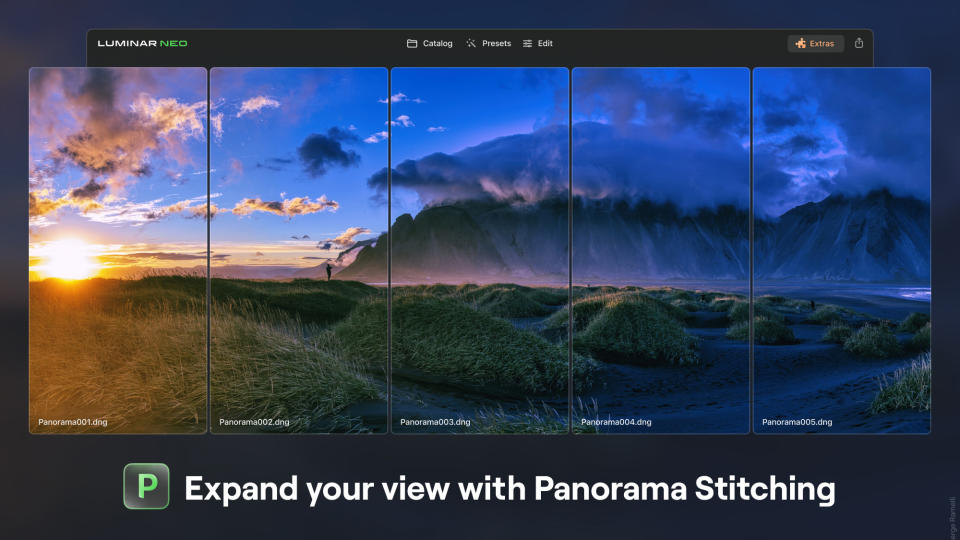
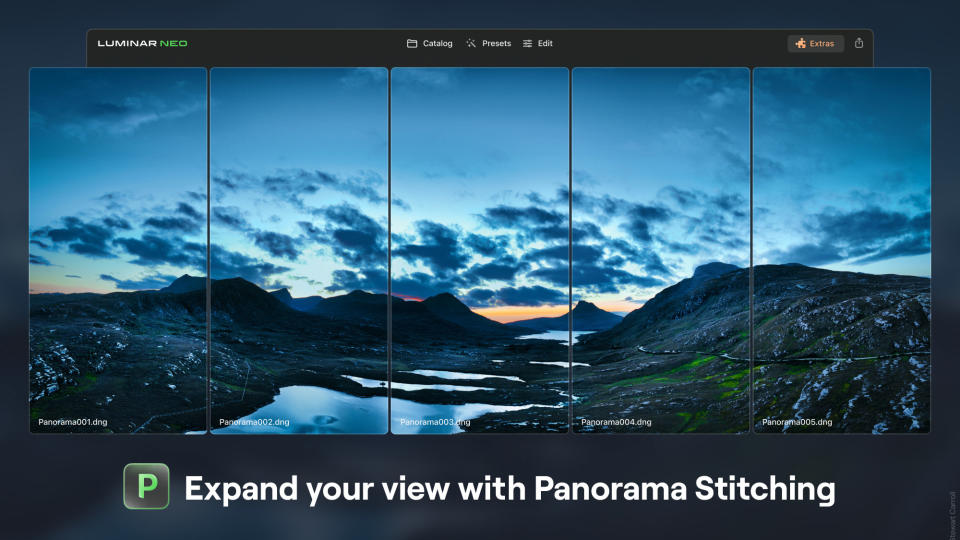
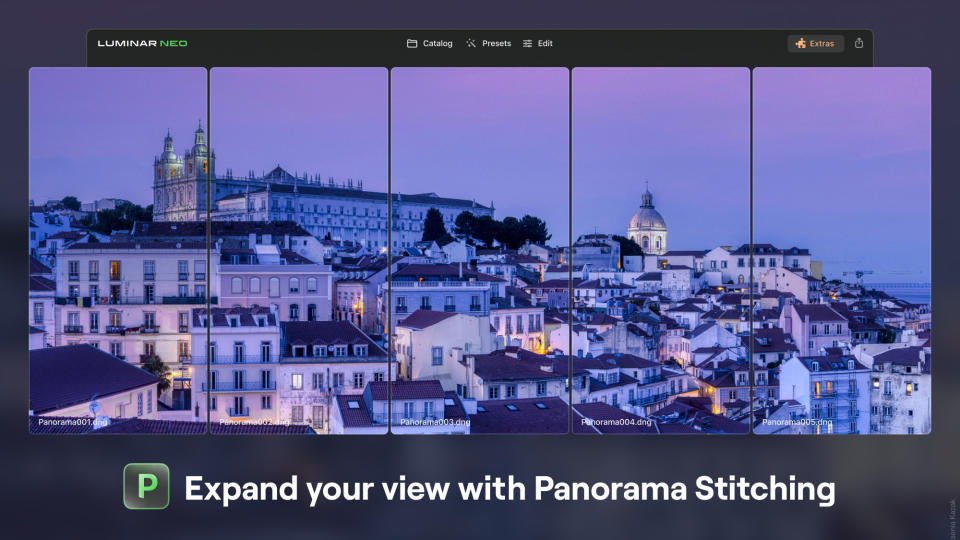
Who is it for?
The new Panorama Stitching Extension is the latest addition to the already impressive lineup of available Extensions, opening up powerful AI processing to the masses. Both Panorama Stitching and Luminar Neo overall are built for photographers of all skill levels, from practiced professionals to passionate enthusiasts. We love the streamlined interface and one-touch functionality.
Panorama Stitching is not only for landscape photographers either, as it will surely become a favourite tool of environmental portrait photographers, travel shooters and architectural photo experts.
The brand new extension is available from 20th July 2023 and will be available to monthly and annual subscribers of both the Pro and Ultimate Luminar Plans, along with all other Extensions. Luminar Neo owners with a lifetime license can purchase the new Panorama Stitching Extension individually or they have the option to transition to one of the subscription plans.
Pricing
There are a range of pricing options available. The Lifetime License offers great value at £109 / $119 while the Luminar Neo Pro plan is available at £89/$99 per year. For photographers on a budget, the Luminar Neo Explore Plan offers an affordable entry point to the family, priced at £69 / $79 per year.
The Extensions can be purchased starting at £39 / $49
Get your copy here to start experimenting with the opportunities AI provides for speeding up your workflow!
Use the promo code DCW10 to get -10% off!

