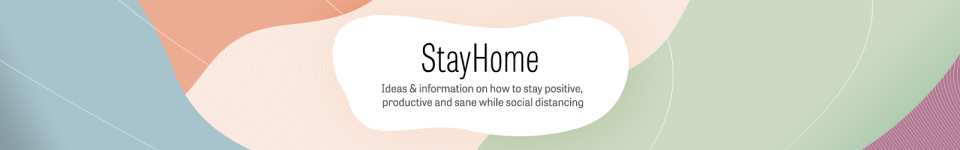Sick of political campaign spam? Resist hitting unsubscribe—it could lead to identity theft
Yahoo Life is committed to finding you the best products at the best prices. Some of the products written about in this article are offered in affiliation with Yahoo Life's parent company, Verizon Media.
You know all those political emails clogging your inbox as Election Day looms? Believe it or not, most of them aren’t even making their way to you. More than 21 percent of legitimate presidential campaign messages were filtered as spam by Gmail in a recent study conducted by Twilio, a San Francisco-based cloud communications company.
Even more shocking, though, was the 74.8 percent of presidential emails that landed in the well-hidden ‘Promotions’ subfolder, reserved for second-rate commercial emails. That left a grand total of 3.8 percent of campaign emails which arrived at their intended destination: your primary inbox.
Bad news for Presidential candidates, but good news for you, right? Not exactly.
The problem is that most real-deal political emails fail to pass email authentication checks. Unfortunately, cyber scammers see this weakness as a ripe opportunity to spoof political candidates and launch their own email campaigns—the kind that end in data breaches and identity theft.
“When you get that all too familiar barrage of spam emails, social engineers are betting that if you’re a MAGA supporter who received spoofed emails pitching progressive candidates or causes, you’ll click unsubscribe about as fast as a progressive will if they’re on the receiving end of a MAGA blast,” says Adam Levin, founder of Cyberscout and author of ‘Swiped: How to Protect Yourself in a World Full of Scammers, Phishers, and Identity Thieves.’
“You think that you’re hitting the mute button but in effect, you’re actually turning up the volume when you hit that unsubscribe button,” he shared with Yahoo Life. How? Because these emails are rigged—when you click unsubscribe, you actually trigger a download of malware or ransomware on your computer.
Malwarebytes prevents malware and ransomware invasions on your computer
One way to prevent the “unsubscribe scam” or “campaign scam” from wreaking havoc on your home electronics—and your life—is by investing in powerful anti-malware software by a leading brand like Malwarebytes. It offers real-time protection against malicious programs and scans incoming messages for anything suspicious, making it perfect for thwarting scams like these.
It also cleans out devices already infected with malware and ransomware and prevents future infections with smart technology 24/7. Install it on up to three Windows or Mac computers—you can even try it for 30 days free of charge. After that, it’s $5 a month to ensure that your devices are safe from invasions that could steal sensitive data like your bank account information, credit card information, and social security number.
Shop it: Malwarebytes, free for 30 days then $5 a month, subscriptions.yahoo.com
As for the political emails themselves, there’s a better option than hitting unsubscribe
Malwarebytes may provide ultimate protection against malicious software, but it may not actually prevent phishing emails disguised as political messages from reaching your primary inbox. The CAN-SPAM Act is a law that states recipients should always have a way to opt out of unwanted emails, but not everyone honors this—and certainly not cyber criminals.
When you do receive a campaign email you don’t want—and especially one you know you didn’t subscribe to—resist the temptation to just delete it.
Email providers like Yahoo Mail and Gmail have implemented specific safeguards to protect you from these scams, by controlling the unsubscribe process directly through the email provider. Yahoo Mail features a “Subscriptions” section that showcases mailing lists you can unsubscribe from, and Yahoo and Gmail both offer a safe “unsubscribe” button on your email messages. This service will always be at the top of your message, versus the bottom, where unregulated unsubscribe buttons — the ones you should steer clear of — are typically located.
If your email provider does not offer the above options, then follow Levin’s sage advice.
“Instead of clicking on unsubscribe links when you receive unwanted email or even opening them to find the unsubscribe button, consider blocking the sender’s email or marking the message as spam,” he says. In its online support channel, Gmail says it analyzes reports of spam emails in an attempt to keep other users safe.
By combining common sense with a fierce protector like Malwarebytes, you’ll be doubling down on cyber security. So you can spend less time worrying about whether you’re putting your family’s safety at risk just by reading email, and more time on actually making informed political decisions in time for Election Day.
Shop it: Malwarebytes, free for 30 days then $5 a month, subscriptions.yahoo.com
Read more from Yahoo Life:
Follow us on Instagram, Facebook, Twitter and Pinterest for nonstop inspiration delivered fresh to your feed, every day. Want daily pop culture news delivered to your inbox? Sign up here for Yahoo’s newsletter.