BuzzFeed Community's Second Annual Summer Writers' Challenge Is Here, And You Can Earn $$$ For Making Viral Posts
We’ve hosted some fun BuzzFeed Community Challenges in the past, but last year's Summer Challenge quickly became one of our faves, so we had to bring it back.
So now's the time to get creative for our SECOND Annual BuzzFeed Community Writers' Challenge! 🎉 This is another big chance to earn some $$$ for each of your posts or quizzes published between June 15–September 15, 2022.

For any eligible posts published between these dates that reach any of our pageview thresholds, we'll be paying you cash! Any eligible post you publish during this timeframe could earn between $100 and $1500 if it falls within one of the following traffic tiers:
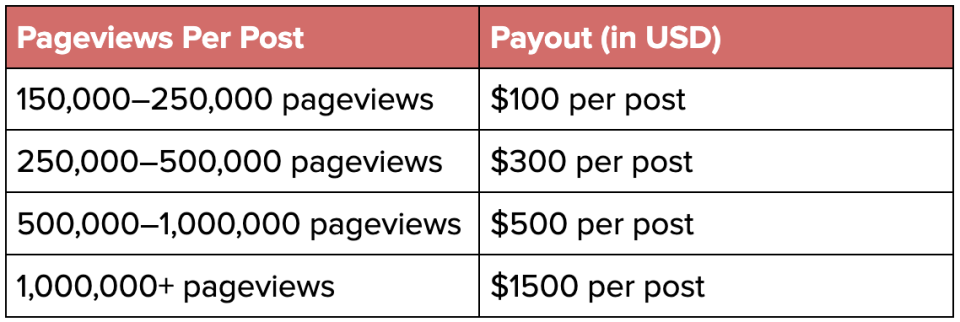
Any post that doesn't violate our Community Rules and is published between June 15, 2022, and September 15, 2022, can be entered into our BuzzFeed Community Writers’ Challenge, as long as you meet our eligibility requirements (more on that below)!
All you have to do is select ✅ the opt-in box in your draft –🚨before publishing your post 🚨 – to submit it into the challenge. It'll look like this:
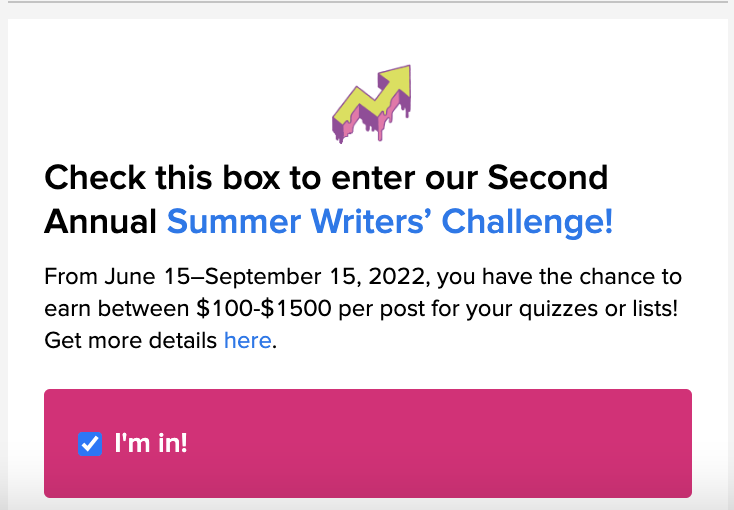
We will not count any pageviews accumulated on these posts after October 1, 2022, at 12:01 a.m. EST.
👉 You'll need to sign up or log in to your BuzzFeed Community account to submit a Community post. You can do this here! 👈
Please make sure the email address you sign up with is one you check often — this is how we'll be reaching out to you.
Psst — here are guides to help you with making lists and non-quiz posts, and one for quizzes, too!

You must be at least 16 years of age to enter and be a legal resident of the US as of June 15, 2022. If you are a current BuzzFeed full-time employee (including full-time contract employee, freelancer, and intern) or have been employed with BuzzFeed within the past six months, you are not eligible for this challenge. Posts must adhere to the Community Rules and the User Agreement. Entries that violate the Community Rules or User Agreement can be removed and/or disqualified at BuzzFeed's sole discretion. BuzzFeed is not responsible for any user who is unable to create an account or post for any reason, including technical issues.

Any participant who opts in and is eligible for a payout will be asked to provide necessary information confirming your eligibility, including banking information for ACH (direct deposit) payment, your W9, and an executed document to be signed confirming your earnings and the amount, so that we can get your payment to you. (More on that below!) Please note that opting in does not guarantee that any post is eligible for the challenge, or that it will be featured on our site in any way.
If you qualify for a payment at the end of the Challenge but fail to provide this information, we will be unable to send the payout your way!

You can track your traffic and statistics by looking at your own personal dashboard. For a step-by-step guide of how this works, check out this post. If any of your posts published between June 15, 2022–September 15, 2022 reach any of the traffic criteria outlined in the challenge FAQ/guidelines, does not violate our Community Rules or User Agreement, and you meet our eligibility requirements, you earn a payment! We will contact you via the email address connected to your account. (We will not count any pageviews accumulated on these posts after October 1, 2022, at 12:01 a.m. EST.)
A BuzzFeed Community team member will email you by October 6, 2022, at 6:00 p.m. EST at the latest to let you know if you have earned a payout. This person’s email will end in @buzzfeed.com — please do not provide any information to an address that does not end in @buzzfeed.com. Please also make sure to check your spam just in case our message gets caught.
You will have 10 business days after our initial email to you to return the signed affidavit form confirming your eligibility and provide us with banking information for ACH payment, your W9, and an executed document to be signed confirming your earnings and the amount so that we can get your payment to you. If you do not respond within 10 business days, you will unfortunately forfeit your earnings and be unable to claim any payment. Once your information has been provided to us and is verified as valid, our team will process it and get your payment (in US dollars) to you via ACH within 30 days. Please remember that you must be 16 years of age and a legal resident of the US to claim your payment, and this information will have to be verified before your payment is sent your way. In the event that you are at least 16, but still considered a minor in your jurisdiction of residence, BuzzFeed reserves the right to send payment to your parent who will be responsible for fulfilling all requirements. Earnings are subject to taxation. BuzzFeed will disburse a 1099 tax form to all participants who receive a payout, which will be sent postmarked by January 31, 2023.
If you do not receive a message by October 6, 2022, at 6:00 p.m. EST, this means you will not receive a payment, sorry! In the case that you have traffic data on your dashboard for posts that were not removed or disqualified published between June 15, 2022, and September 15, 2022, that qualifies you as a recipient of earnings and you have not heard from us by October 6, 2022, please reach out to us at communityhelp@buzzfeed.com no later than October 15, 2026, at 6:00 p.m. EST.

The #1 way that a post goes viral is by getting noticed by one of our Community editors and being promoted within our network. A post is only promoted on our network if a Community editor selects and edits the post for promotion. Promotion entails any combination of the following levers:
➡️ Running on the BuzzFeed.com homepage, vertical feed pages, and site units
➡️ Getting posted to one of BuzzFeed’s social channels
➡️ Posts with high SEO potential will rank on Google
However, you can use your own accounts to promote your Community post as well, like making TikToks about your post, putting your list or quiz in your bios, in Facebook groups, or whatever else you can think of!
Any post that elicits invalid and inorganic traffic activity that artificially increases the number of pageviews to your post will be disqualified. This includes spam, invalid queries, duplicate posts, invalid impressions generated by any person, bot, automated program or similar device, impressions generated by payment of money or other inducements to third parties, false representation, or any offer to trade views to posts.

We’re excited that you’re joining our challenge. Before you submit your post, you should know that any Community post chosen by our editors for promotion will likely be edited to fit BuzzFeed's editorial standards.
Our editors choose what content can be promoted across the site and social networks. They typically select posts that check at least one of the following criteria:
✅ Fits in with current trends of what’s performing well on the site
✅ Fits with BuzzFeed’s editorial voice and standards
✅ Relevant to a topic that our users are searching for on the site
✅ Fills a content gap that our editorial staff is not currently writing about
✅ Originality and exceptional cleverness in voice, frame, or topic
✅ Does not violate our Community Rules or User Agreement
✅ Is in English
We’re thrilled to have so many fantastic submissions but not every post will get promoted. Check out our most recently promoted Community posts for inspiration and keep trying!

➡️ Make sure your headline, thumbnail, and post description are enticing and would make someone want to click into the post
➡️ Consistent capitalization and punctuation, as well as correct grammar and spelling usage, are all huge pluses
➡️ Make sure any quiz you make has at least 5 questions, and that each result includes at least a couple of sentences
➡️ A list can be anywhere between 8 and 100 items, but unless each list item is very in-depth, we suggest at least 15 items in a list
➡️ We get LOTS of personality quizzes on Community so it can help to branch out by making other types of quizzes
➡️ Ensure that your quiz results are accurate and don’t feel completely random — readers are more likely to share and engage with quizzes that resonate personally with them
➡️ You can check out tips to make your best quiz ever here, and tips to make your best list or non-quiz post here!
We’re thrilled to have so many fantastic submissions but not every post will get promoted. Check out our most recently promoted Community posts for inspiration and keep trying!

If for some reason you’d rather opt out of the challenge, you can do this at any time while the challenge is still running.
You can email us at communityhelp@buzzfeed.com at any time to opt out of this challenge.
Please note that opting out means that you are choosing to decline your monetary earnings.
Opting out doesn't necessarily mean we will remove your content or account. You can take those actions in your user settings or email us at the address above for any help you may need with this.

If you forgot to check the opt-in box when publishing your post, this will unfortunately disqualify the post from the challenge and you will not be able to claim payment on that post.
If you're using the mobile editor, you can find the opt-in checkbox by clicking the options icon in the top right corner.

If you are eligible for a payout, our team will reach out to you via the email associated with your Community account, so please make sure it’s up to date! Please do not provide any information to an address that does not end in @buzzfeed.com.
If you need to check or change the email address connected to your account, you can do so while logged in at https://www.buzzfeed.com/settings. Having trouble with this? Email us at communityhelp@buzzfeed.com and we’ll help you out.

